全靠队友带飞。拿了省一
这里对赛中的部分Misc题进行一个简单的复盘
初赛
题目名称 Easy_Cipher
题目如下:
1
|
["Kln/qZwlOsux+b/Gv0WsxkOec5E70dNhvczSLFs+0pkHaovEOBqUApBGBDBUrH08。RUNCIDAgMTI4IHNpeCBudW1iZXJz","Kln/qZwlOsux+b/Gv0WsxkOec5E70dNhvczSLFs+0pkHaovEOBqUApBGBDBUrH08"]
|
把中间的那段密文base64解码可以得到
1
2
|
RUNCIDAgMTI4IHNpeCBudW1iZXJz
ECB 0 128 six numbers
|
因此写个Python脚本爆破一下AES-ECB模式的密钥即可
1
2
3
4
5
6
7
8
9
10
11
12
13
14
15
16
17
18
19
20
21
|
import base64
from Crypto.Cipher import AES
def aes_decrypt(data, key):
key = key.encode('utf-8')+b'\x00\x00\x00\x00\x00\x00\x00\x00\x00\x00'
# print(key)
cipher = AES.new(key, AES.MODE_ECB)
decrypted = cipher.decrypt(base64.b64decode(data))
return decrypted
if __name__ == "__main__":
data = 'Kln/qZwlOsux+b/Gv0WsxkOec5E70dNhvczSLFs+0pkHaovEOBqUApBGBDBUrH08'
for i in range(100000,999999):
key = str(i)
res = aes_decrypt(data=data,key=key)
res = str(res)
if 'flag' in res or 'DASCTF' in res:
print(f"key:{key}")
print(f"flag:{res}")
break
#key:515764
#flag:b'DASCTF{W0w_Y0u_Succ3s5ful1y_Cr4ck_Th1s_C1ph3r}\x00\x00'
|
题目名称 Ez_misc
附件给了一个未知后缀的yuanshen文件,用010打开观察文件头,发现是单字节翻转后的JPG图片
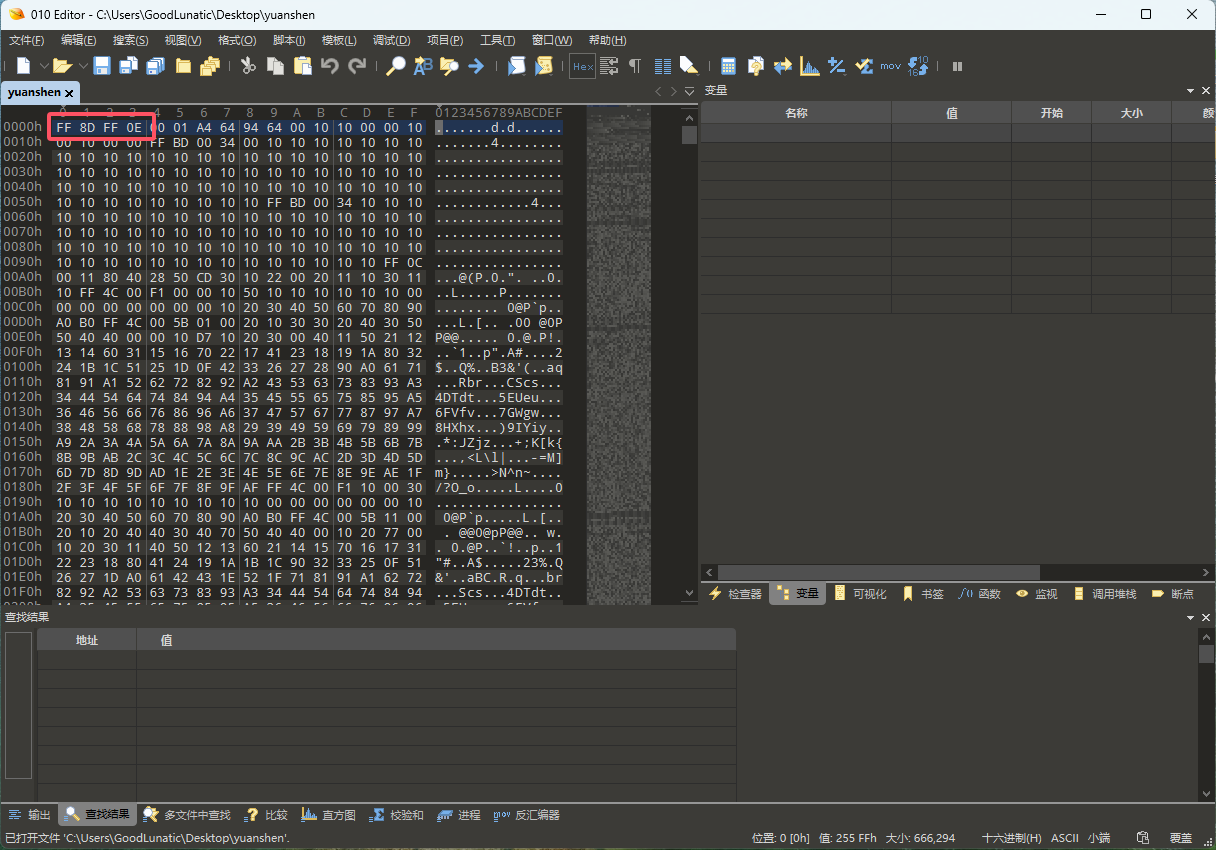
将数据翻转回来,改后缀为jpg,即可得到下图
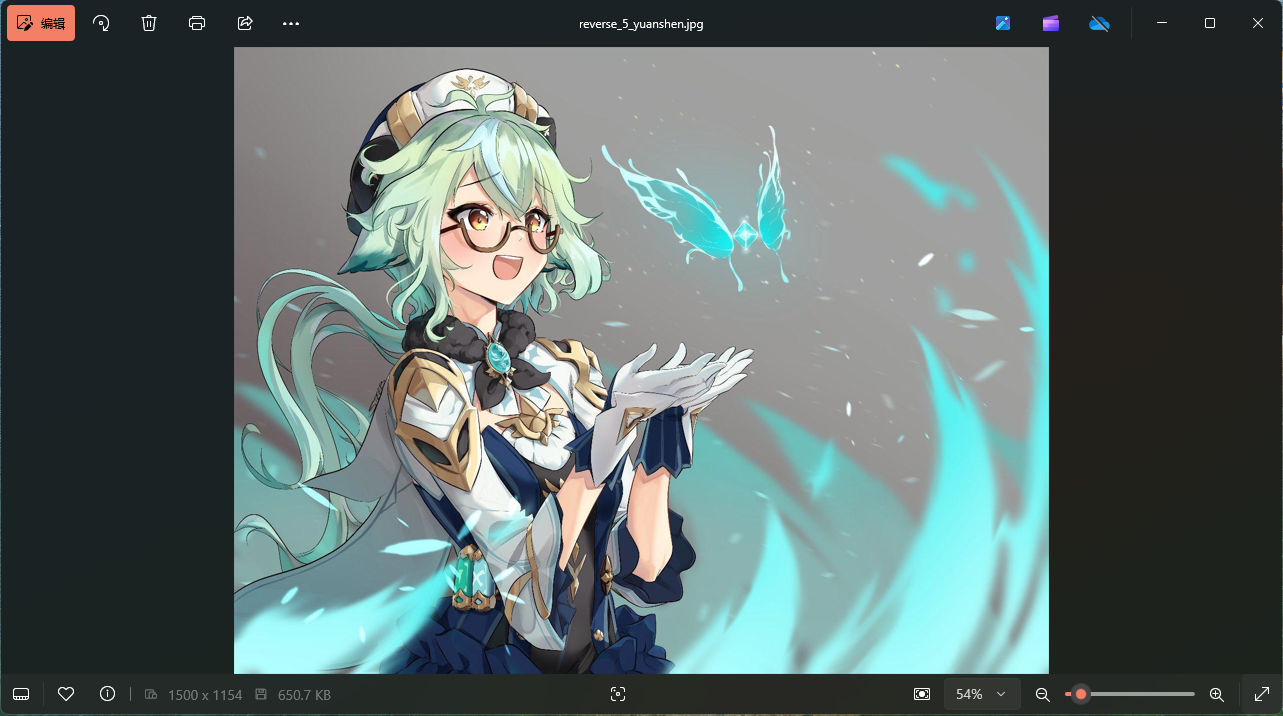
用stegseek爆破一下,发现藏了一个flag.txt

仔细观察内容,感觉是摩斯电码,因此我们CyberChef解码一下即可得到flag:flag{df4f635ab342a5b3bb855a464d7bb4ec}
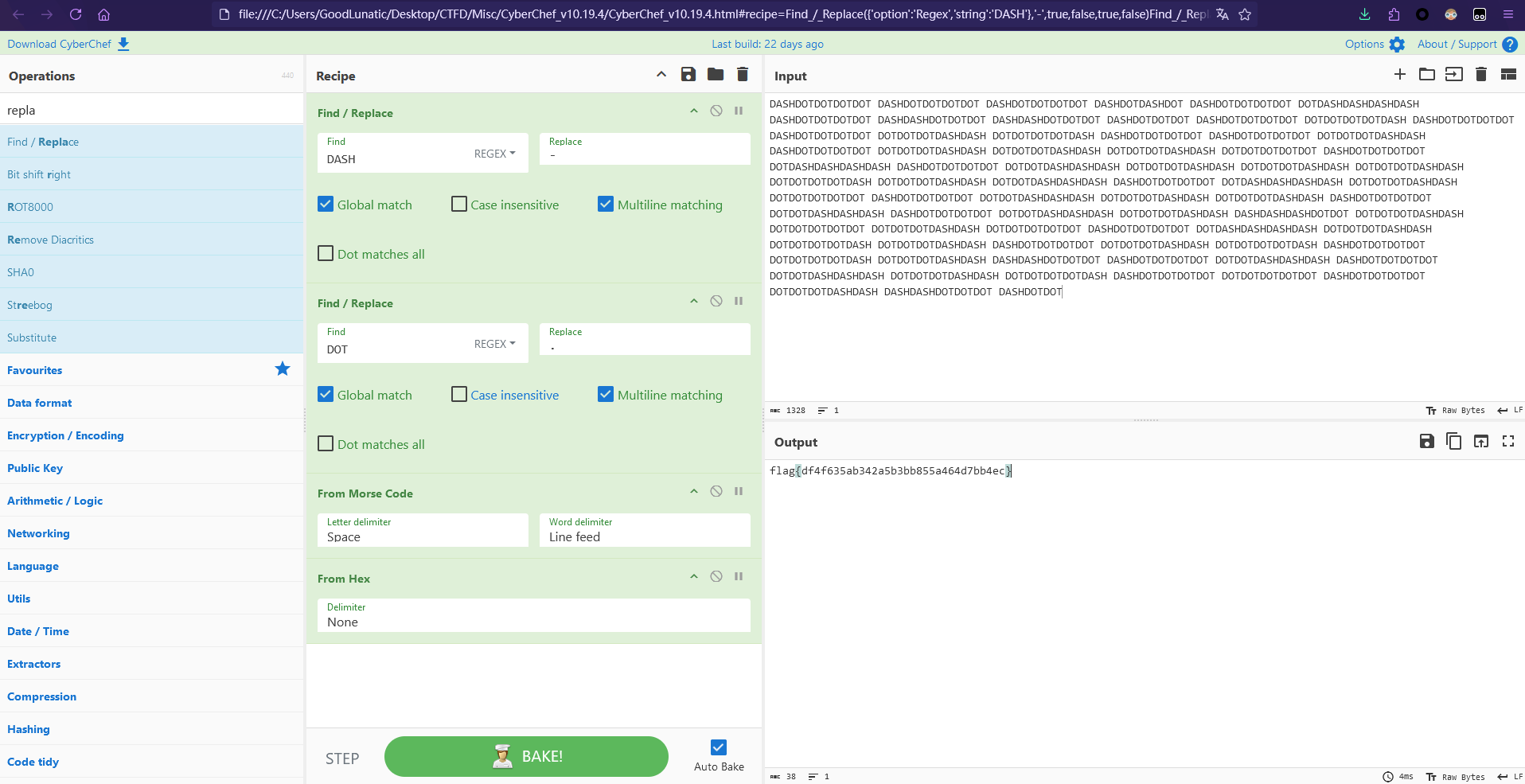
题目名称 Steins_Gate
题目附件给了下面这张图片,图片有点大,有50M
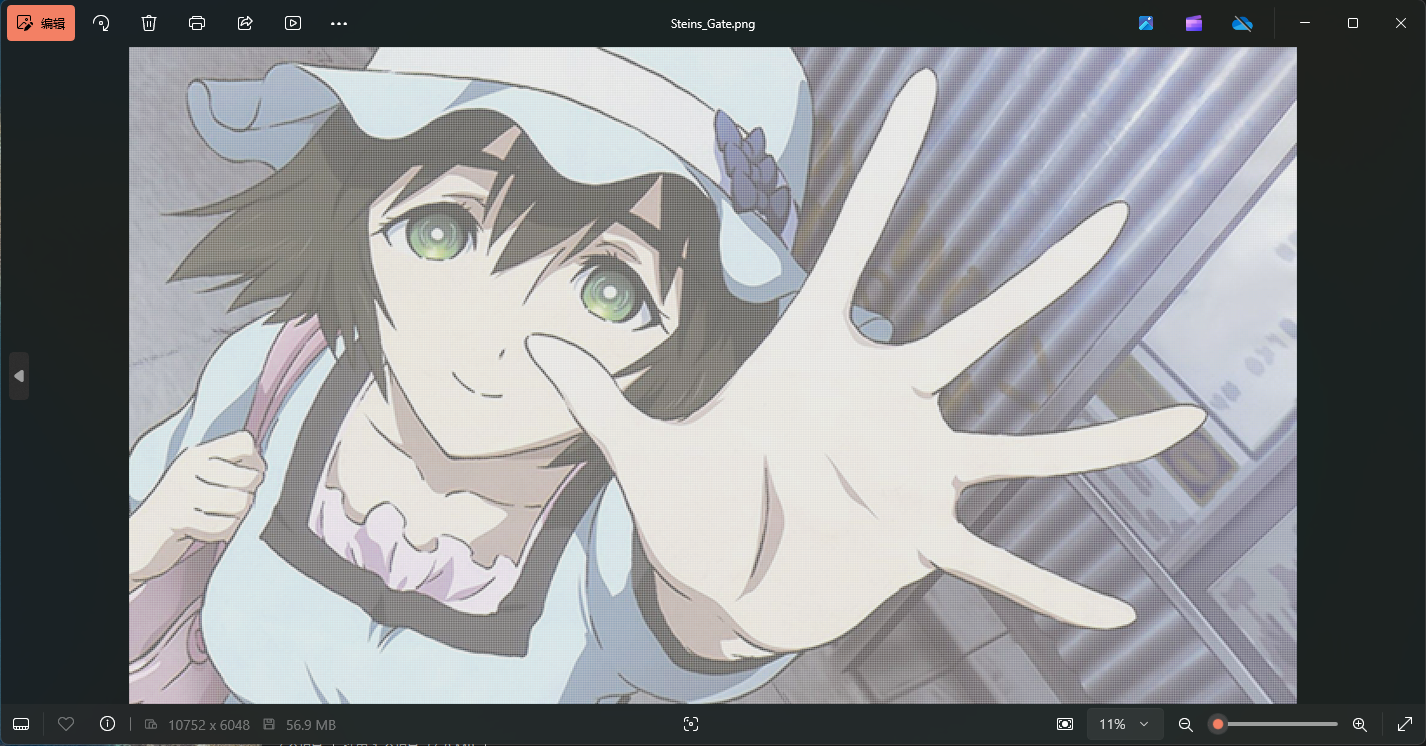
在PS中打开,发现图片由很多嘟噜嘟噜组成,然后发现一个汉字占用了16x16的像素区块,图像的宽高也刚好是16的倍数(10752x6048)
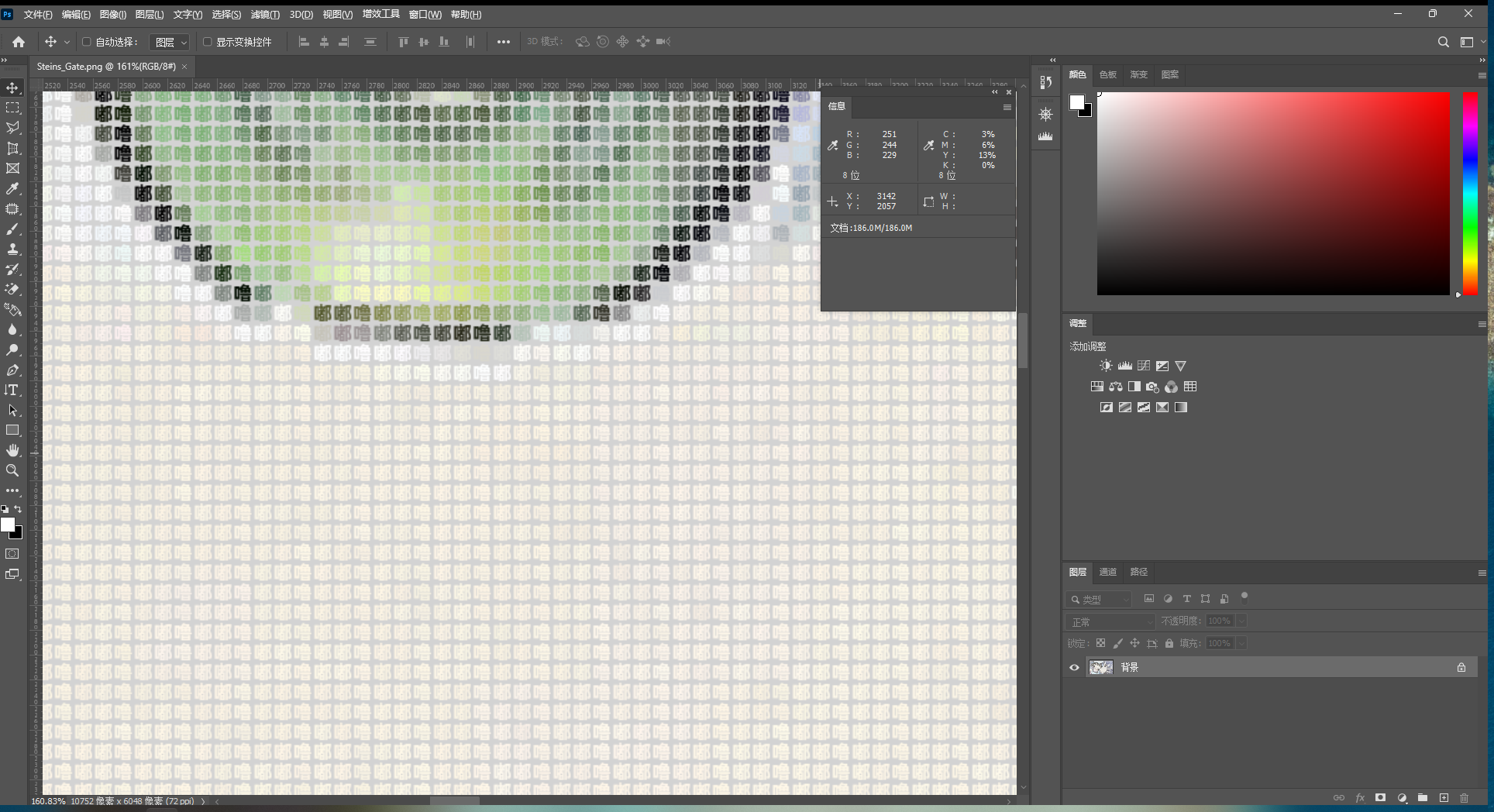
因此我们写一个脚本,获取每个区块中出现频率最高的像素,并尝试恢复原图(672x378)
1
2
3
4
5
6
7
8
9
10
11
12
13
14
15
16
17
18
19
20
21
22
23
24
25
|
def fix_img():
img = Image.open("Steins_Gate.png")
width,height = img.size # 10752 6048
source_data = []
for y in range(0,height,16):
for x in range(0,width,16):
pixel_dict = {}
# 获取每个16x16区块中出现频率最高的像素
for j in range(y,y+16):
for i in range(x,x+16):
pixel = img.getpixel((i,j))
if pixel != (211, 211, 211):
if pixel not in pixel_dict:
pixel_dict[pixel] = 1
else:
pixel_dict[pixel] += 1
sorted_pixel = sorted(pixel_dict.items(),key = lambda item:item[1],reverse=True)
most_pixel = sorted_pixel[0][0]
source_data.append(most_pixel)
new_img = Image.new("RGB",(width//16,height//16))
new_img.putdata(source_data) # [(255, 0, 0), (0, 255, 0), (0, 0, 255)]
new_img.show()
# new_img.save("new.png")
|
运行以上脚本,即可恢复得到下图

zsteg和StegSolve扫一下,发现存在LSB隐写
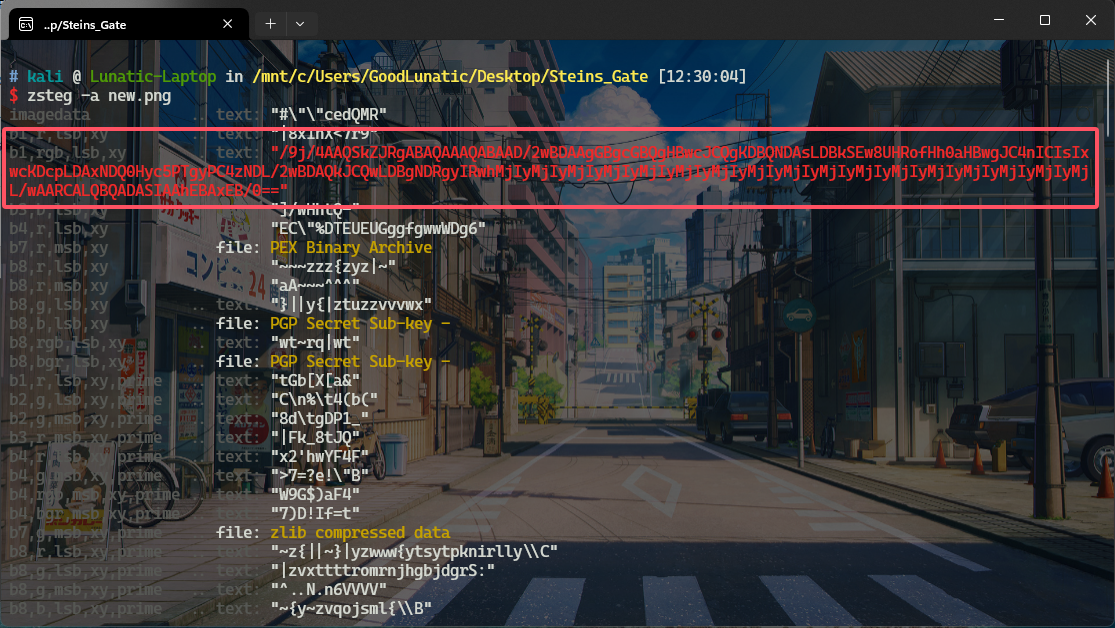
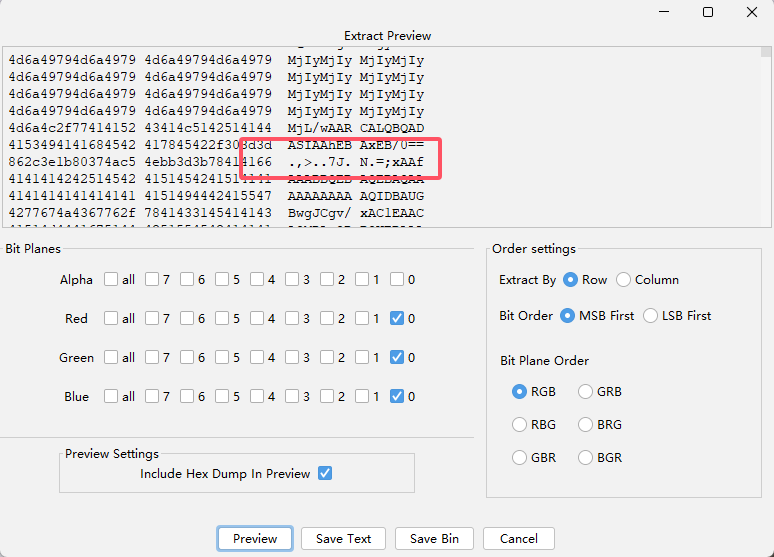
尝试直接提取出来,但是发现每串base64编码数据后面都有垃圾数据
因此我们尝试写个脚本提取
1
2
3
4
5
6
7
8
9
10
11
12
13
14
15
16
17
18
19
20
|
def extract_lsb():
res = ""
base64_data = []
img = Image.open("new.png")
width,height = img.size # 672 378
for y in range(height):
lsb_data = "" # 一行一行地提取LSB数据
for x in range(width):
pixel = img.getpixel((x,y))
lsb_data += str(pixel[0] & 1) + str(pixel[1] & 1) + str(pixel[2] & 1)
bytes_data = libnum.b2s(lsb_data)
# print(bytes_data)
try:
base64_data.append(bytes_data[:bytes_data.index(b"==")+2])
except:
pass
for item in base64_data:
res += item.decode() + '\n'
with open("base64.txt","w") as f:
f.write(res)
|
提取出来的数据CyberChef解码可以得到一张jpg图片
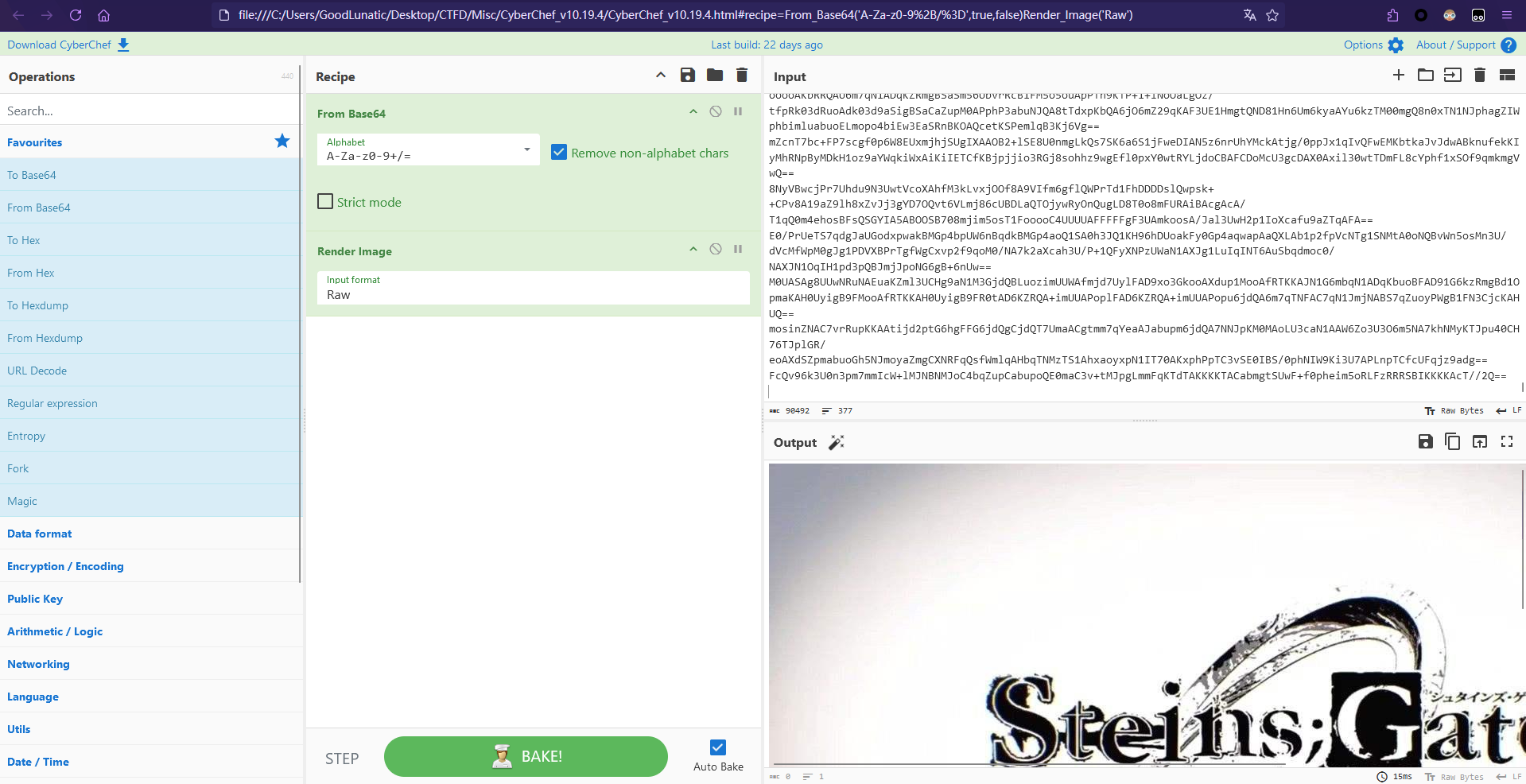
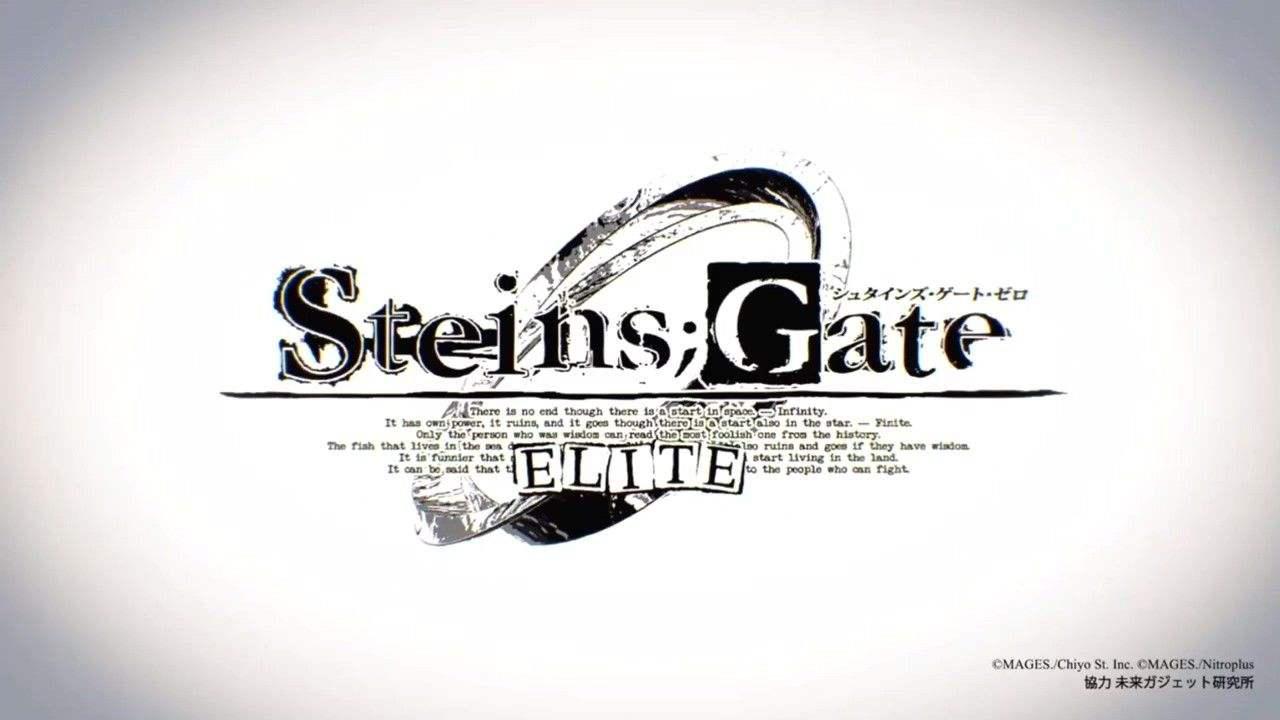
然后还发现上面的base64编码的数据中存在base64隐写,直接使用工具提取出来可以得到:DuDuLu~T0_Ch3@t_THe_w0r1d
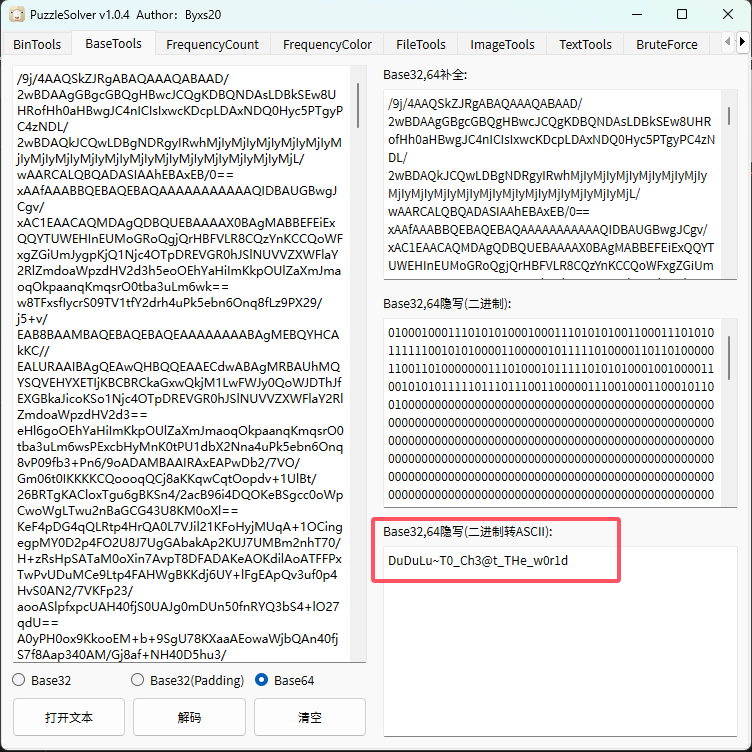
最后使用得到的密钥outguess解密图片即可得到flag:DASCTF{699948e3ae1195f819b23b759684ac8e}
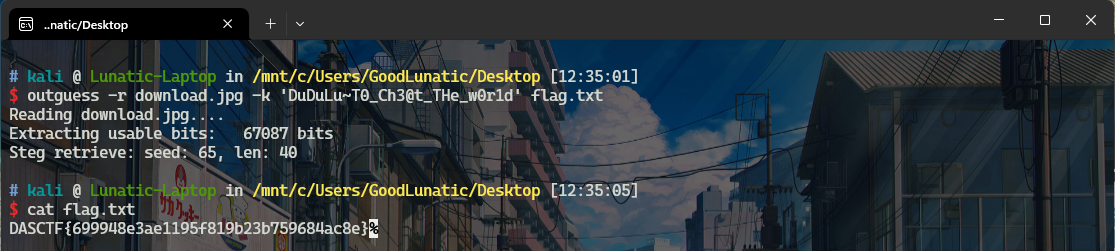
完整解题代码如下:
1
2
3
4
5
6
7
8
9
10
11
12
13
14
15
16
17
18
19
20
21
22
23
24
25
26
27
28
29
30
31
32
33
34
35
36
37
38
39
40
41
42
43
44
45
46
47
48
49
50
51
52
53
54
|
from PIL import Image
import libnum
def fix_img():
img = Image.open("Steins_Gate.png")
width,height = img.size # 10752 6048
source_data = []
for y in range(0,height,16):
for x in range(0,width,16):
pixel_dict = {}
# 获取每个16x16区块中出现频率最高的像素
for j in range(y,y+16):
for i in range(x,x+16):
pixel = img.getpixel((i,j))
if pixel != (211, 211, 211):
if pixel not in pixel_dict:
pixel_dict[pixel] = 1
else:
pixel_dict[pixel] += 1
sorted_pixel = sorted(pixel_dict.items(),key = lambda item:item[1],reverse=True)
most_pixel = sorted_pixel[0][0]
source_data.append(most_pixel)
new_img = Image.new("RGB",(width//16,height//16))
new_img.putdata(source_data) # [(255, 0, 0), (0, 255, 0), (0, 0, 255)]
new_img.show()
# new_img.save("new.png")
def extract_lsb():
res = ""
base64_data = []
img = Image.open("new.png")
width,height = img.size # 672 378
for y in range(height):
lsb_data = "" # 一行一行地提取LSB数据
for x in range(width):
pixel = img.getpixel((x,y))
lsb_data += str(pixel[0] & 1) + str(pixel[1] & 1) + str(pixel[2] & 1)
bytes_data = libnum.b2s(lsb_data)
# print(bytes_data)
try:
base64_data.append(bytes_data[:bytes_data.index(b"==")+2])
except:
pass
for item in base64_data:
res += item.decode() + '\n'
with open("base64.txt","w") as f:
f.write(res)
if __name__ == "__main__":
# fix_img()
extract_lsb()
|
决赛
题目名称 Xcode
题目附件给了一个flag.txt,内容如下
1
|
hAXBCEaBZMLZNJbRAQnNlOZdARqFAB1QpKa7IF4F5R1ElBKErIKpFQZNcNEc+
|
先使用随波逐流工具进行XXencode解码
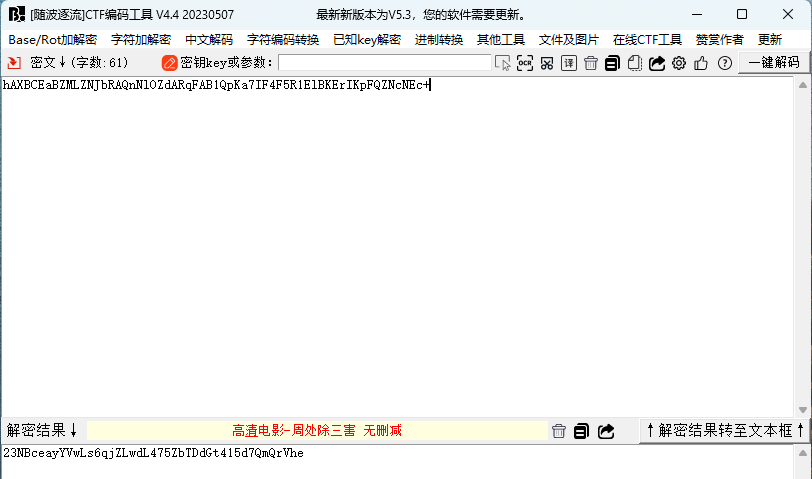
然后base58解码即可得到flag:DASCTF{The_new_encode_master!!}
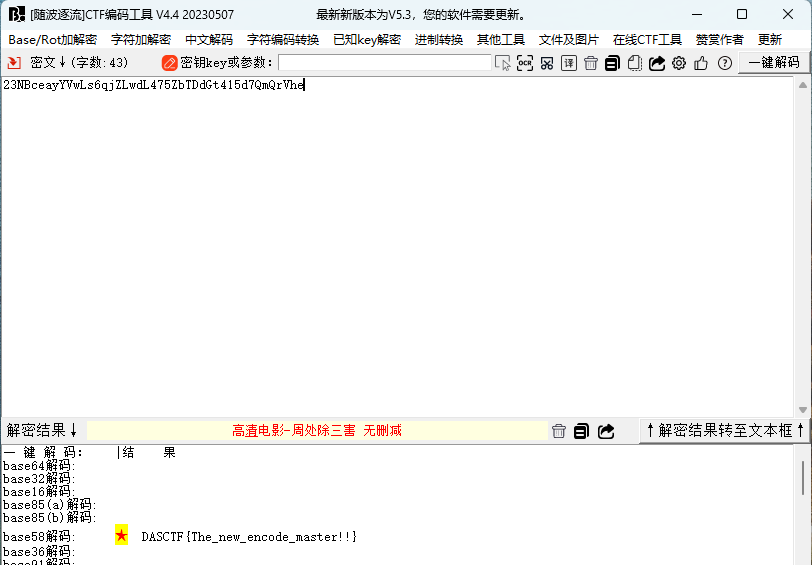
题目名称 Ez_Signin(三血)
题目附件给了一个加密的压缩包,经过尝试,发现是纯数字的弱密码:11452
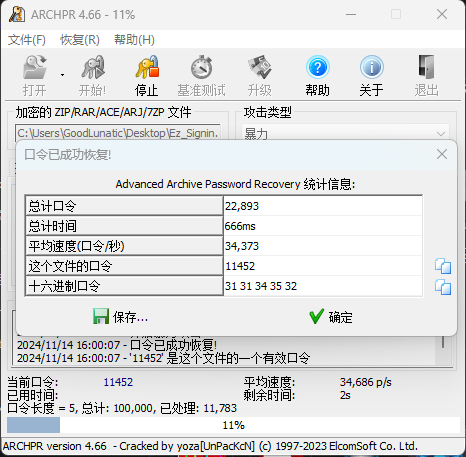
解压后得到一串base64编码后的数据,直接用CyberChef解码可以得到类似坐标的数据
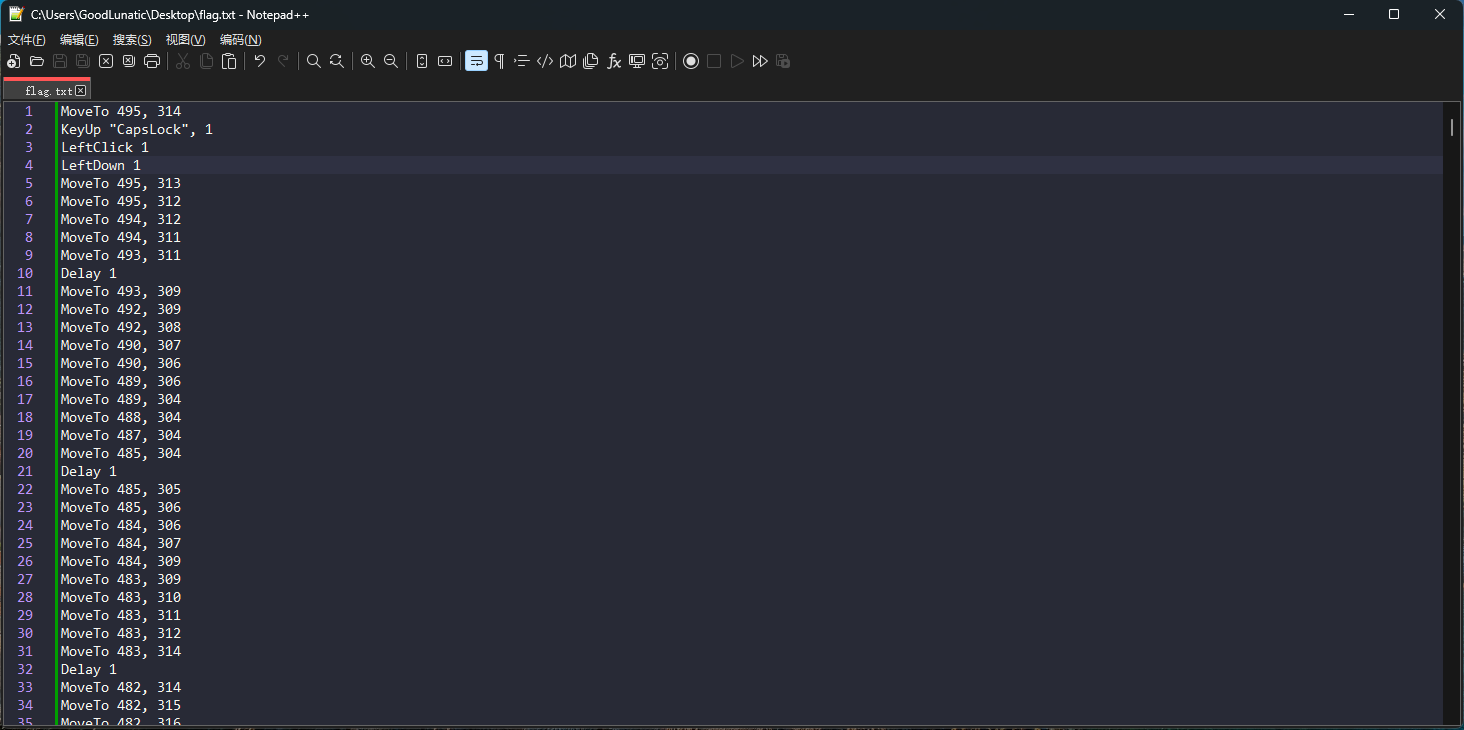
手动处理一下上面的数据,注意要把每个LeftUp 1 到 LeftDown 1之间的数据都删除
然后只保留坐标数值,写一个脚本画图即可
1
2
3
4
5
6
|
import matplotlib.pyplot as plt
import numpy as np
x, y = np.loadtxt('flag.txt', delimiter=' ', unpack=True)
plt.plot(x, y, '.')
plt.show()
|
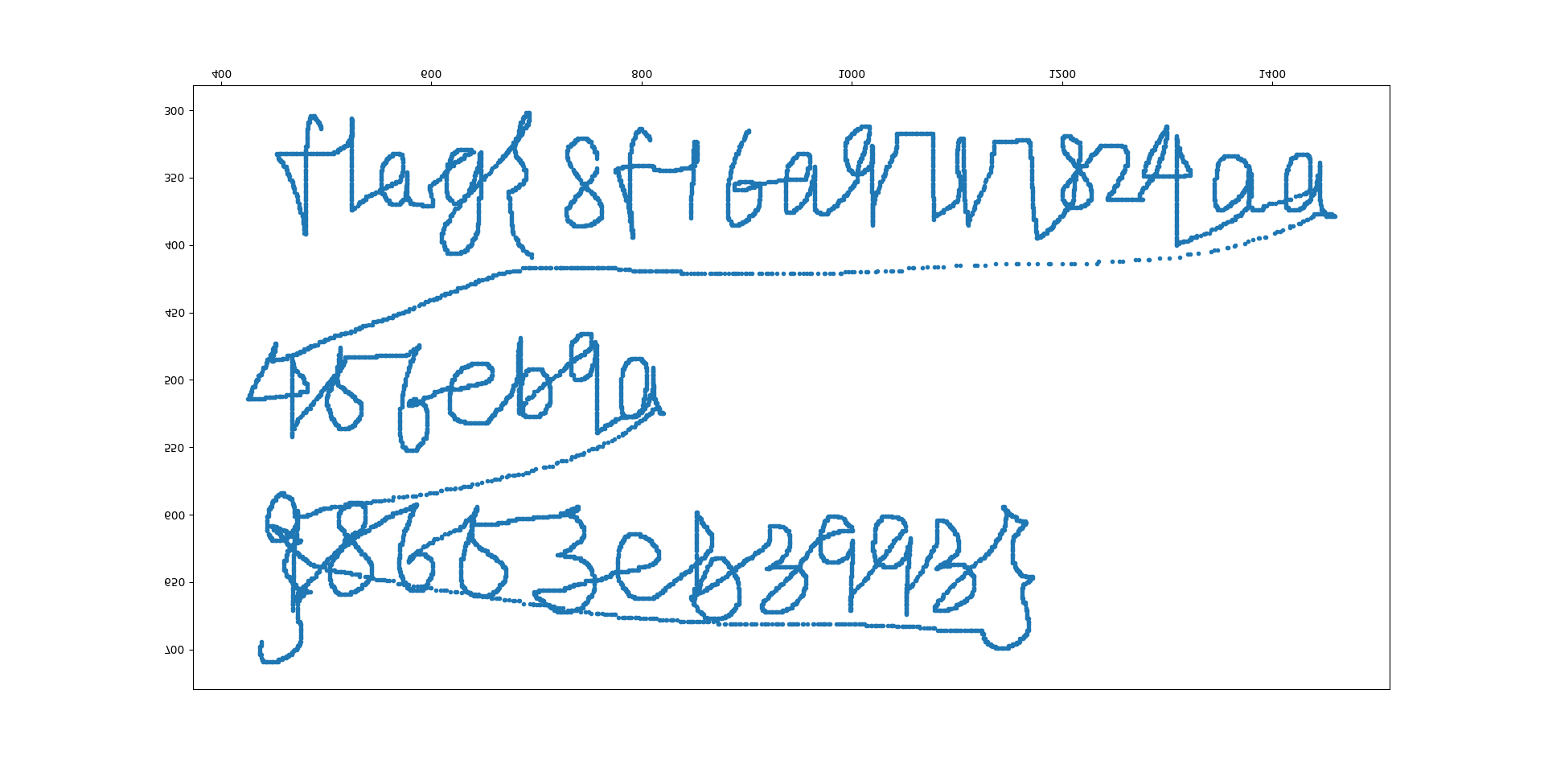
flag{8f16a9717824aa456eb9a98653eb3993}
题目名称 NewGrating
Byxs20出的题,给了一个冰蝎webshell流量,最后一步套了一个光栅
最后是卡在了光栅上,没有解出来,这里就贴一下解光栅的脚本吧
1
2
3
4
5
6
7
8
9
|
from PIL import Image
import numpy as np
img = np.array(Image.open('flag.png'))
print(img.shape)
for i in range(5):
z = np.zeros_like(img)
z[:, i::5, :] = img[:, i::5, :]
Image.fromarray(z).show()
|
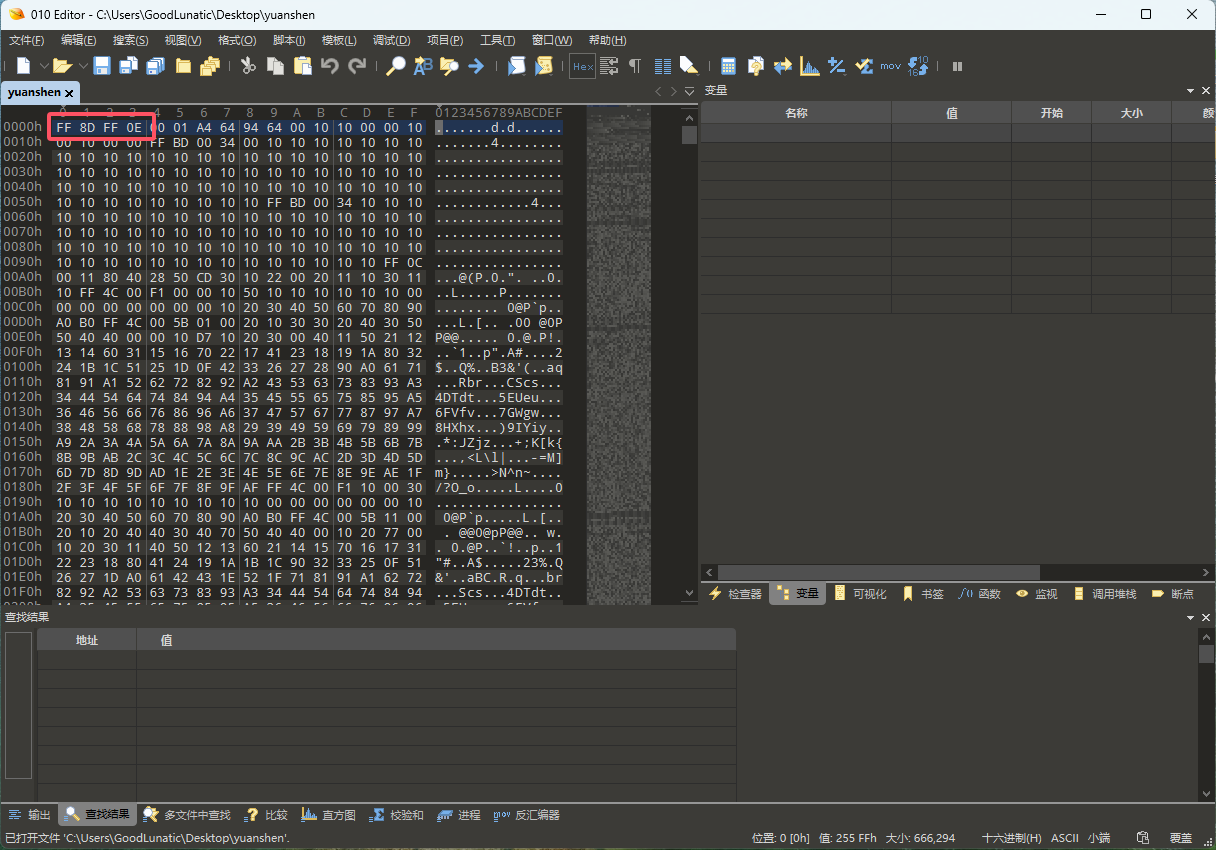
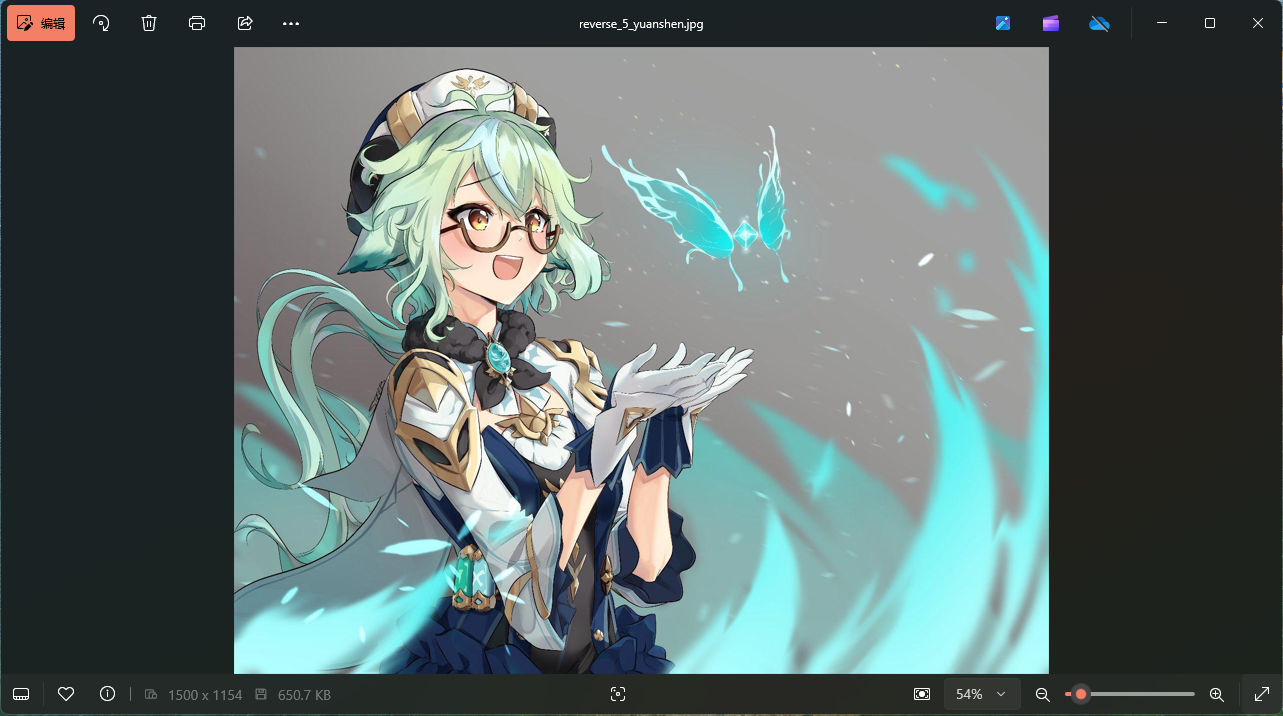

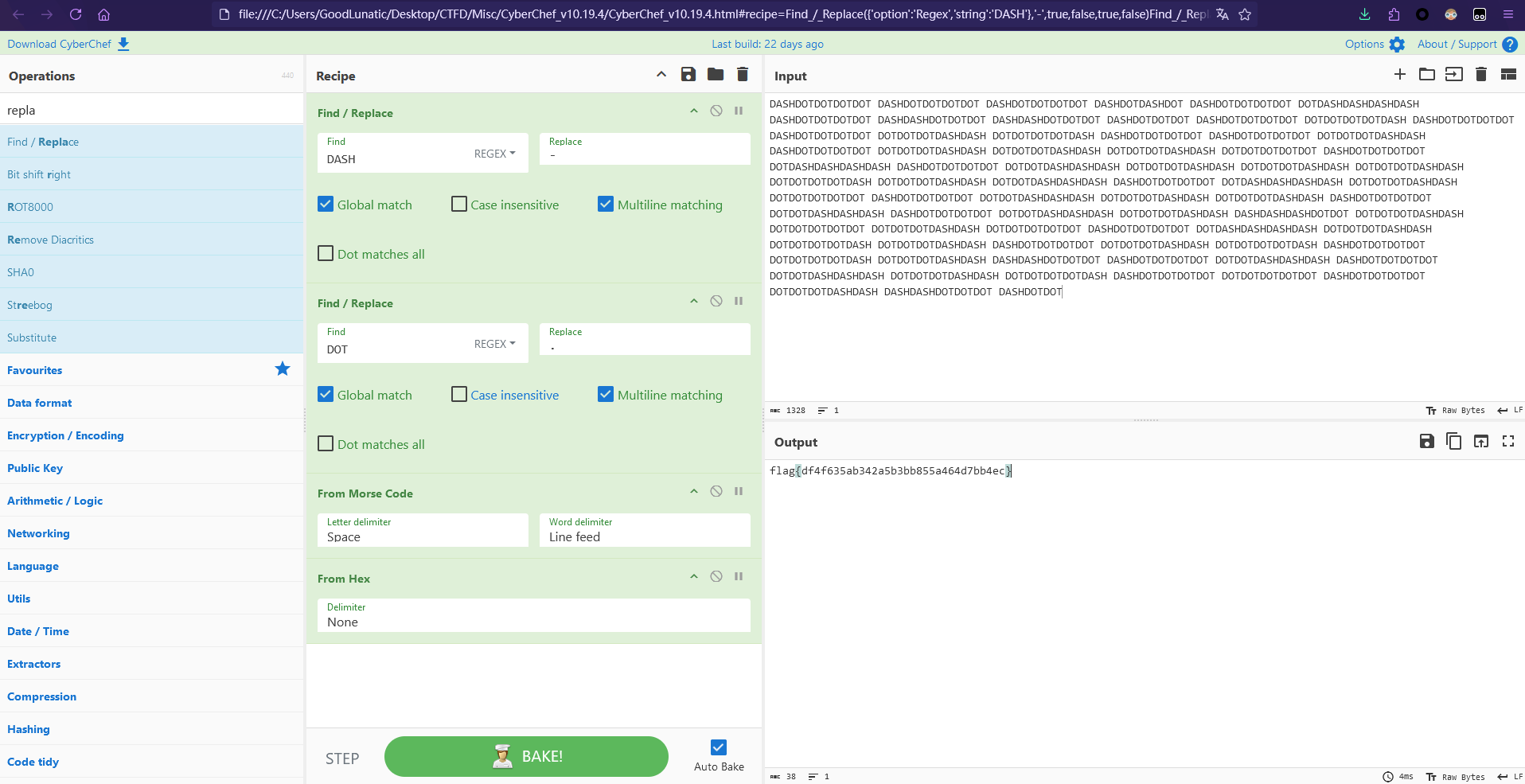
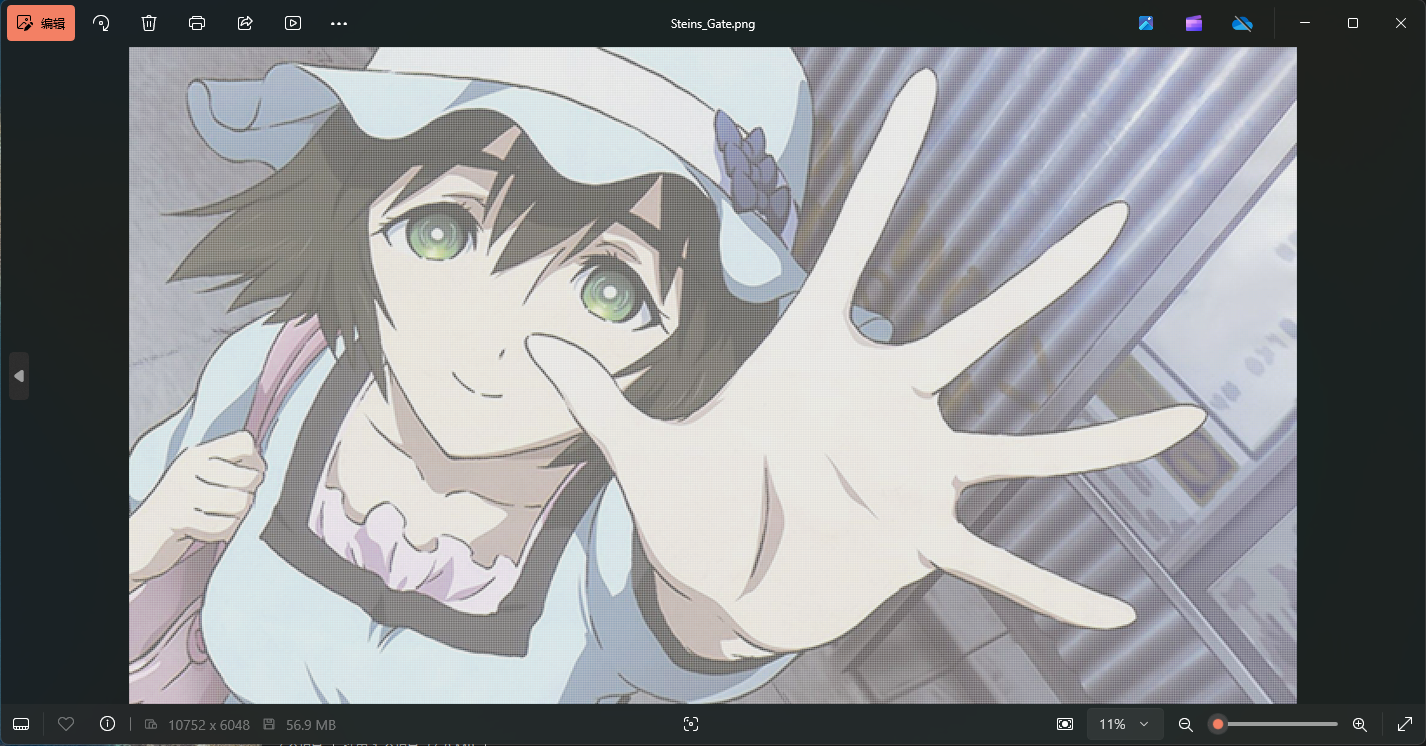
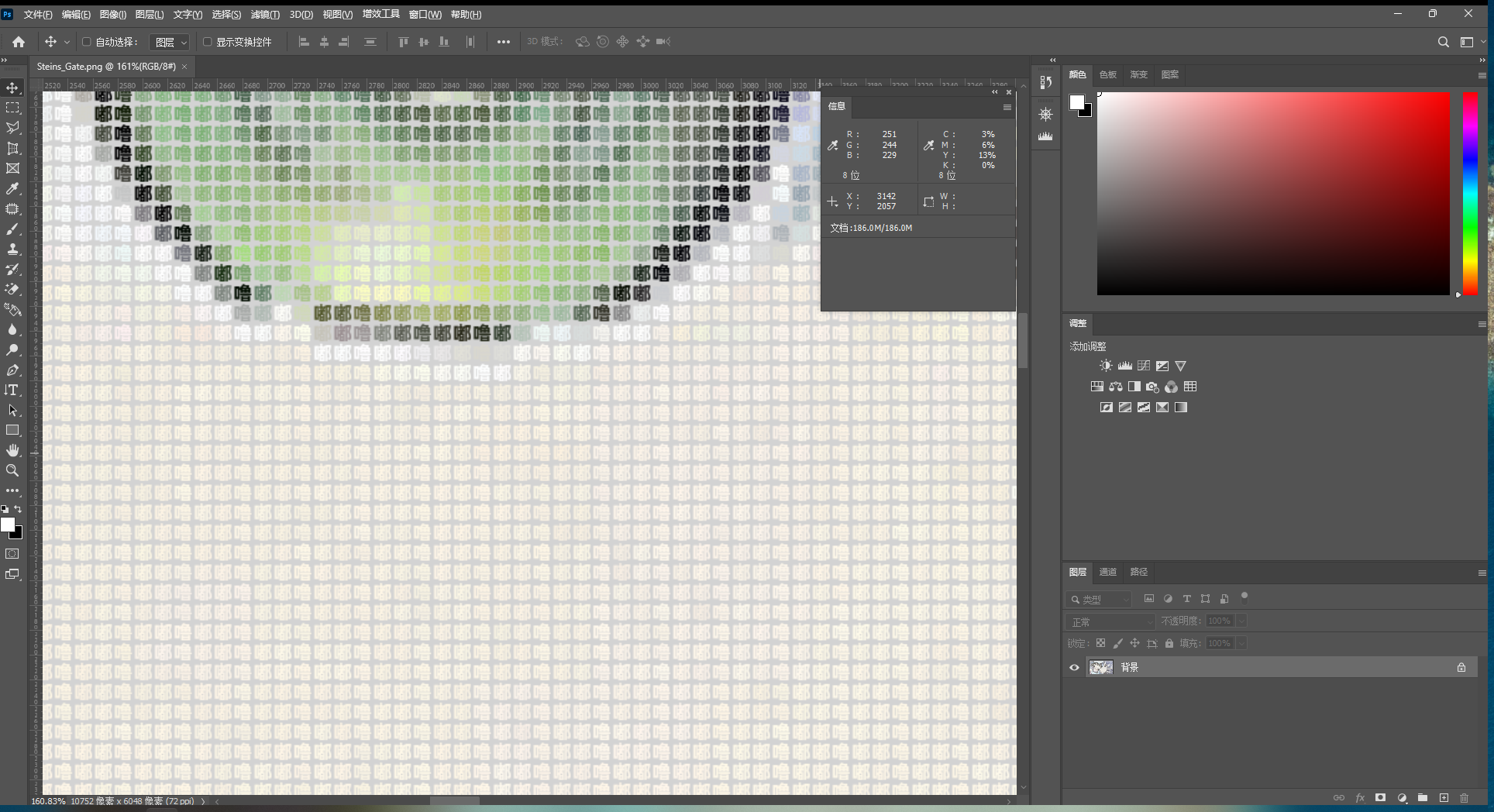

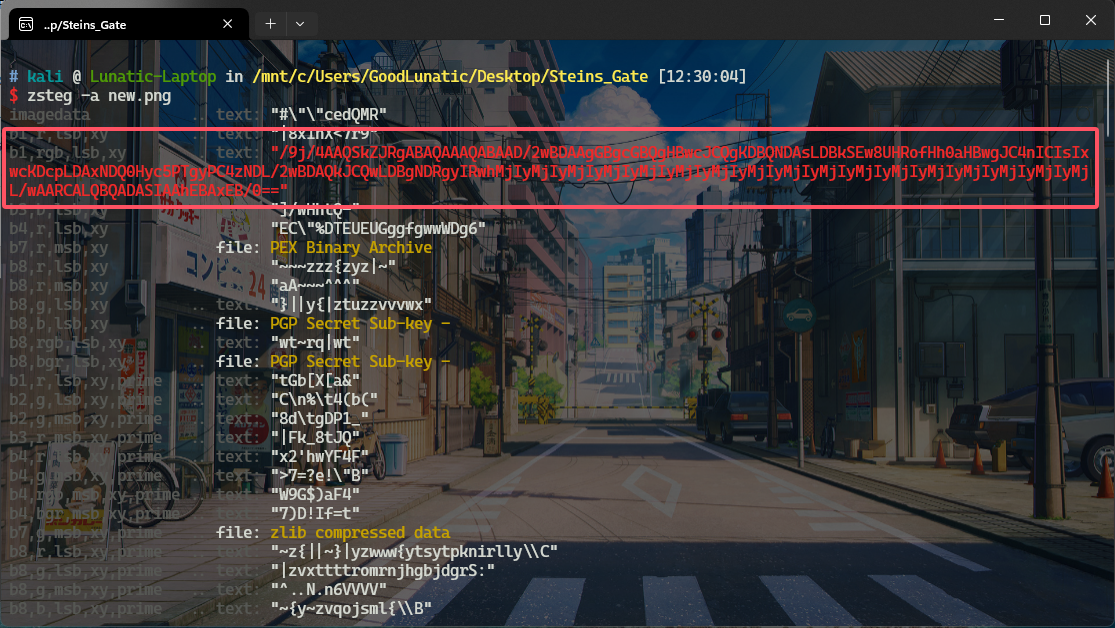
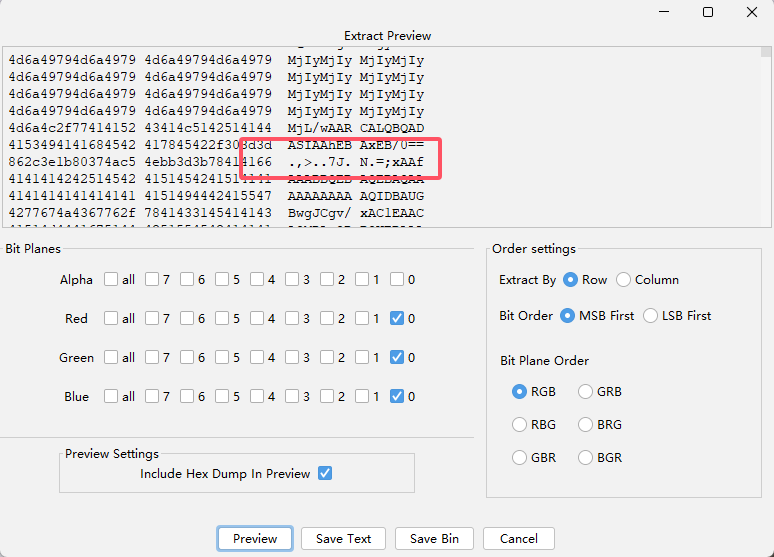
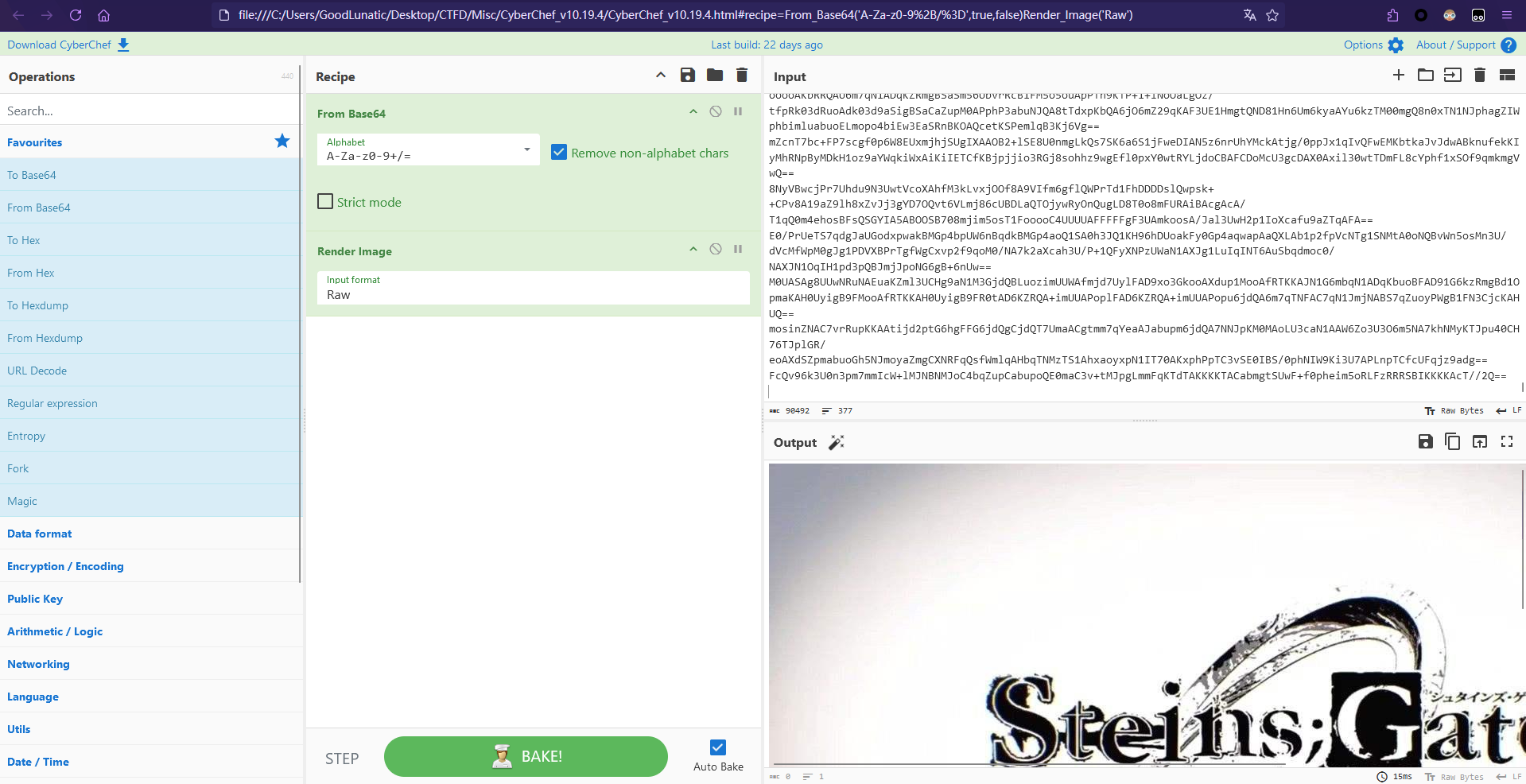
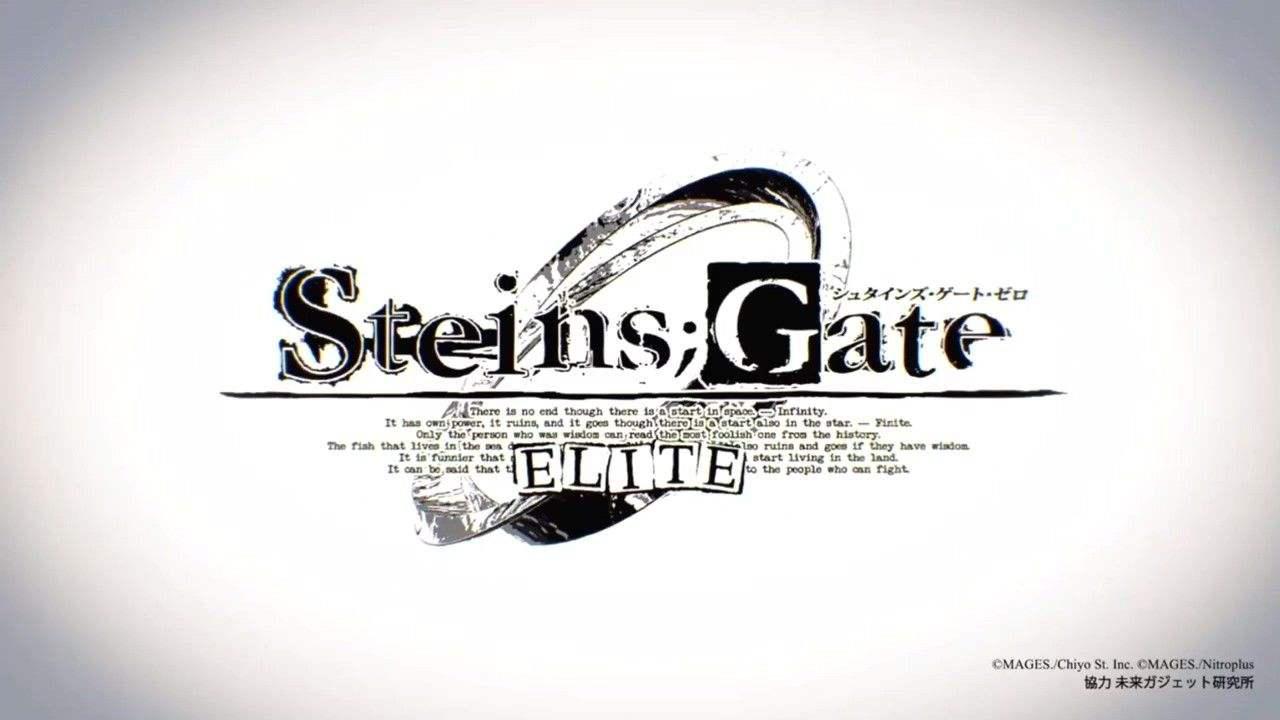
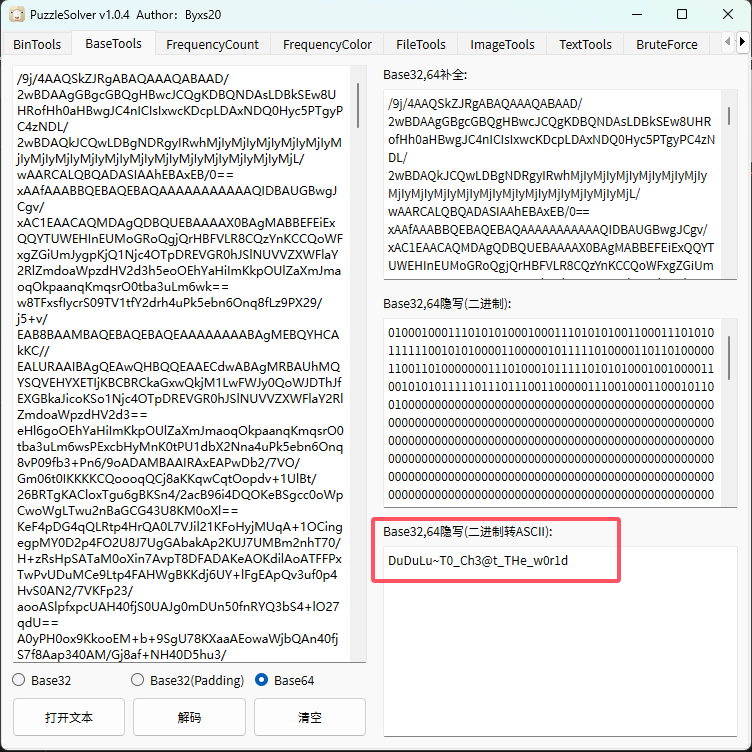
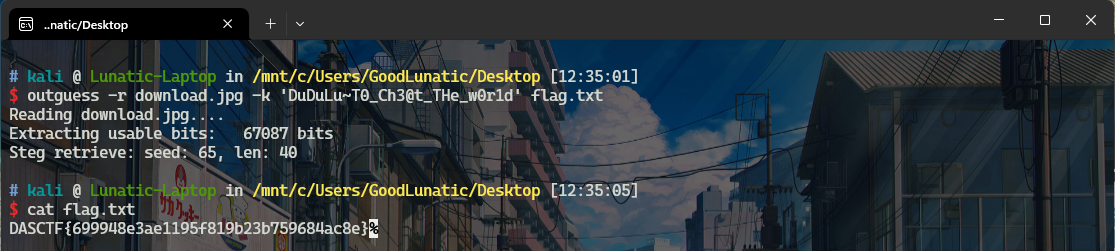
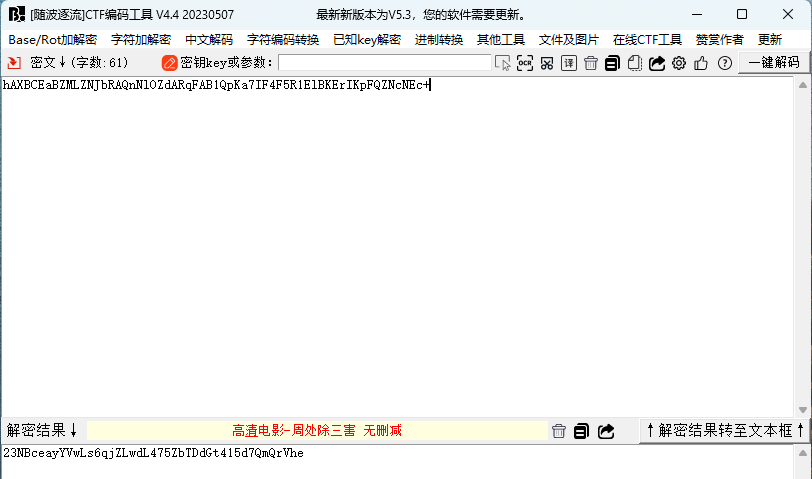
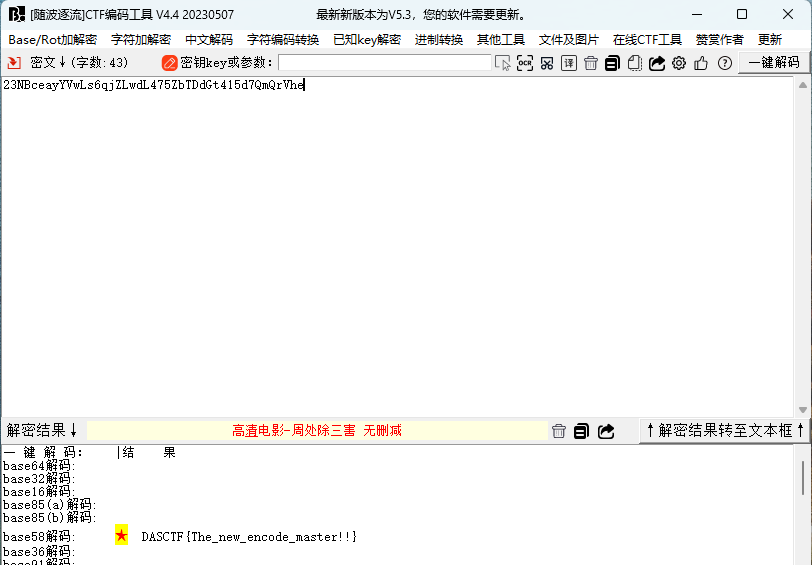
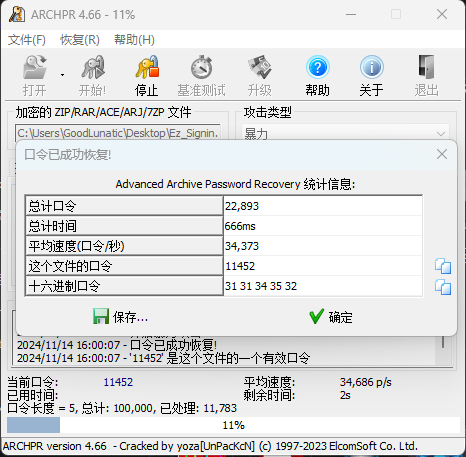
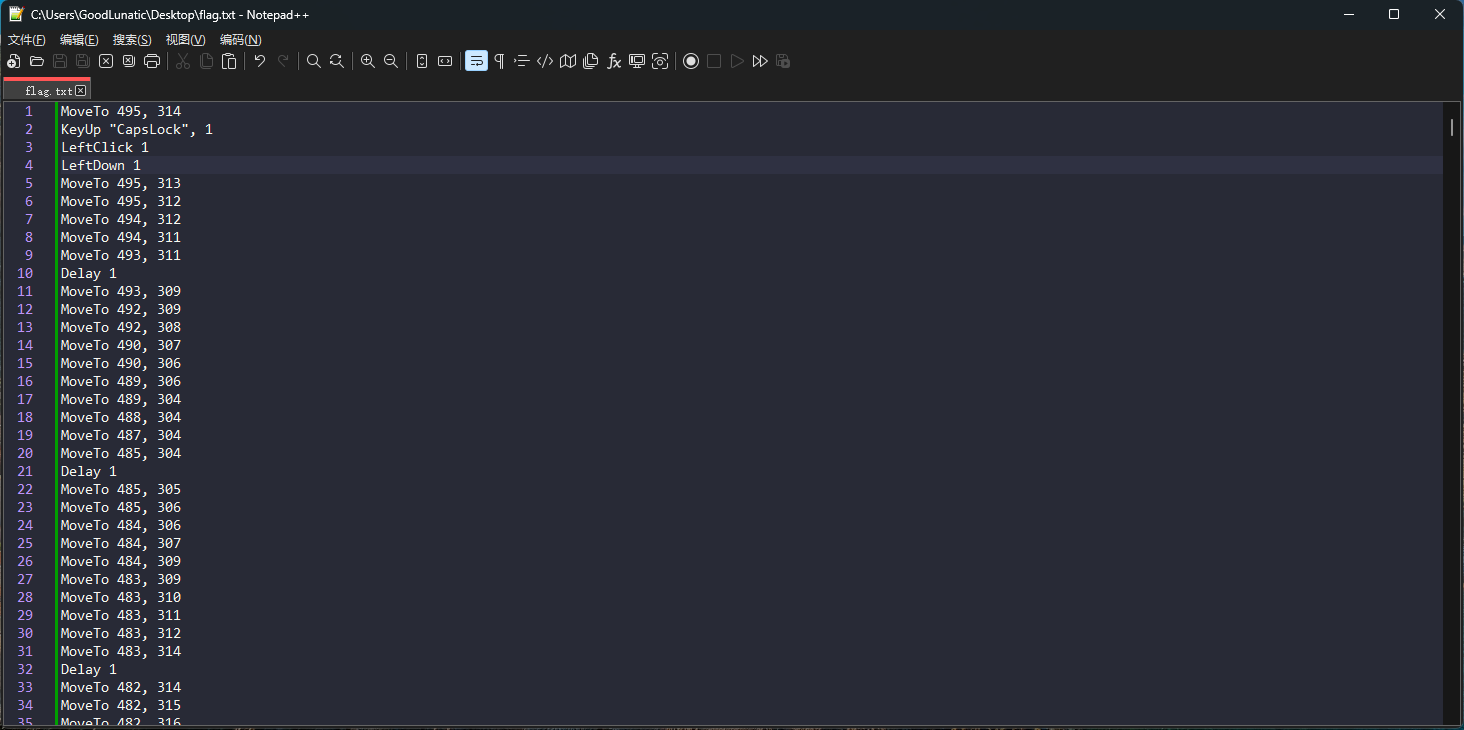
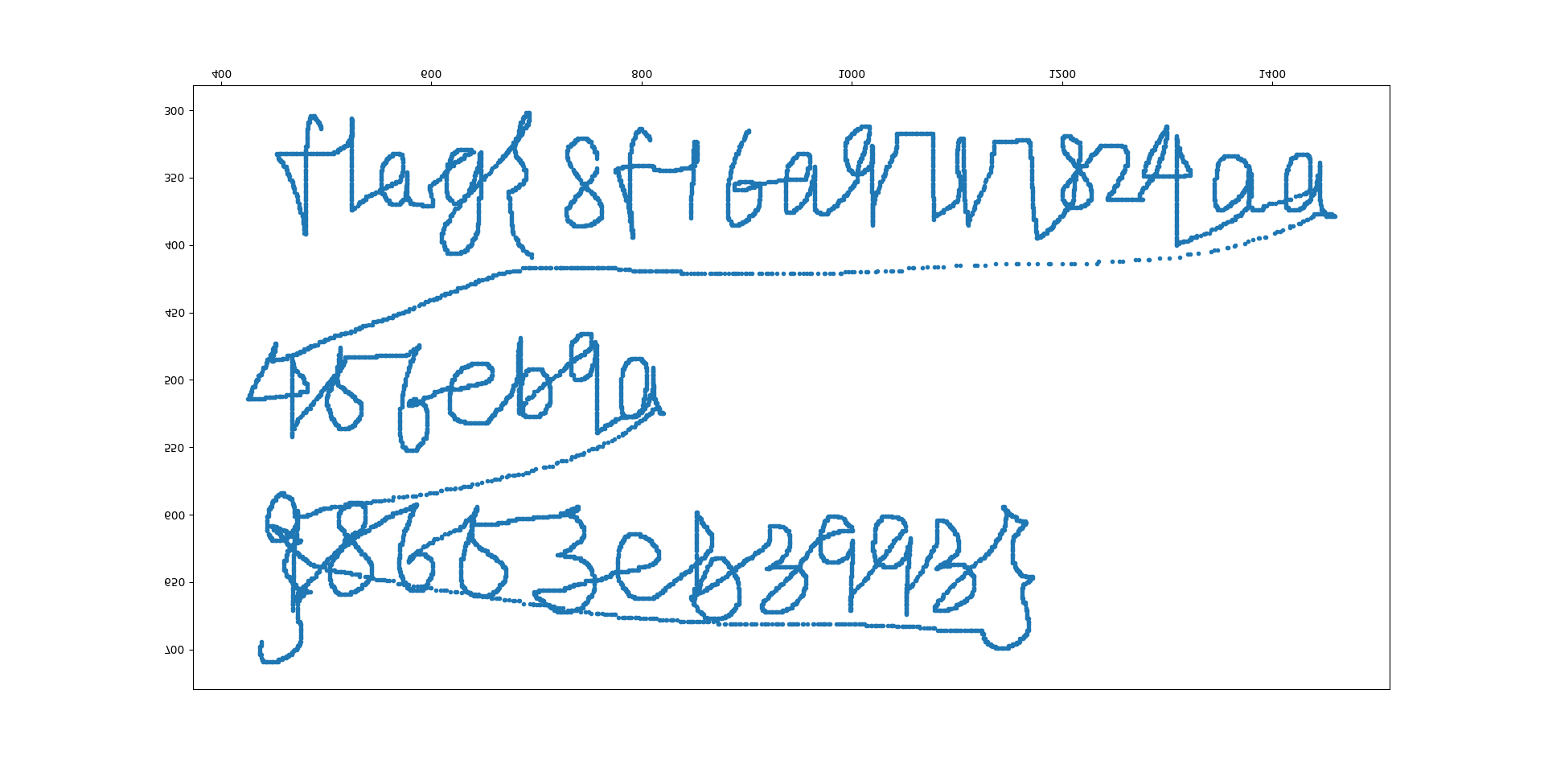
 Lunatic
Lunatic