不愧是竞速长城杯,时间这么短,只能说强度很高。
题目附件下载链接:
链接: https://pan.baidu.com/s/1ue27yRbxSXRTAR23MjOE_g?pwd=riki 提取码: riki
题目名称 压一压
题目附件给了一个 压一压.zip,然后里面有一个 flag.7z 和一个 pass.txt
pass.txt 中是一串有一个 ? 的字符串,经过尝试发现是掩码爆破
试着手动解了几层,发现一共有三种类型的压缩包:7z、rar、zip
于是写一个 Python 脚本逐层爆破解套即可
全部解压完以后可以得到一个 flag.txt ,内容如下
1
|
congratulations ,but did you notice the "?" ,combine all of them plz.
|
由此可知有信息隐藏在了掩码中的?里,于是进一步修改脚本,提取每层密码中的?位置的字符
全部提取完后,仔细观察发现了 89504e470d0a 这个图片的文件头,使用 CyberChef 转为图片可以得到下图
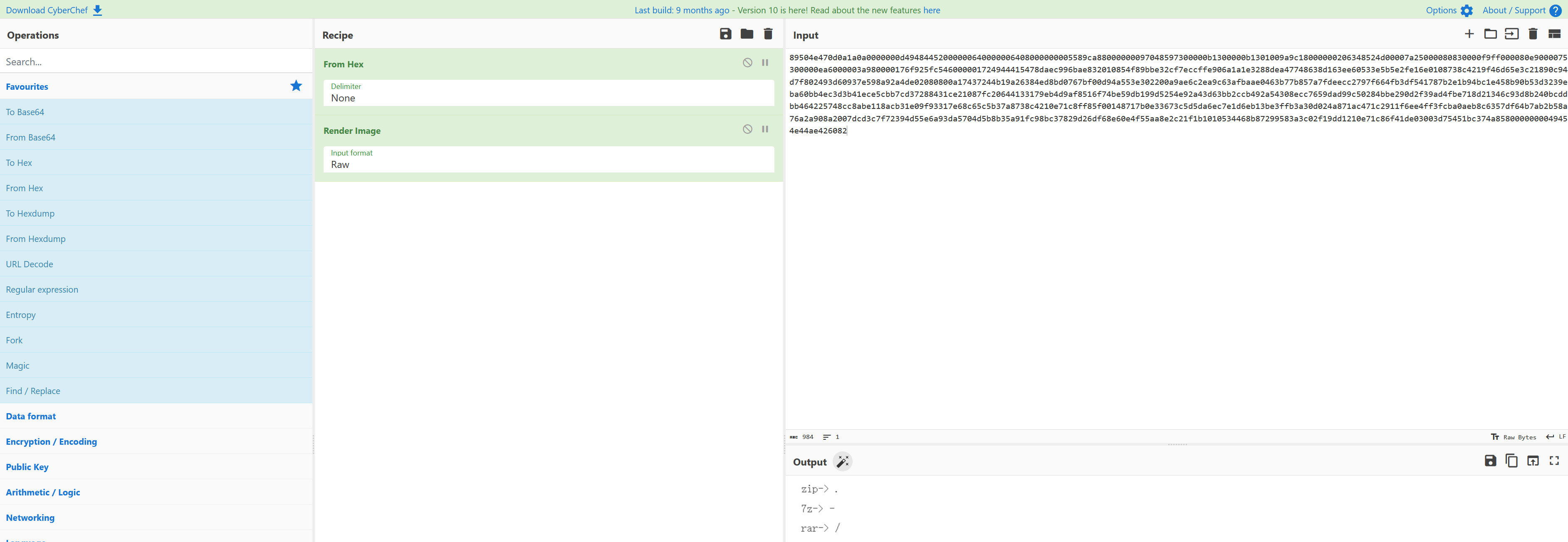
由这个提示可知,压缩包的后缀隐写了摩斯电码,修改脚本将隐写的数据提取出来,然后解摩斯电码即可得到 flag

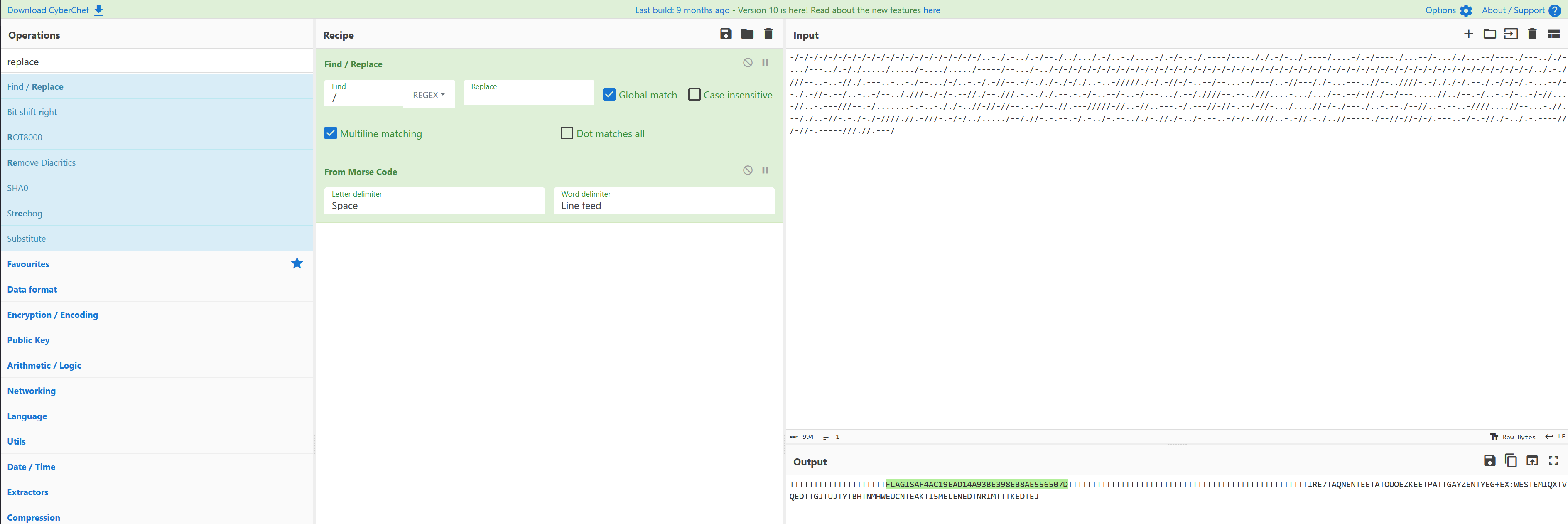
完整的提取脚本如下:
1
2
3
4
5
6
7
8
9
10
11
12
13
14
15
16
17
18
19
20
21
22
23
24
25
26
27
28
29
30
31
32
33
34
35
36
37
38
39
40
41
42
43
44
45
46
47
48
49
50
51
52
53
54
55
56
57
58
59
60
61
62
63
64
65
66
67
68
69
70
71
72
73
74
75
76
77
78
79
80
81
82
83
84
85
86
87
88
89
90
91
92
93
94
95
96
97
98
99
100
101
102
103
104
105
106
|
from string import printable
import zipfile
import rarfile
import py7zr
import os
def decompress_7z(archive_file):
with py7zr.SevenZipFile(archive_file, 'r') as archive:
file_list = archive.list()
new_archive_file = file_list[0].filename
table = printable[:62]
with open("pass.txt", 'r') as f:
part_passwd = f.read().strip()
for item in table:
passwd = part_passwd.replace("?", item)
try:
# print(f"正在尝试密码:{passwd}")
with py7zr.SevenZipFile(archive_file, mode='r', password=passwd) as archive:
archive.extractall("tmp/")
print(f"用{passwd}成功解压缩")
data.append(item)
break
except:
pass
os.remove(archive_file)
os.remove("pass.txt")
os.system("mv tmp/* .")
os.rmdir("tmp")
return new_archive_file
def decompress_rar(archive_file):
with rarfile.RarFile(archive_file, 'r') as rar_ref:
file_list = rar_ref.namelist()
new_archive_file = file_list[0]
# print(new_archive_file)
table = printable[:62]
with open("pass.txt", 'r') as f:
part_passwd = f.read().strip()
for item in table:
passwd = part_passwd.replace("?", item)
try:
# print(f"正在尝试密码:{passwd}")
with rarfile.RarFile(archive_file, 'r') as rar_ref:
rar_ref.extractall(path="tmp/", pwd=passwd.encode())
print(f"用{passwd}成功解压缩")
data.append(item)
break
except:
pass
os.remove(archive_file)
os.remove("pass.txt")
os.system("mv tmp/* .")
os.rmdir("tmp")
return new_archive_file
def decompress_zip(archive_file):
with zipfile.ZipFile(archive_file, 'r') as zip_ref:
file_list = zip_ref.namelist()
new_archive_file = file_list[0]
os.mkdir("tmp")
table = printable[:62]
with open("pass.txt", 'r') as f:
part_passwd = f.read().strip()
for item in table:
passwd = part_passwd.replace("?", item)
try:
# print(f"正在尝试密码:{passwd}")
with zipfile.ZipFile(archive_file, 'r') as zip_ref:
zip_ref.extractall(path="tmp/", pwd=passwd.encode())
print(f"用{passwd}成功解压缩")
data.append(item)
break
except:
pass
os.remove(archive_file)
os.remove("pass.txt")
os.system("mv tmp/* .")
os.rmdir("tmp")
return new_archive_file
if __name__ == "__main__":
data = []
morse_code = []
archive_file = "flag.7z"
# archive_file = "flag.zip"
# archive_file = "flag.rar"
while True:
if "7z" in archive_file:
archive_file = decompress_7z(archive_file)
morse_code.append("-")
elif "rar" in archive_file:
archive_file = decompress_rar(archive_file)
morse_code.append("/")
elif "zip" in archive_file:
archive_file = decompress_zip(archive_file)
morse_code.append(".")
else:
break
print("掩码隐写内容如下:")
print("".join(data))
print("后缀隐写内容如下")
print("".join(morse_code))
|
题目名称 Flow
题目附件给了一个流量包,打开,拉到最下面,追踪TCP流
看到一串熟悉的字符串,base32解码即可得到 flag:flag{0ddeff-g9ef9ef0-defffef-mkt25gtf-kf}
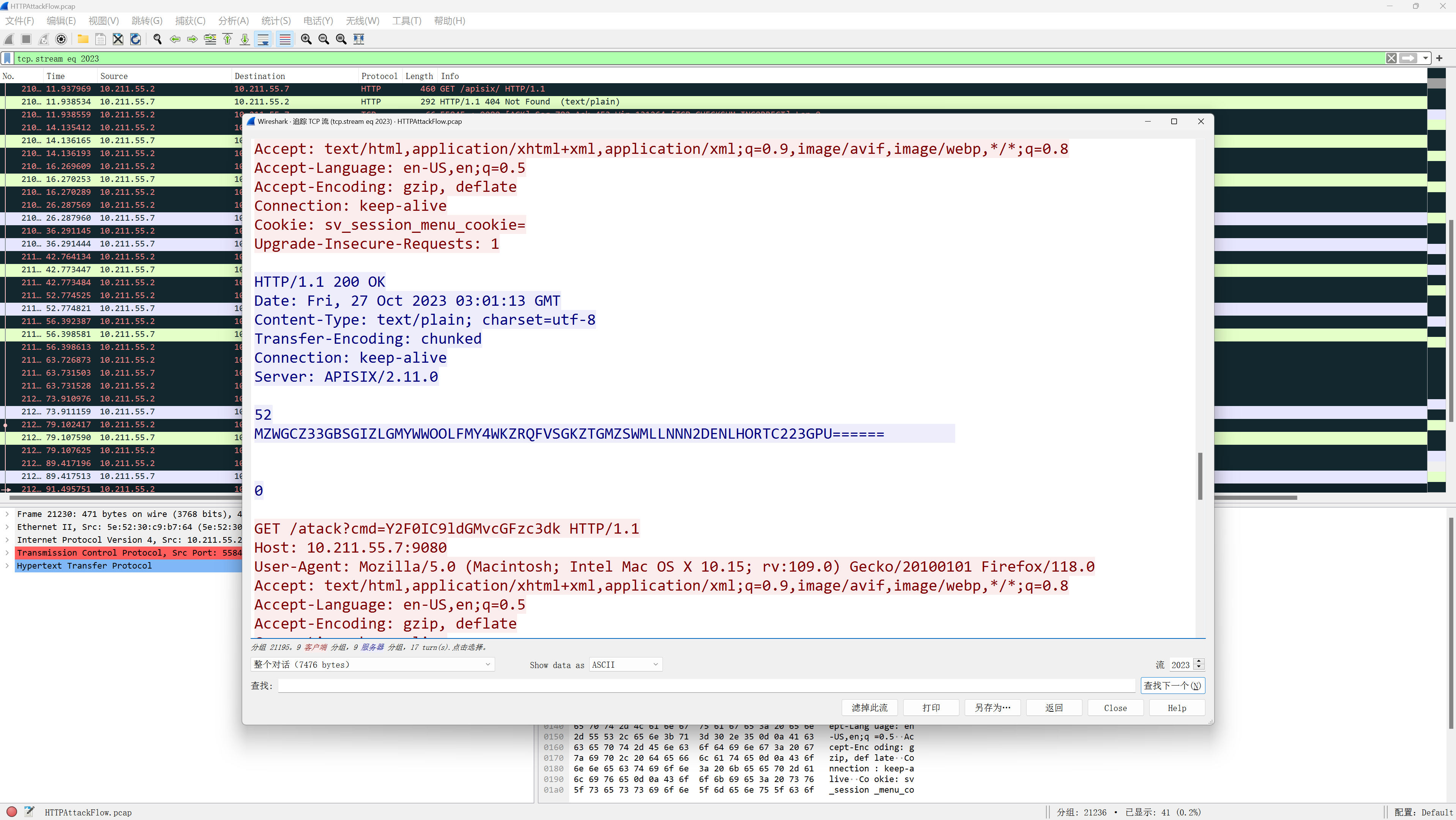
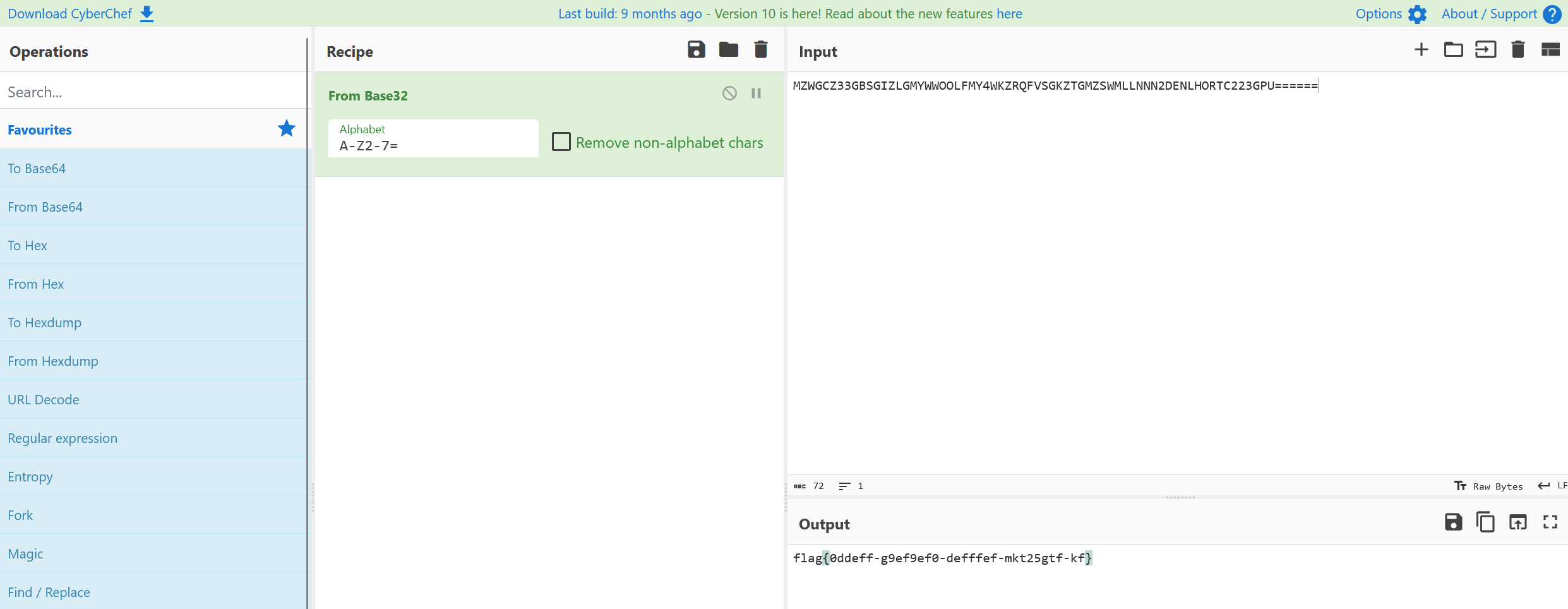
题目名称 pcap
题目附件给了一个流量包,打开发现主要是 HTTP 和 TCP 流量
尝试直接导出 HTTP 对象,筛选一下,发现在里面发现一个 file.zip
直接导出即可得到一个加密的压缩包
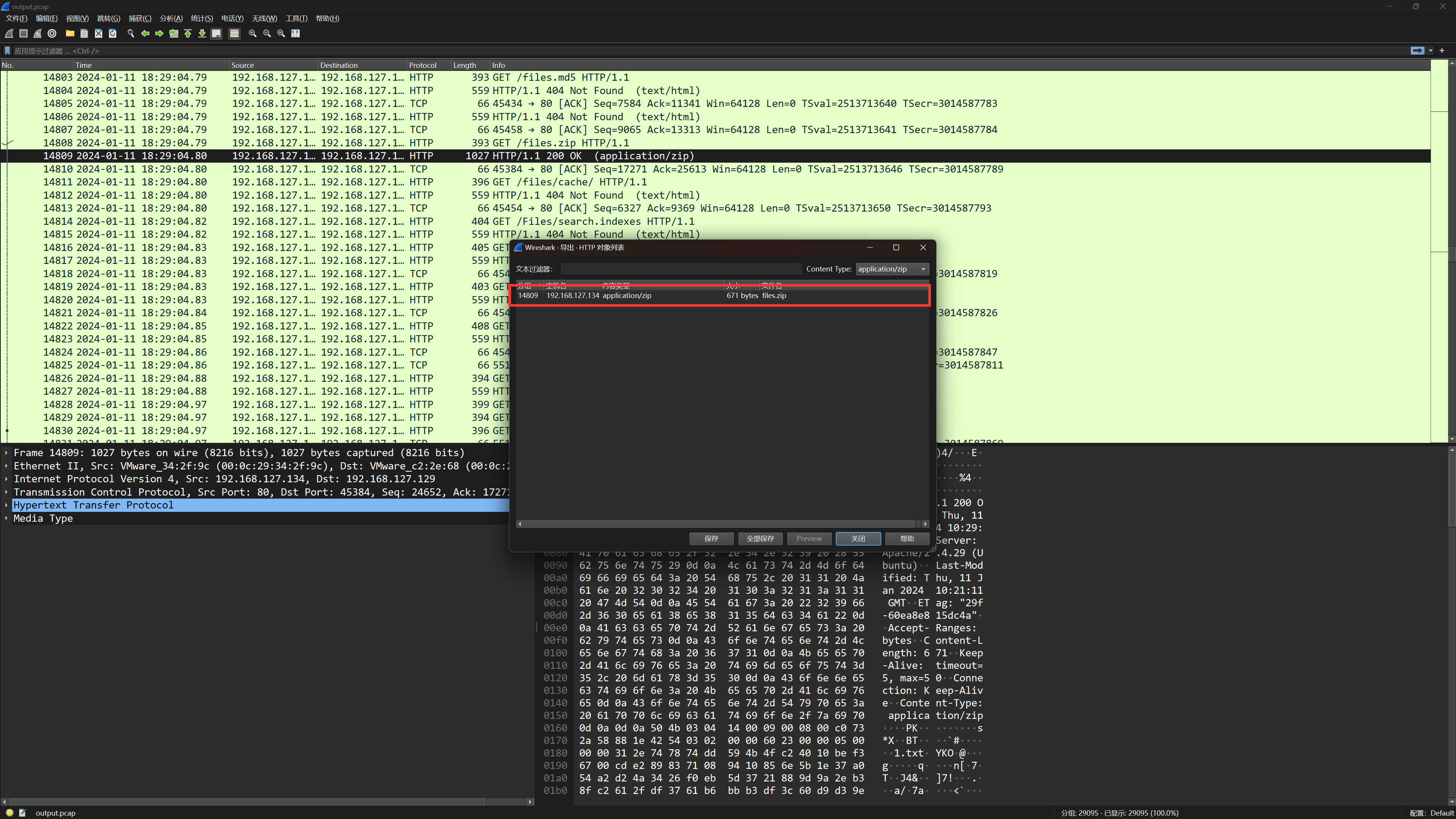
在压缩包的注释中得到 key:66666666,压缩包中还有一个 1.txt
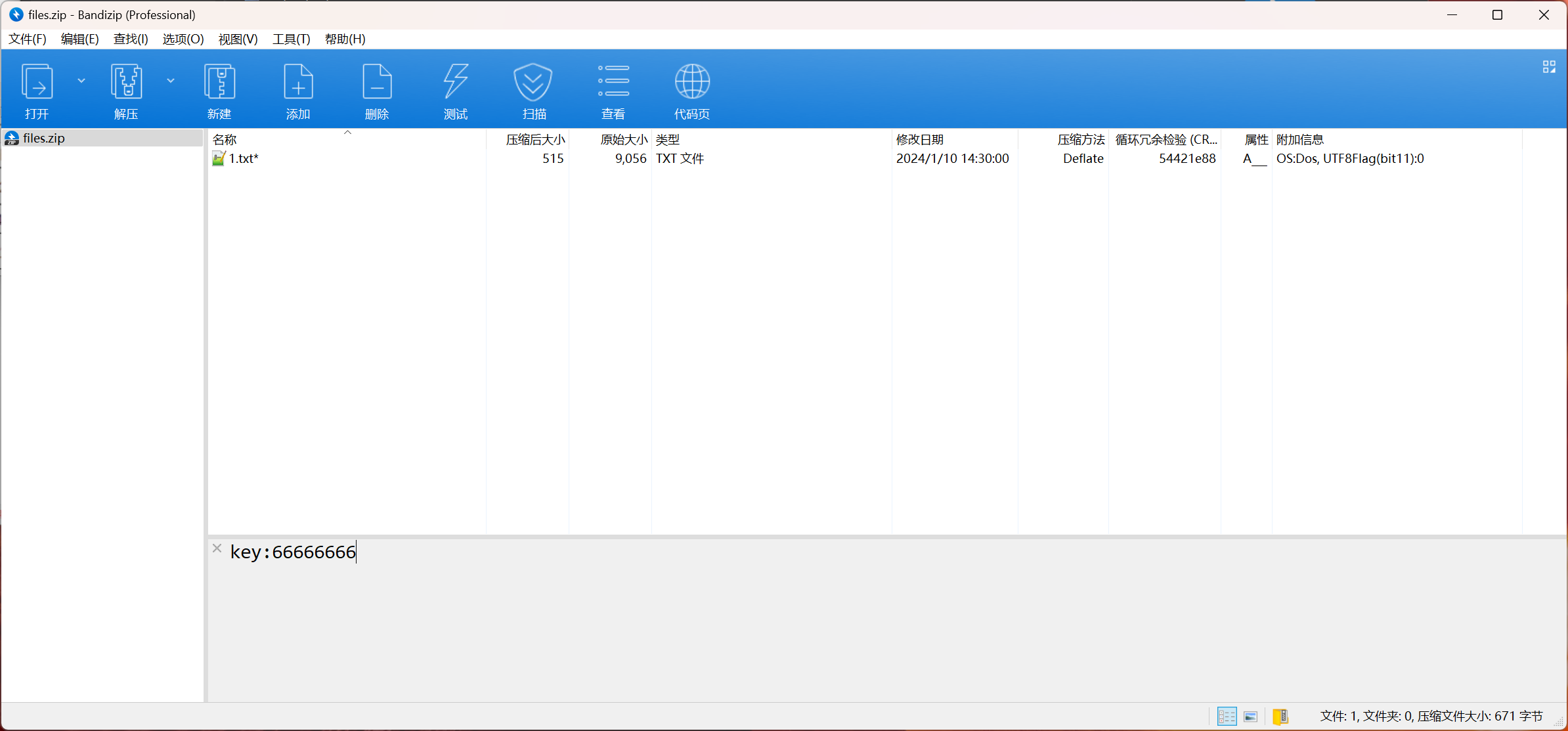 直接用 010 打开压缩包,尝试修改两个加密位后发现是伪加密
直接用 010 打开压缩包,尝试修改两个加密位后发现是伪加密
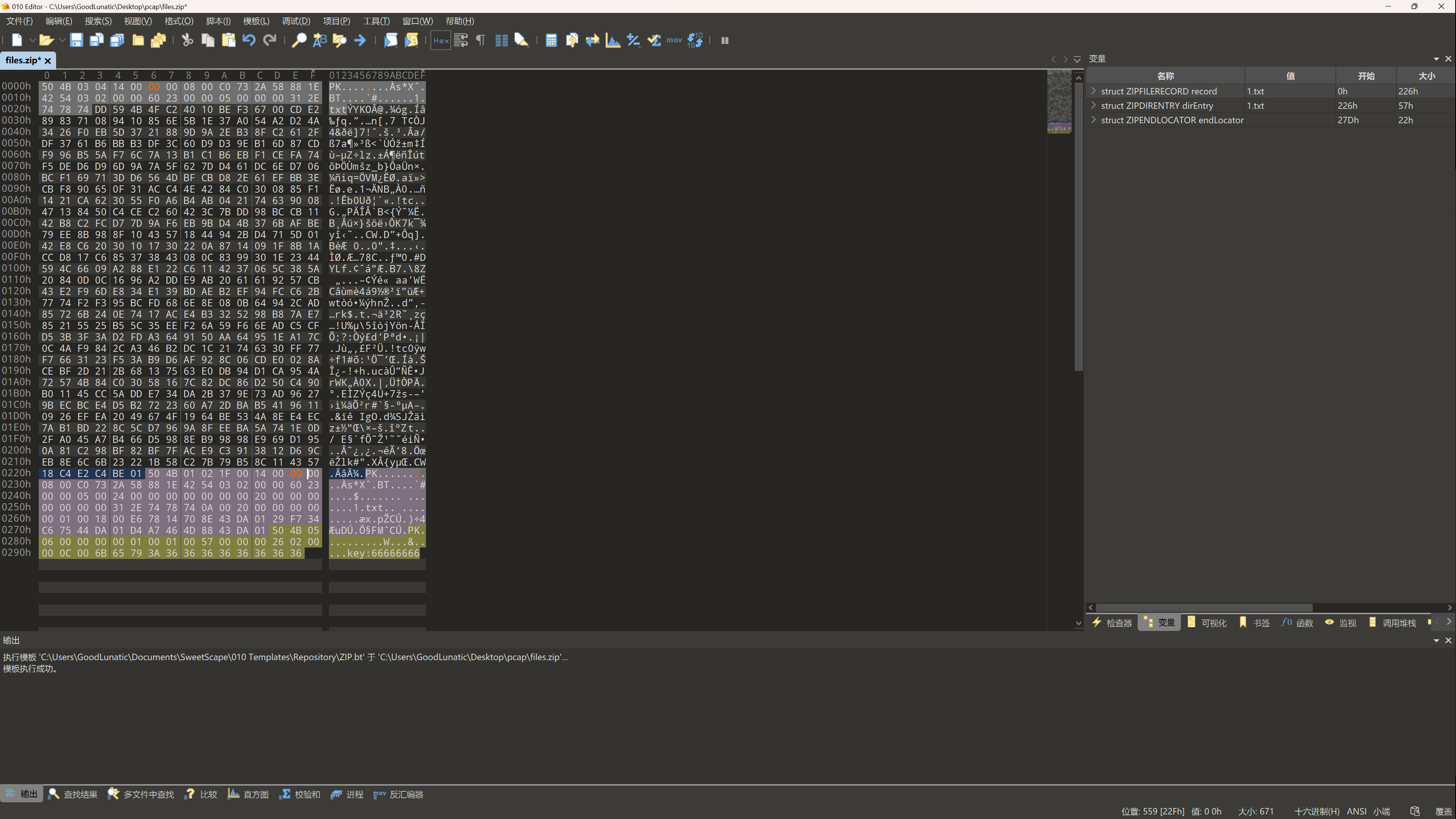 解压压缩包后可以得到一大串 base64 编码后的字符串,猜测是 base64隐写,这里就偷懒直接用 Puzzle Solver 一把梭了
解压压缩包后可以得到一大串 base64 编码后的字符串,猜测是 base64隐写,这里就偷懒直接用 Puzzle Solver 一把梭了
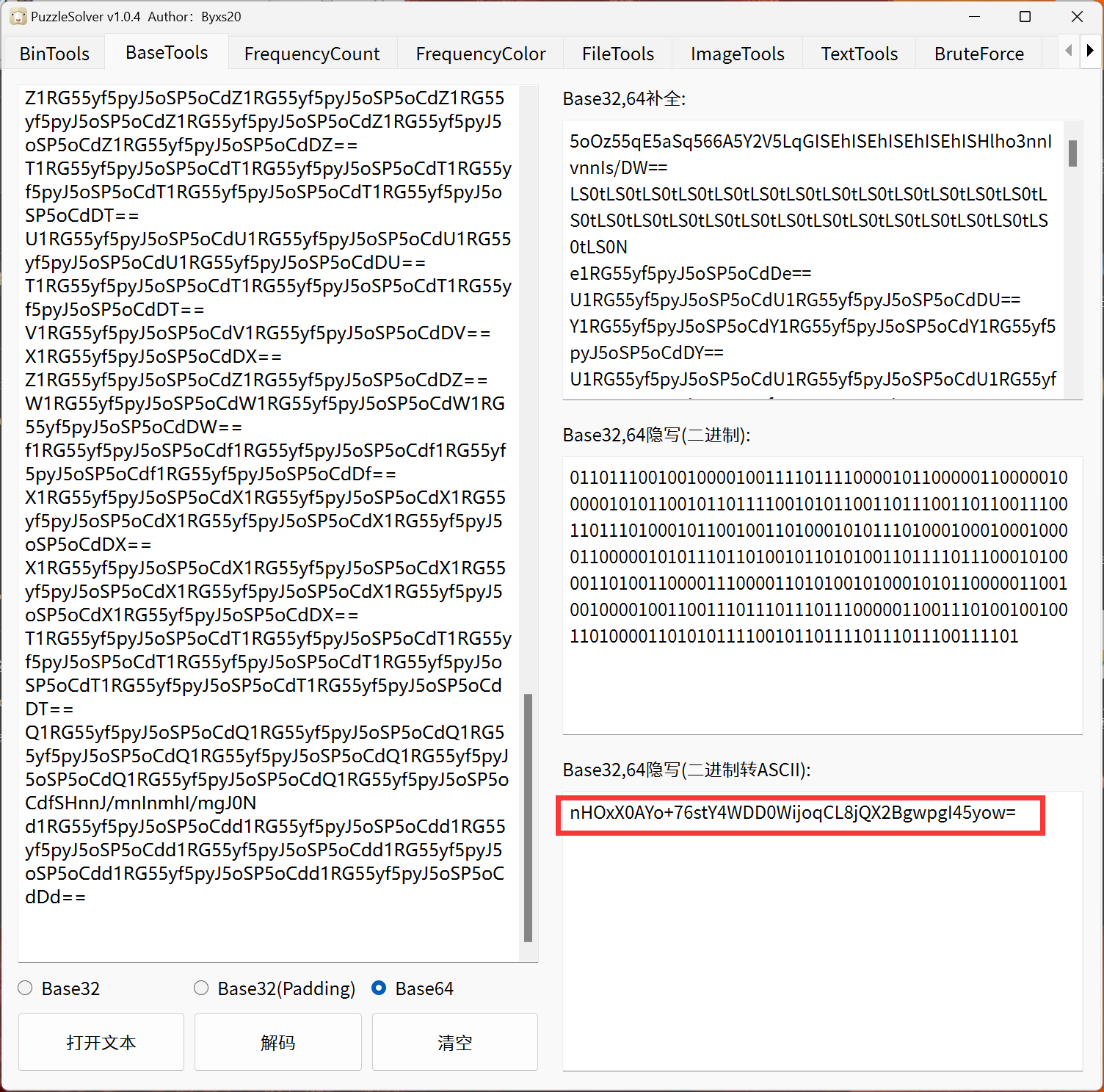
解密 base64 隐写后可以得到密文,结合之前得到的 key,经过尝试发现是 DES 加密
因此我们直接 DES 解密即可得到 flag:flag{2_Hell0_ctf_world_2}
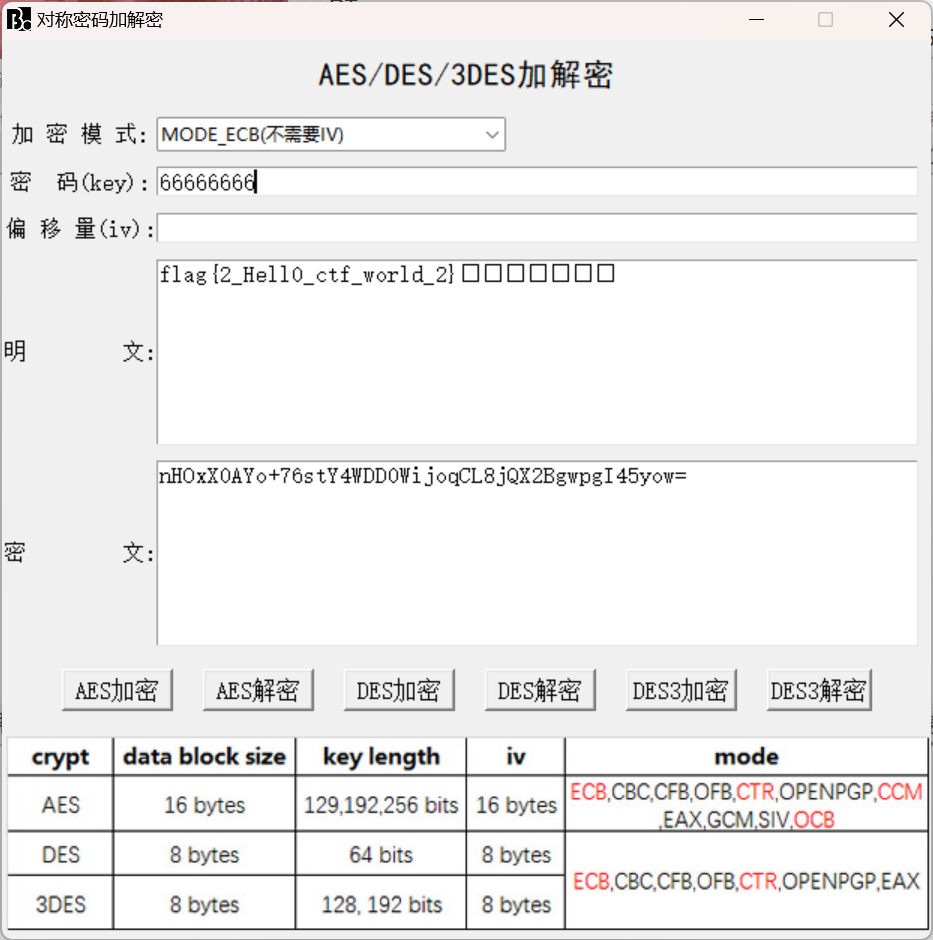
题目名称 clocked
题目附件给了一个压缩包,打开发现缺少了文件头,给它补上 504B0304
解压后得到了一个 elephant 文件,用010打开发现是一张base64编码后的图片
用CyberChef解码即可得到以下图片
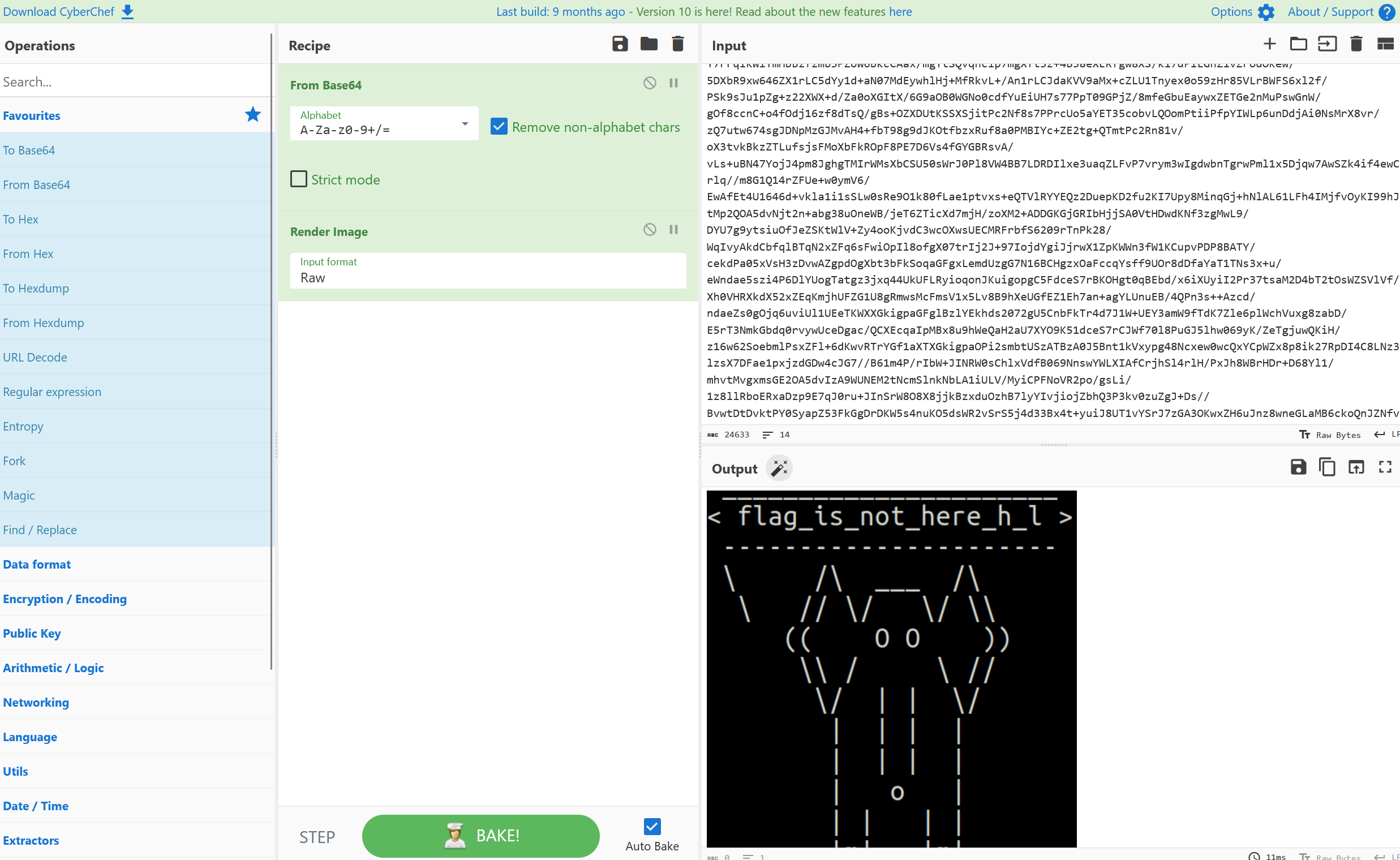
然后用 cloacked-pixel 解密即可,密钥就是 cloacked-pixel
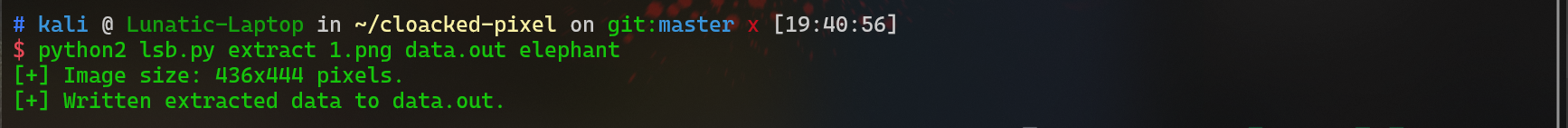
然后用010打开发现是个压缩包,该后缀为 zip 解压即可得到flag
flag{just_a_demo_picture}
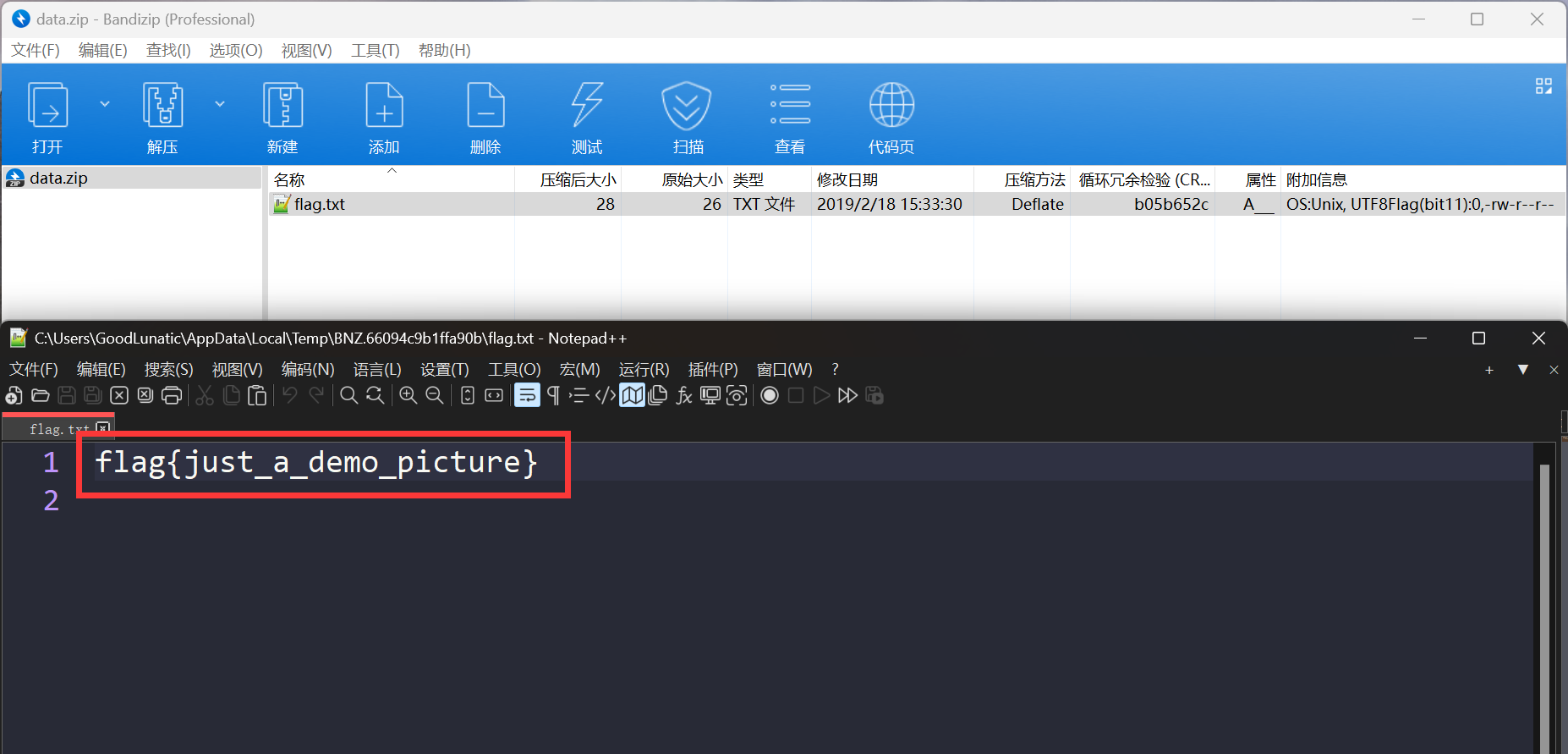
题目名称 ctfer
附件给了一个加密的压缩包,直接用弱密码爆破得到密码是123321

解压压缩包可以得到一个 ctfer.png 和一个 secret.py
secret.py 内容如下
1
|
the password is "Hav1F6n",plz use it to solve other wav by py.
|
根据提示可以知道那个 png 图片中藏了一个 wav 文件
根据 wav 的文件头手动提取即可
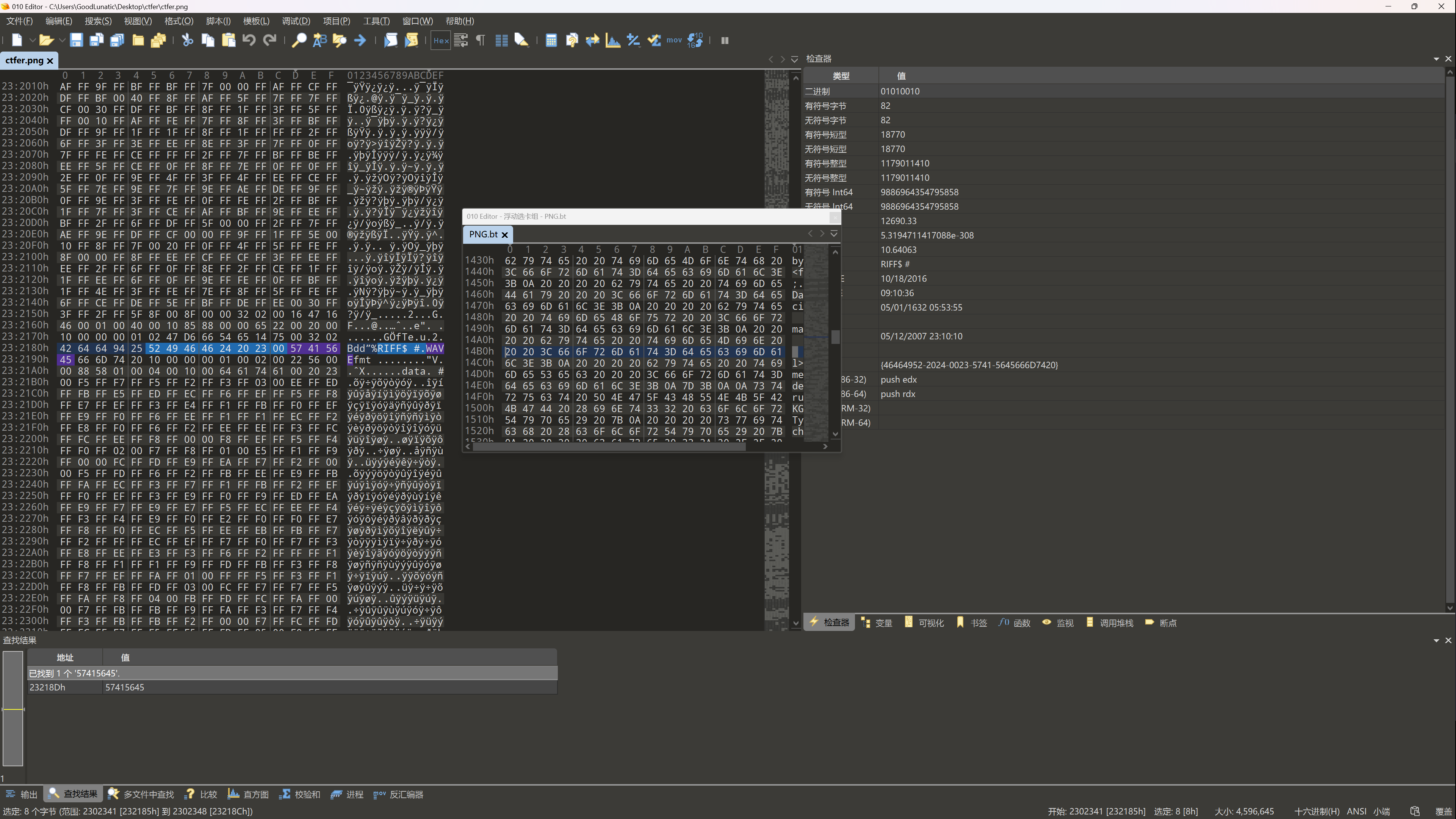
把 wav 文件头前的所有数据都删除,然后用 CyberChef 解码并保存即可
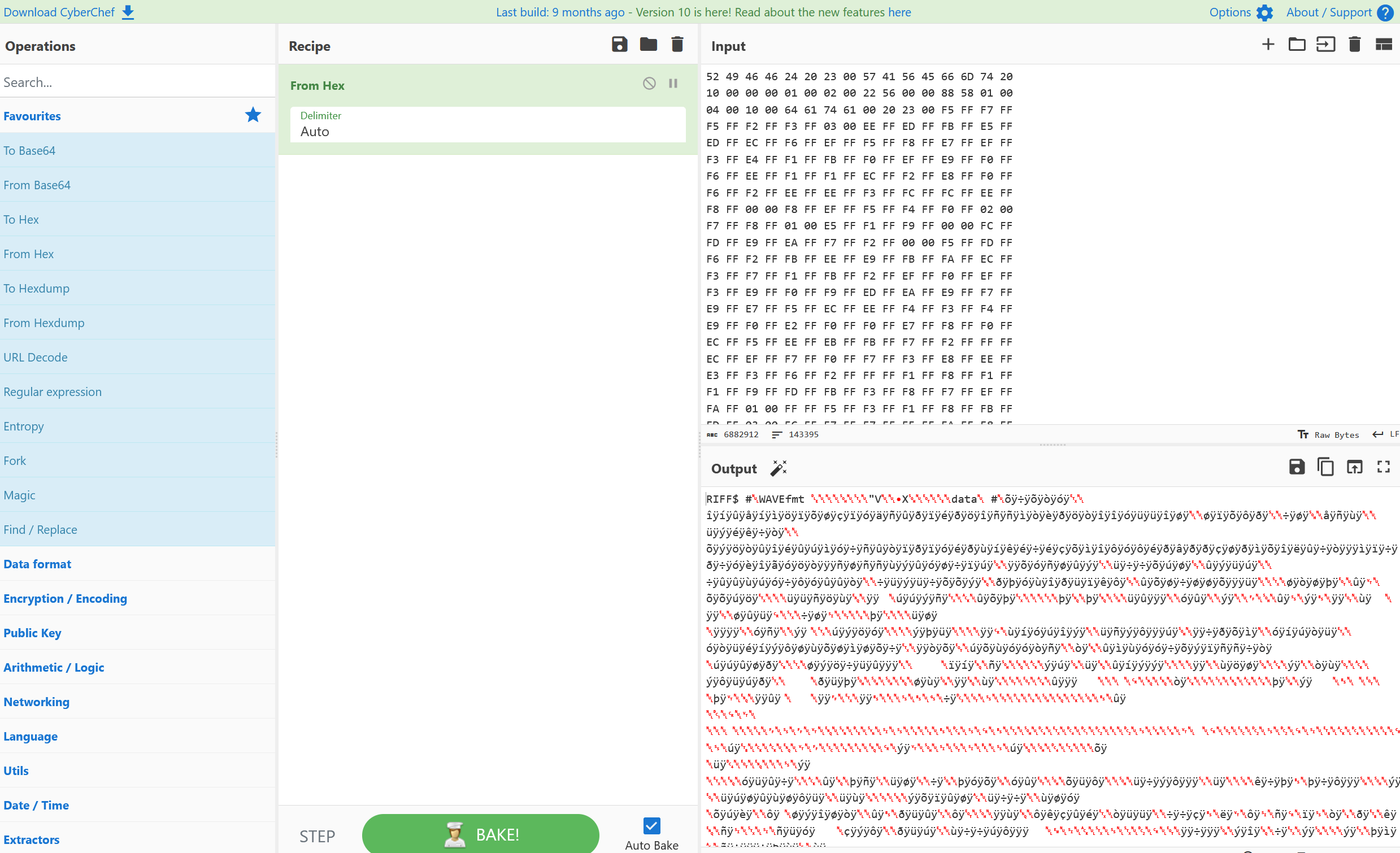
然后用stegpy解密即可得到flag,解密密钥就是 secret.txt 中的 Hav1F6n
flag{57d69ef29caff0c7ad2fc921ee6c8e06}
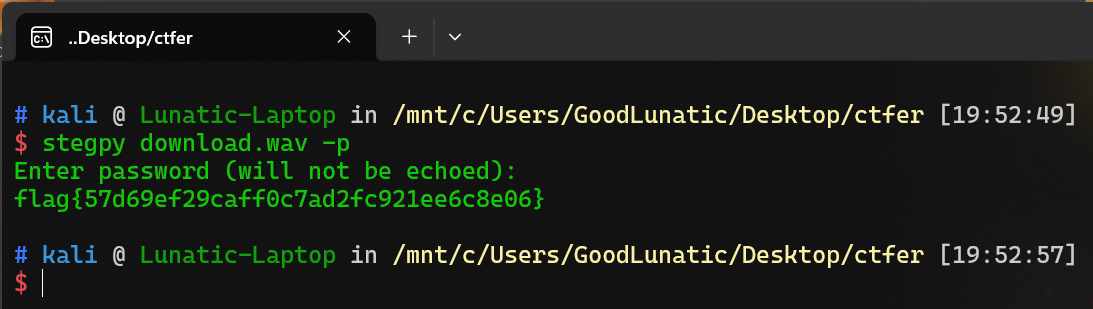
题目名称 Device
题目附件给了一个 pcapng 流量包文件,用Wireshark打开发现一堆红条和黑条,因此猜测是加密了
在没有解密的情况下翻阅流量包,发现有两个可疑文件,server.key 和 keep_going.jpg
因此尝试将这两个文件导出
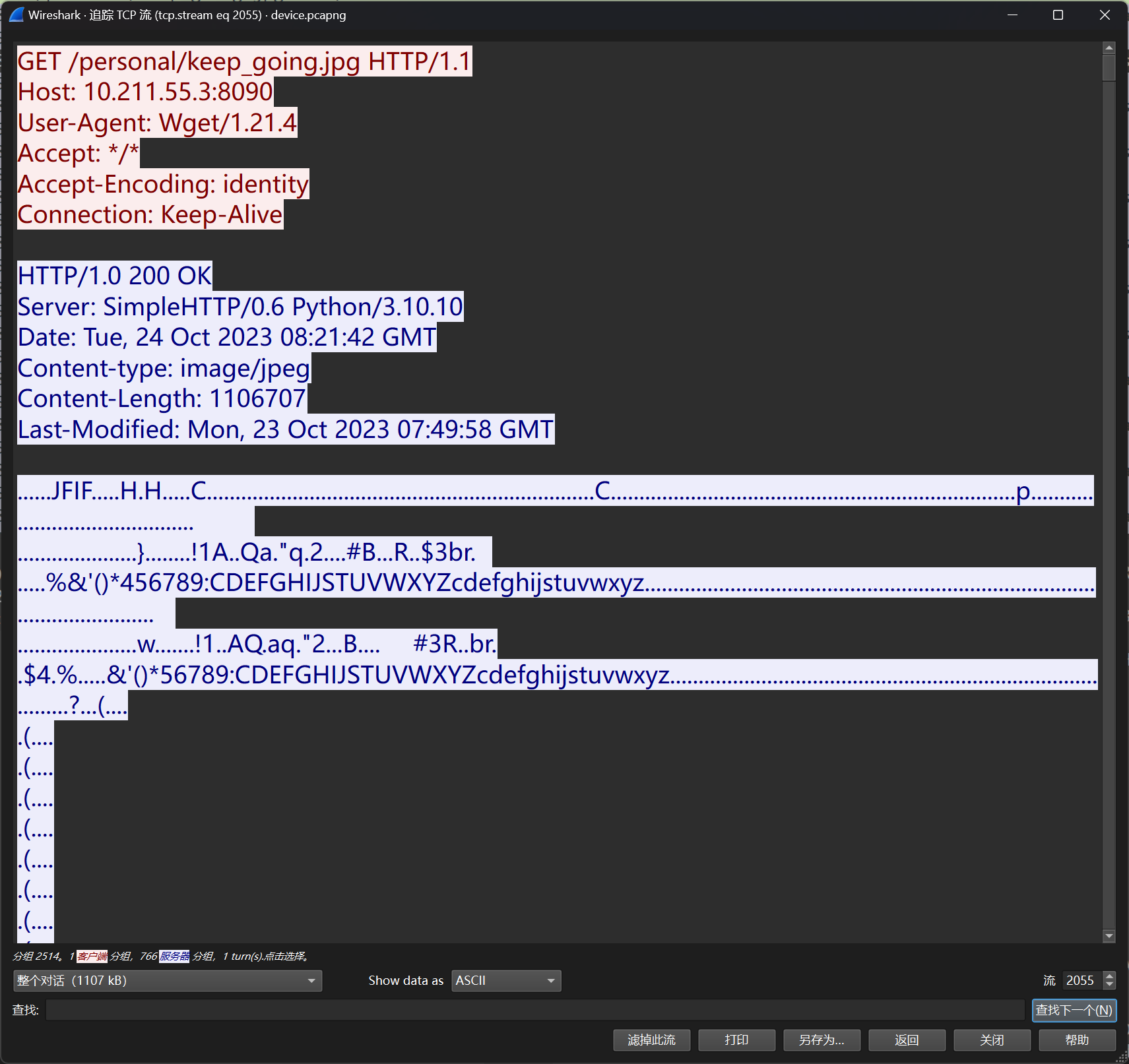
图片导出的时候,wireshark直接选择原始数据然后另存为即可
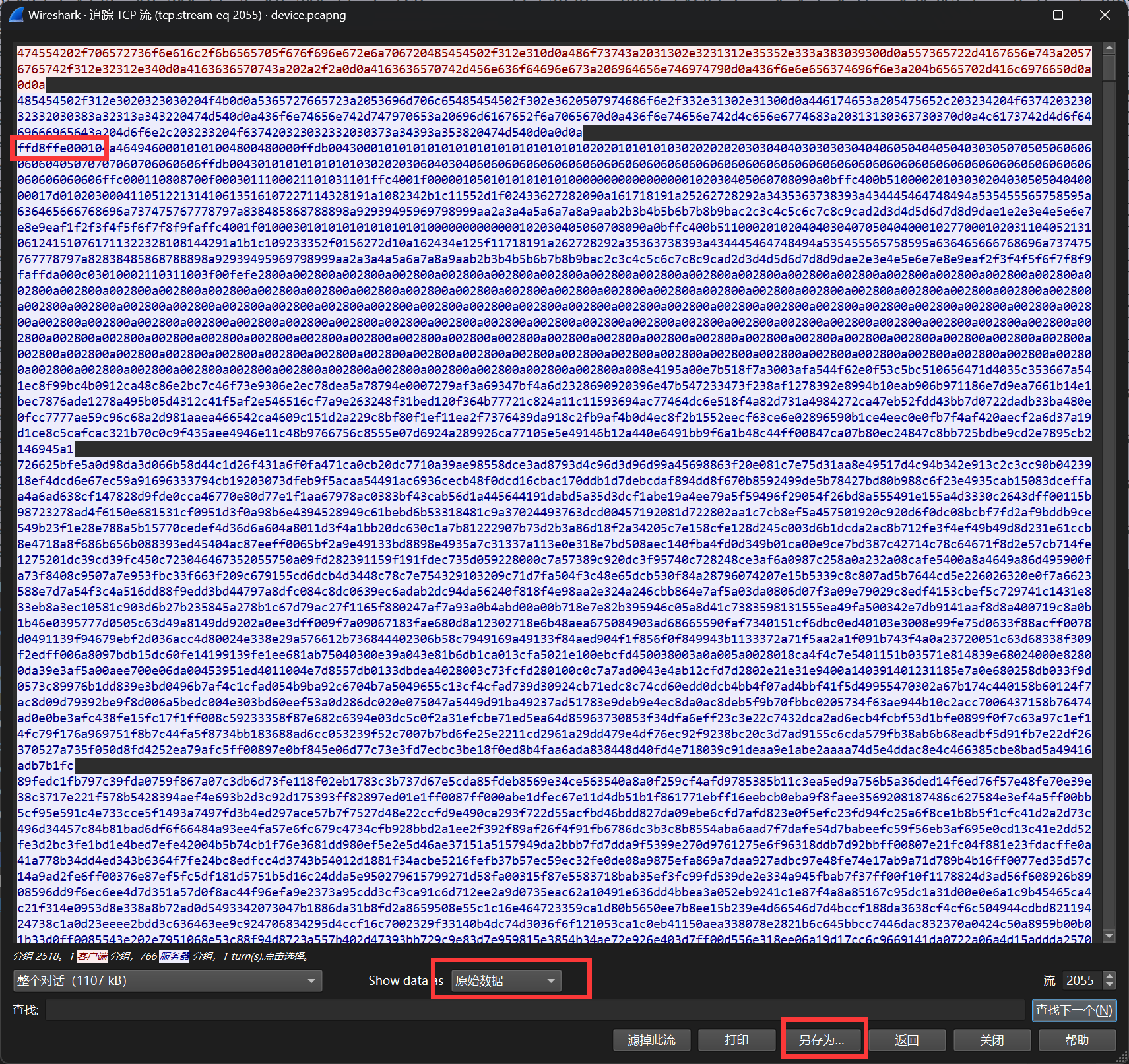
然后在010中打开,把 jpg 文件头前的数据删除改后缀为.jpg即可得到图片
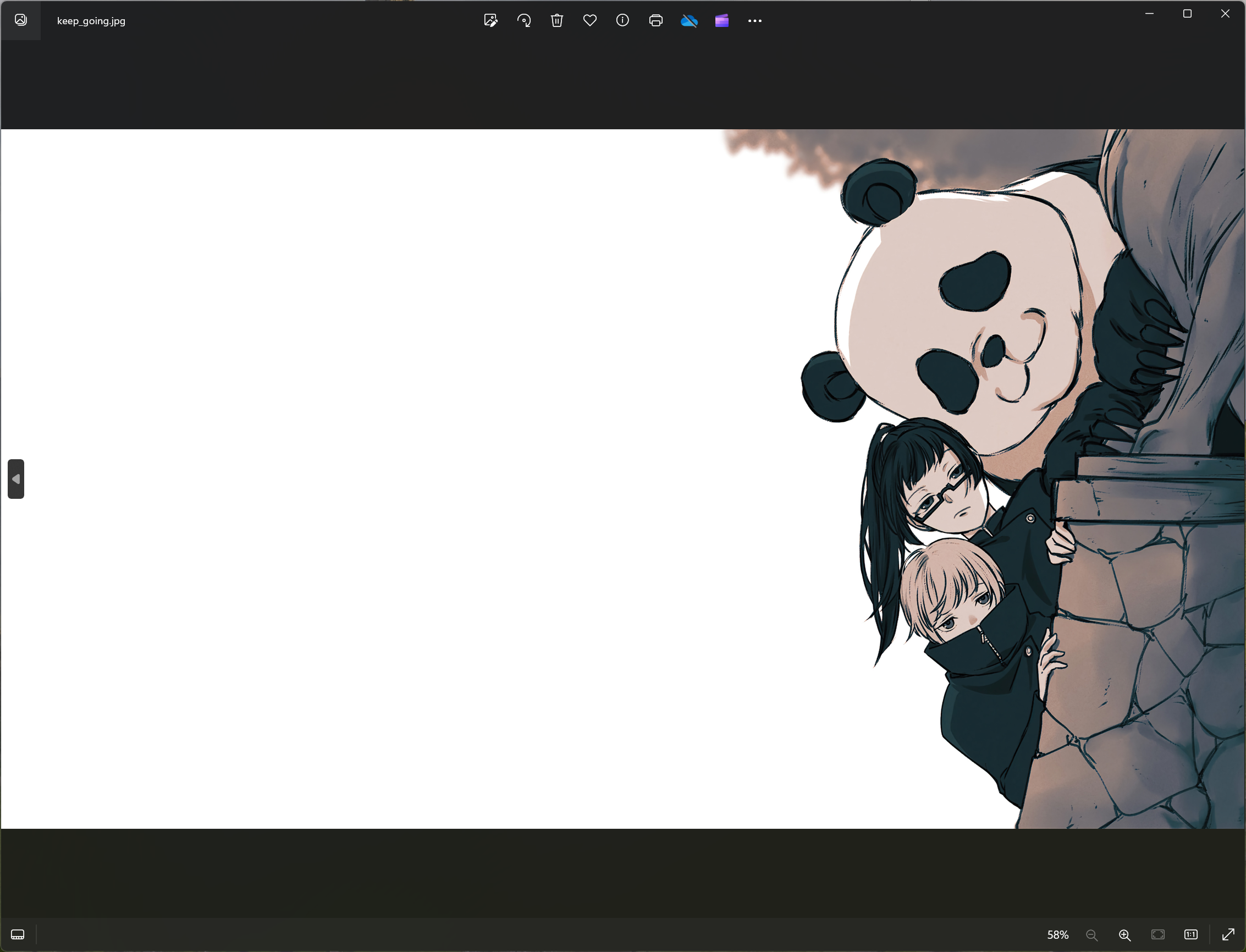
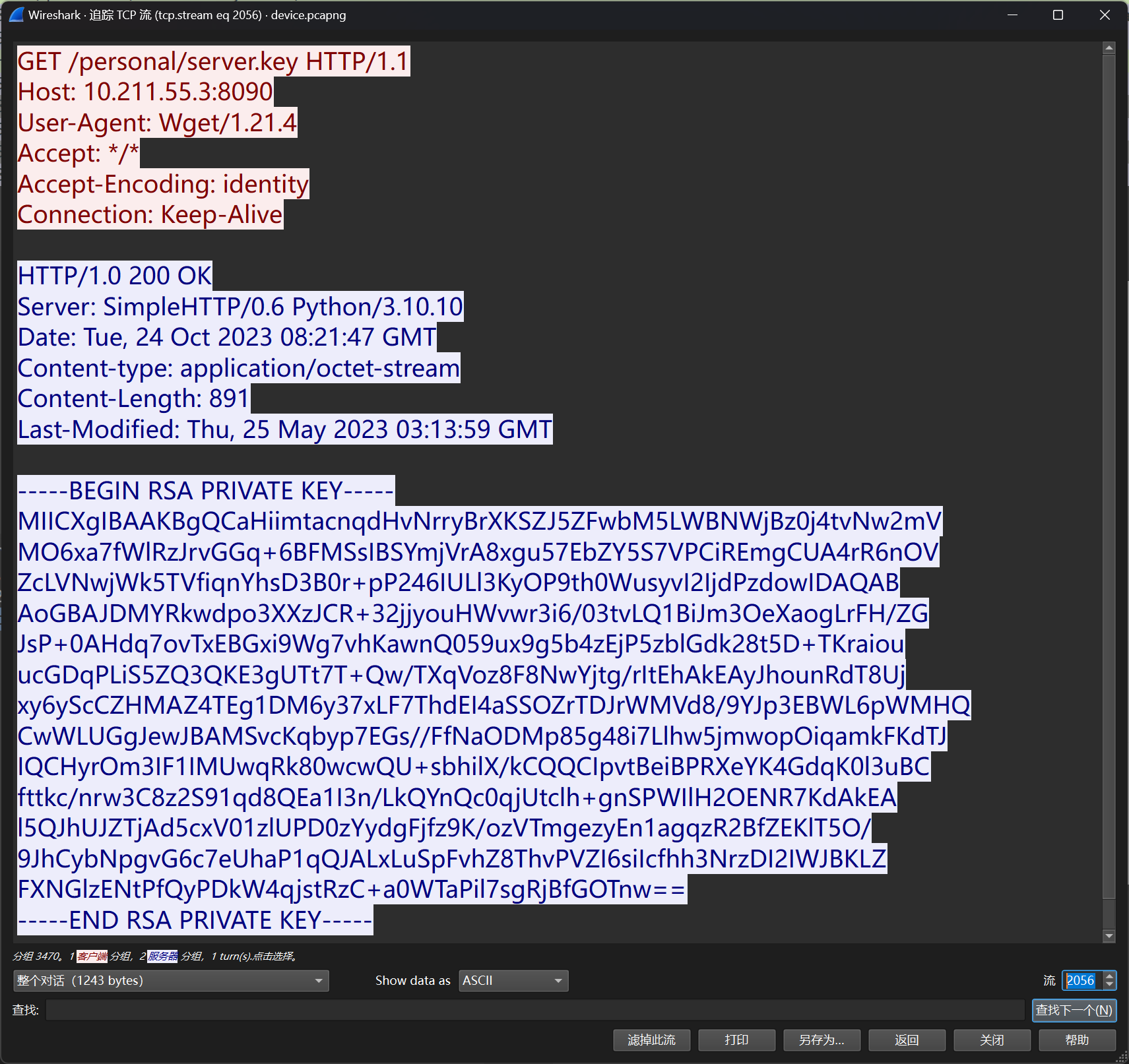
发现 server.key 的内容是RSA私钥,因此联系以前做过的题目,感觉是TLS加密
因此我们打开 编辑->首选项->Protocols->TLS ,并把 server.key 导入

点击确认后再查看流量包,发现已经解密了(这里如果无法解密,有可能是Wireshark有问题,可以重新安装一个)
直接在过滤器中输出 tls 进行过滤,就可以看到解密后出题人的各种操作
然后在流 3132 中可以看到哥斯拉的代码,然后加密的 key=e45e329feb5d925b
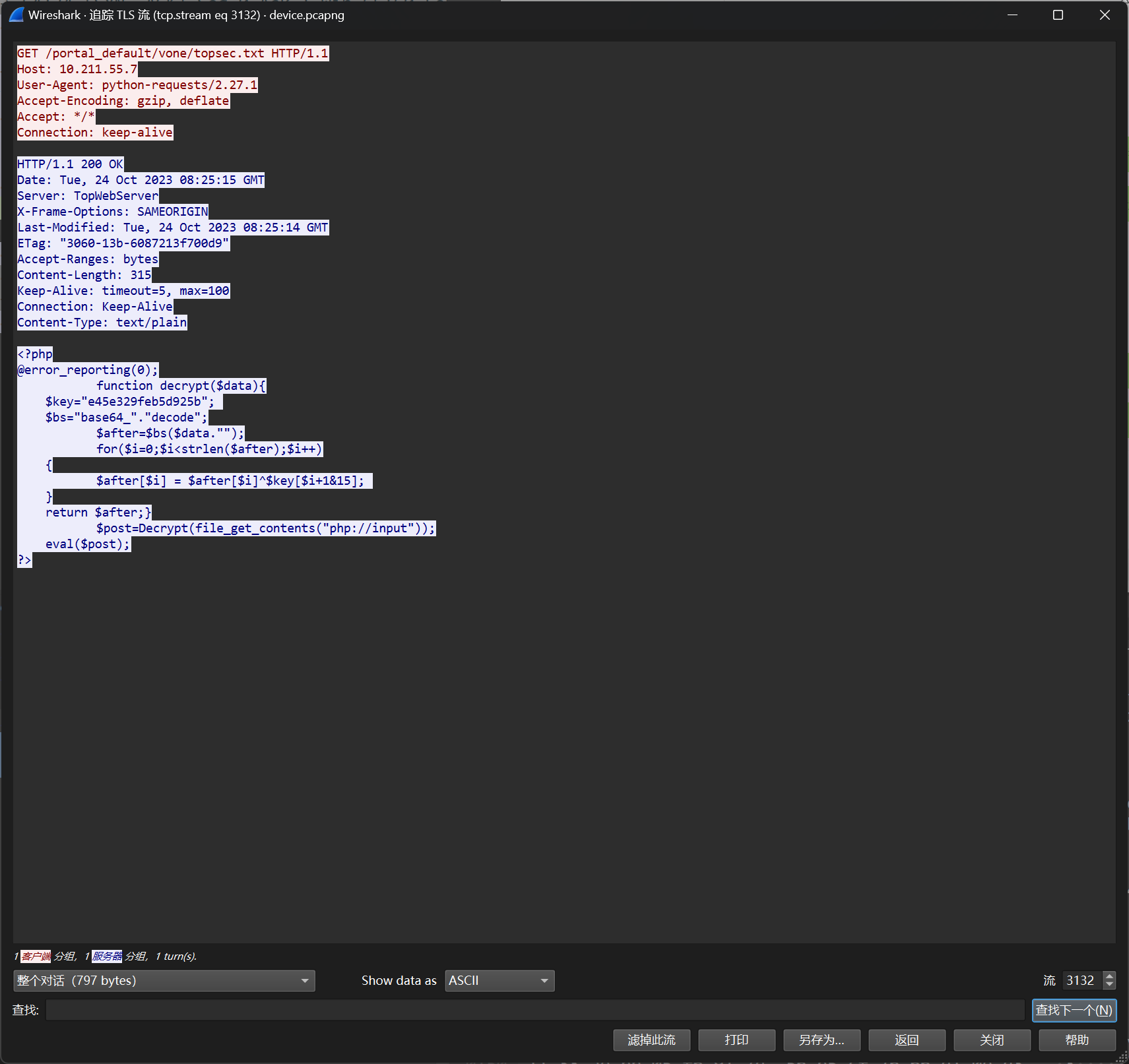
有了加密的 key 之后就可以开始解密后面的操作了,具体的解密原理可以看我流量分析的那篇博客
然后在流 3149 中发现了 picture_passwd=053700357621
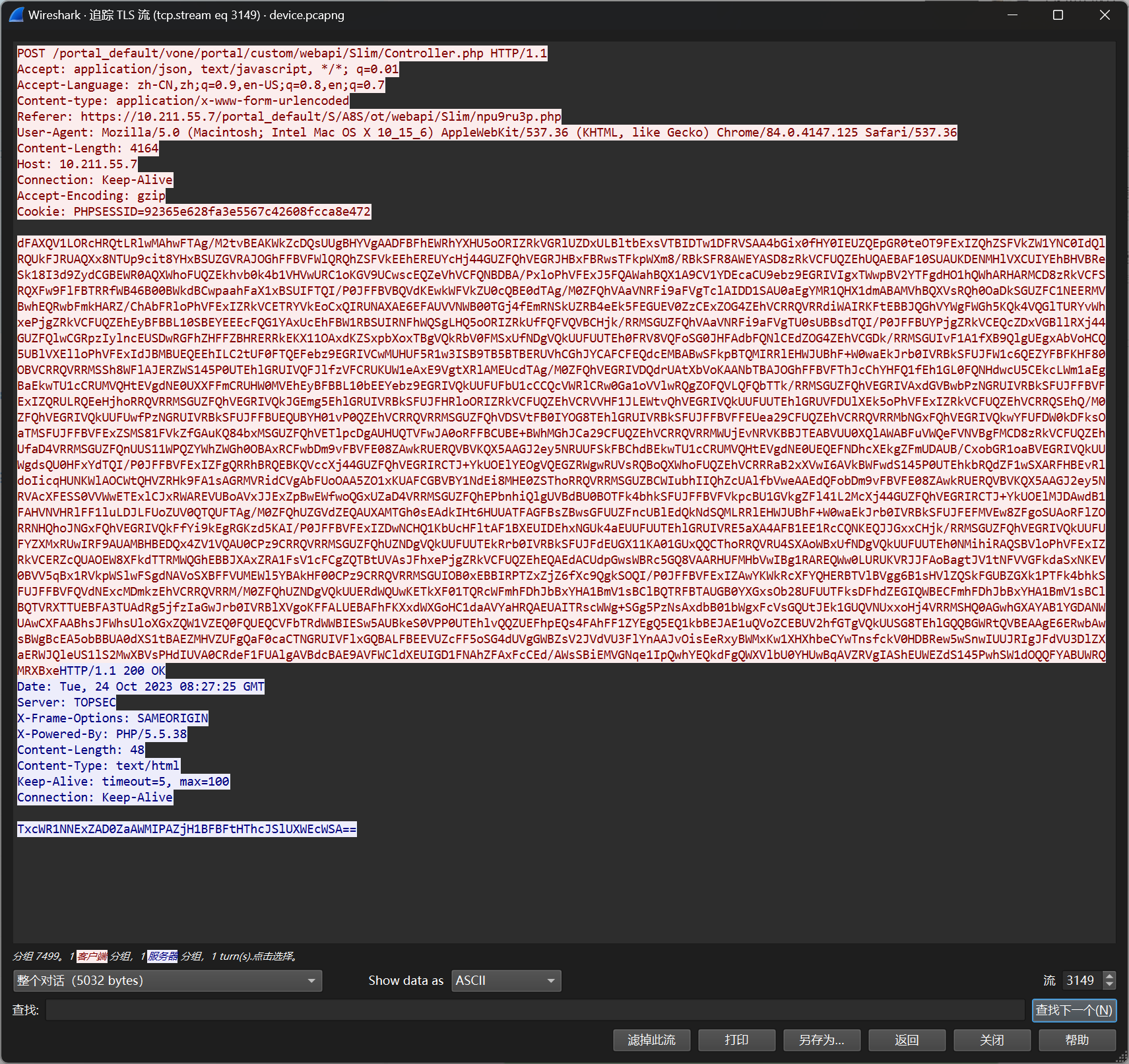
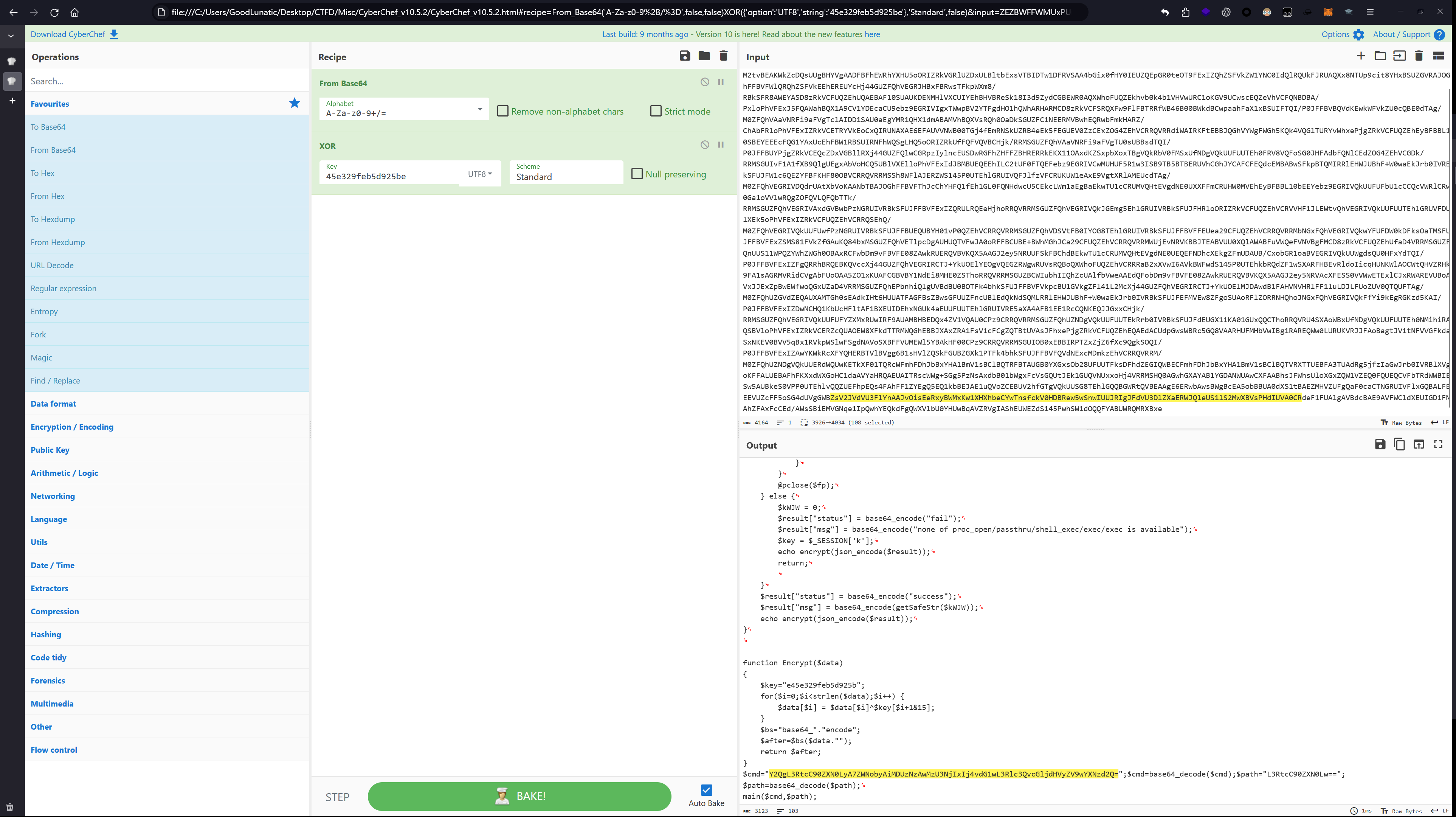
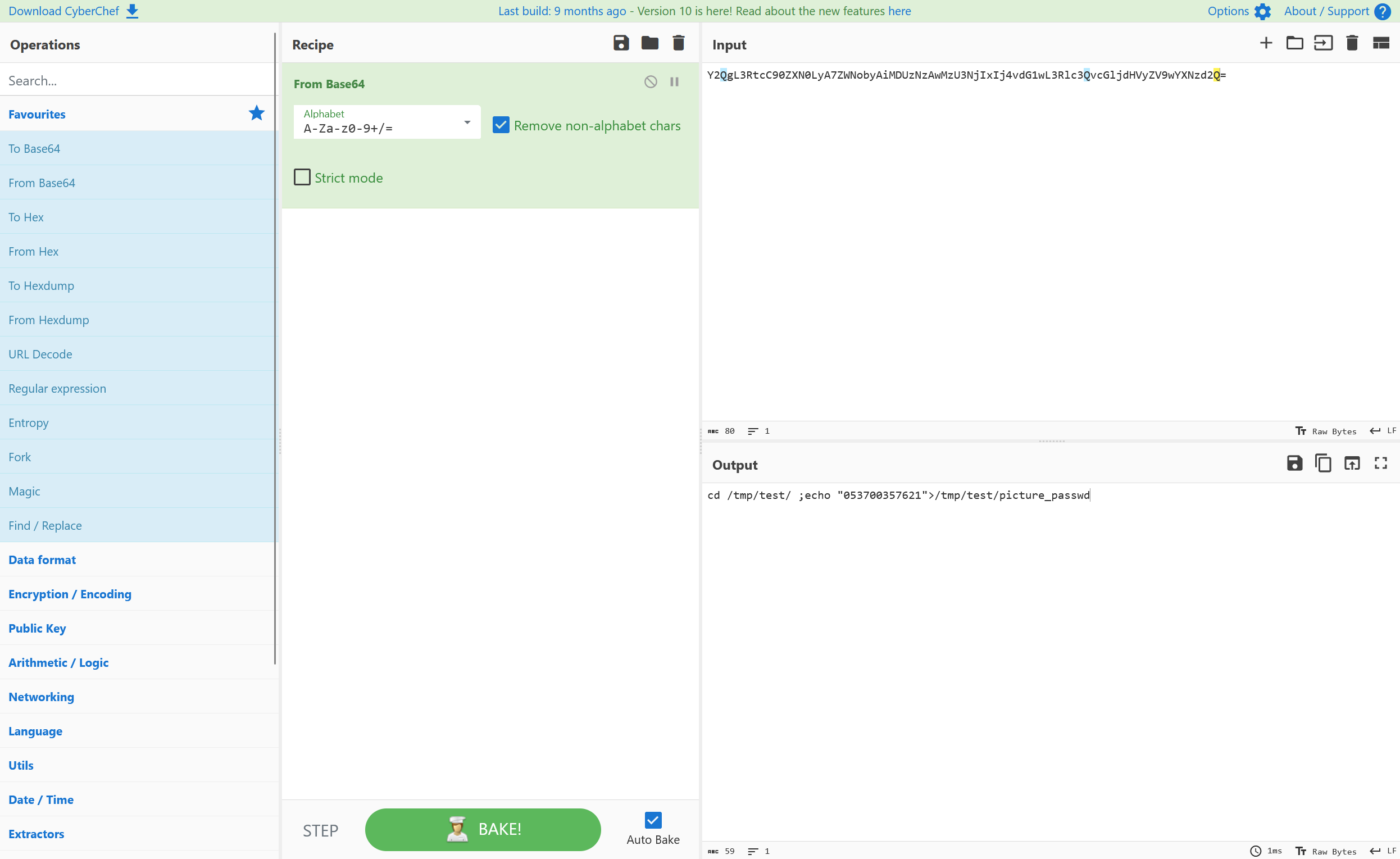
然后直接用这个密钥 steghide 解密之前提取出来的那张图片即可得到 flag:flag{i_am_4_Sk111ed_H4ck32}
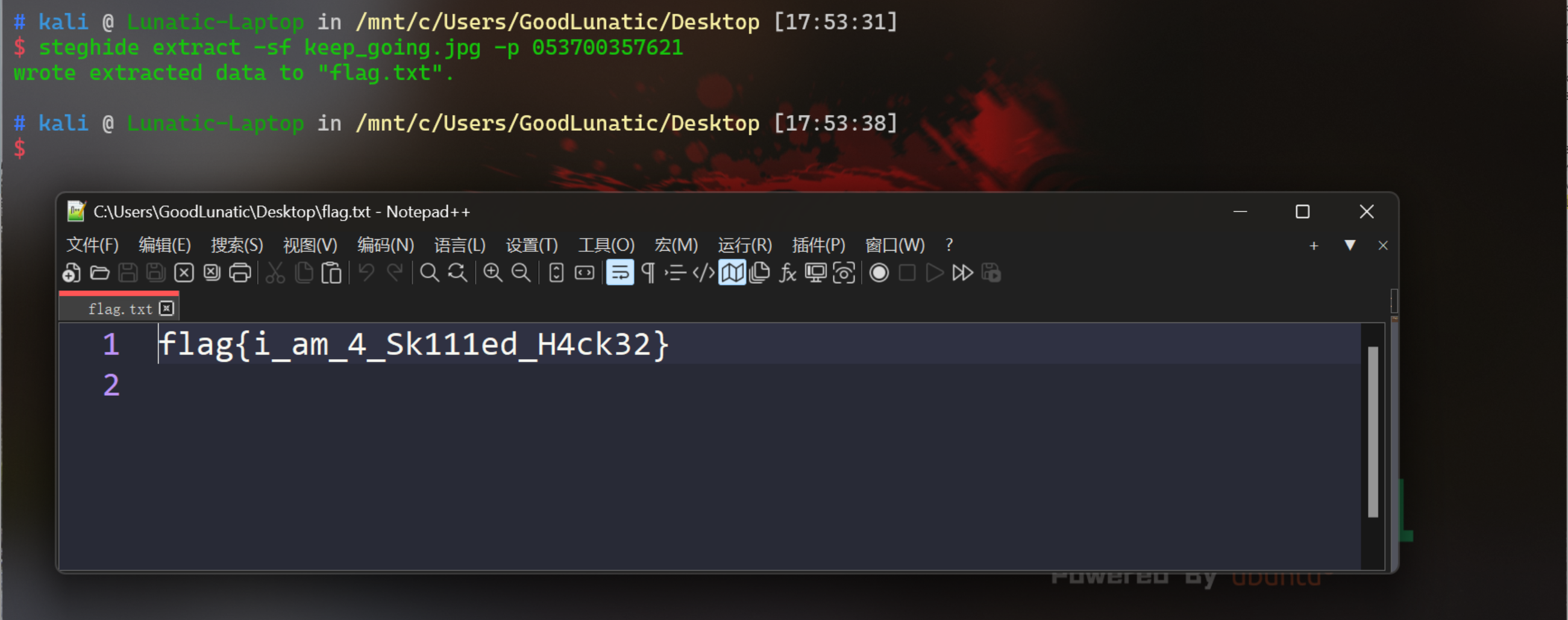
这里还有一个小插曲,就是出题人在test目录下写了一个假的flag,可能有的师傅被这个假flag误导了
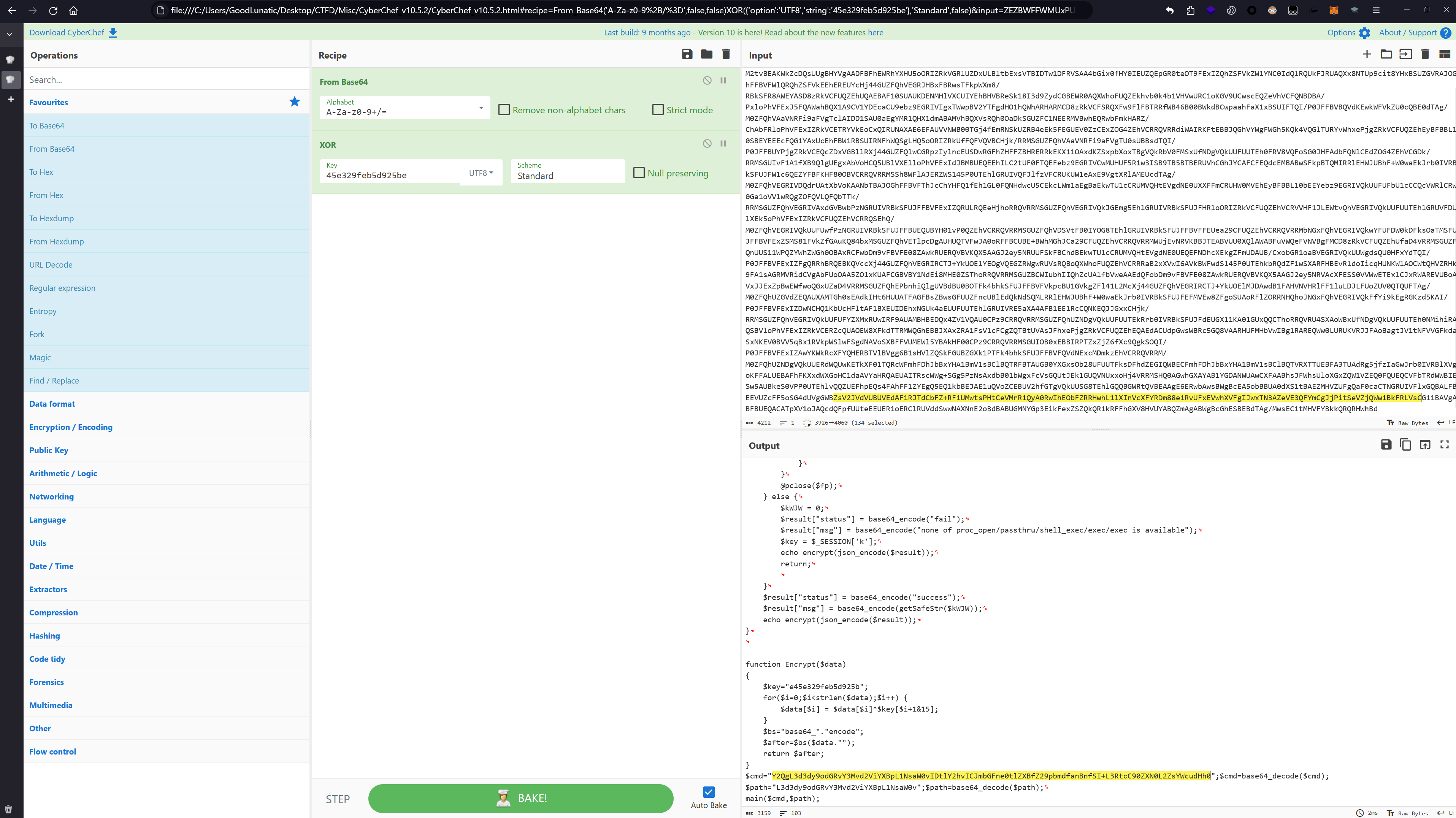
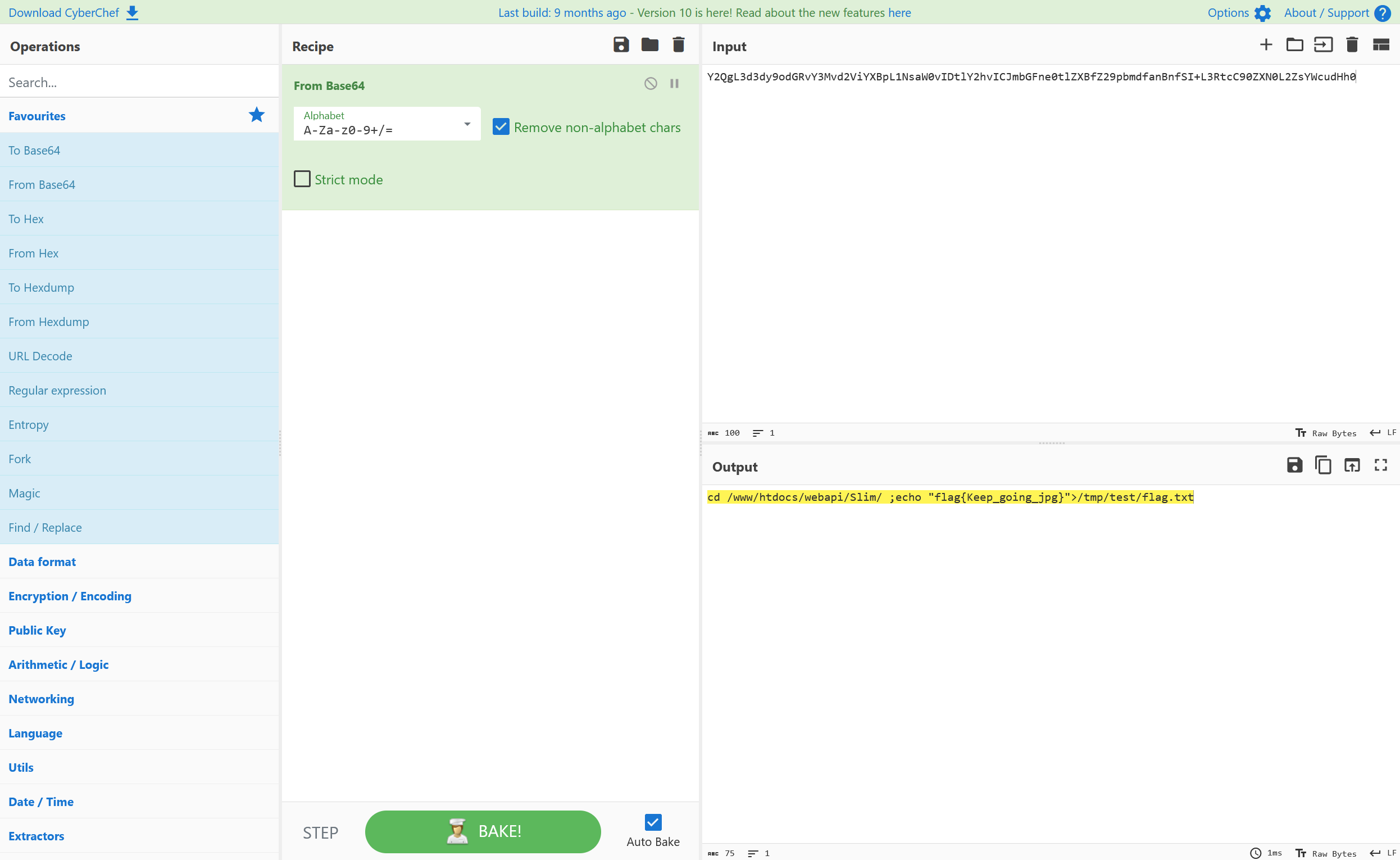
但是综上所述,只要会解密 TLS 和哥斯拉流量,这道题还是不难的。
很多师傅分析 Webshell 流量都是用一把梭脚本辅助分析的,之前自己也写过冰蝎的一把梭脚本
哥斯拉的一把梭脚本就等我之后写完再放上来吧
题目名称 决赛-zip_guessinteger
题目附件给了一个加密的压缩包,看到store压缩方法,猜测需要我们使用明文攻击破解
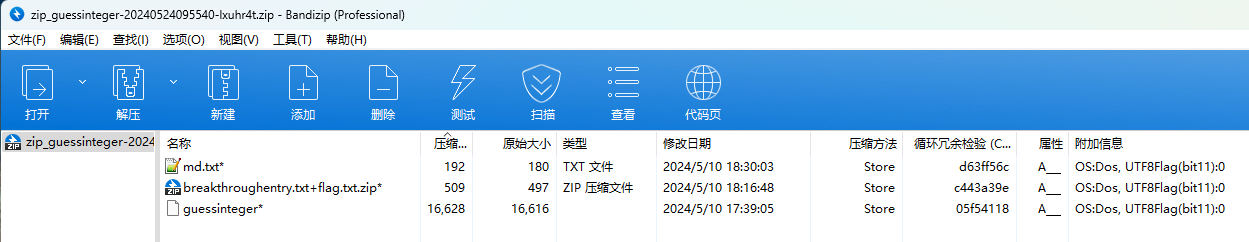
然后发现里面那个压缩包的名字很长,甚至远超过了12字符,因此满足压缩包明文攻击的要求
为了避免.和+这俩符号对明文攻击的影响,我们把里面的压缩包重命名一下
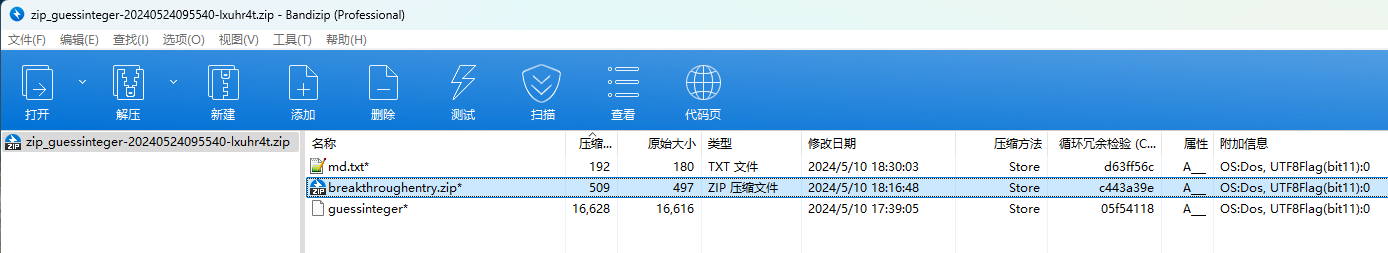
然后使用以下命令进行明文攻击
1
2
3
4
5
|
echo -n "breakthroughentry" > plain1.txt
bkcrack -C zip_guessinteger-20240524095540-lxuhr4t.zip -c breakthroughentry.zip -p plain1.txt -o 30 -x 0 504B0304
bkcrack -C zip_guessinteger-20240524095540-lxuhr4t.zip -k 003e5ac3 885a9927 00c436d9 -U out.zip 123
|
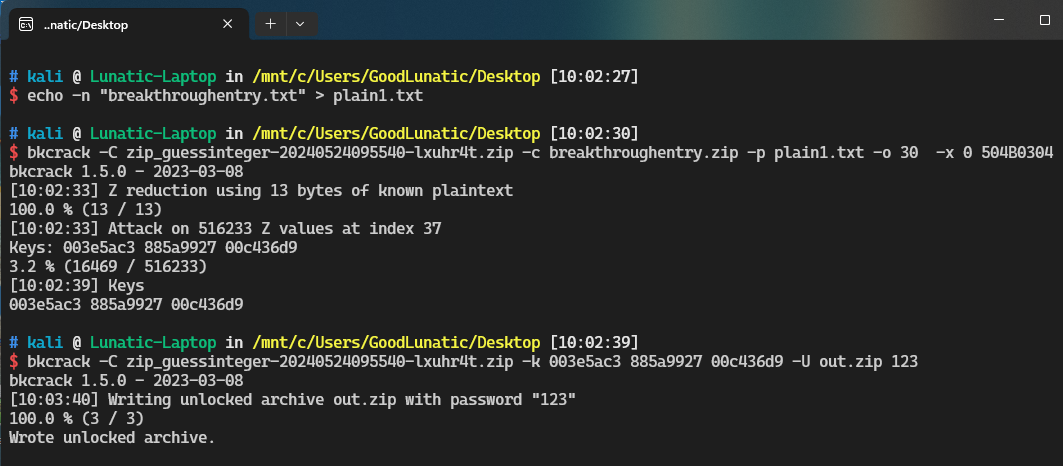
然后使用密码123解压压缩包可以得到下面这几个文件
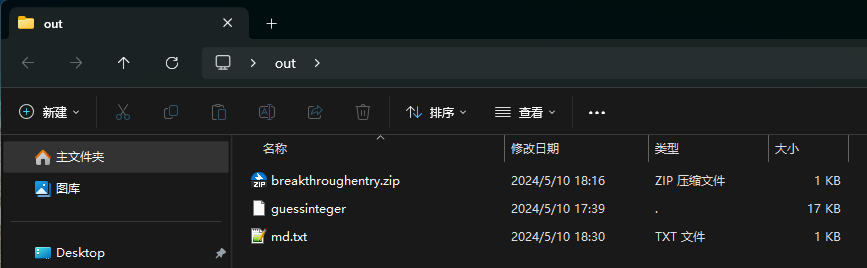
md.txt里内容如下
恭喜你,已经破解了这个zip包。这是成功的第一步。还需要您破解内部的zip包。你可能需要先从研究guessinteger入手哦。期待你的好消息。
guessinteger 是个Linux下的可执行文件,但是缺少动态链接库没法直接执行
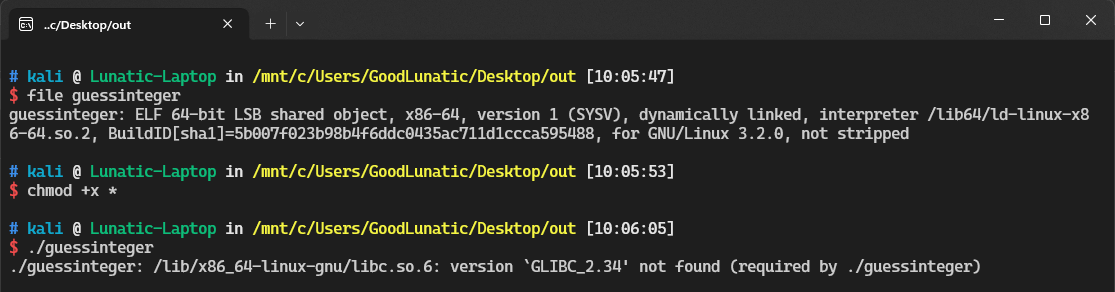
因此我们使用IDA打开,逆向一下,发现就是一个简单的生成明文的程序
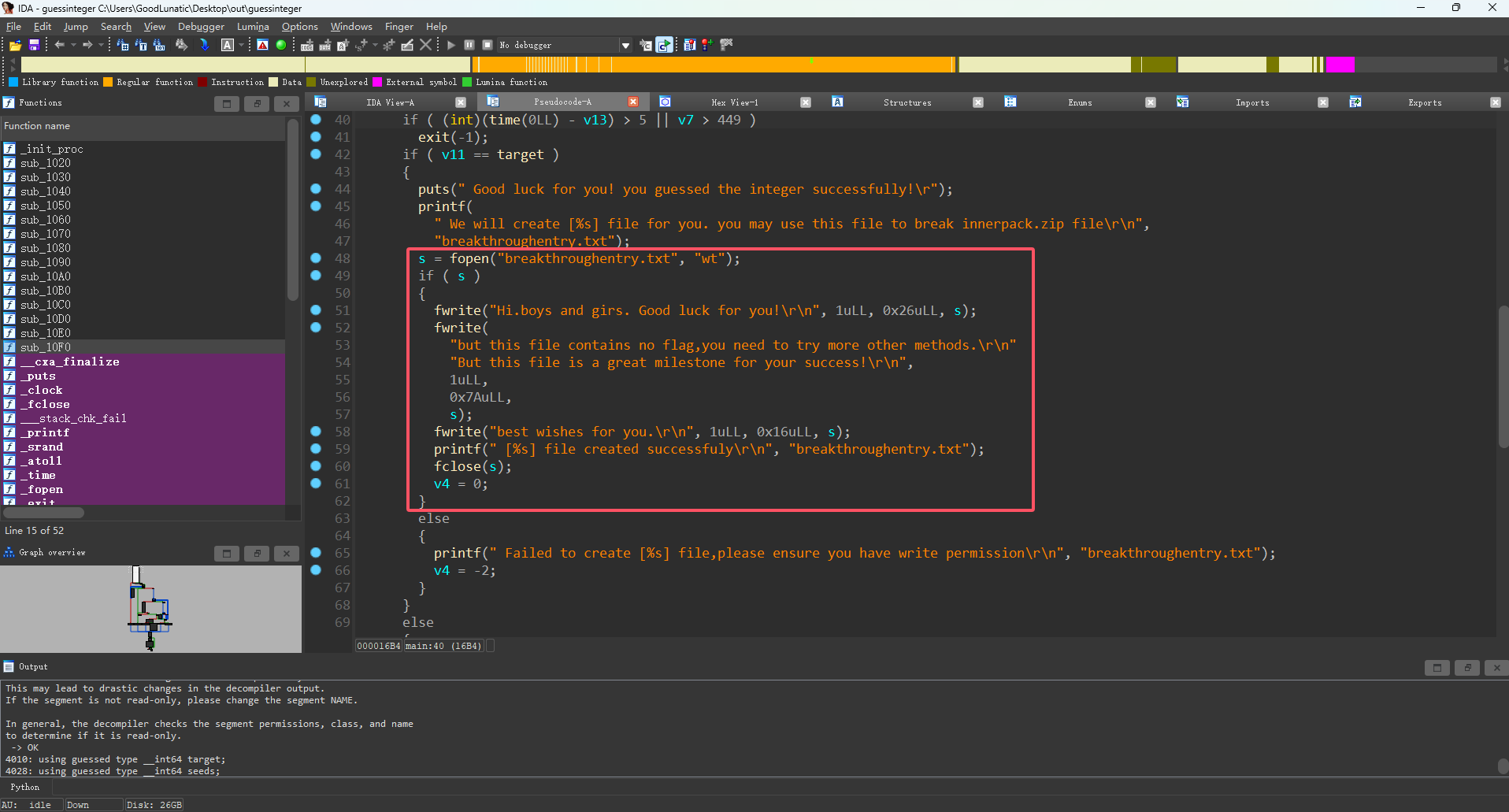
我们手写一下生成明文的cpp代码,Linux下编译并运行即可得到明文
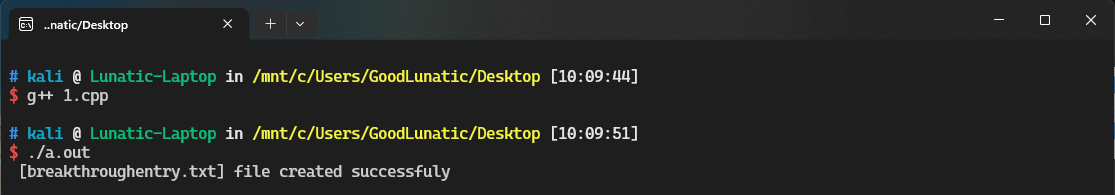
1
2
3
4
5
6
7
8
9
10
11
12
13
14
15
16
17
18
19
20
21
|
#include<bits/stdc++.h>
using namespace std;
int main(){
FILE *s;
s = fopen("breakthroughentry.txt", "wt");
if ( s )
{
fwrite("Hi.boys and girs. Good luck for you!\r\n", 1uLL, 0x26uLL, s);
fwrite(
"but this file contains no flag,you need to try more other methods.\r\n"
"But this file is a great milestone for your success!\r\n",
1uLL,
0x7AuLL,
s);
fwrite("best wishes for you.\r\n", 1uLL, 0x16uLL, s);
printf(" [%s] file created successfuly\r\n", "breakthroughentry.txt");
fclose(s);
}
return 0;
}
|
压缩成压缩包后可以发现CRC校验一致

然后我们用010打开那个加密的压缩包,从ushort deVersionMadeBy == 63可以知道出题人是用7z压缩的这个文件

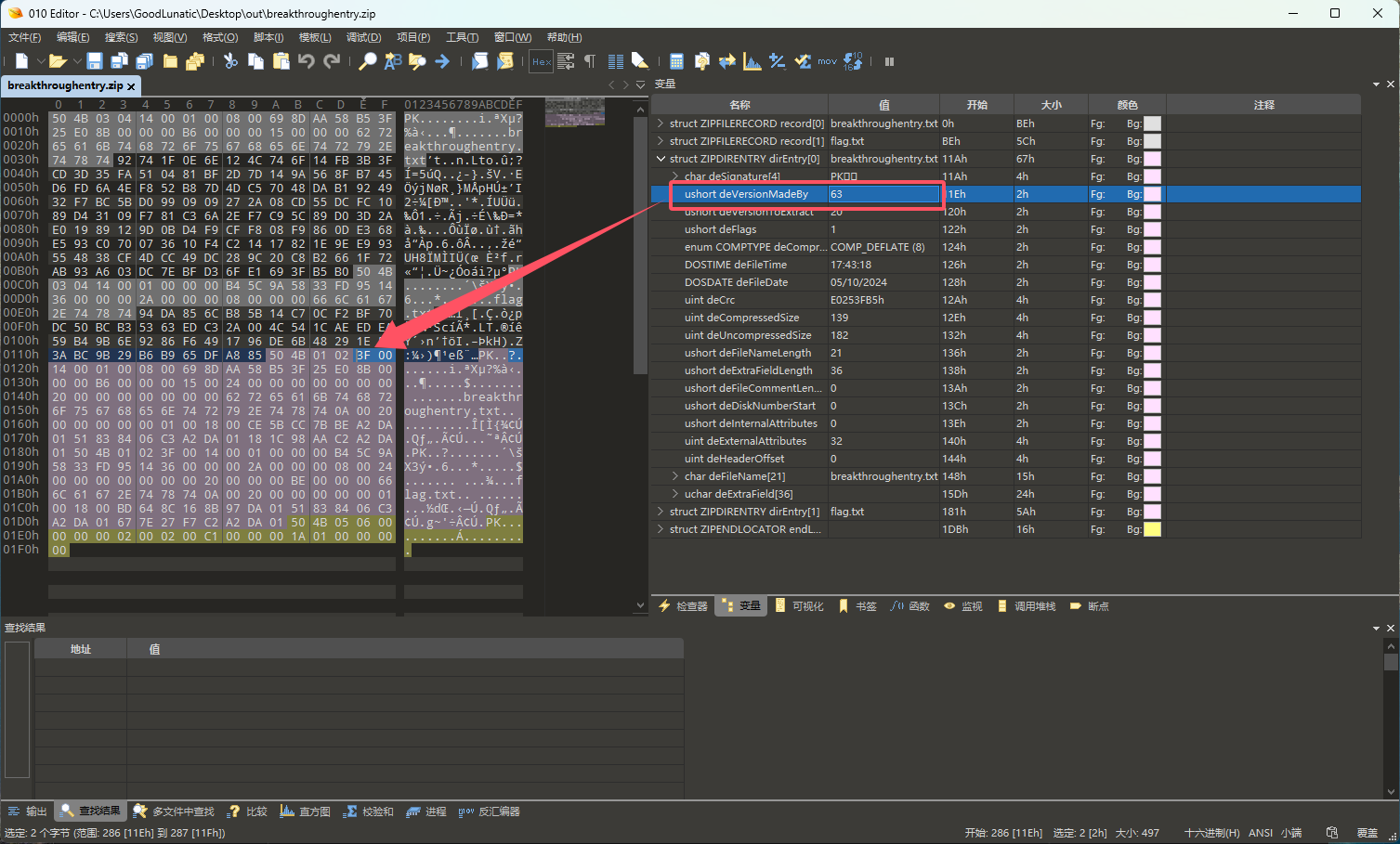
因此我们尝试用7z压缩明文,然后用以下命令进行明文攻击即可
这里我为了方便,把加密压缩包重命名为flag.zip了
1
2
3
|
bkcrack -C flag.zip -c 'breakthroughentry.txt' -P breakthroughentry.zip -p breakthroughentry.txt
bkcrack -C flag.zip -k 04d5c2a8 d6b29a38 09c04226 -U out.zip 123
|
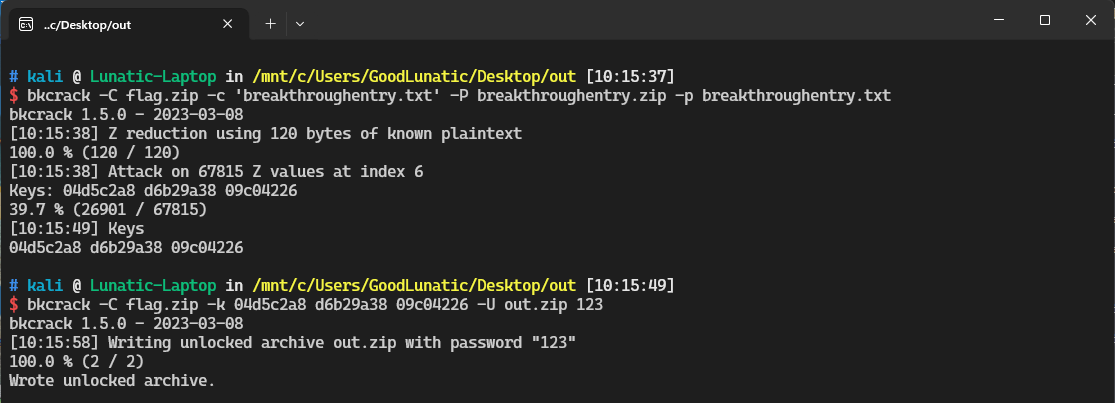
最后使用密码123解压压缩包即可得到flag:flag{ea4c4090-a512-47ed-a817-8771e1640a63}
题目名称 RSA
1
2
3
4
5
6
7
8
9
10
11
12
13
14
|
import gmpy2
from Crypto.Util.number import *
p = 3570689330324393
q = 8539449885098290729
e = 17
c = 11499128260801730440456056246212361
n = p*q
phi = (p-1)*(q-1)
d = gmpy2.invert(e, phi)
m = pow(c, d, n)
# print(m)
print(long_to_bytes(m))
# b'flag{p*q*r*s_'
|
先用 yafu 对n进行分解
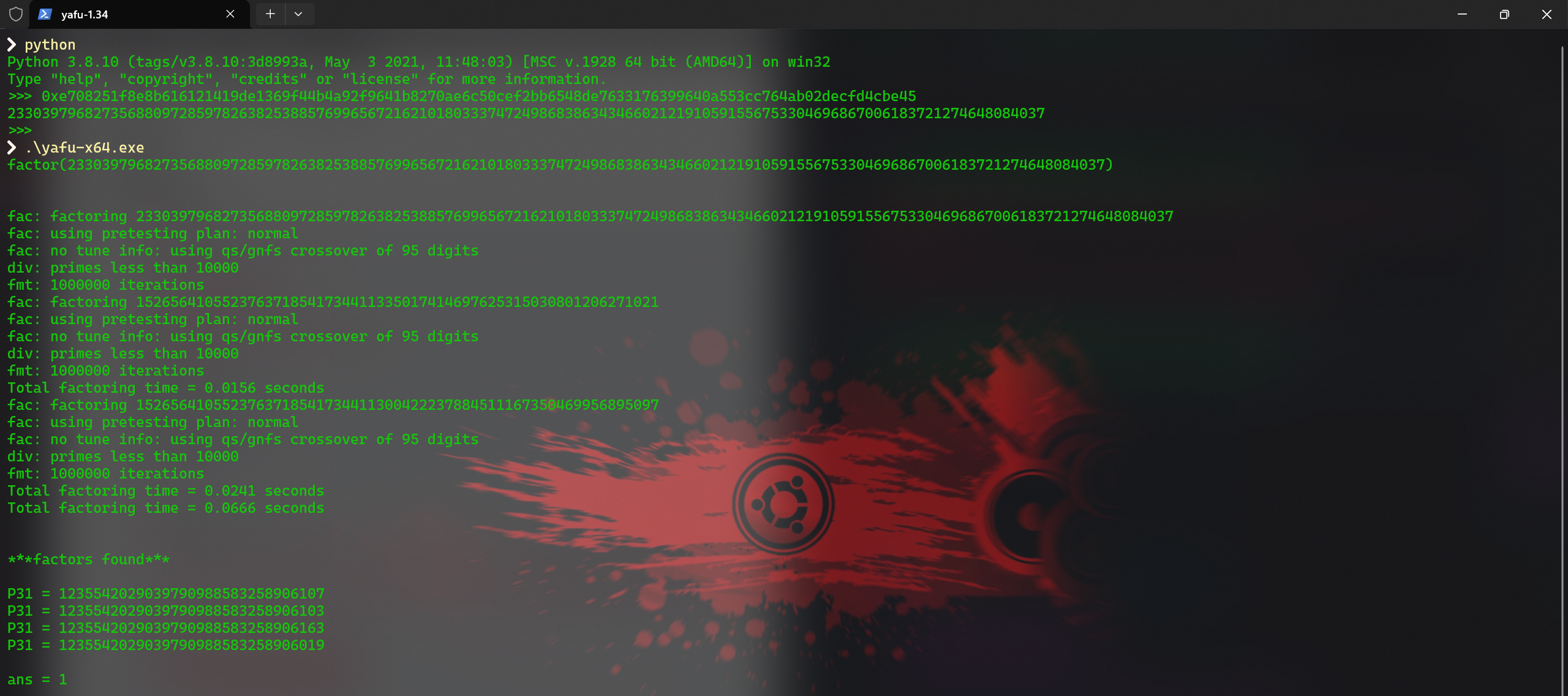
1
2
3
4
5
6
7
8
9
10
11
12
13
14
15
16
17
18
19
|
import gmpy2
from Crypto.Util.number import *
n = 0xe708251f8e8b616121419de1369f44b4a92f9641b8270ae6c50cef2bb6548de7633176399640a553cc764ab02decfd4cbe45
c = 0x8a20cca012e973b2a8ca161bd1e82804714cc75bd1238f8579cc7a5143c8bb955320b8c2811dc98a4547e9f4fe856e039630
e = 0x10001
p = 1235542029039790988583258906019
q = 1235542029039790988583258906103
r = 1235542029039790988583258906107
s = 1235542029039790988583258906163
phin = (p - 1) * (q - 1) * (r-1) * (s-1)
d = gmpy2.invert(e, phin)
m = pow(c, d, n)
print(long_to_bytes(m))
# b'32cacb2f994f6b42183a1300d9a3e8d6'
|
题目名称 problem
1
2
3
4
5
6
7
8
9
10
11
12
13
14
15
16
17
18
19
20
21
22
23
24
25
26
27
28
29
30
31
32
33
34
35
36
37
38
39
|
import numpy as np
b = [365.3380741019429, 382.9348279538775, 400.42579800048895, 417.69442927923313, 434.6303893364646, 451.1328235950389, 467.1129885608525, 482.49611309888235, 497.2224159317516, 511.24728909914063, 524.5407330215357, 537.0861907152837, 548.8789697709385, 559.924456152371, 570.2363118210399, 579.8348106134365, 588.7454100986312, 596.9975917422082, 604.623940363264, 611.6593889049138, 618.1405346943841, 624.1049414214108, 629.5903729819167, 634.6339513469939, 639.2712778511839, 643.5355931639111, 647.4570665963693, 651.062296802938, 654.3740761160973, 657.4114277566009, 660.1898800636891, 662.721905822581, 665.0174360076303, 667.0843591835542, 668.9289382235431, 670.5561080544453, 671.9696524780957, 673.1722857205089, 674.1656791346916, 674.9504738581217, 675.5263092044213, 675.891880219468,
676.0450227999515, 675.9828157869154, 675.7016878388554, 675.1975206792983, 674.4657457122553, 673.5014344953479, 672.2993835499913, 670.854191183101, 669.160320557414, 667.212141256343, 665.0039417550423, 662.5299065386313, 659.7840521403762, 656.7601145259869, 653.4513760321006, 649.850415511934, 645.9487639524807, 641.7364532425047, 637.2014601736236, 632.329070655695, 627.1012169780441, 621.4958678310563, 615.4865699906779, 609.0422464759123, 602.1273458417706, 594.7024119149082, 586.725106882277, 578.1516794116279, 568.9388298736699, 559.04589174303, 548.437224306799, 537.0846965991266, 524.9701337618151, 512.0875920842229, 498.44532620026223, 484.06731192301584, 468.9941939012366, 453.283542943475, 437.0093373305306, 420.2606273426102, 403.1394006941144, 385.757733022054, 368.23437359601235]
b = [i*10**32 for i in b]
def gravity(n, d=0.25):
A = np.zeros([n, n])
for i in range(n):
for j in range(n):
A[i, j] = d/n*(d**2+((i-j)/n)**2)**(-1.5)
return A
n = 85
A = gravity(n)
A = A.transpose()
for i in range(n):
for j in range(n):
A[i, j] = int(A[i, j]*10**32)
M = matrix(ZZ, n+1, n+1)
for i in range(n):
for j in range(n):
M[i, j] = A[i, j]
for i in range(n):
M[n, i] = b[i]
M[:-1, -1] = 2 ^ 60
M[-1, -1] = 1
s = M.LLL()
X = s*M**-1
s = ''
for i in range(n+1):
if X[i, -1] == -1 or X[i, -1] == 1:
for j in range(n):
s += chr(abs(X[i, j]))
break
print(s)
|
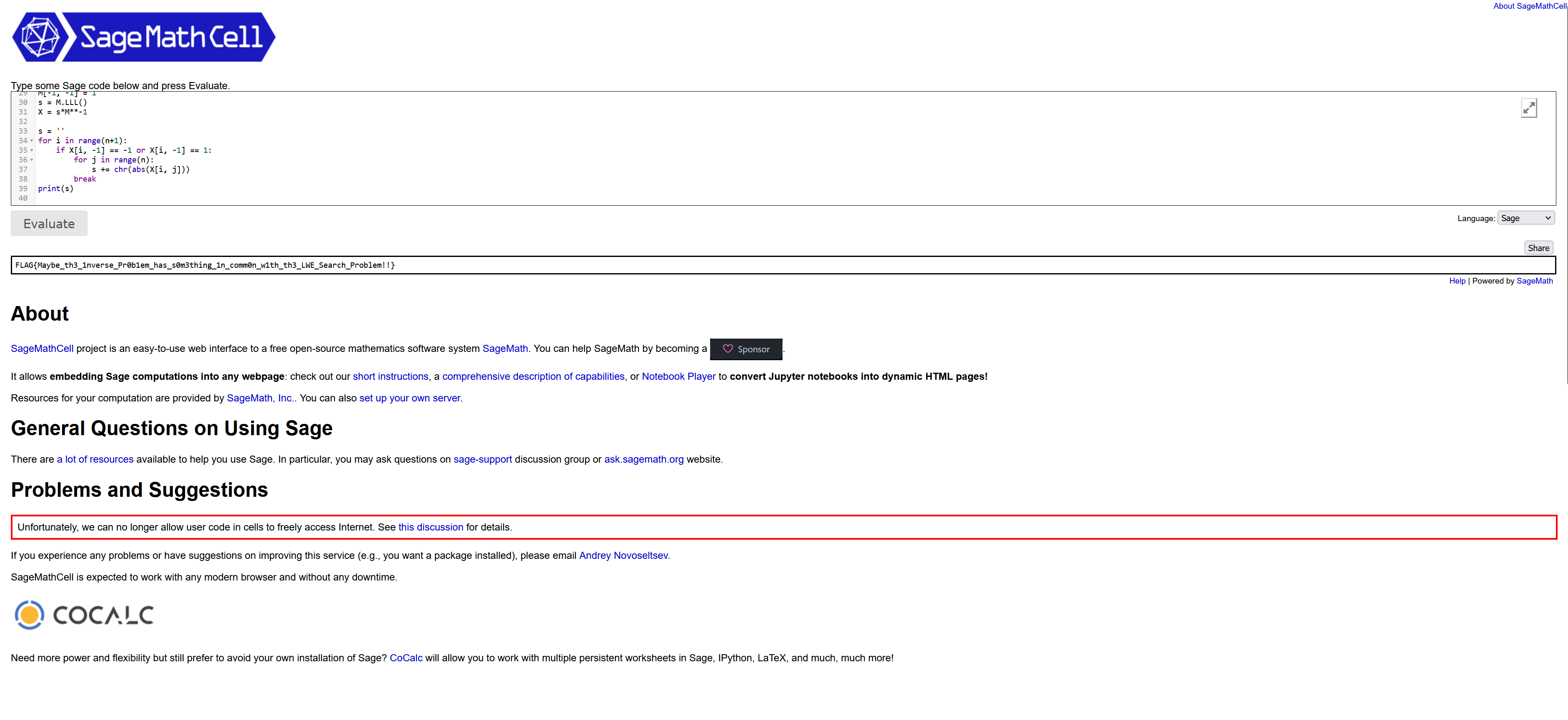
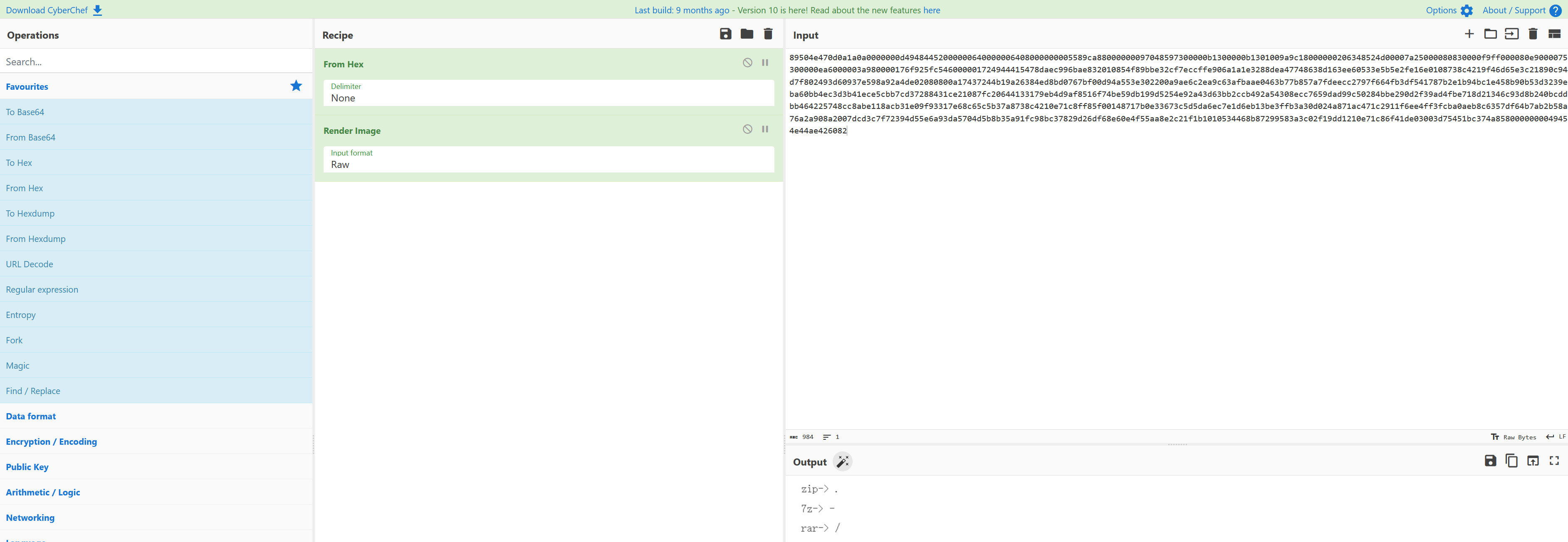

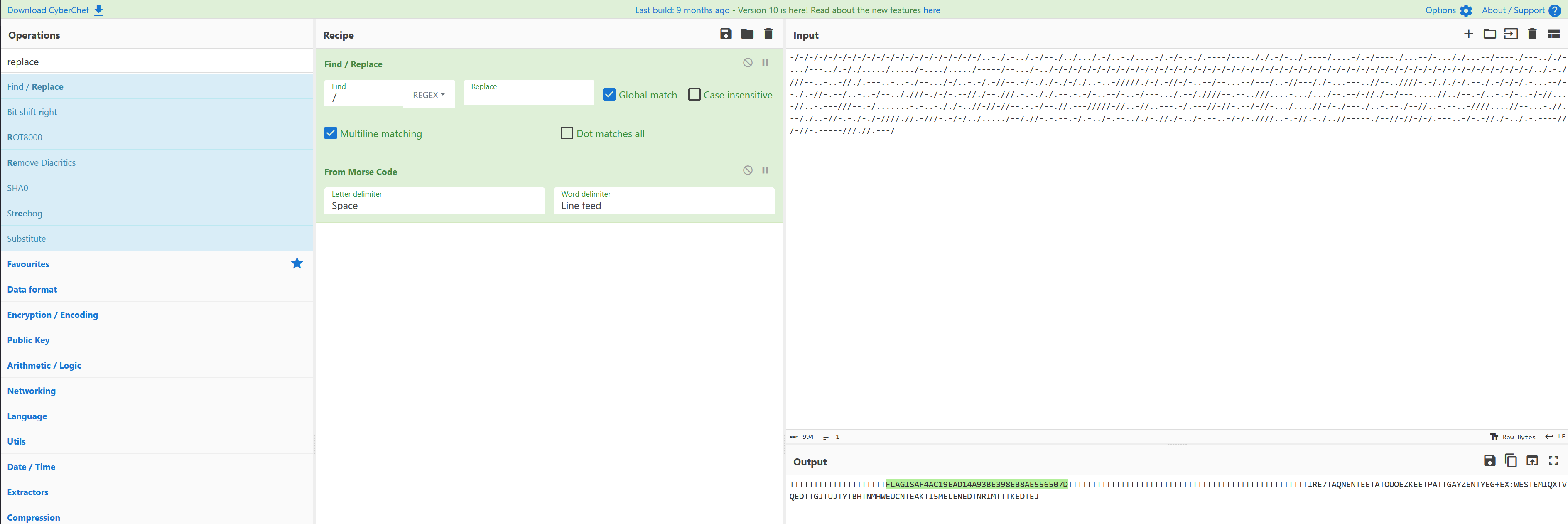
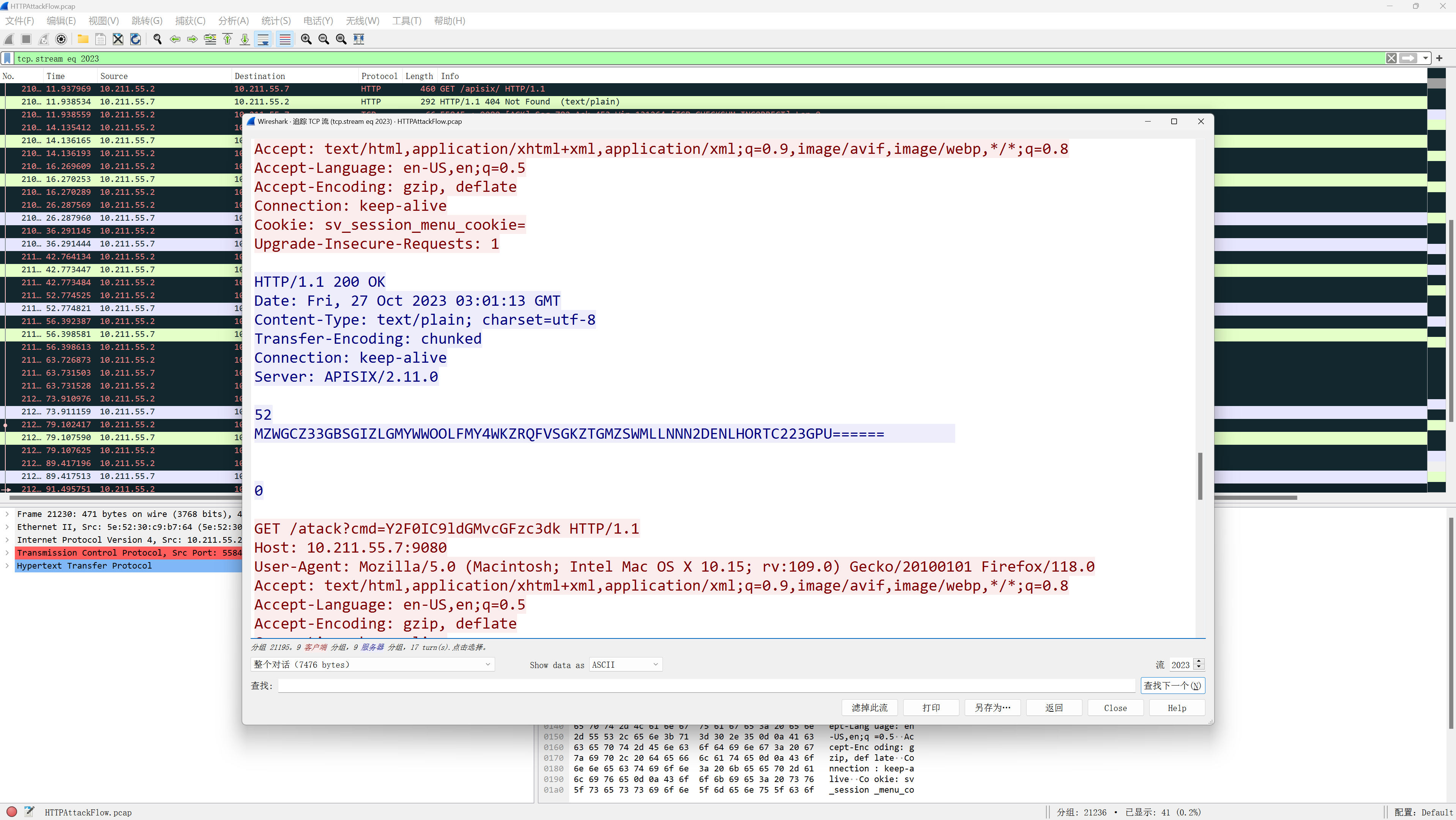
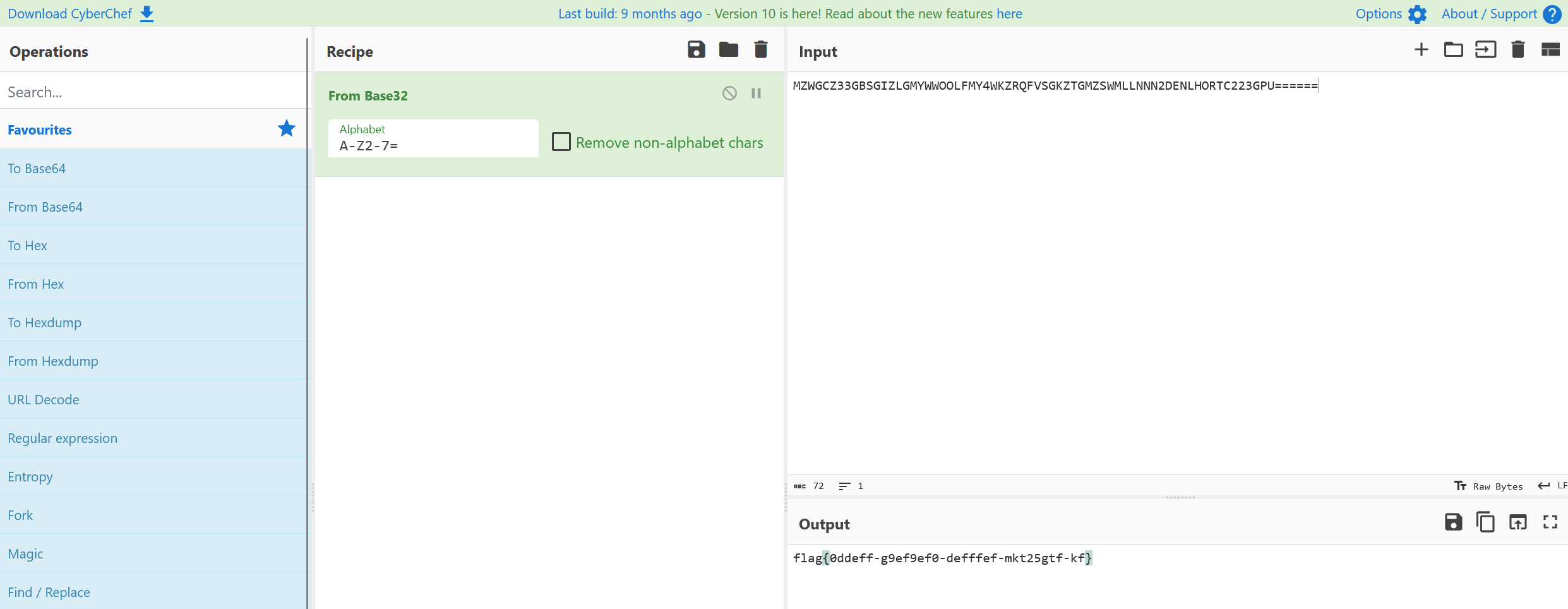
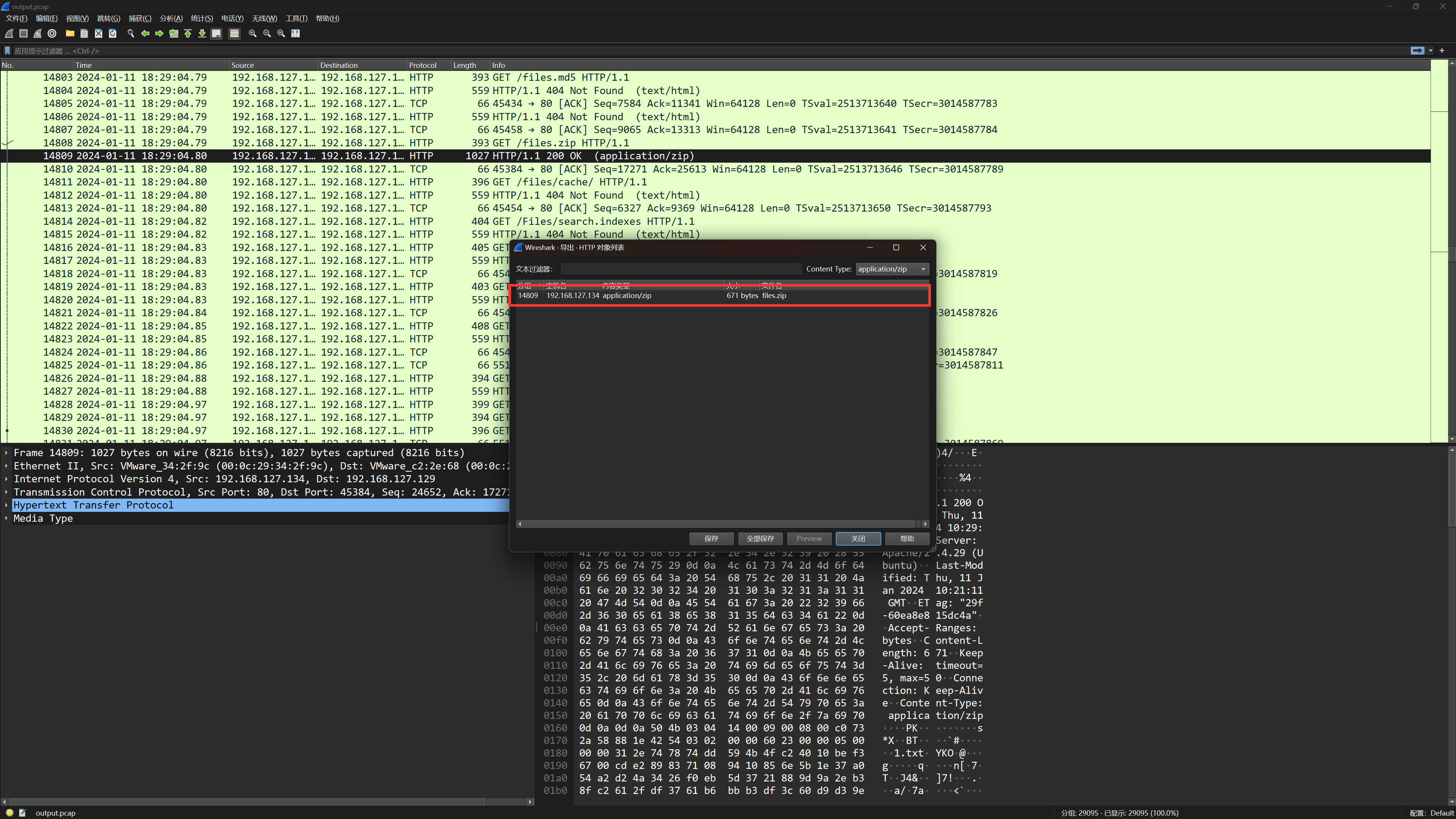
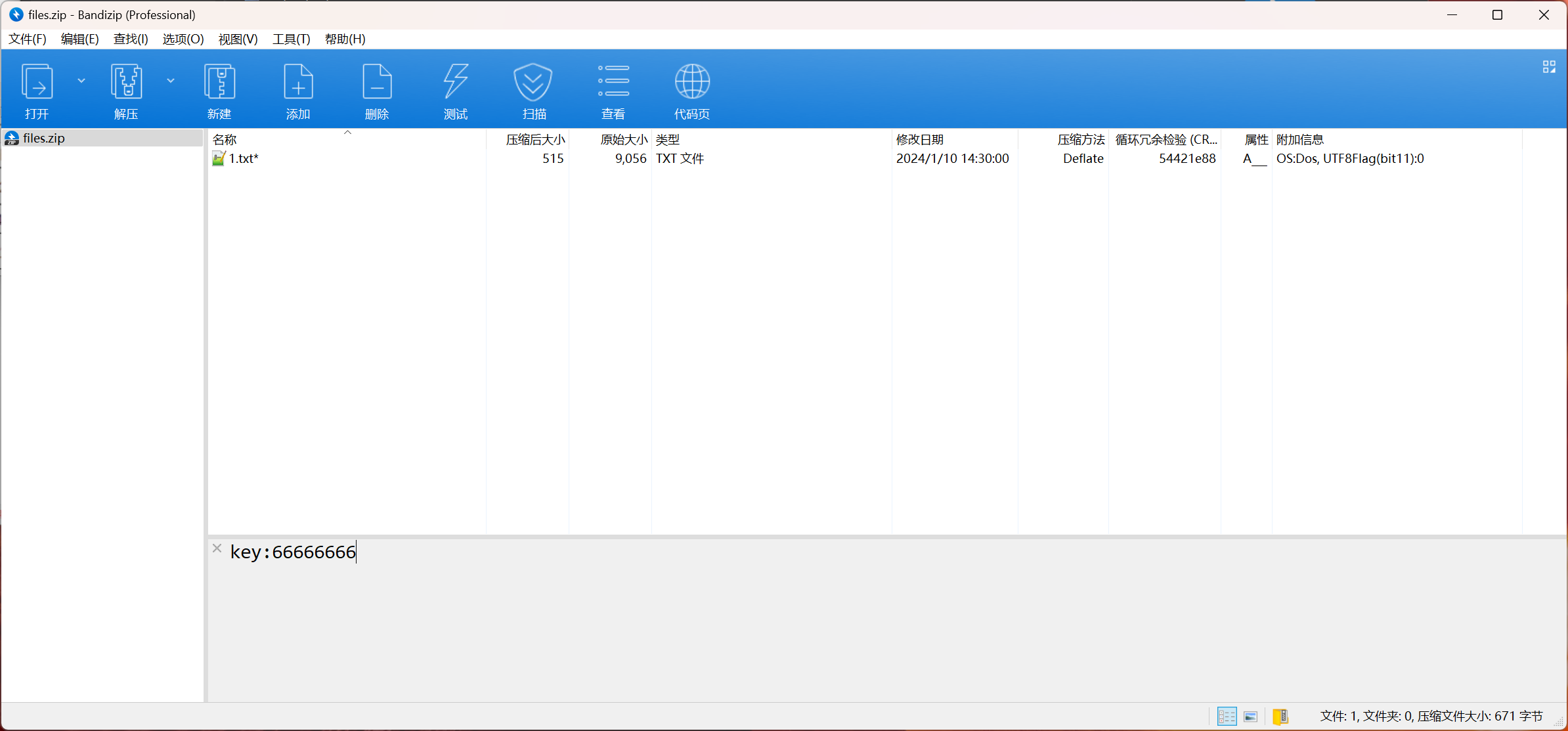 直接用 010 打开压缩包,尝试修改两个加密位后发现是伪加密
直接用 010 打开压缩包,尝试修改两个加密位后发现是伪加密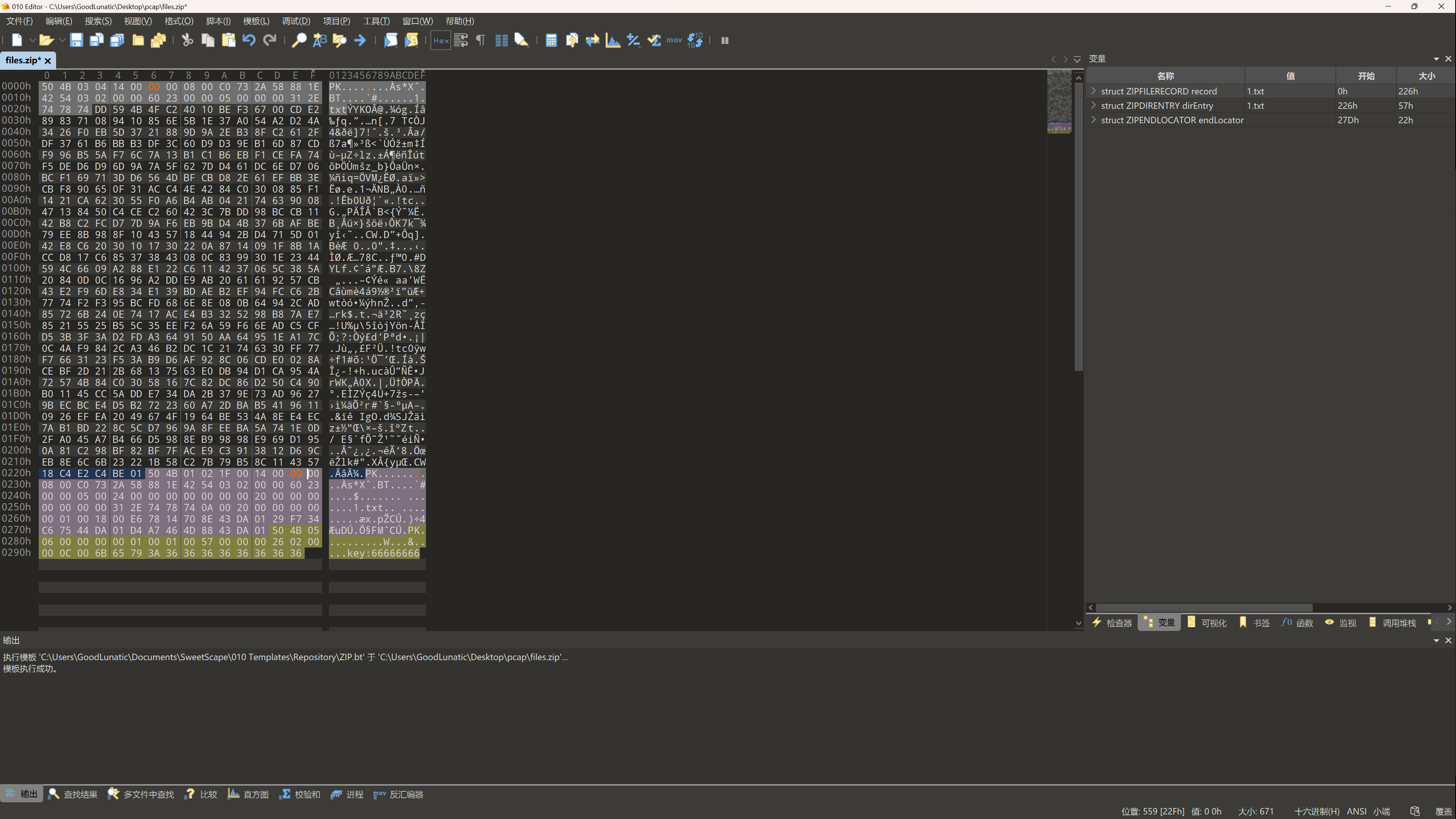 解压压缩包后可以得到一大串 base64 编码后的字符串,猜测是 base64隐写,这里就偷懒直接用 Puzzle Solver 一把梭了
解压压缩包后可以得到一大串 base64 编码后的字符串,猜测是 base64隐写,这里就偷懒直接用 Puzzle Solver 一把梭了
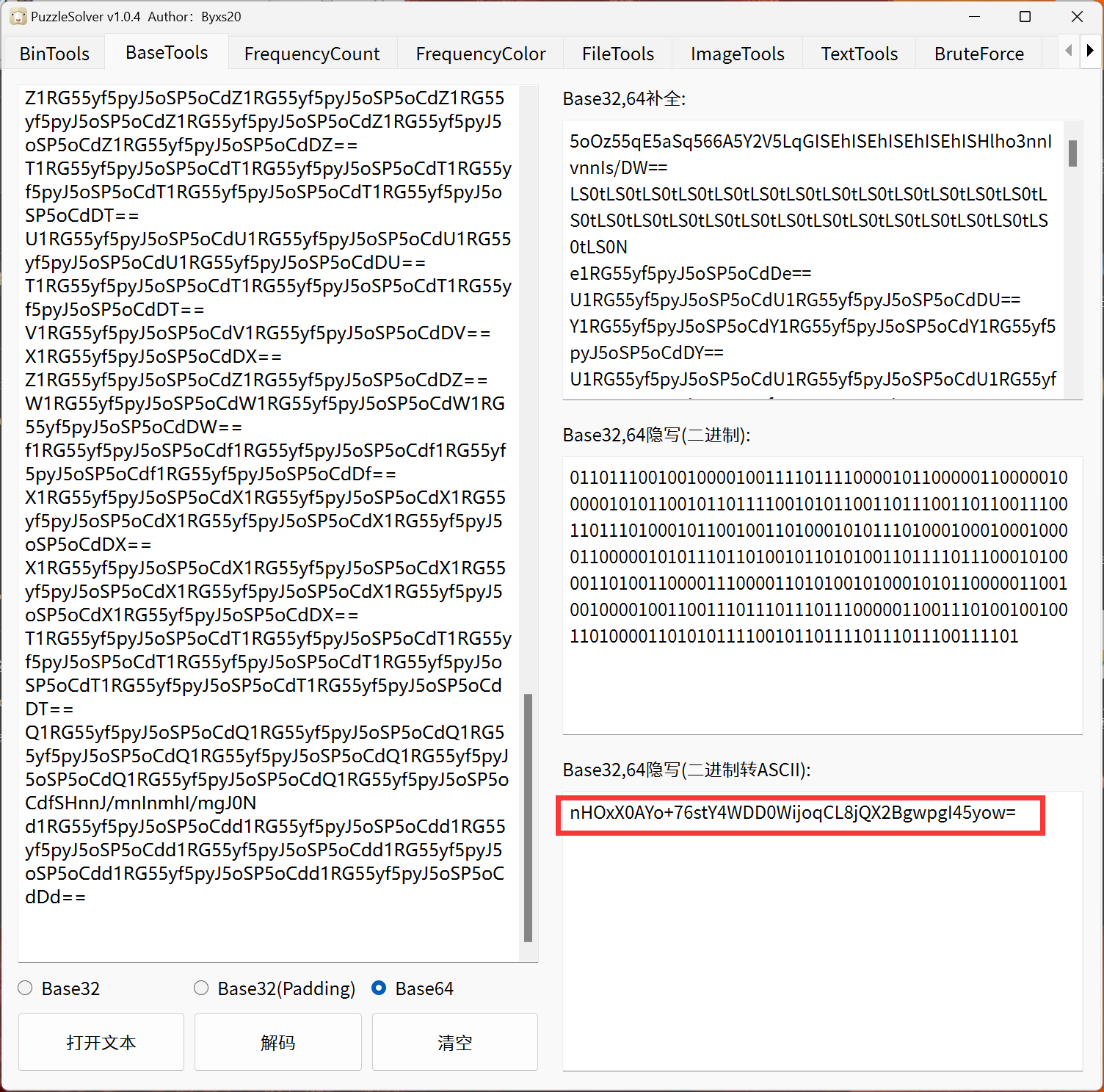
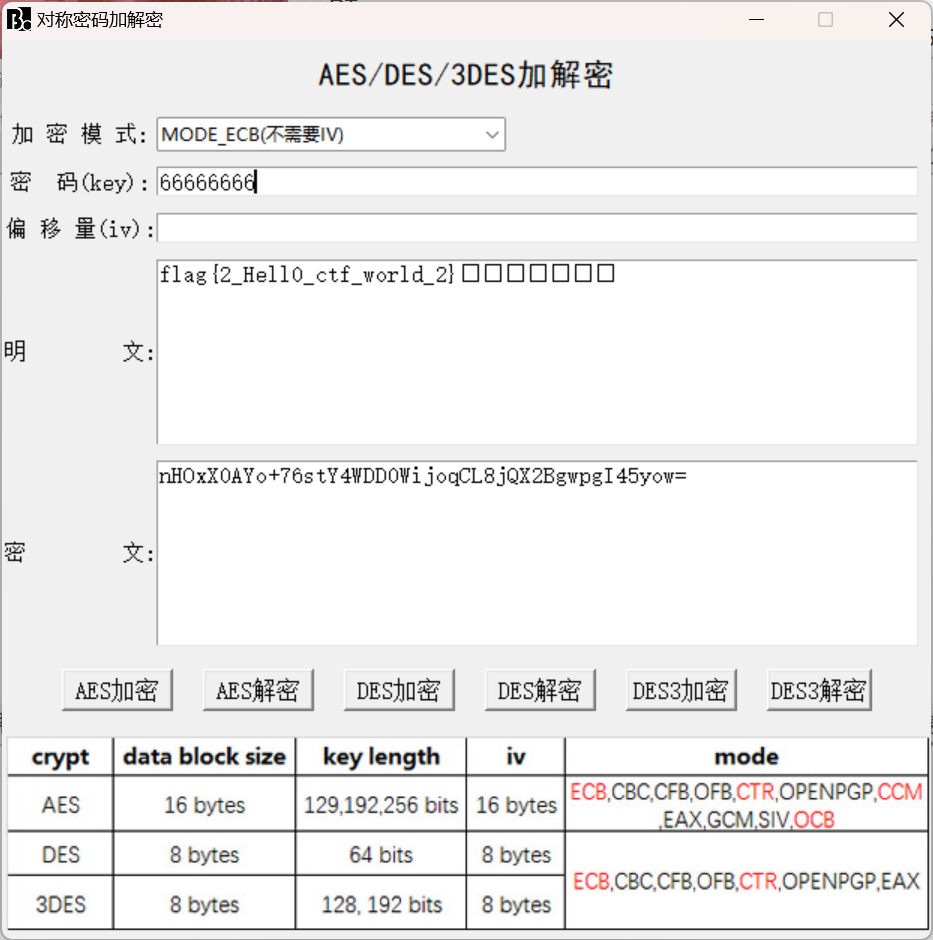
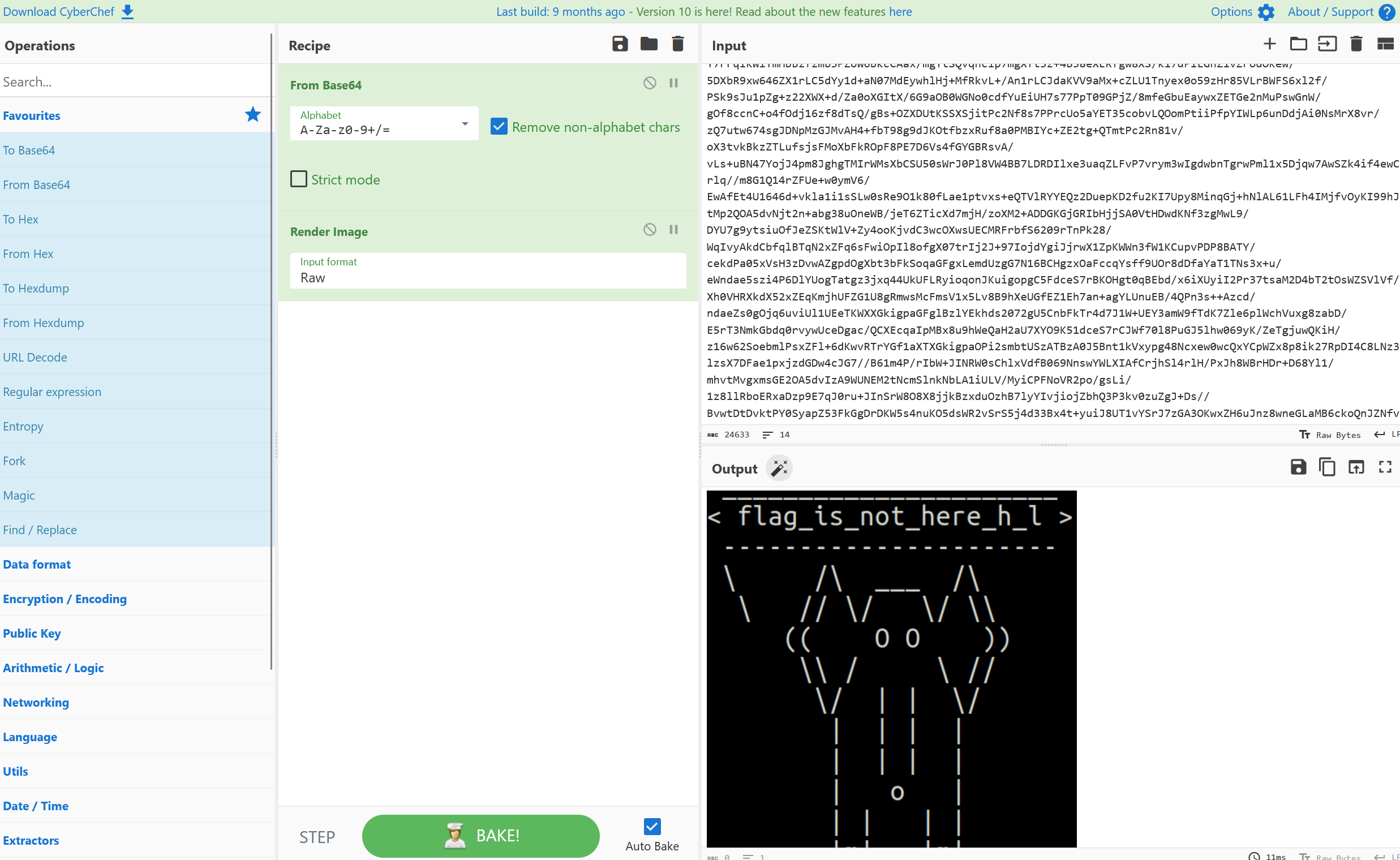
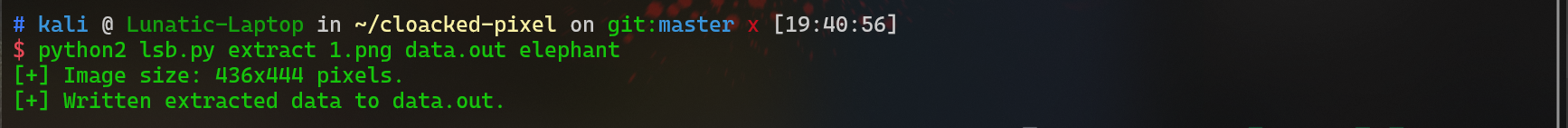
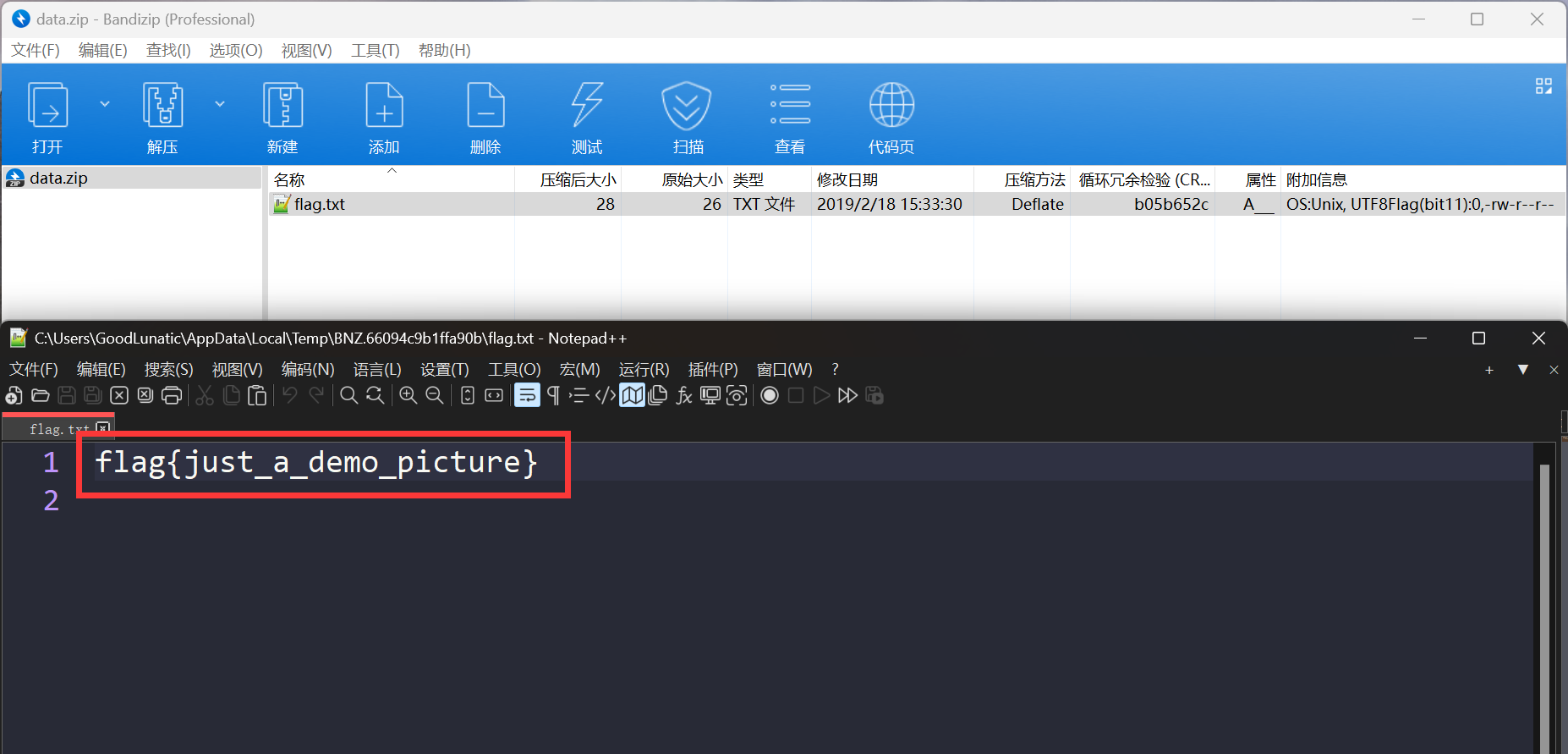

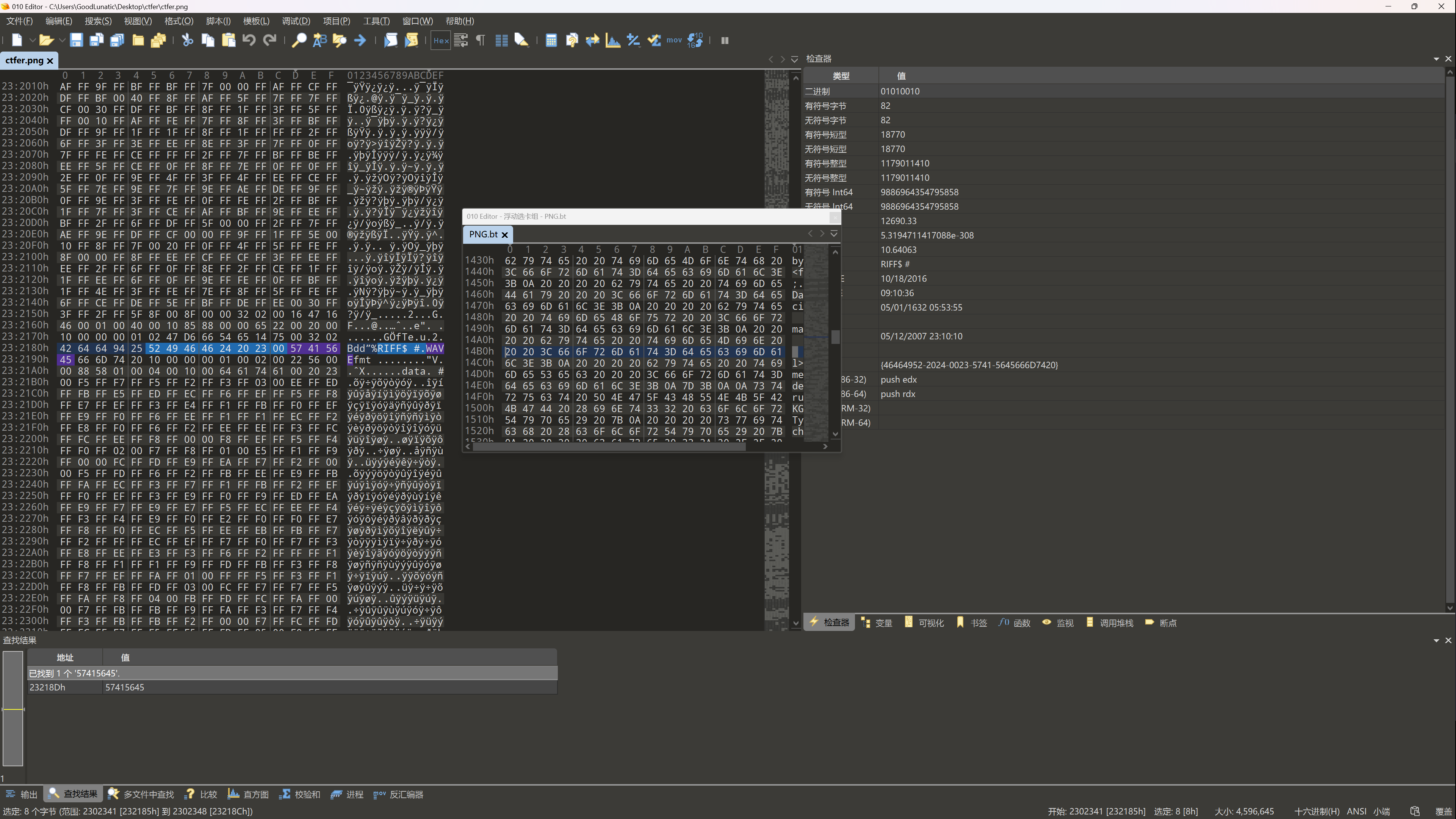
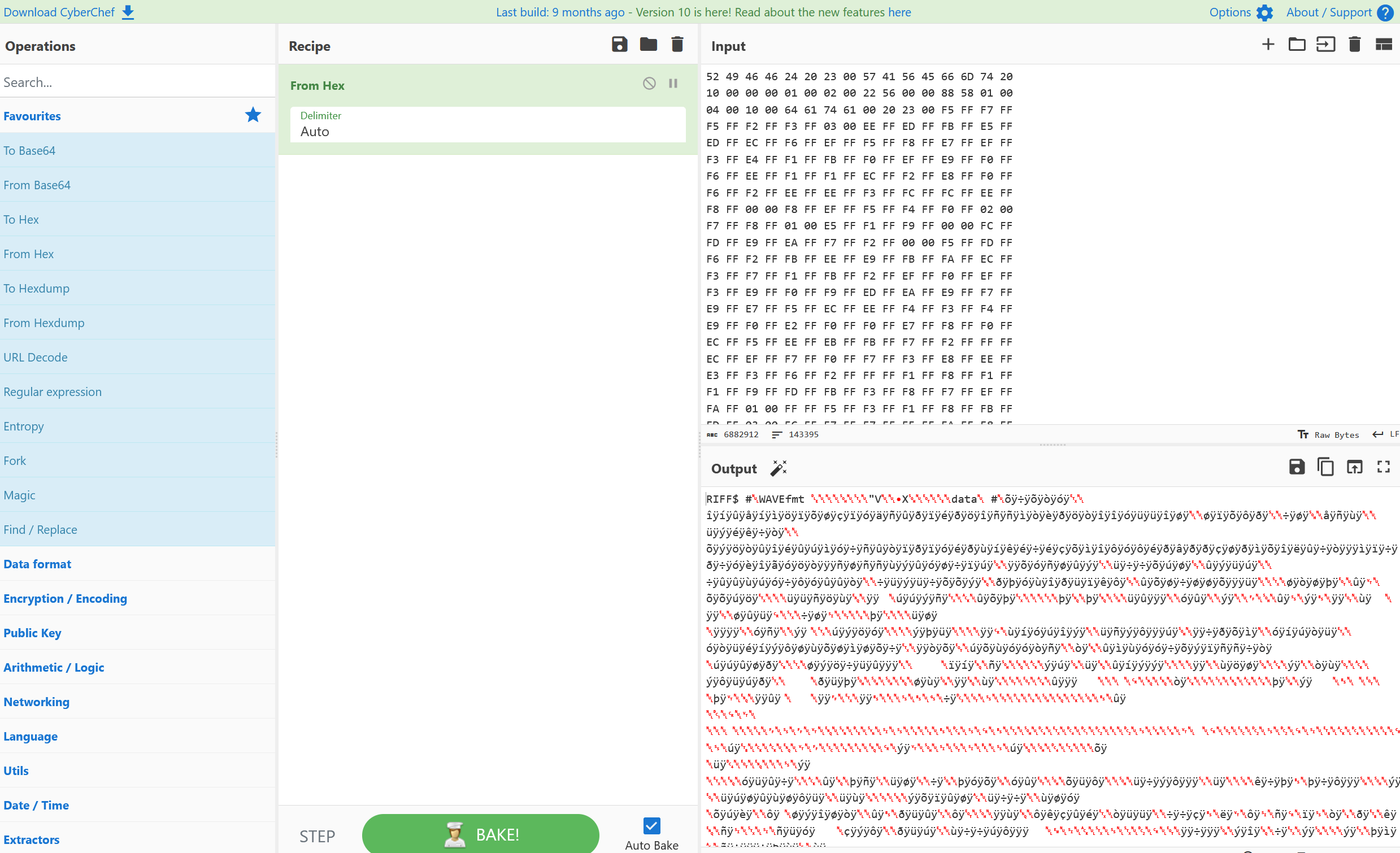
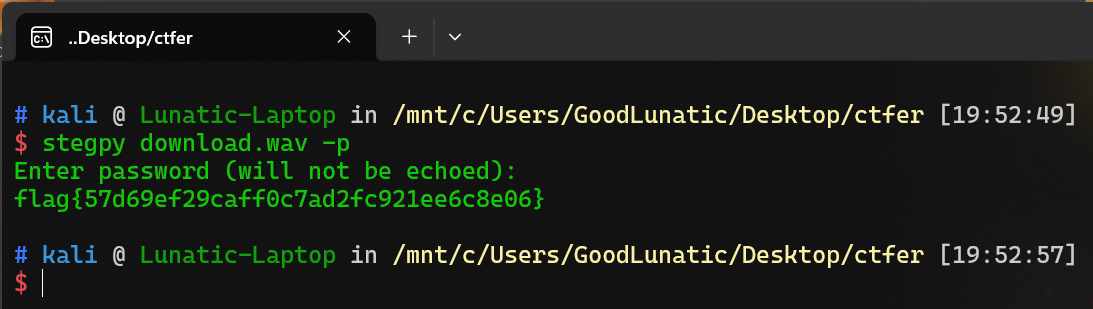
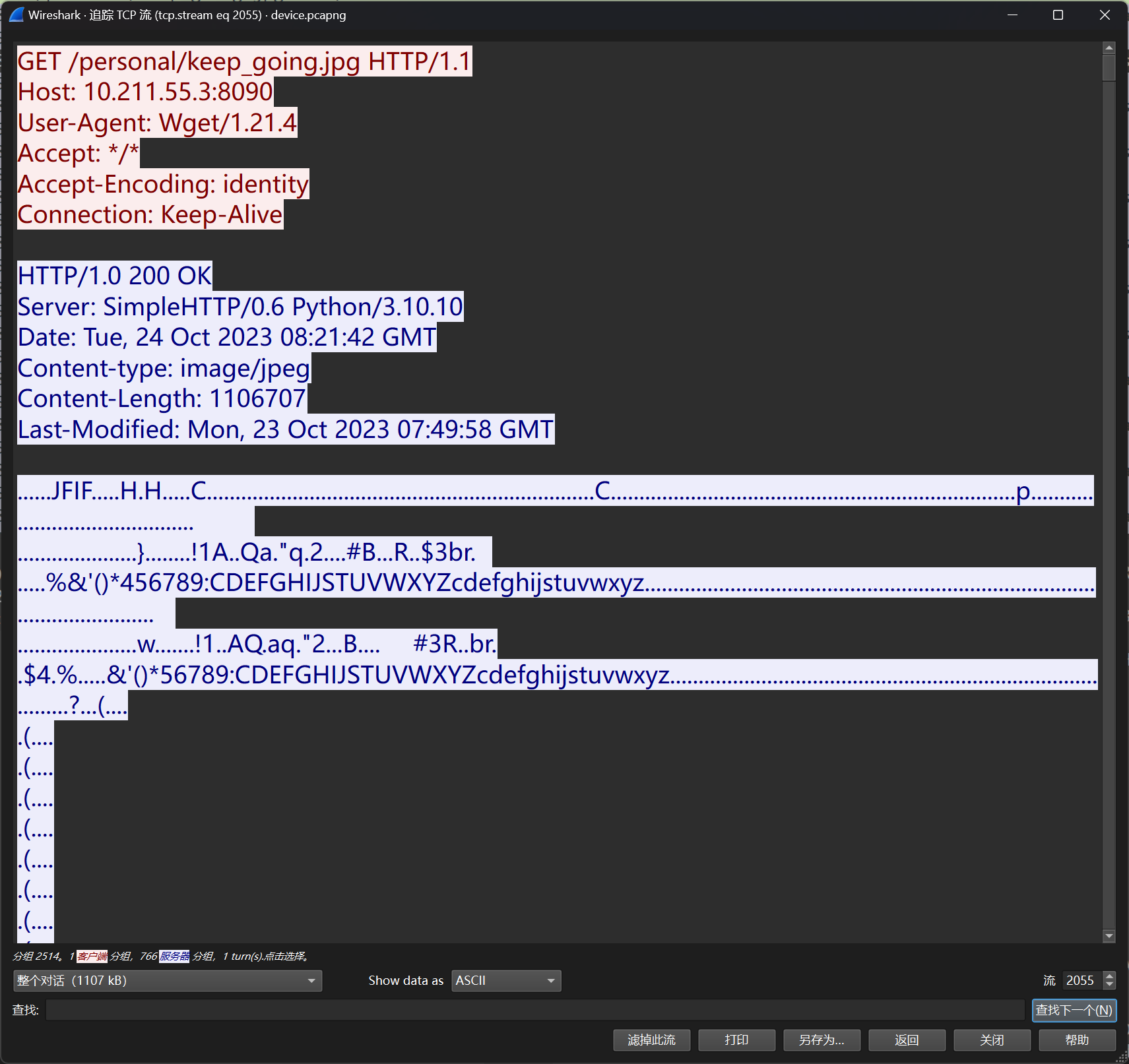
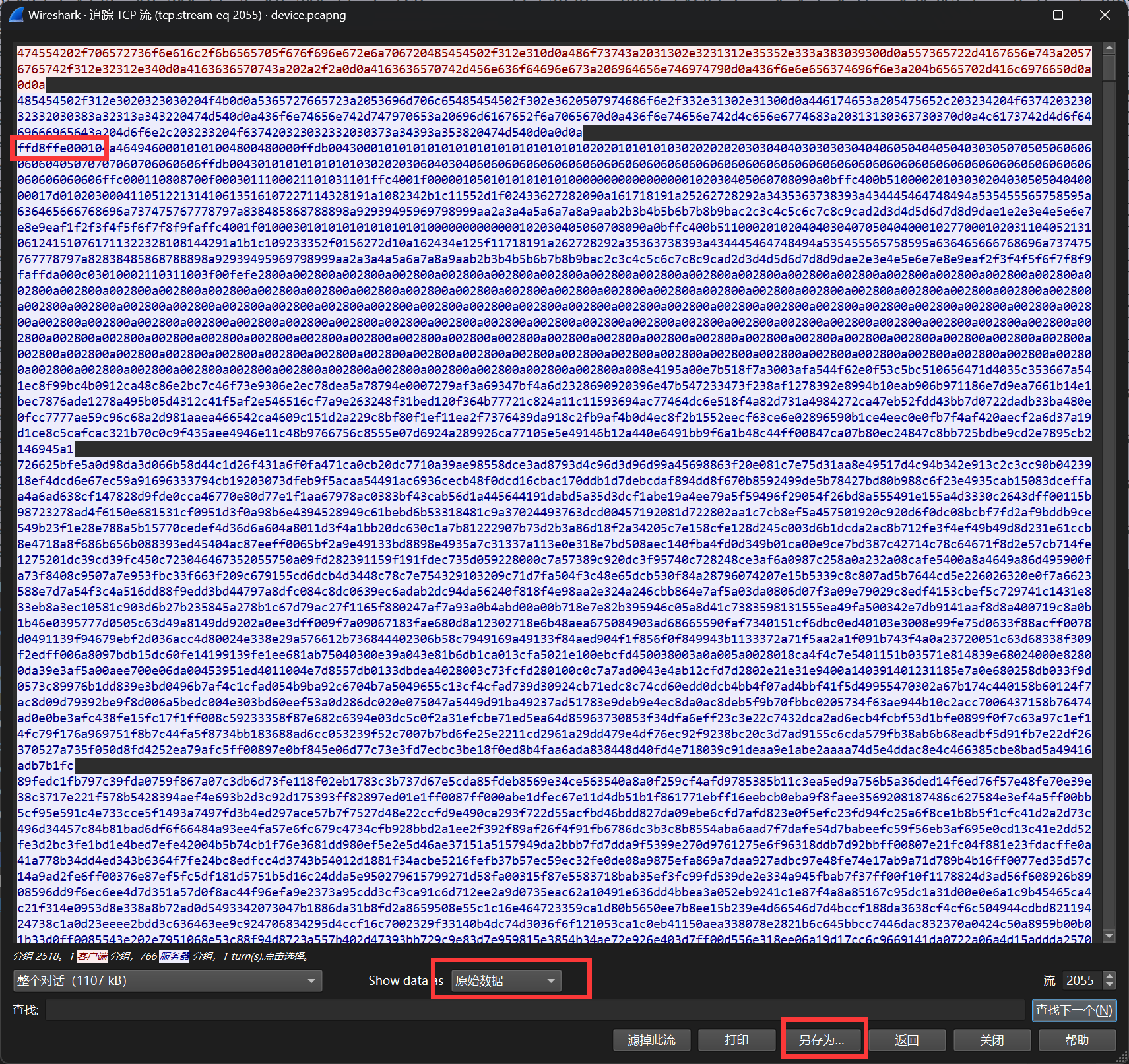
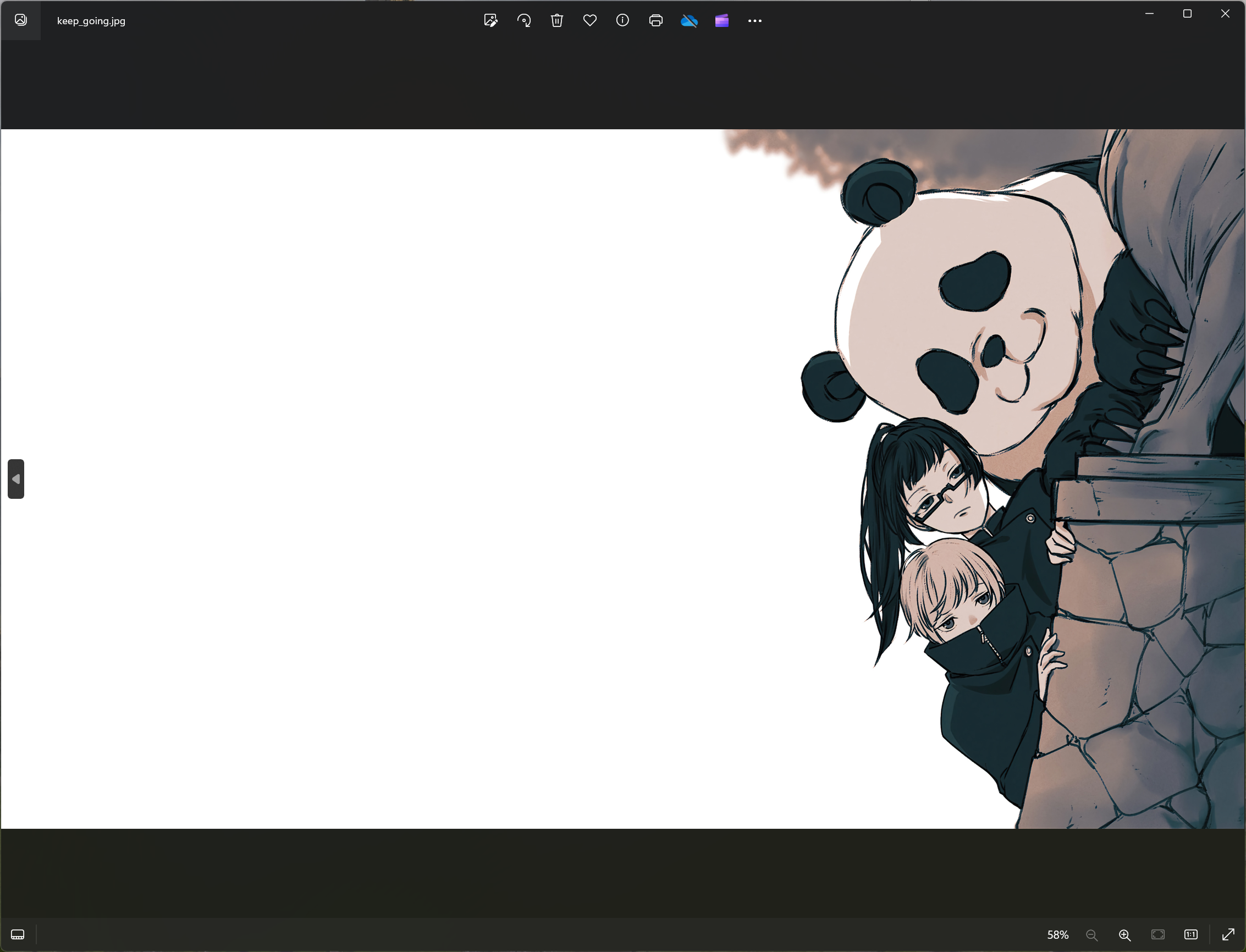
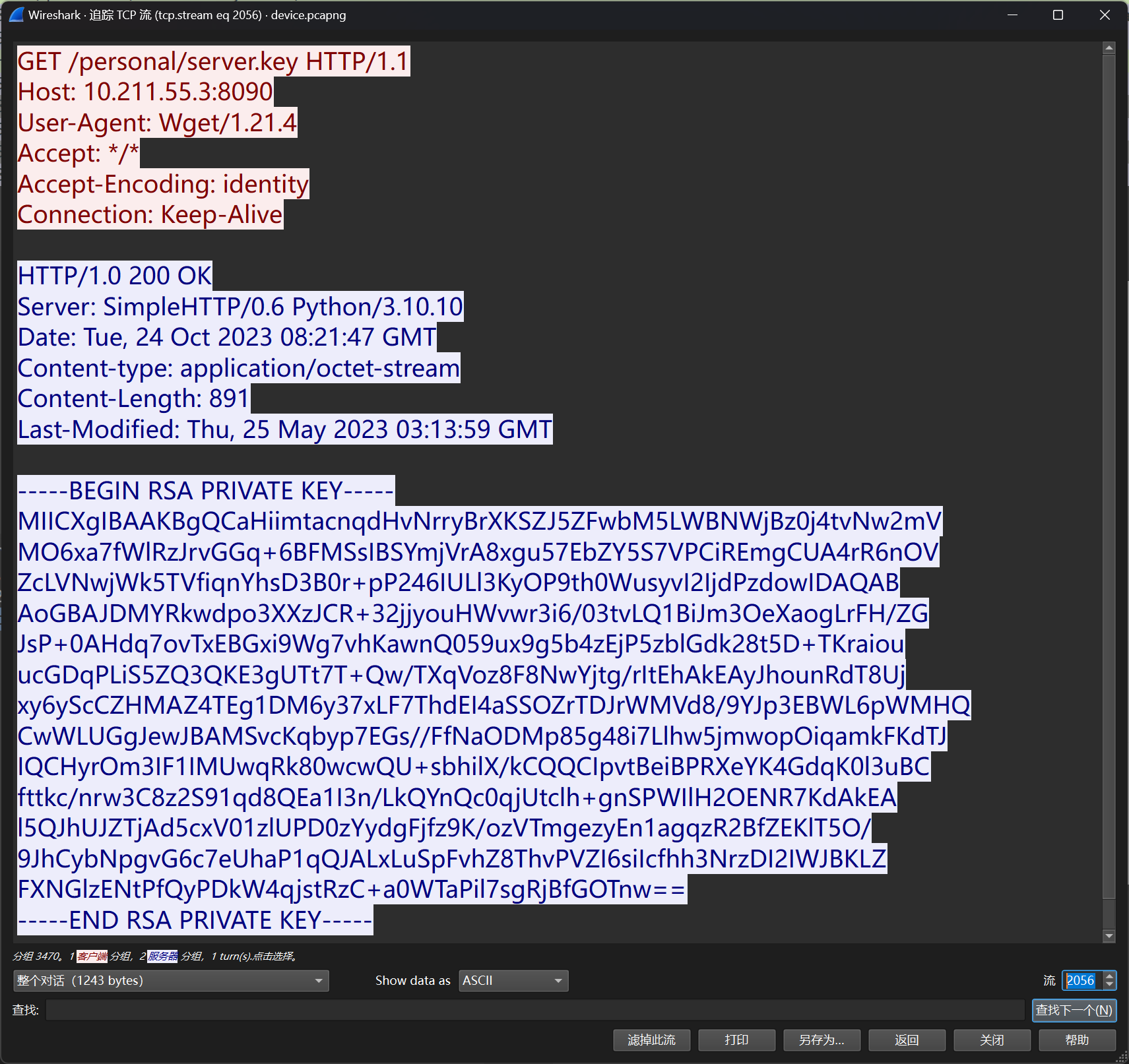

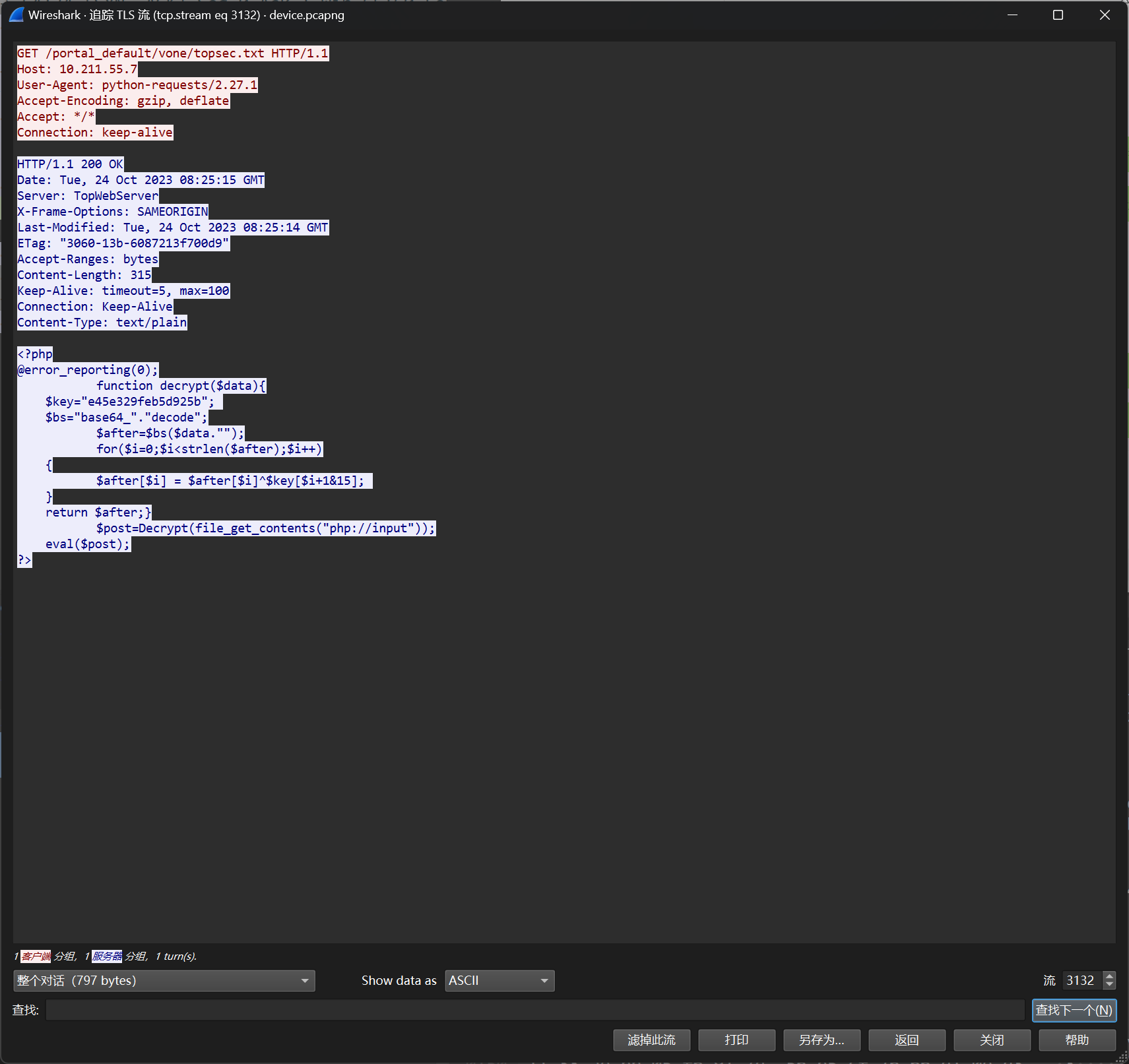
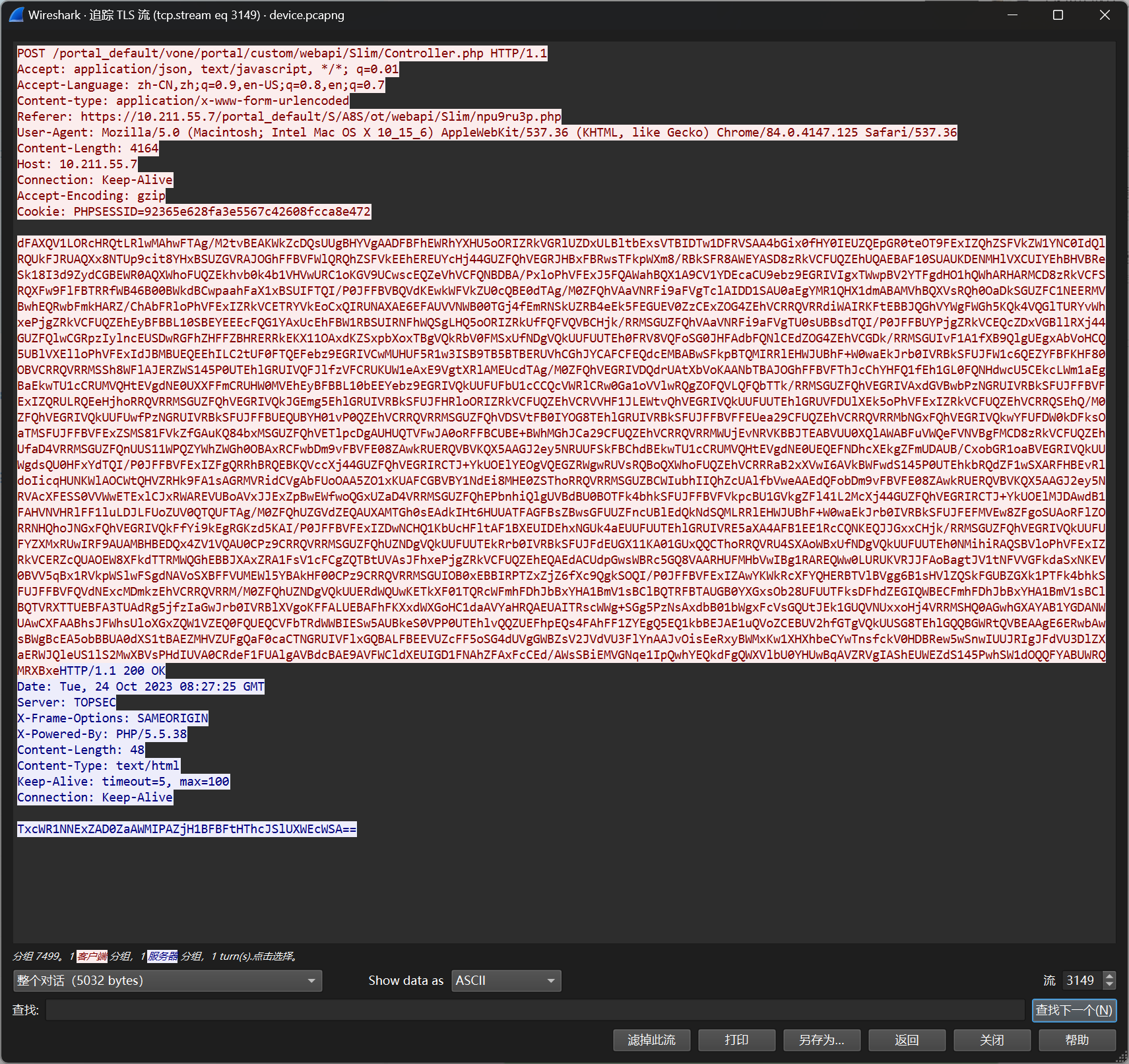
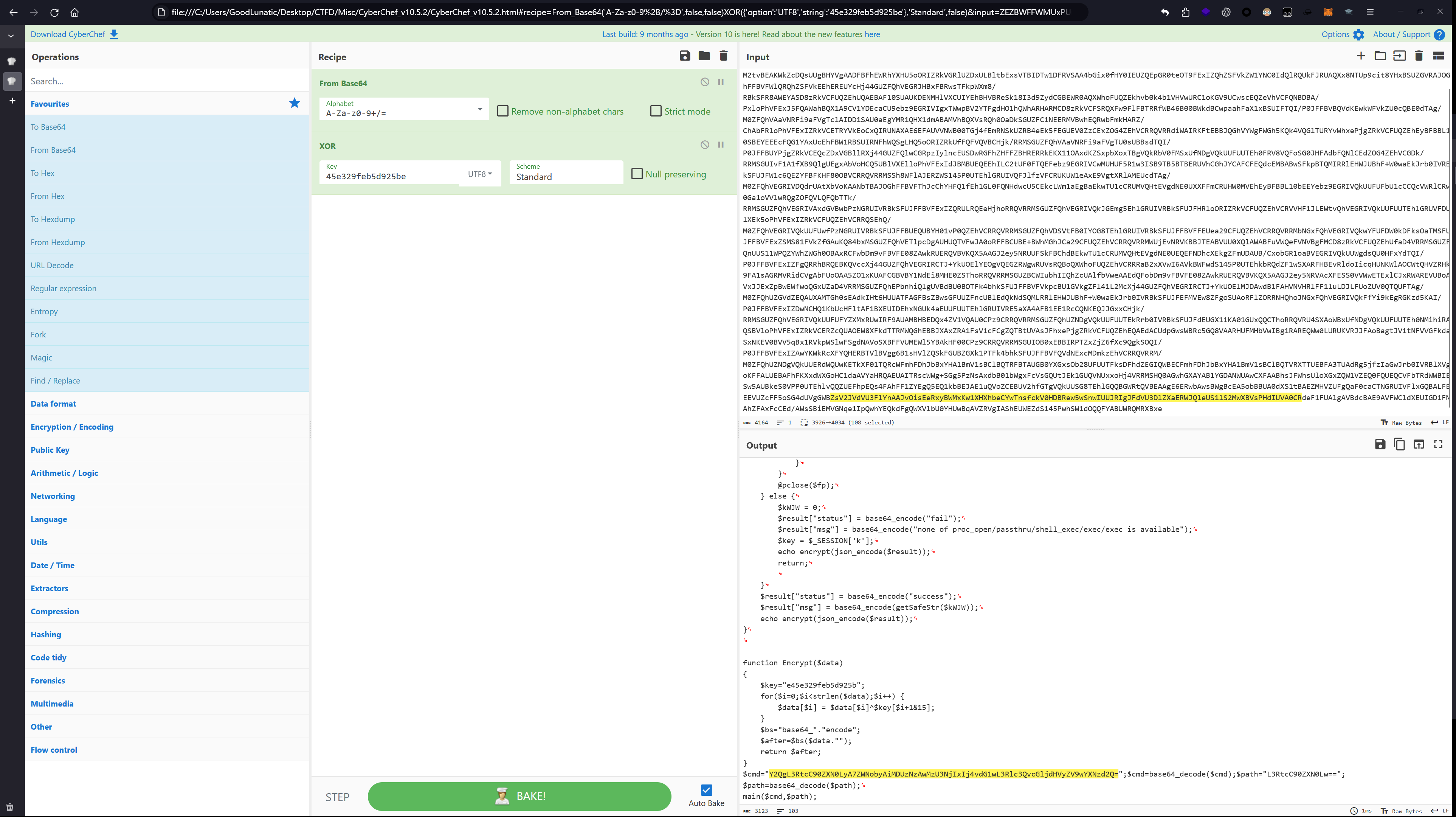
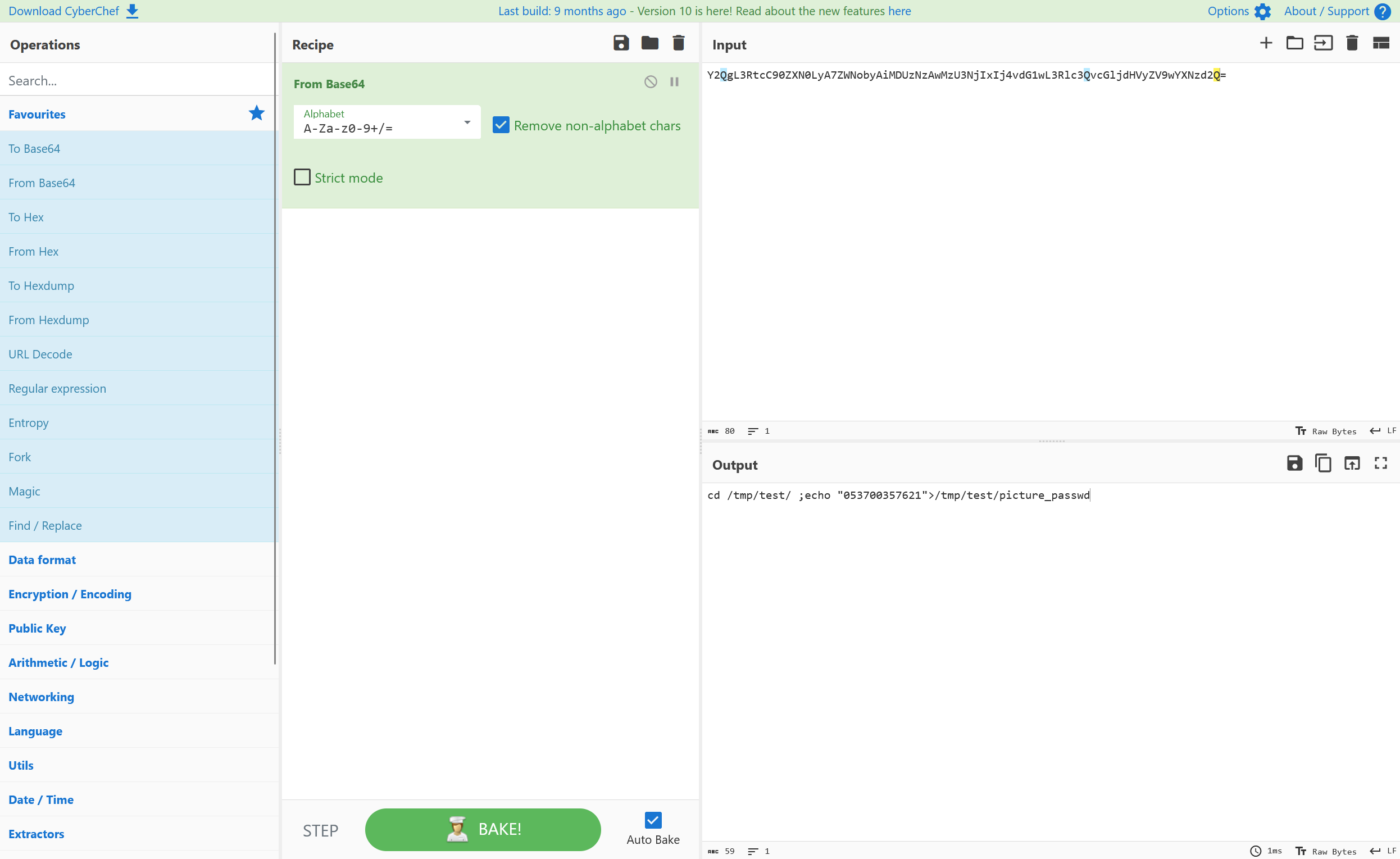
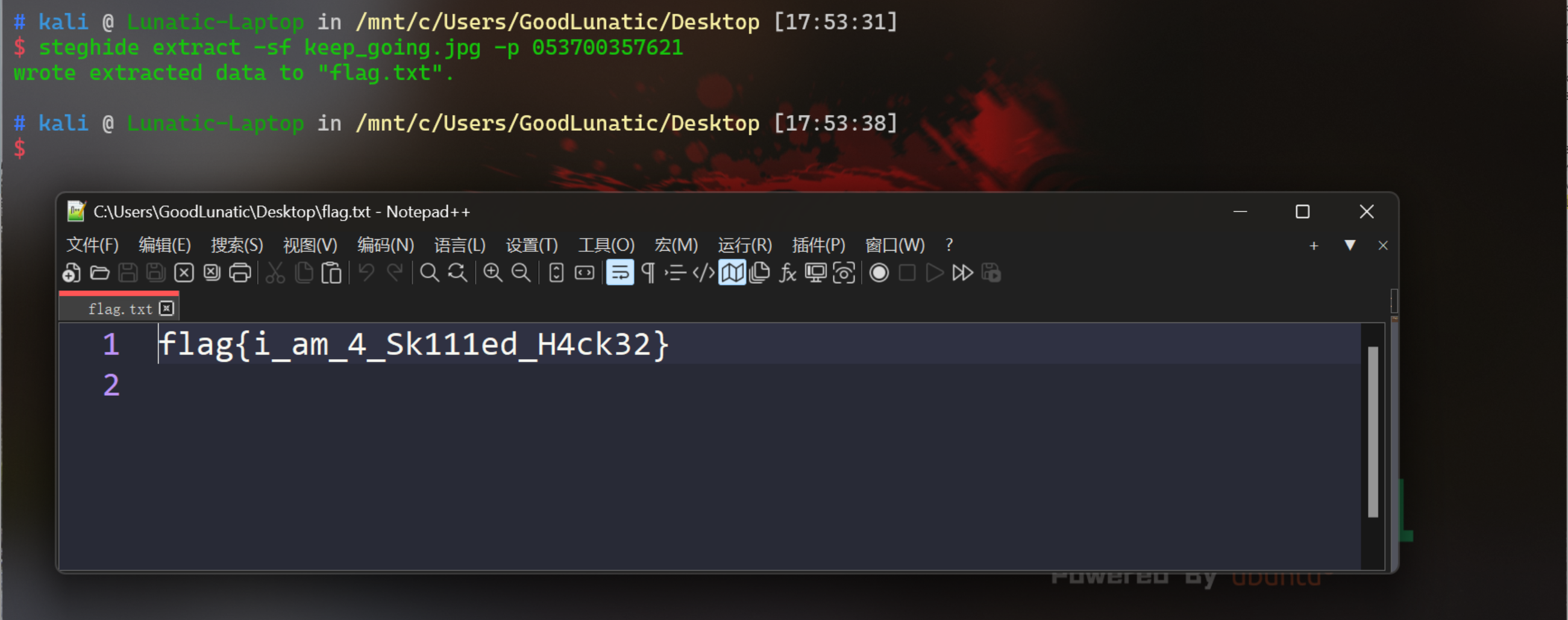
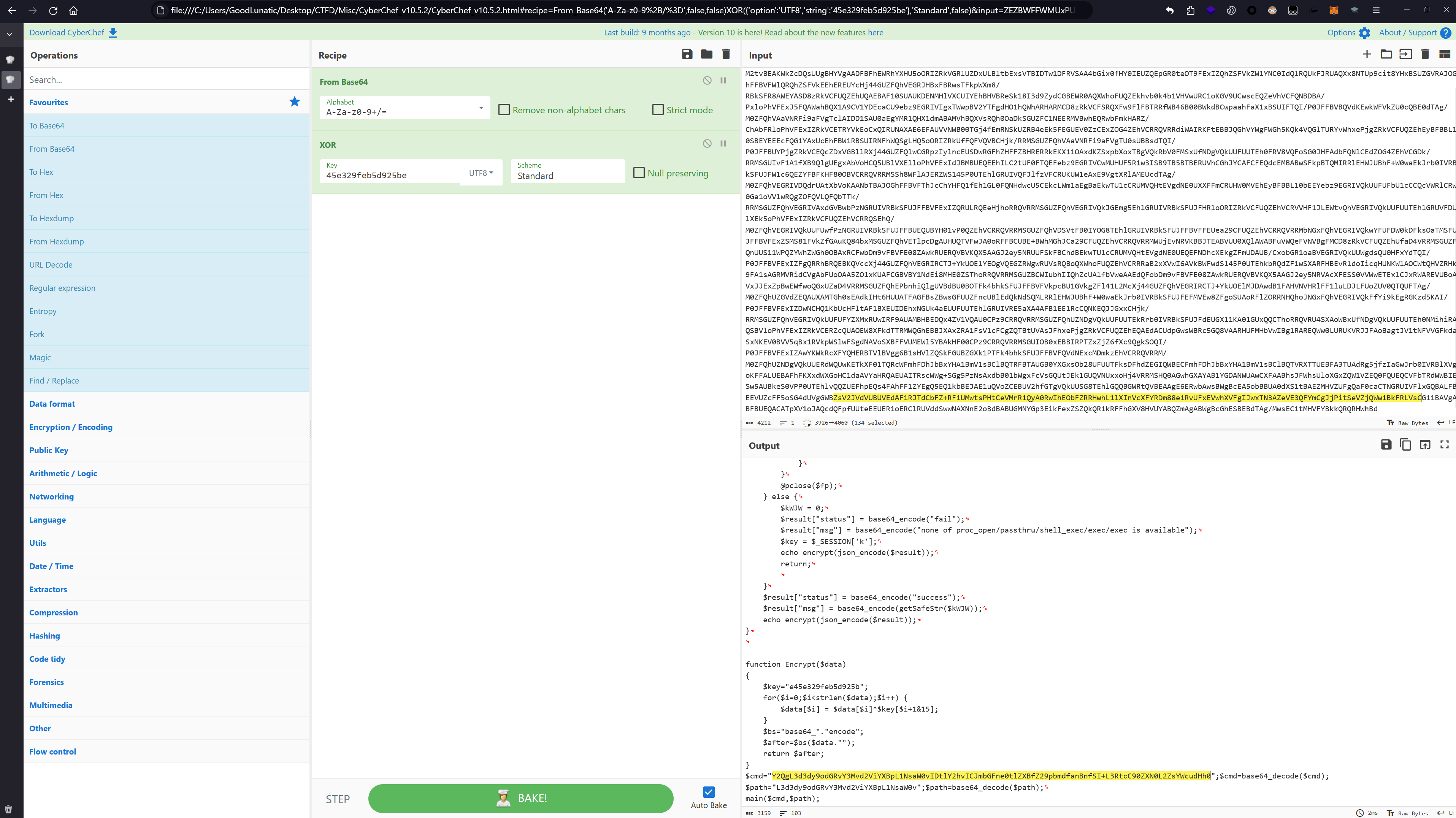
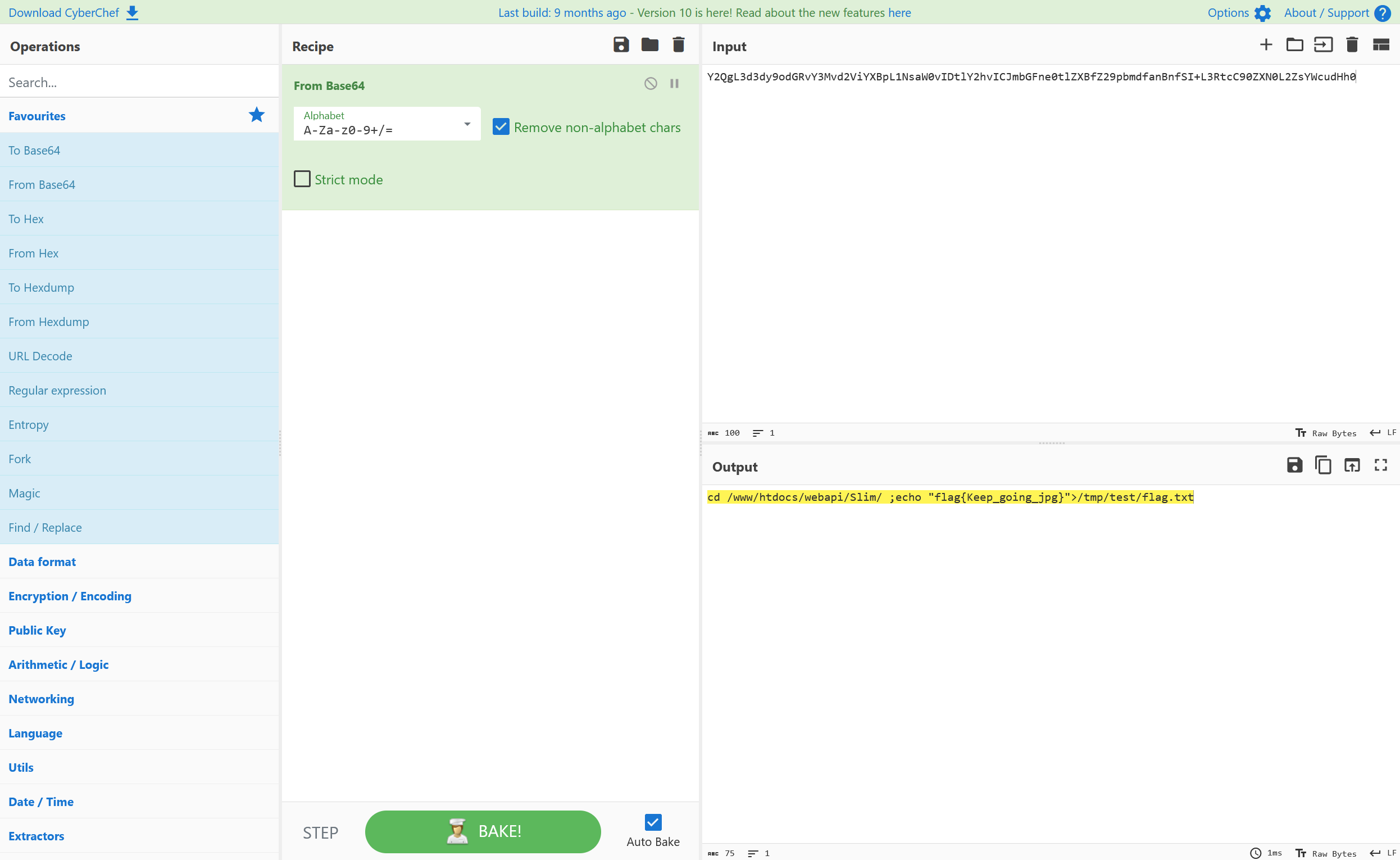
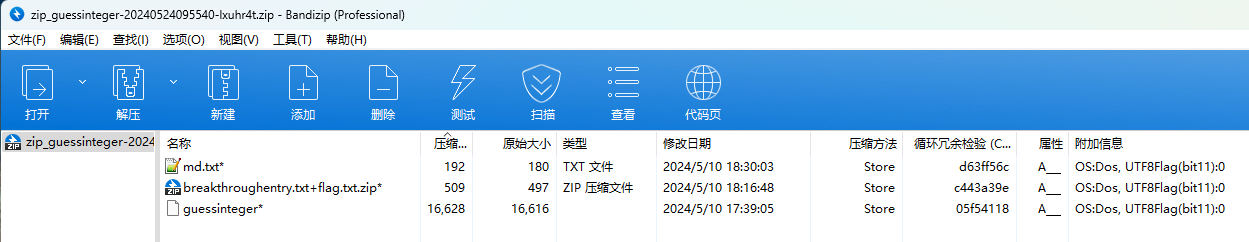
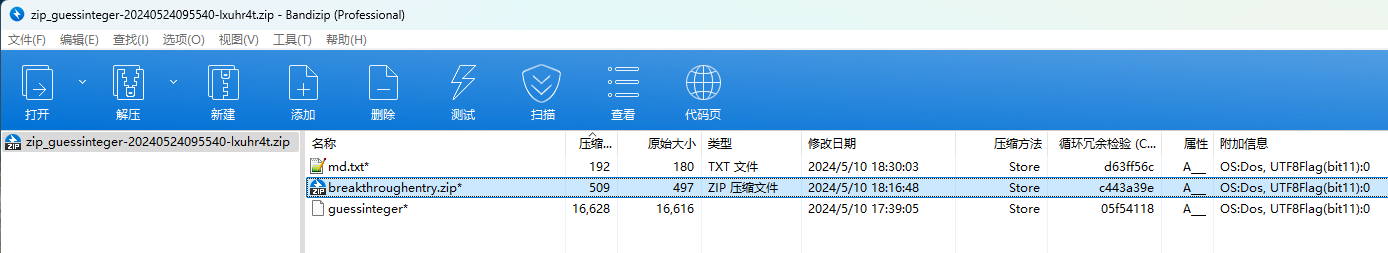
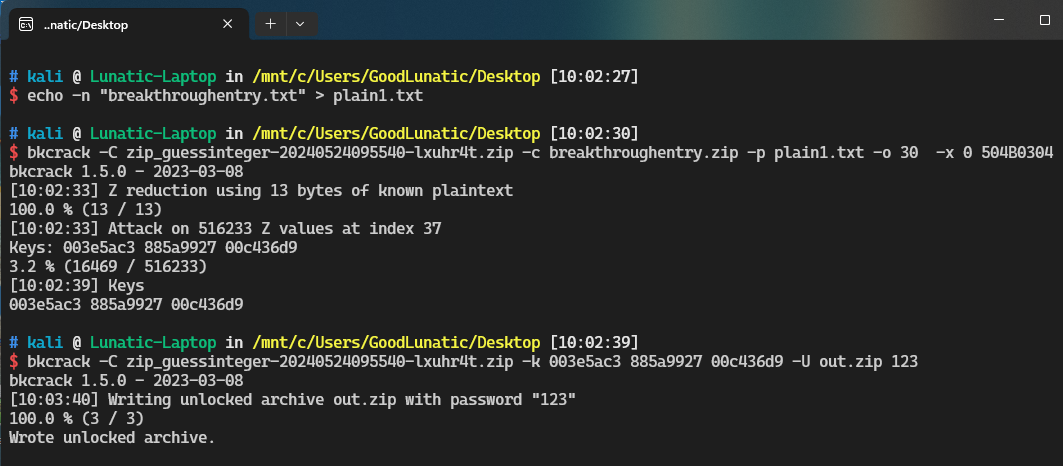
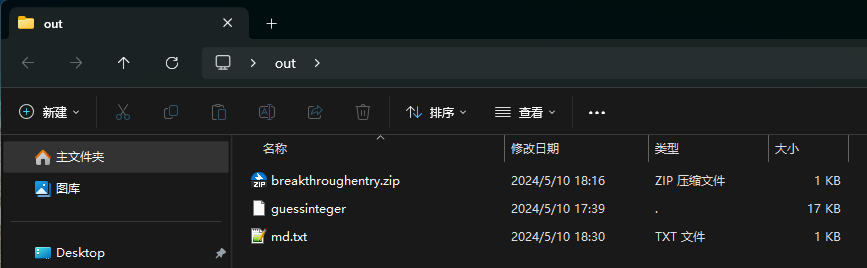
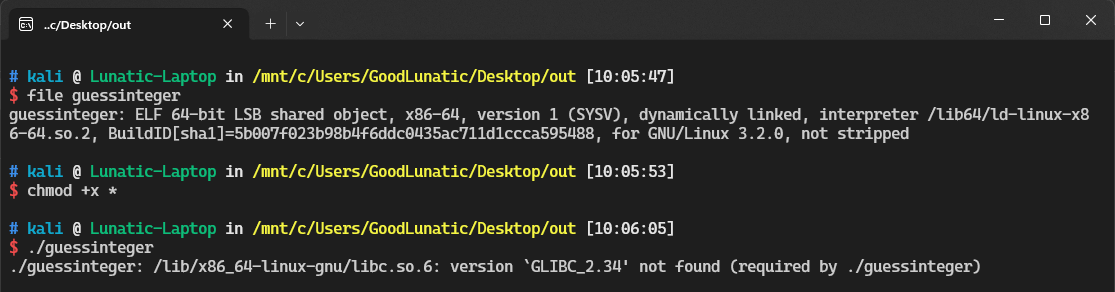
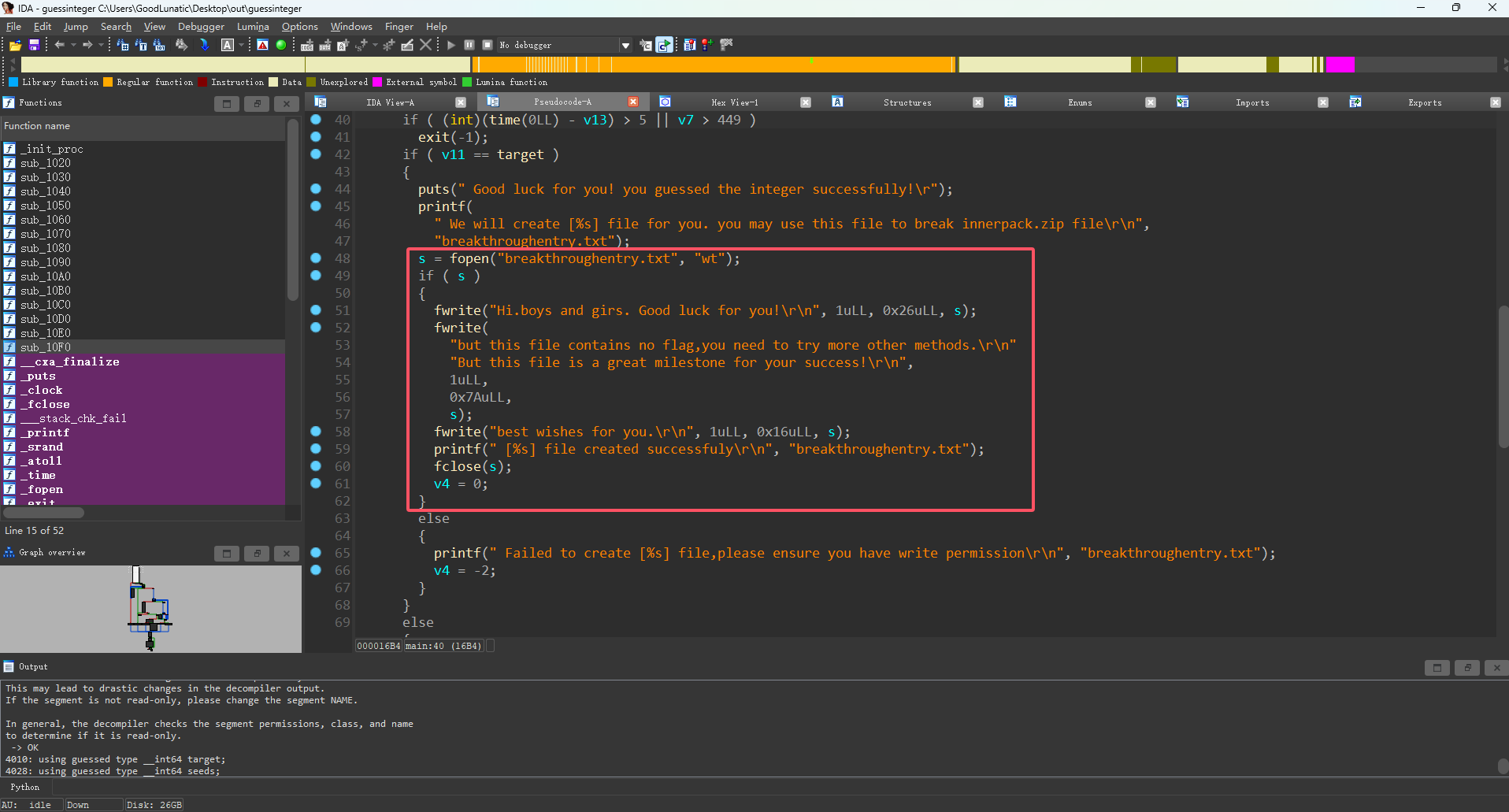
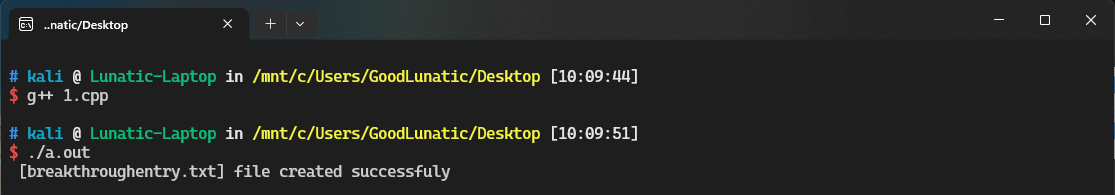


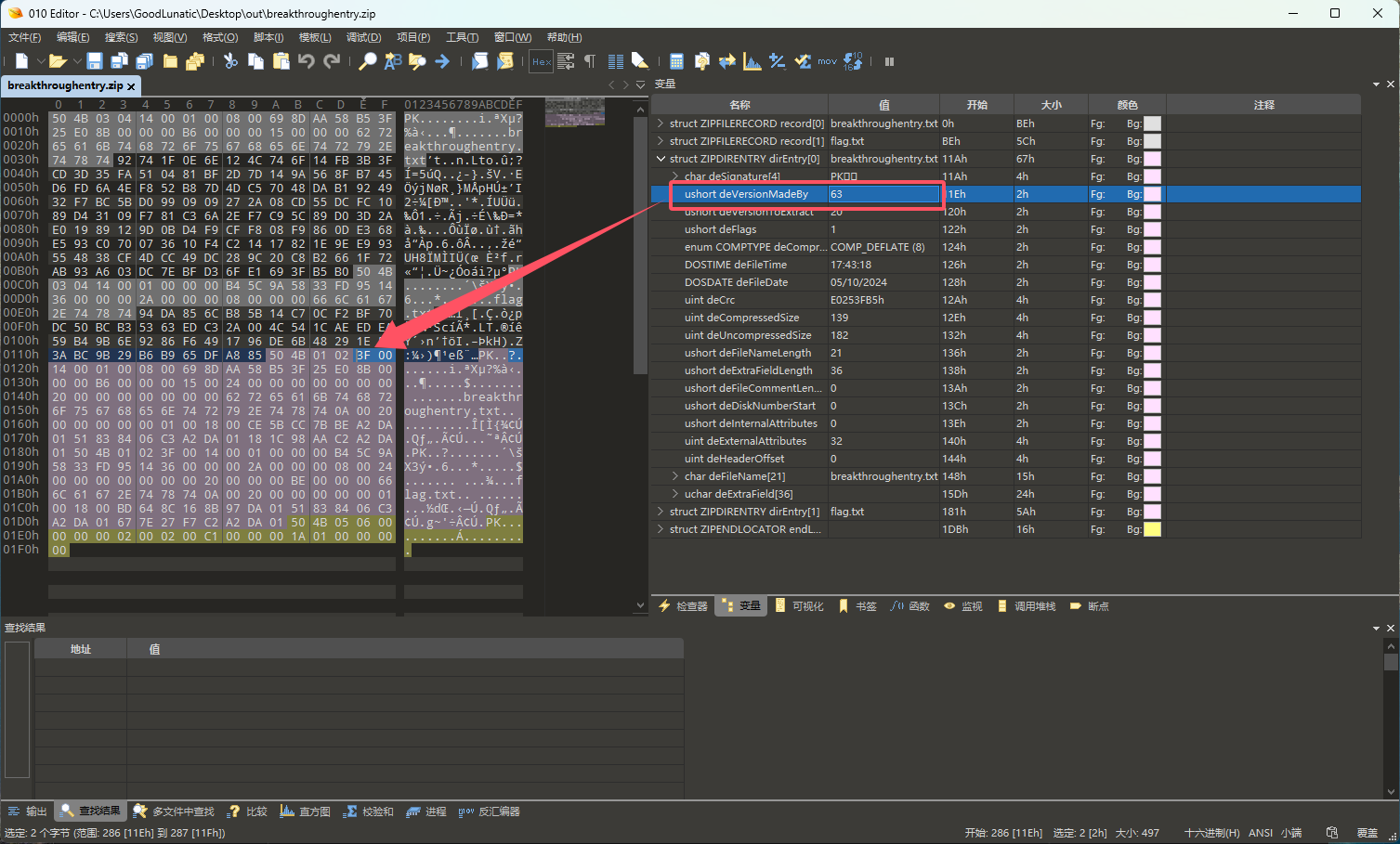
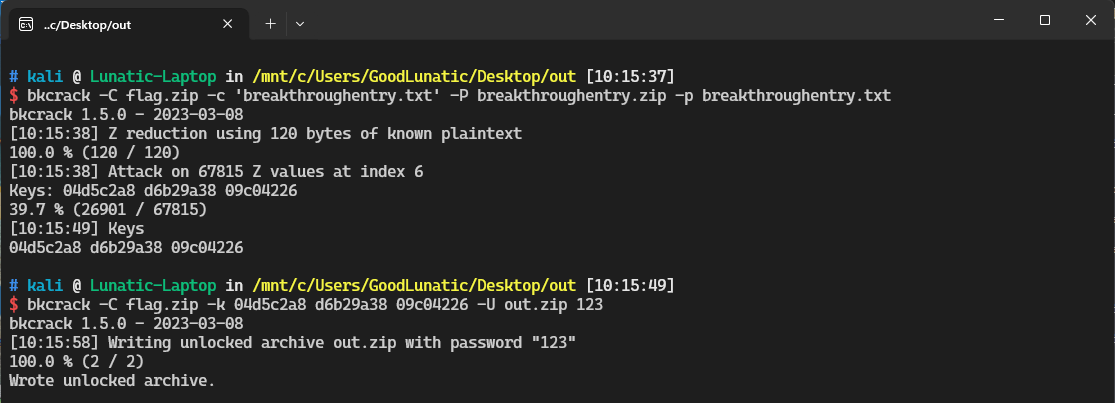
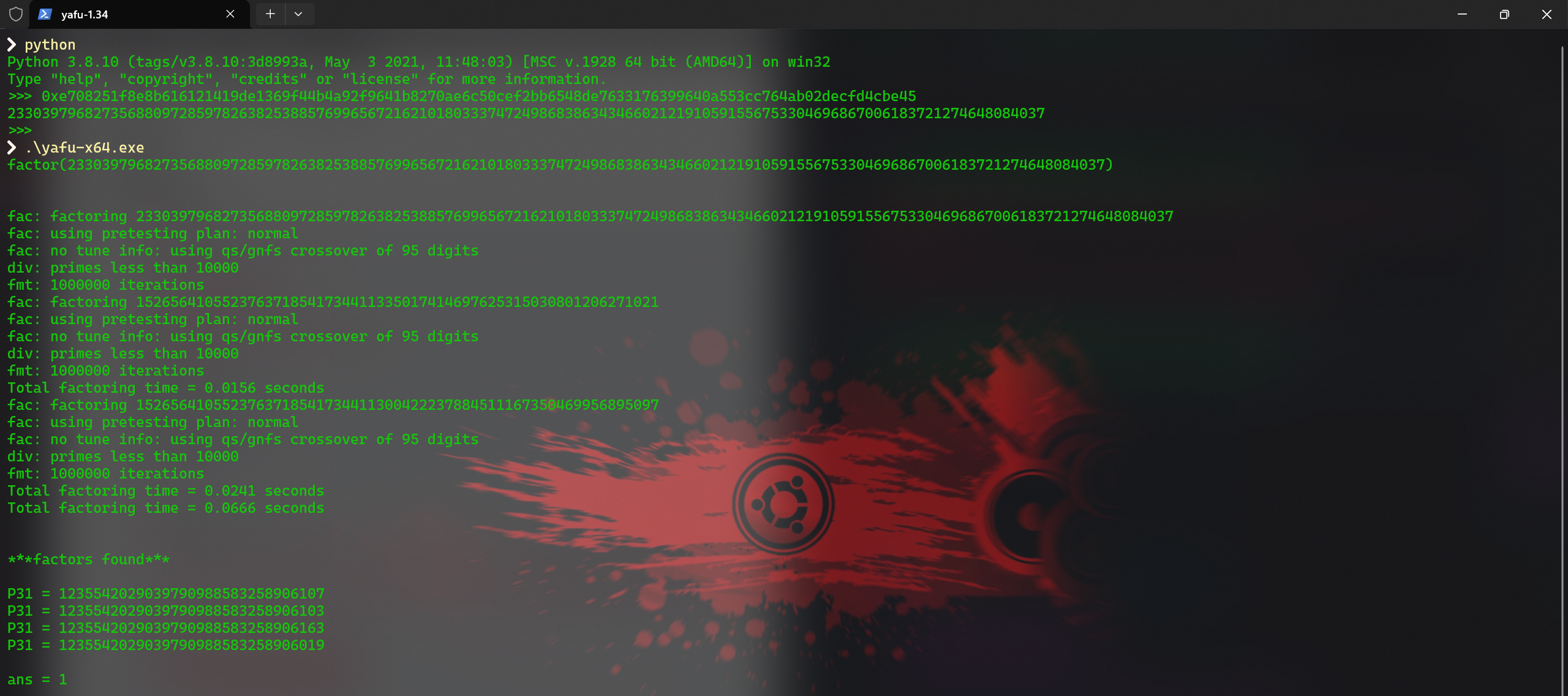
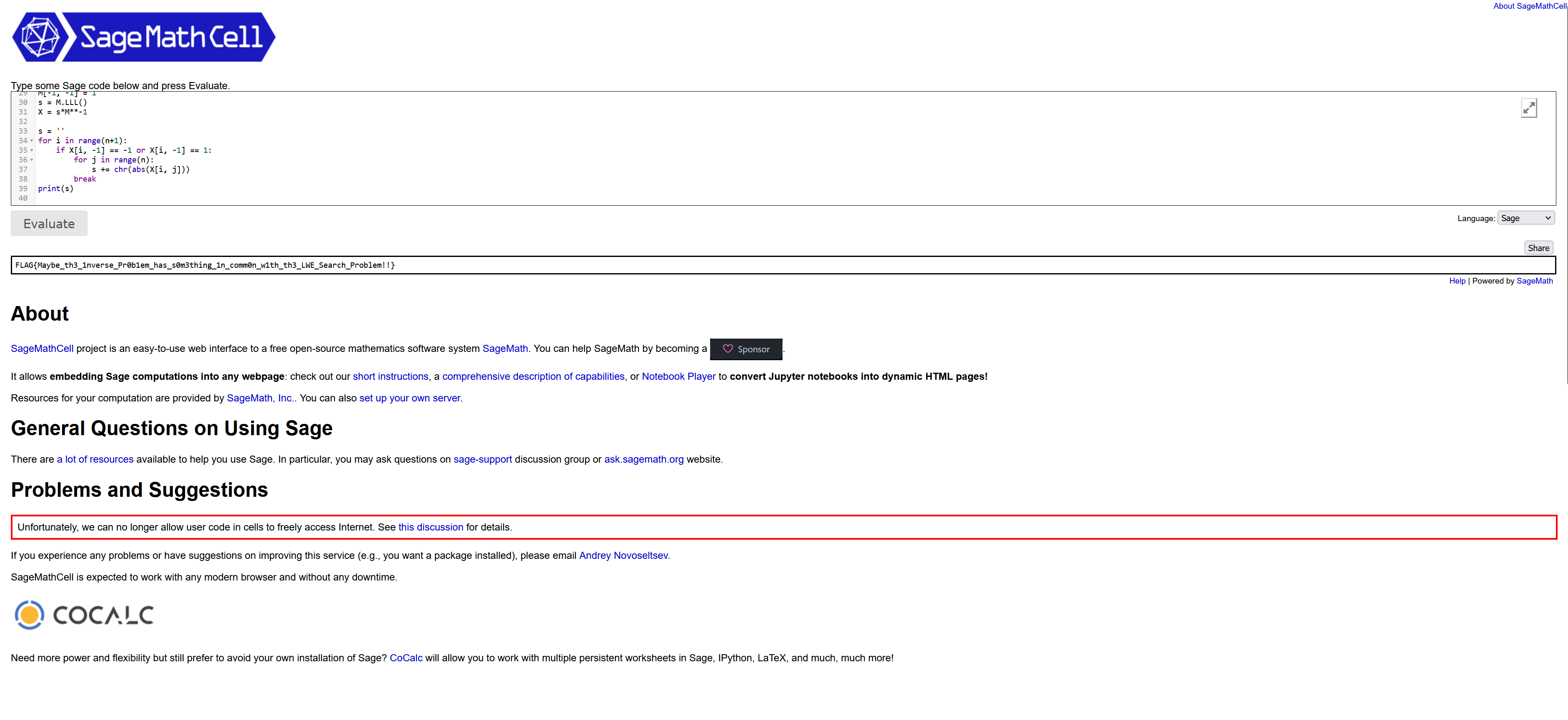
 Lunatic
Lunatic