差一题就能AK Misc了,还是比较遗憾
初赛
题目名称 EZ_Misc
附件给了一张改过宽高的图片,恢复正确宽高后提示flag不在这里
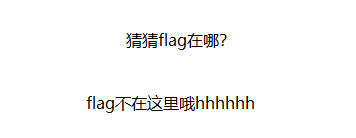
然后010打开,发现末尾有一个压缩包,还有一张没有文件头但是有文件尾的png图片,并给了提示:5位数字
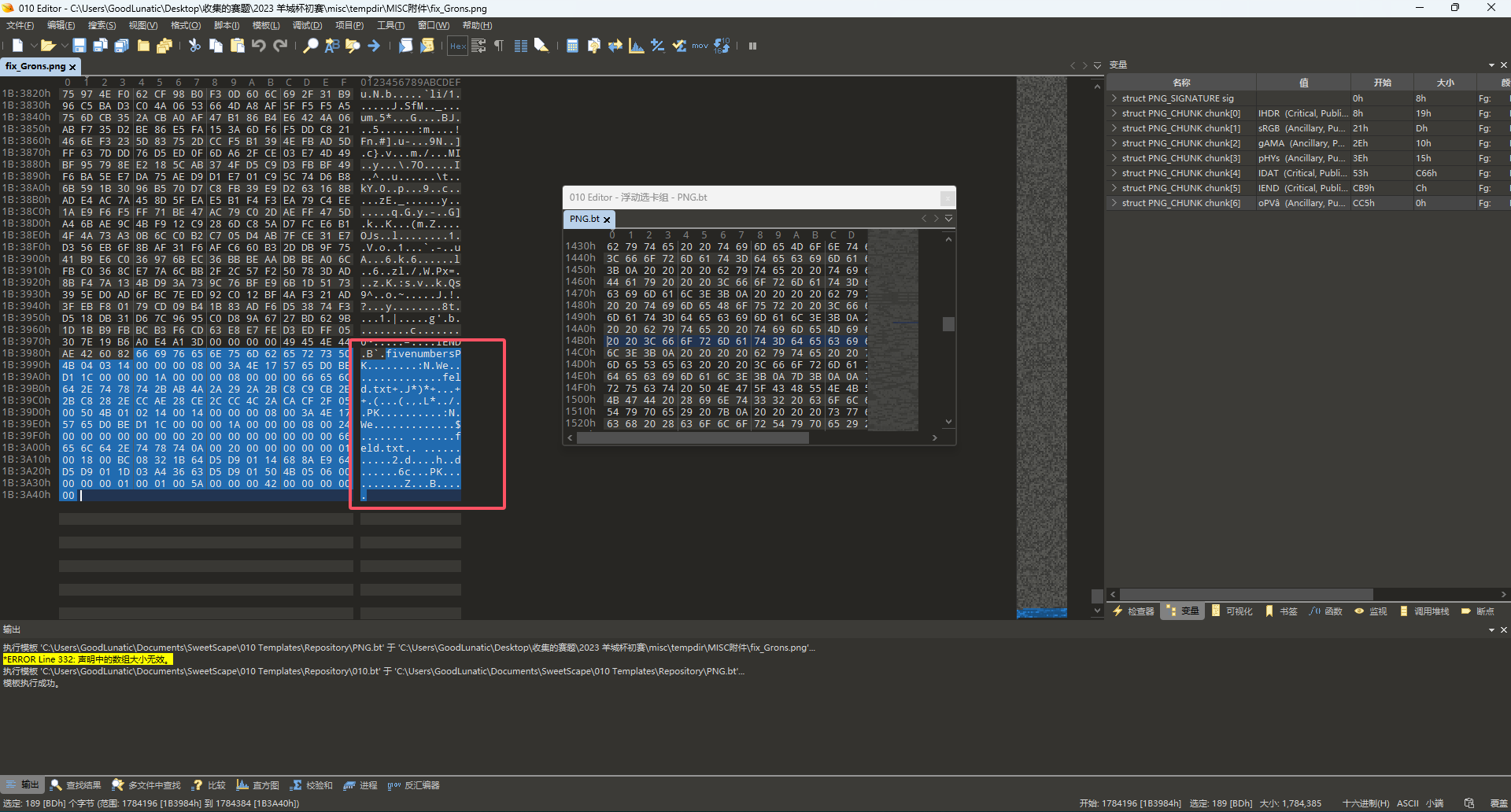
把文件头中的04 03改成03 04,提取压缩包并解压可以得到一串Gronsfeld密文
可以自己写个脚本爆破
1
2
3
4
5
6
7
8
9
10
11
|
from pycipher import Gronsfeld
from itertools import product
cipher_text = 'vzbtrvplnnvphsqkxsiqibroou'
# five numbers burst
for key in product(range(10), repeat=5):
# print(key)
plain_text = Gronsfeld(key).decipher(cipher_text)
if 'TRYTO' in plain_text:
print(key,plain_text)
|
也可以用用github上的工具爆破密文,得到提示:叫我们尝试截图工具
try to think the snippingtools

工具链接:https://github.com/karma9874/CryptAnalysis
CVE-2023-28303:https://github.com/frankthetank-music/Acropalypse-Multi-Tool
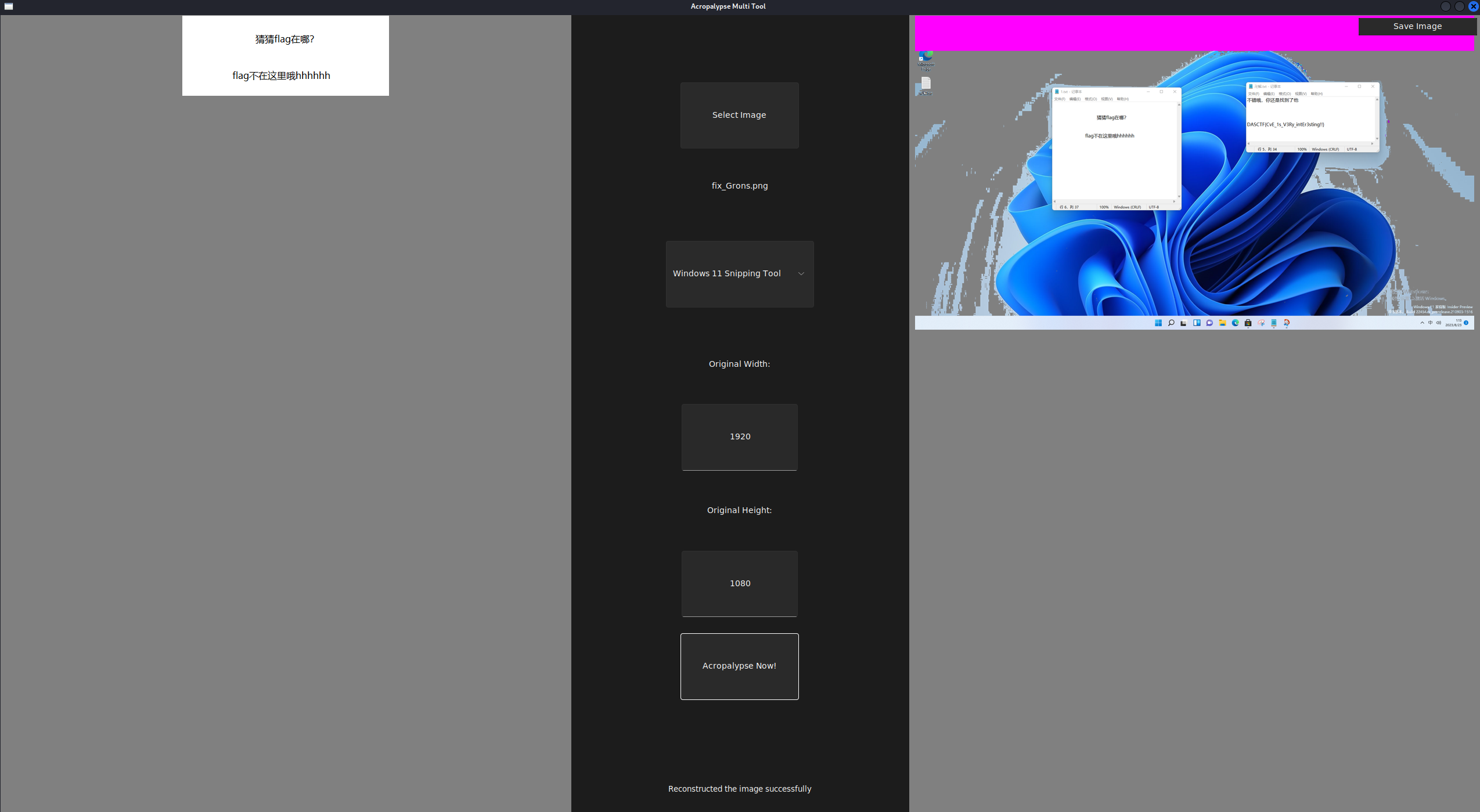
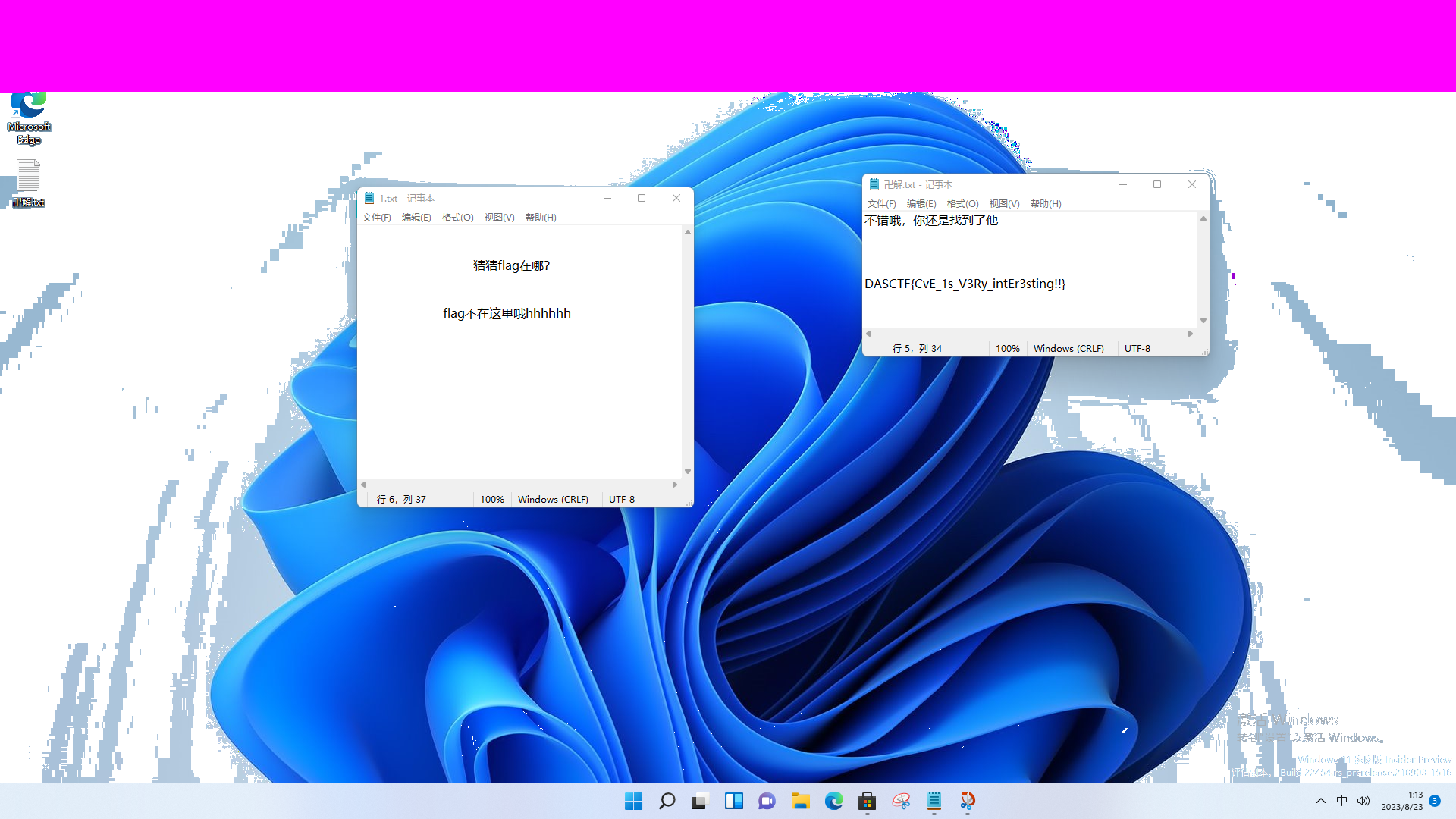
DASCTF{CvE_1s_V3Ry_intEr3sting!!}
题目名称 Matryoshka
下载下来得到一个img文件,用磁盘精灵挂载
可以提取出一张jpg图片、一个加密后的encrypt文件
然后还有一个rar压缩包,foremost提取压缩包得到另一张jpg图片
然后对两张图片使用盲水印解密
得到密钥:watermark_is_fun
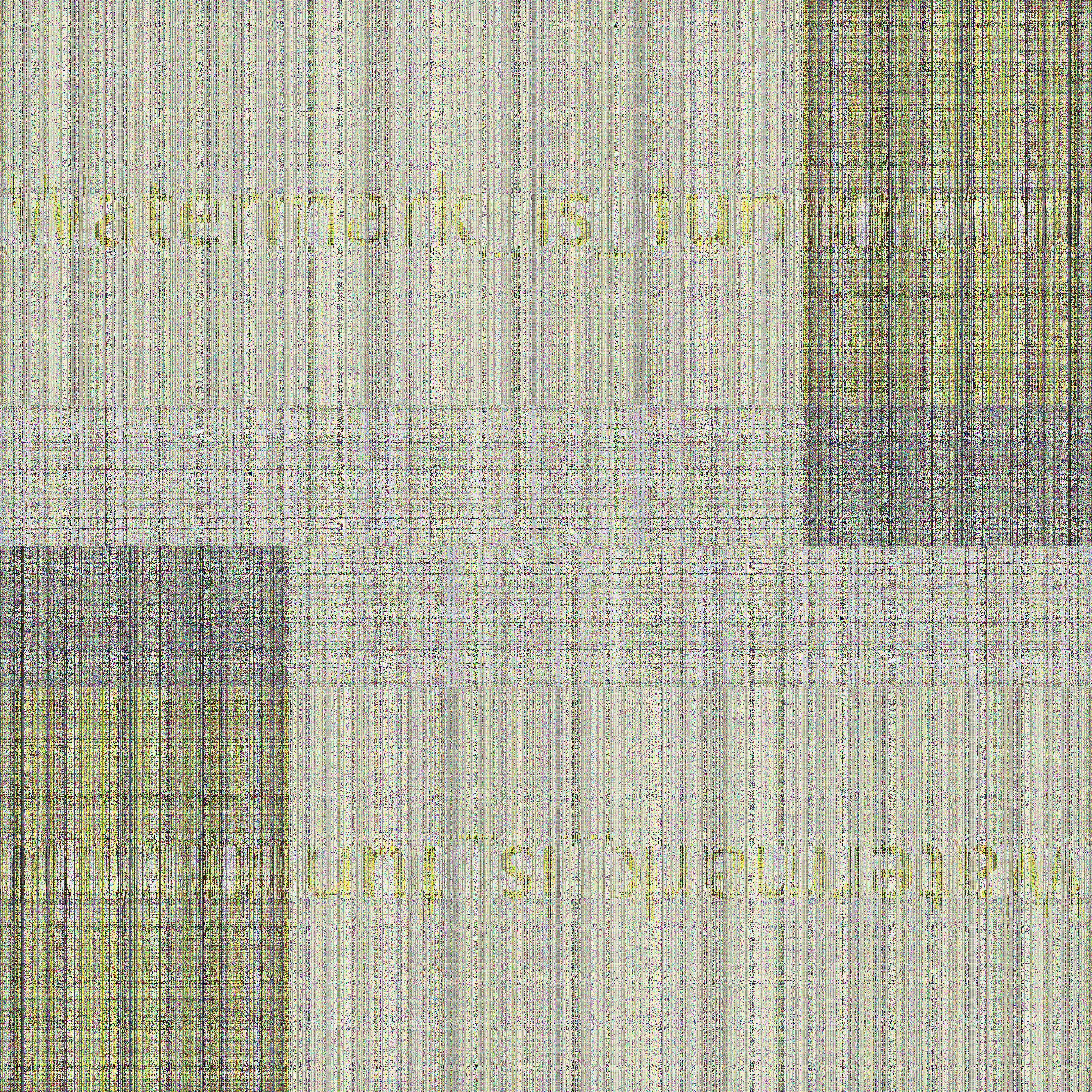
然后用veracrypt挂载刚刚那个encrypt文件,里面有个flag.txt
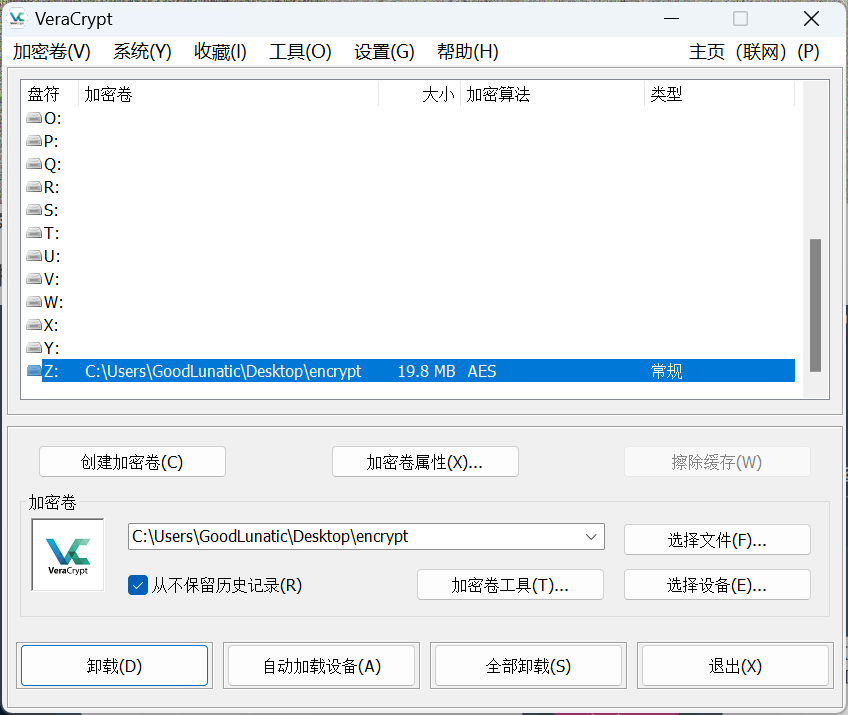
用vscode打开发现存在零宽字符,在线网站解密。然后base64+维吉尼亚解密即可
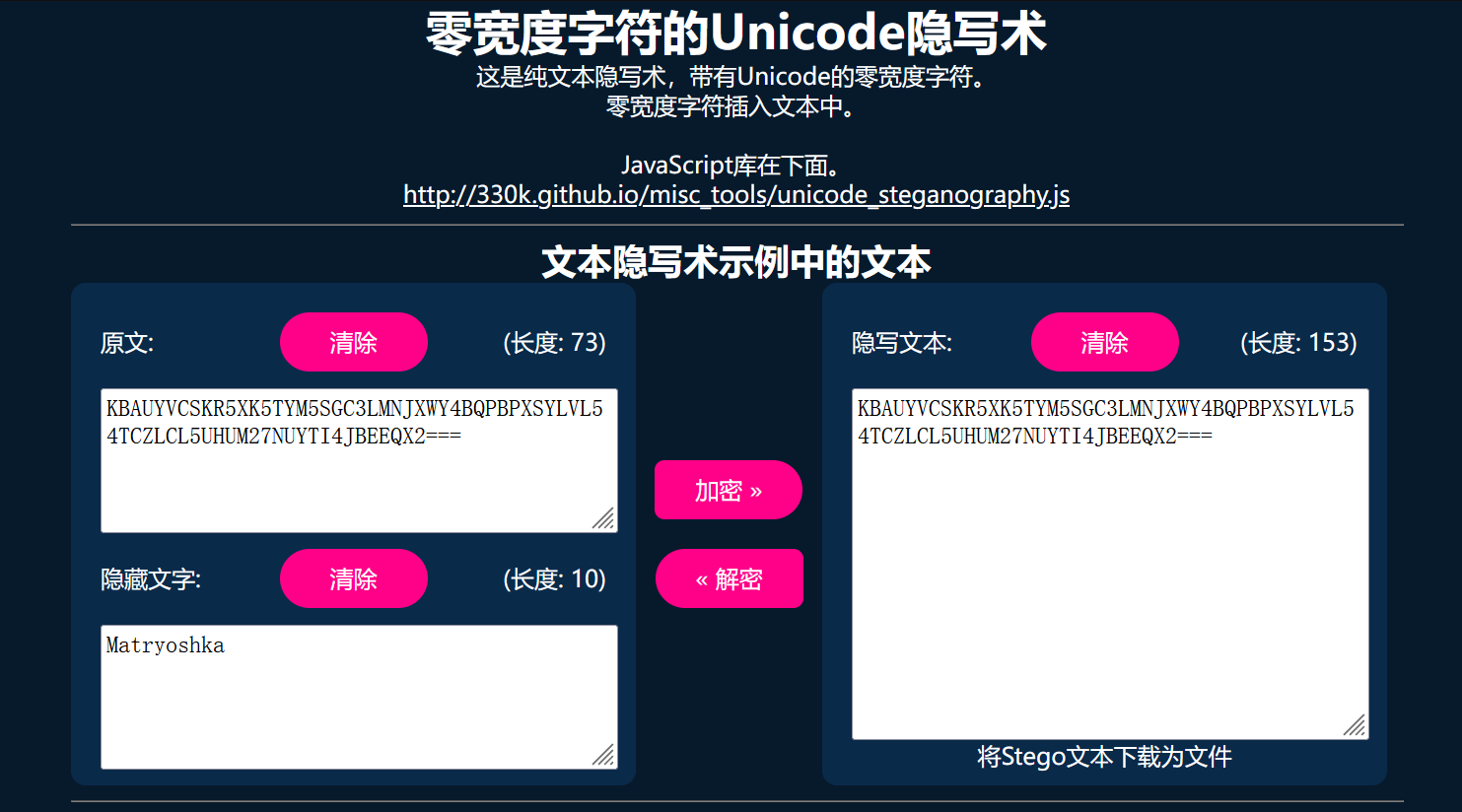
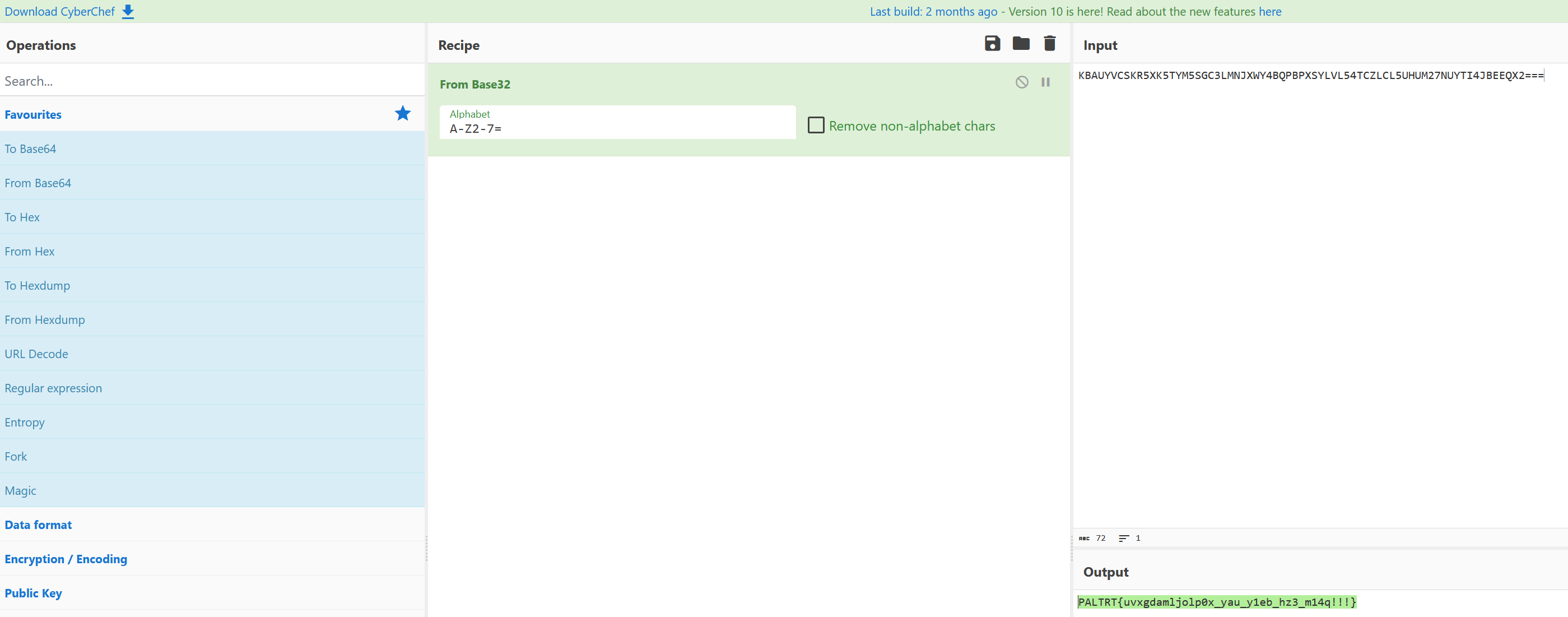
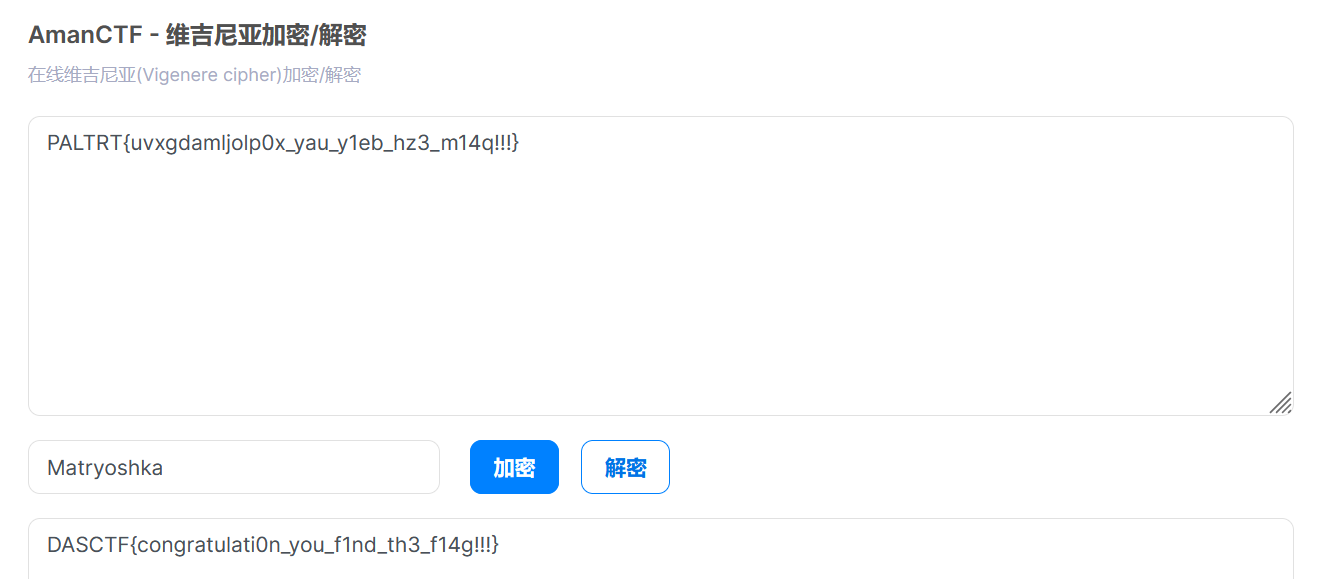
题目名称 程序员 Quby
下载附件后得到一张png图片,发现末尾隐藏了rar压缩包,提取出来后发现需要密码

搜索死亡之链,找到如下的夏多密码
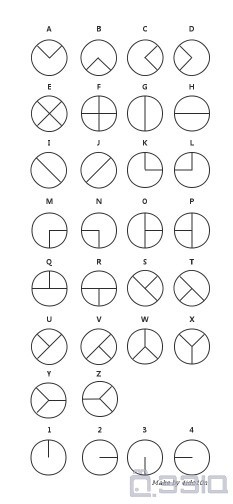
https://www.bilibili.com/video/BV1HR4y1G7Wc/?vd_source=db6b9c113a0b0a0351d22c0b2729de1a
参考上面这个视频即可解得密钥:HAVEANICEDAY
然后用cloacked-pixel解密可以得到另一个密码
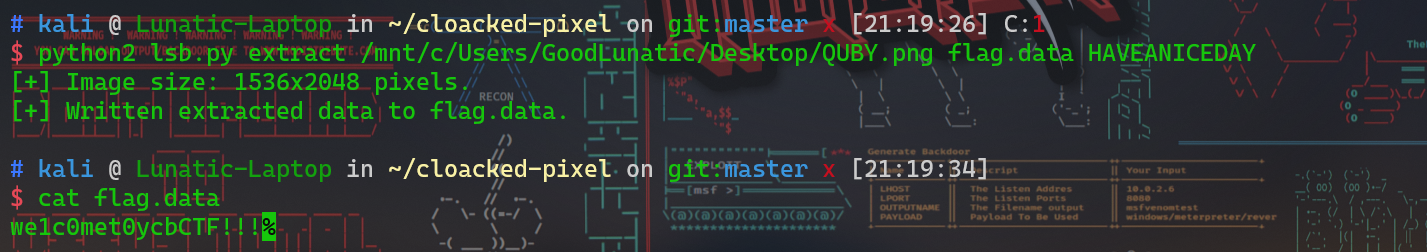
we1c0met0ycbCTF!!!
然后用这个密码去解压压缩包,得到两个xlsx和一个wav文件
发现xlsx中存在隐藏数据,取消wbw隐藏,然后把3.33替换为0,6.66替换为1,4.46为0,5.53为1
然后对单元格进行突出显示
把两个xlsx中的数据合并到一起,得到密钥:w0wyoudo4goodj0b
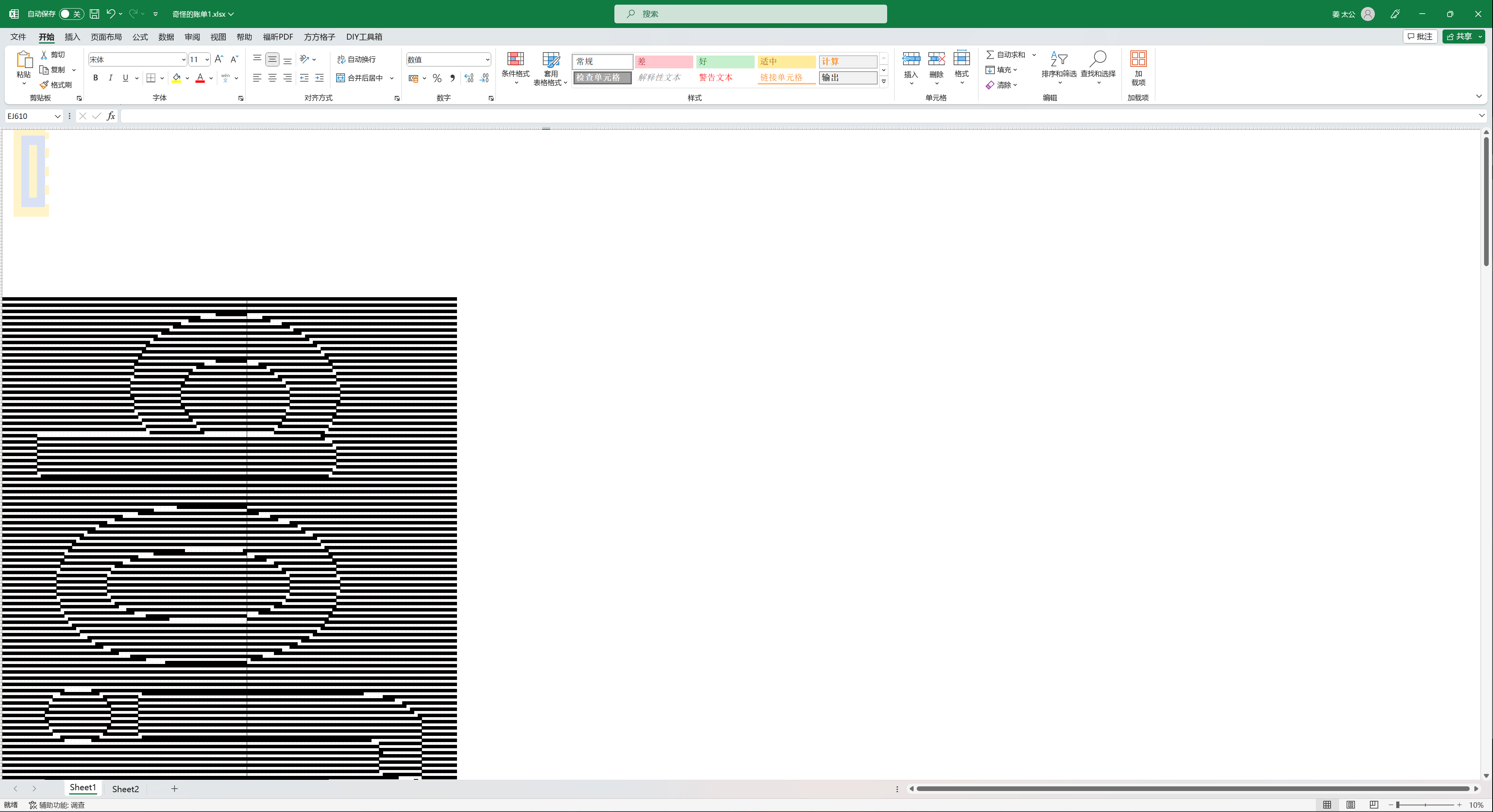
然后用这个密钥去Deepsound解密,可以得到一个Family_bucket.zip压缩包,猜测是base全家桶
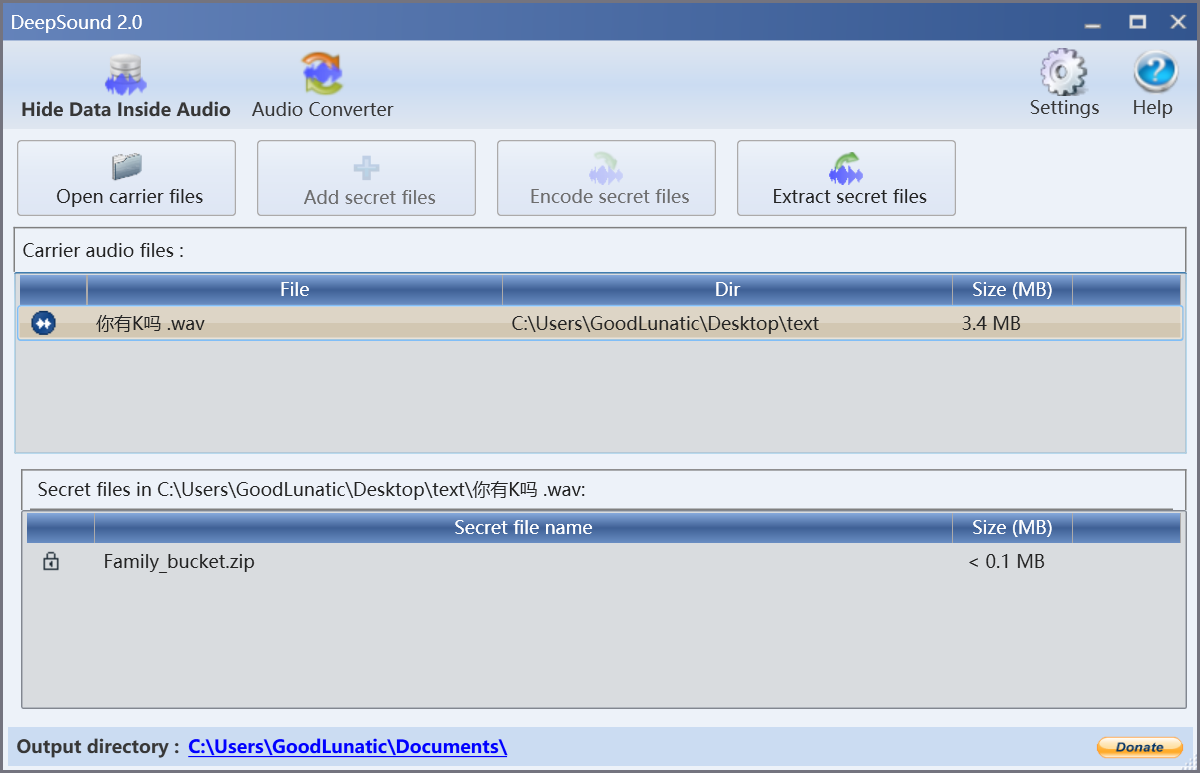
解压压缩包得到flag.txt和fl4g.txt,里面各有一段密文
1
|
:JOJ[=%tJD9gr2Q79*;T:-qZD=]S0c:0'nT7orYd9L_TD=Ys#Z9iY:q;-$Xo:dQs>9ia&M9i3]K5r2G>8Oc'9=%u:f8QIW;;bp(\8Ms%=10QJ$:KBnd<AmK;7p.T97oN8J
|
上述密文base85+base32解码后得到以下内容
1
2
3
|
sQ+3ja02RchXLUFmNSZoYPlr8e/HVqxwfWtd7pnTADK15Evi9kGOMgbuIzyB64CJ
SjaoNgS0xgagUTpwe3QwHn4MrbkD/OUwqOQG/bpveg6Mqa4WH0k46
|
然后换表base64解码即可得到flag
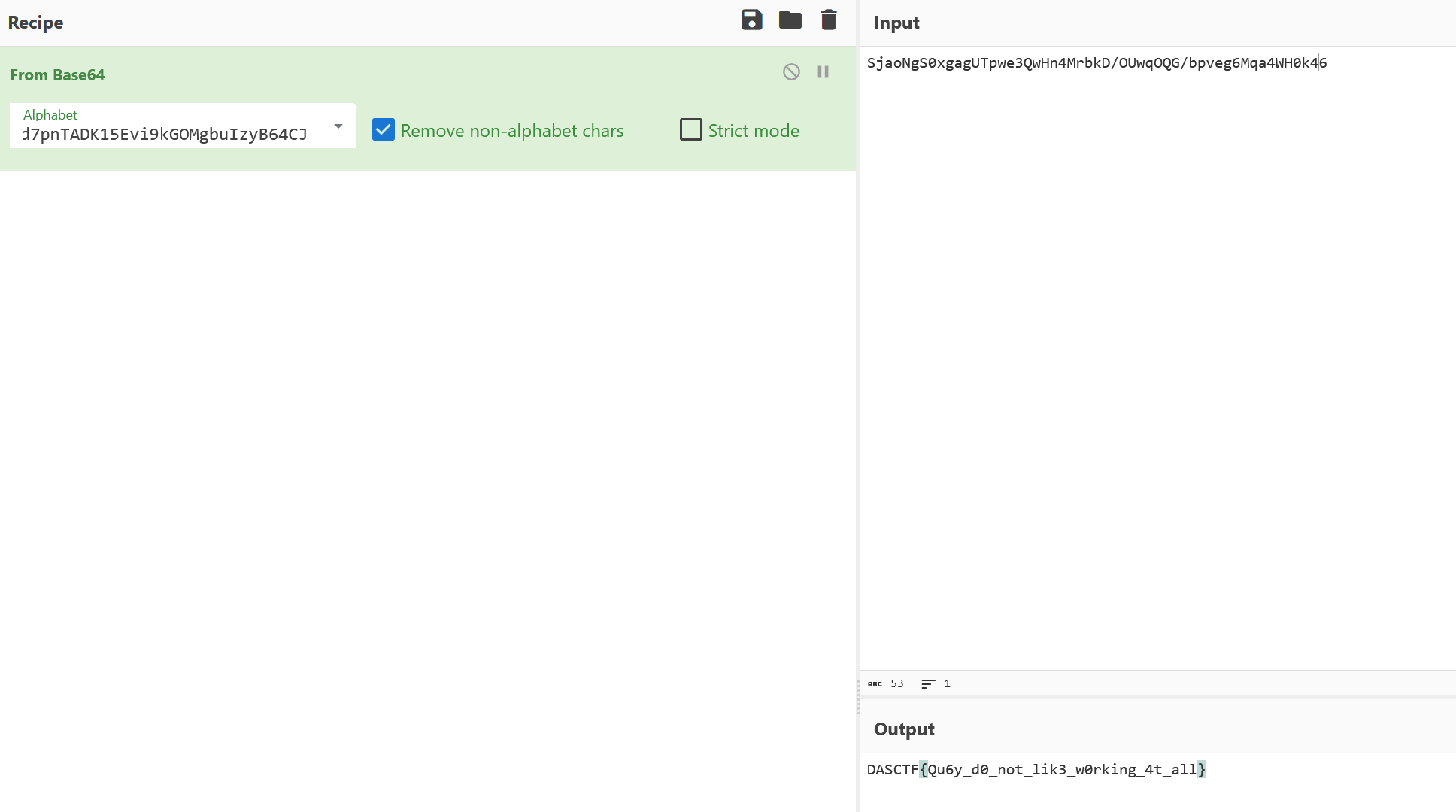
DASCTF{Qu6y_d0_not_lik3_w0rking_4t_all}
题目名称 Easy_VMDK
下载得到一个压缩包,store加密方式,直接用bkcrack进行明文攻击
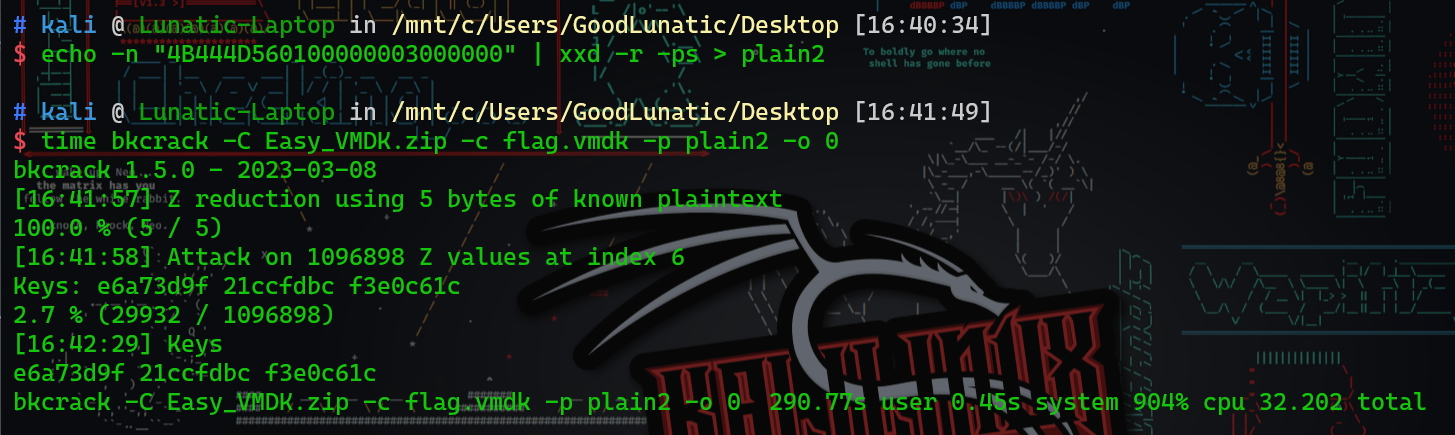
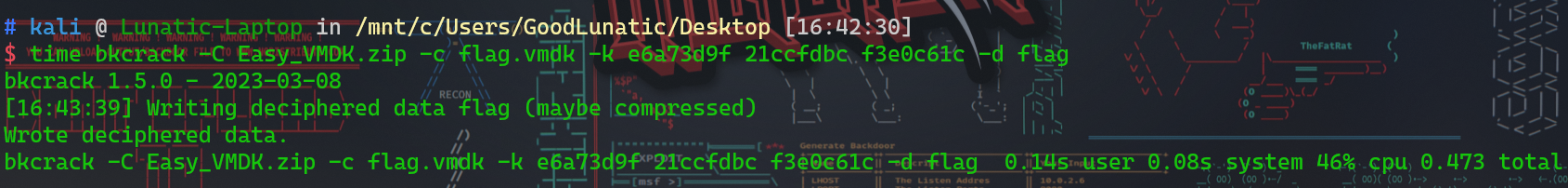
挂载flag.vmdk,提取出flag.zip和key.txt
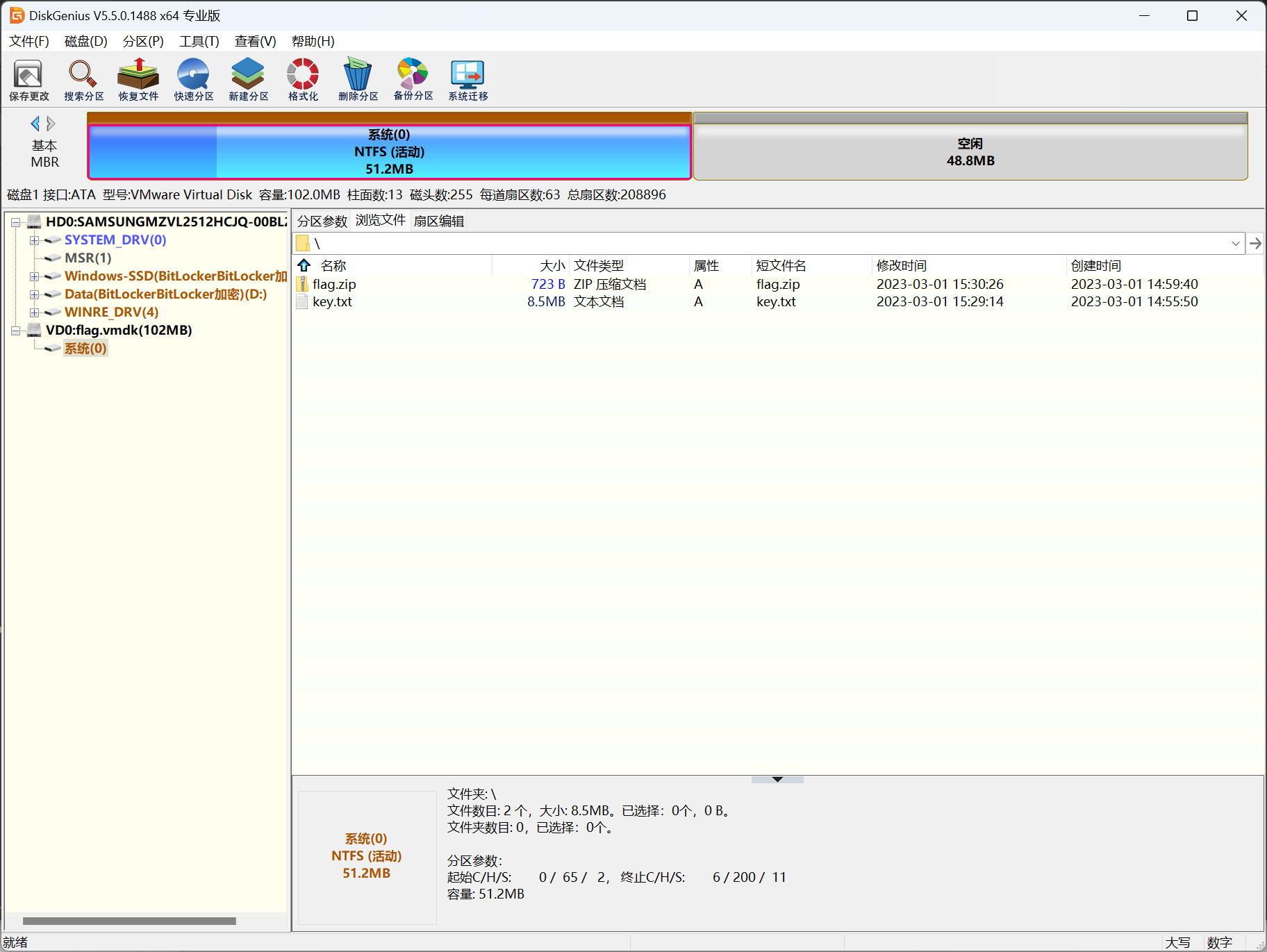
从flag.zip中foremost分离出了一个png2txt.py
1
2
3
4
5
6
7
8
9
10
11
12
13
14
15
|
import cv2
import base64
import binascii
img = cv2.imread("key.png")
r, c = img.shape[:2]
print(r, c)
# 137 2494
with open("key.txt", "w") as f:
for y in range(r):
for x in range(c):
uu_byte = binascii.a2b_uu(', '.join(map(lambda x: str(x), img[y, x])) + "\n")
f.write(base64.b64encode(uu_byte).decode() + "\n")
|
chatGPT直接写一个恢复脚本得到压缩包解压密码
1
2
3
4
5
6
7
8
9
10
11
12
13
14
15
16
17
18
19
20
21
22
23
24
25
26
27
28
29
30
31
32
33
|
import cv2
import base64
import binascii
# Read the contents of the key.txt file
with open("key.txt", "r") as f:
lines = f.readlines()
# Prepare an empty list to store the decoded pixel values
decoded_pixels = []
for line in lines:
# Strip the newline and decode the base64 encoded string
decoded_base64 = base64.b64decode(line.strip())
# Convert the decoded bytes back using b2a_uu
uu_decoded = binascii.b2a_uu(decoded_base64)
# Split the decoded string to get the individual RGB values
pixel_values = [int(val) for val in uu_decoded.split(b', ')]
# Append the pixel values to the list
decoded_pixels.append(pixel_values)
# Convert the list of pixel values to a NumPy array
import numpy as np
decoded_pixels = np.array(decoded_pixels, dtype=np.uint8)
# Reshape the array to the original image shape
reshaped_image = decoded_pixels.reshape((137, 2494, 3))
# Save the recreated image
cv2.imwrite("recreated_image.png", reshaped_image)
|
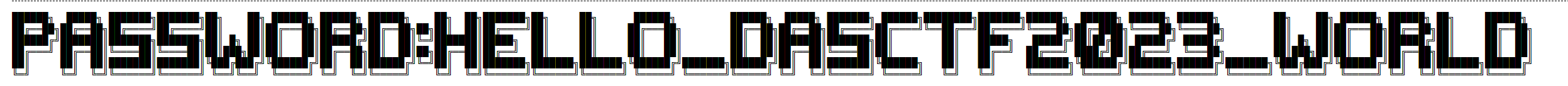
解压压缩包即可得到flag:DASCTF{2431a606-00a3-4698-8b0f-eb806a7bb1be}
题目名称 GIFuck
发现GIF每一帧的时间长度不同,存在时间轴隐写,写个脚本提取
1
2
3
4
5
6
7
8
9
10
11
12
13
14
15
16
17
18
19
20
21
22
23
24
25
26
27
28
29
30
31
32
33
34
35
36
37
38
39
|
from PIL import Image, ImageSequence
import os
dic = {}
# 打开GIF文件
with Image.open("flag.gif") as img:
frames = [frame.copy() for frame in ImageSequence.Iterator(img)]
for i, frame in enumerate(frames):
# 获取帧的时长(通常在'duration'键中)
duration = frame.info.get('duration', 0) # 按需提供默认值
dic[i+1] = duration // 60
# print(f"Frame {i+1}: Duration = {duration}ms")
# print(dic)
current_directory = os.getcwd()
all_files = [f for f in os.listdir(current_directory) if f.endswith('.png')]
sorted_files = sorted(all_files, key=lambda x: int(x.split('.')[0]))
res = ''
for file in sorted_files:
index = int(file.split('.')[0])
time = dic[index]
# print(index,time)
file_path = os.path.join(current_directory, file)
size = os.path.getsize(file_path)
if size == 310:
res += time*'<'
elif size == 304:
res += time*'>'
elif size == 247:
res += time*'+'
elif size == 242:
res += time*'.'
elif size == 241:
res += time*']'
elif size == 229:
res += time*'['
elif size == 227:
res += time*'-'
# print(f"{file}: {size} bytes")
print(res)
|
1
|
++++[->++++<]>[->++++++<]>-[->+>+>+>+>+>+>+>+>+>+>+>+>+>+>+>+>+>+>+>+>+>+>+>+>+>+>+>+>+>+>+<<<<<<<<<<<<<<<<<<<<<<<<<<<<<<<]+++<++<+[->++++<]>[->++++<]>[->-<]>[-<<<+>>>]++<+++<+[->++++<]>[->++++<]>[->-<]>[-<<<+>>>]<+++[->++++<]>[->-<]>[-<<<+>>>]<+++<+[->++++<]>[->++++<]>[->-<]>[-<<<+>>>]+++<++[->++++<]>[->-<]>[-<<<+>>>]+<++<+[->++++<]>[->++++<]>[->-<]>[-<<<+>>>]<+++<+[->++++<]>[->++++<]>[->+<]>[-<<<+>>>]+++<+++[->++++<]>[->-<]>[-<<<+>>>]++<+[->++++<]>[->+<]>[-<<<+>>>]+++<+++[->++++<]>[->+<]>[-<<<+>>>][->+<]>[-<<<+>>>]+++<+++[->++++<]>[->-<]>[-<<<+>>>]++<++[->++++<]>[->+<]>[-<<<+>>>]+++<+++[->++++<]>[->+<]>[-<<<+>>>]++<+[->++++<]>[->+<]>[-<<<+>>>]++[->+<]>[-<<<+>>>]+<<+[->++++<]>[->++++<]>[->+<]>[-<<<+>>>]+<<+[->++++<]>[->++++<]>[->+<]>[-<<<+>>>]+<+++[->++++<]>[->+<]>[-<<<+>>>]++<+[->++++<]>[->+<]>[-<<<+>>>][->+<]>[-<<<+>>>]++<+++<+[->++++<]>[->++++<]>[->-<]>[-<<<+>>>]+<<+[->++++<]>[->++++<]>[->+<]>[-<<<+>>>]+<<+[->++++<]>[->++++<]>[->+<]>[-<<<+>>>]+<+++[->++++<]>[->+<]>[-<<<+>>>]++<+[->++++<]>[->+<]>[-<<<+>>>][->+<]>[-<<<+>>>]+++<+++[->++++<]>[->-<]>[-<<<+>>>]++<+[->++++<]>[->+<]>[-<<<+>>>]+++<+++[->++++<]>[->+<]>[-<<<+>>>]++<+++<+[->++++<]>[->++++<]>[->+<]>[-<<<+>>>]<<+++++++++[->+++++++++<]>++.<+++++[->+++++<]>+++.+++..+++++++.<+++++++++[->---------<]>--------.<++++++++[->++++++++<]>++.<++++[->++++<]>+++.-.<+++++++++[->---------<]>---.<+++++++++[->+++++++++<]>++++++++.<+++[->---<]>-.++++++.---.<+++++++++[->---------<]>-.<++++++++[->++++++++<]>++++++.++++++.<+++[->---<]>--.++++++.<++++++++[->--------<]>-------.<++++++++[->++++++++<]>+++++++++.<+++[->+++<]>+.<+++++++++[->---------<]>--.<++++++++[->++++++++<]>++++++++++++++.+.+++++.<+++++++++[->---------<]>---.<++++++++[->++++++++<]>++++++++.---.<+++[->+++<]>++++.<+++[->---<]>----.<+++++++[->-------<]>------.[-]<
|
用在线网站解密,但是提示flag不在这里
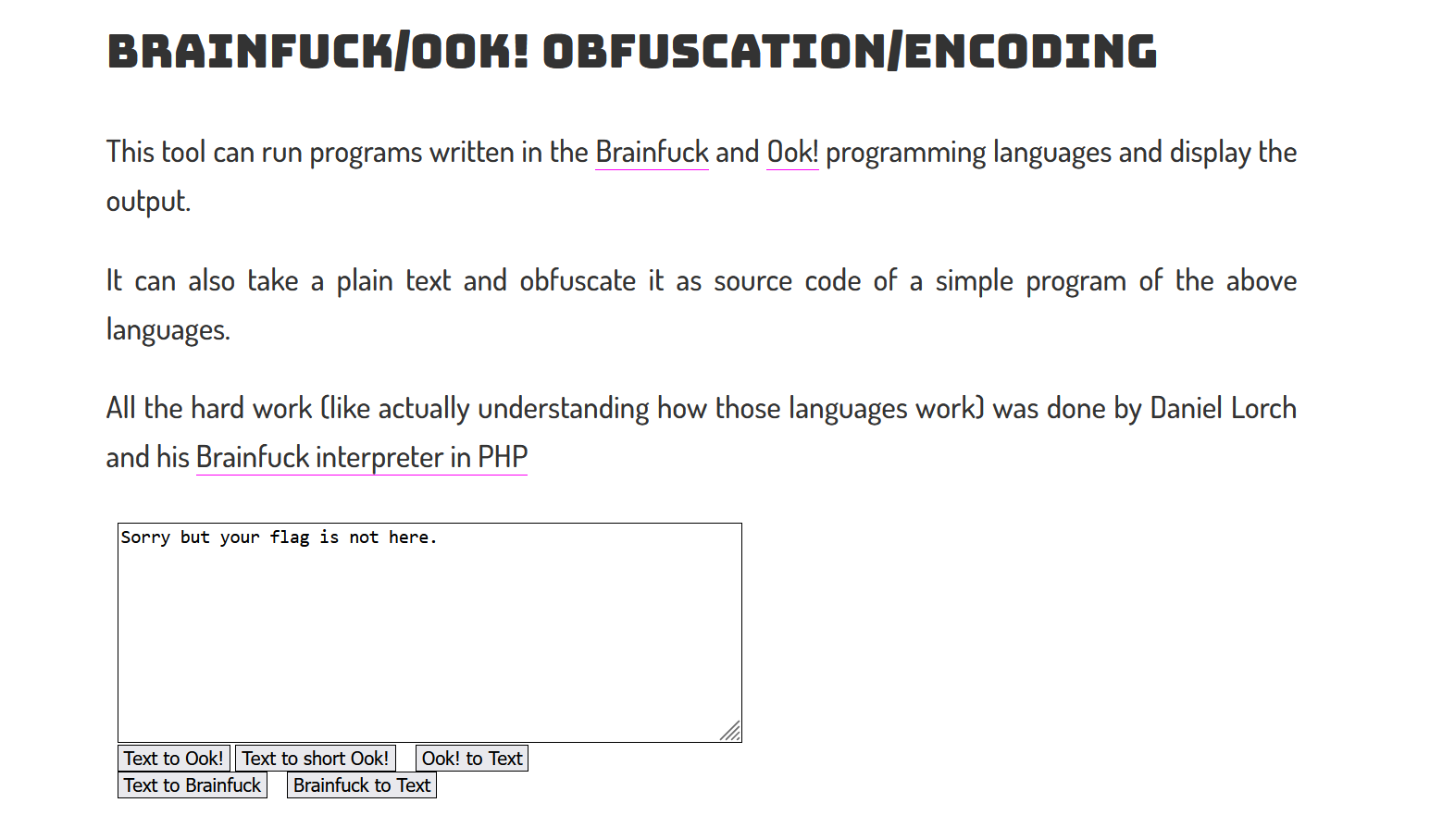
之后换了一个可以看内存的在线网站,成功得到flag:DASCTF{Pen_Pineapple_Apple_Pen}
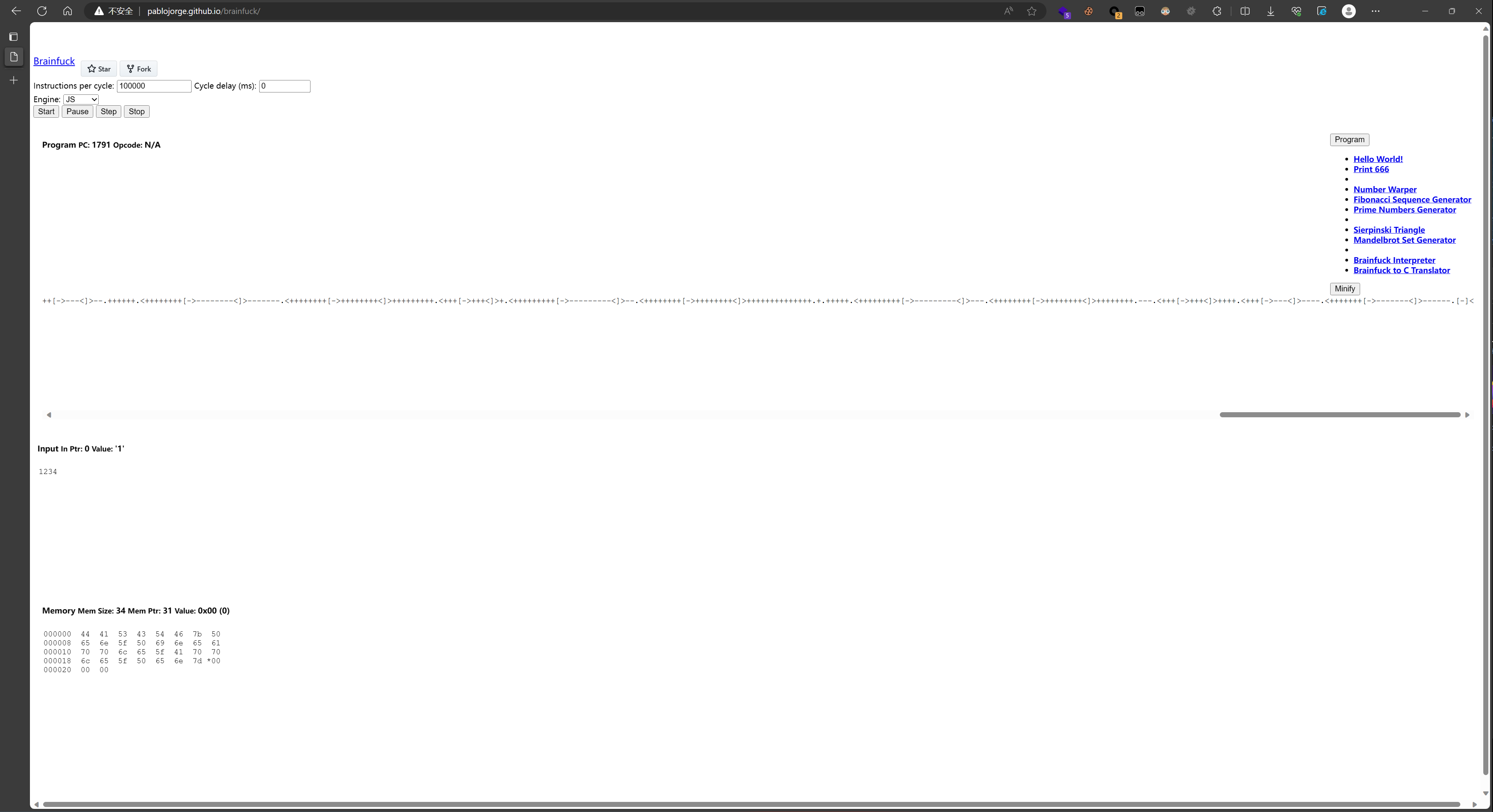
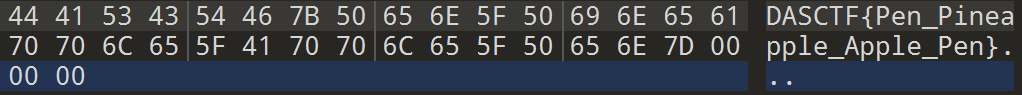
除了使用上面那个网站,也可以写一个脚本提取
1
2
3
4
5
6
7
8
9
10
11
12
13
14
15
16
17
18
19
20
21
22
23
24
25
26
27
28
29
30
31
32
33
34
35
36
37
38
39
40
41
42
43
44
45
46
47
48
49
50
51
52
53
54
55
56
57
58
59
60
61
62
63
64
65
66
67
68
69
70
71
72
73
74
75
76
77
78
79
80
|
#define _CRT_SECURE_NO_WARNINGS
#include <stdio.h>
#include <stdlib.h>
char s[30000]={0};
char code[2000];
int len = 0;
int stack[10000];
int stack_len=0;
int main()
{
char c;
int i=0,j,k,x=0;
FILE* f;
char* p=s+10000;
f=fopen("./bf.txt","r");
while(fread(&code[len],1,1,f)==1)
{
len++;
}
setbuf(stdout,NULL);
while(i<len) {
switch(code[i]) {
case '+':
(*p)++;
break;
case '-':
(*p)--;
break;
case '>':
p++;
break;
case '<':
p--;
break;
case '.':
putchar((int)(*p));
break;
case ',':
*p=getchar();
break;
case '[':
if(*p) {
stack[stack_len++]=i;
} else {
for(k=i,j=0;k<len;k++) {
code[k]=='['&&j++;
code[k]==']'&&j--;
if(j==0)break;
}
if(j==0)
i=k;
else {
fprintf(stderr,"%s:%dn",__FILE__,__LINE__);
return 3;
}
}
break;
case ']':
i=stack[stack_len-- - 1]-1;
break;
default:
break;
}
i++;
x++;
}
for(int i = 0; i < stack_len; i++) {
printf("%c", stack[i]);
}
printf("\n");
for(int i = 0; i < 30000; i++) {
printf("%c", s[i]);
}
return 0;
}
|
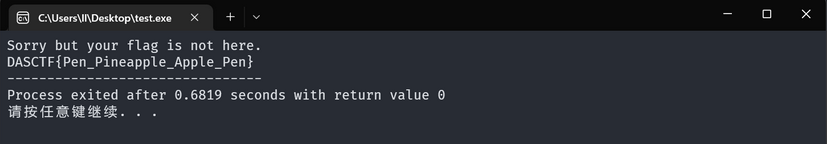
题目名称 交响乐
从流量包中可以导出一个flag1.png和flag2.zip
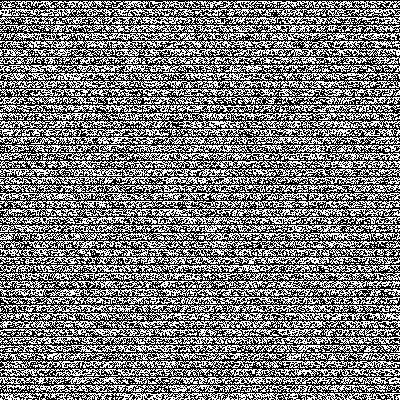
flag2.zip是伪加密,解压后得到一个txt,其中存在零宽字符
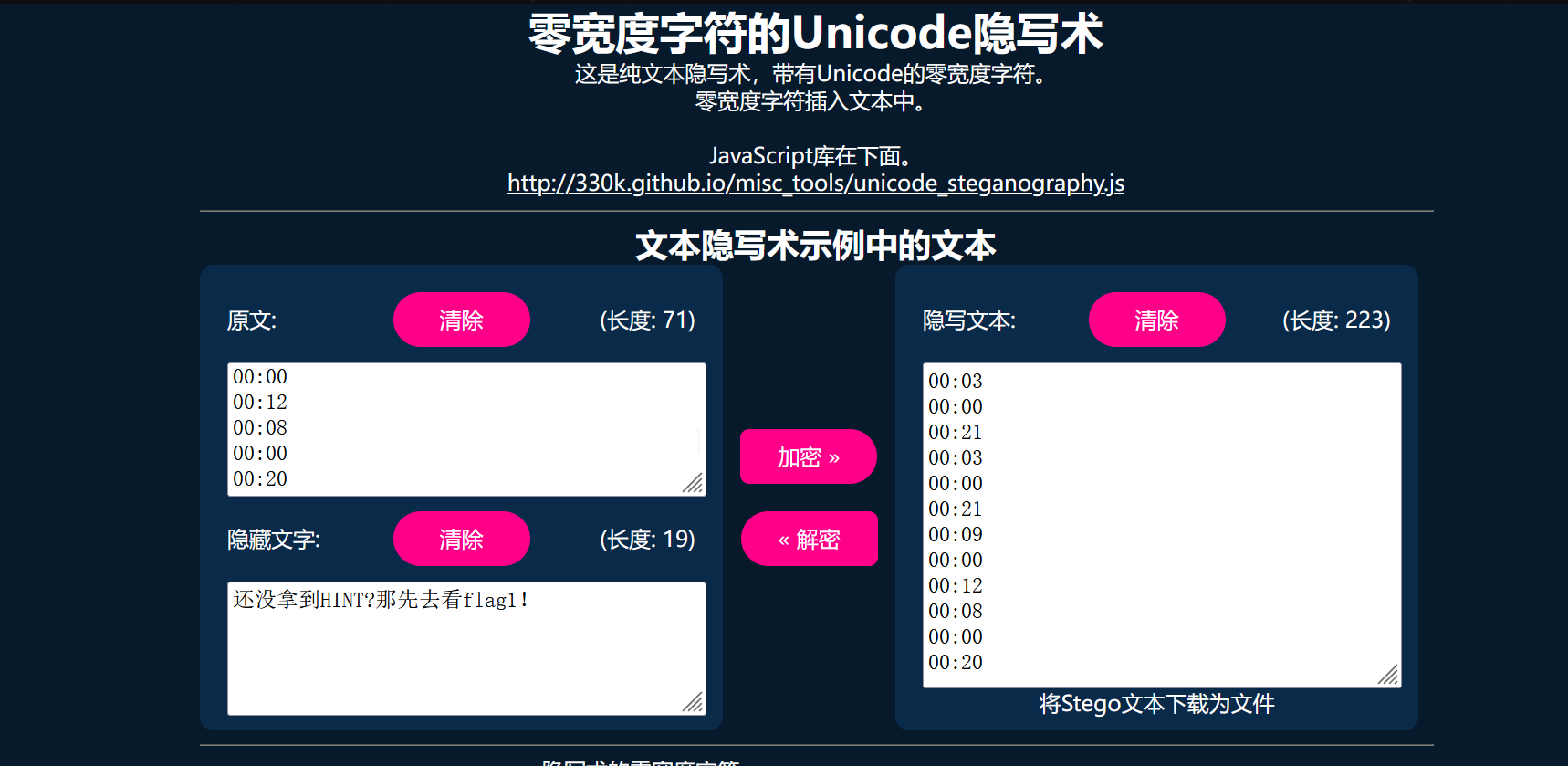
写一个脚本读取flag1.png中的像素数据
1
2
3
4
5
6
7
8
9
10
11
12
13
14
15
16
17
18
19
20
21
22
23
|
from PIL import Image
import libnum
img = Image.open("flag1.png")
width,height = img.size # 400 400
pixel_dict = {}
res = ''
for x in range(width):
for y in range(height):
pixel_data = img.getpixel((x,y))[0]
# pixel_data = str(img.getpixel((x,y))[0])
# if pixel_data not in pixel_dict:
# pixel_dict[pixel_data] = 1
# else:
# pixel_dict[pixel_data] += 1
if pixel_data < 200:
res += '0'
else:
res += '1'
print(libnum.b2s(res))
|
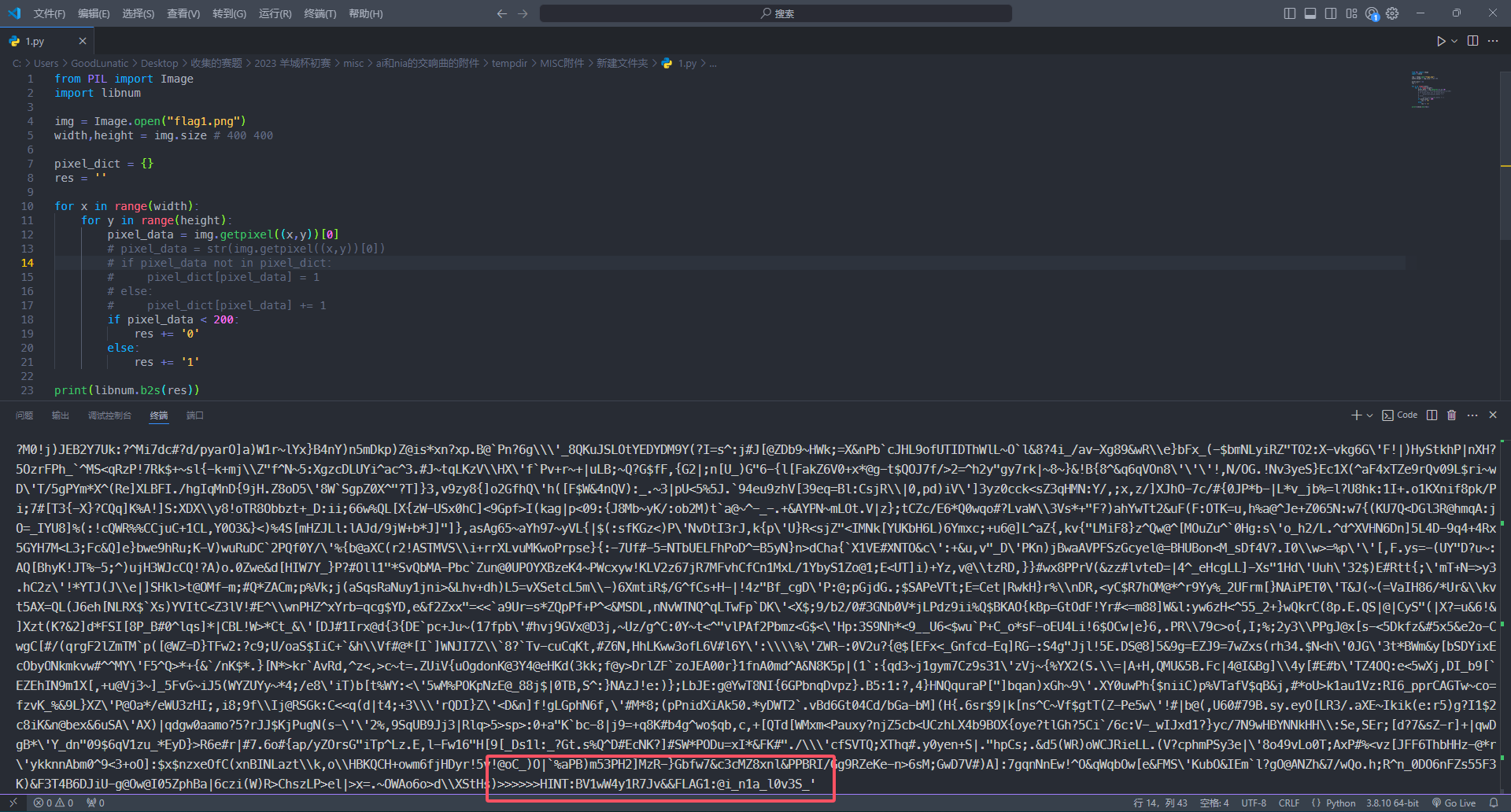
得到提示:»»»HINT:BV1wW4y1R7Jv&&FLAG1:@i_n1a_l0v3S_'
BV开头的是b站视频的一个编号,因此我们直接在B站打开这个视频
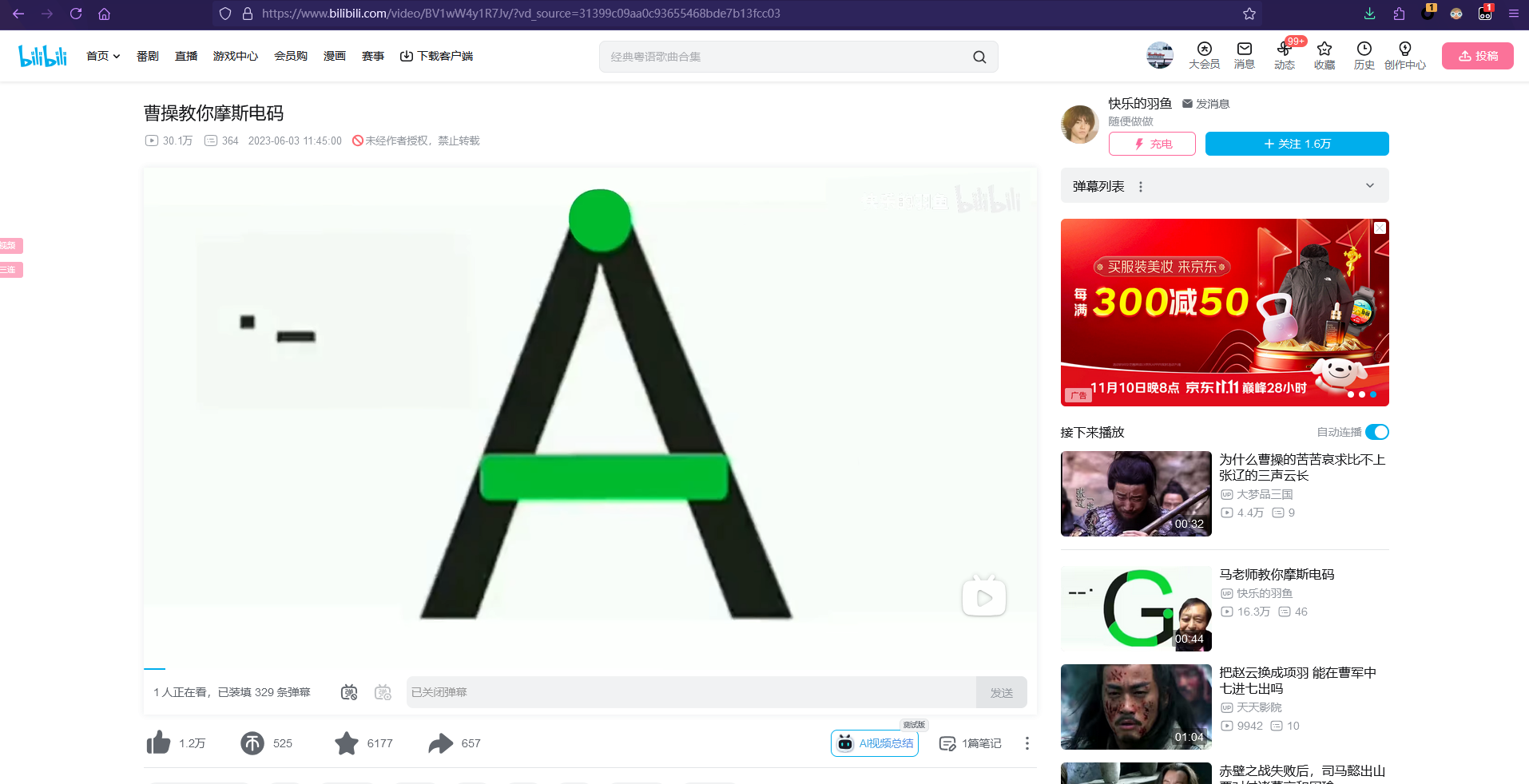
然后根据之前零宽解码得到的时间点提取视频中的字符,即可得到最后的flag:@i_n1a_l0v3S_CAOCAOGAIFAN
题目名称 两只老虎
题目附件给了如下这一张png图片
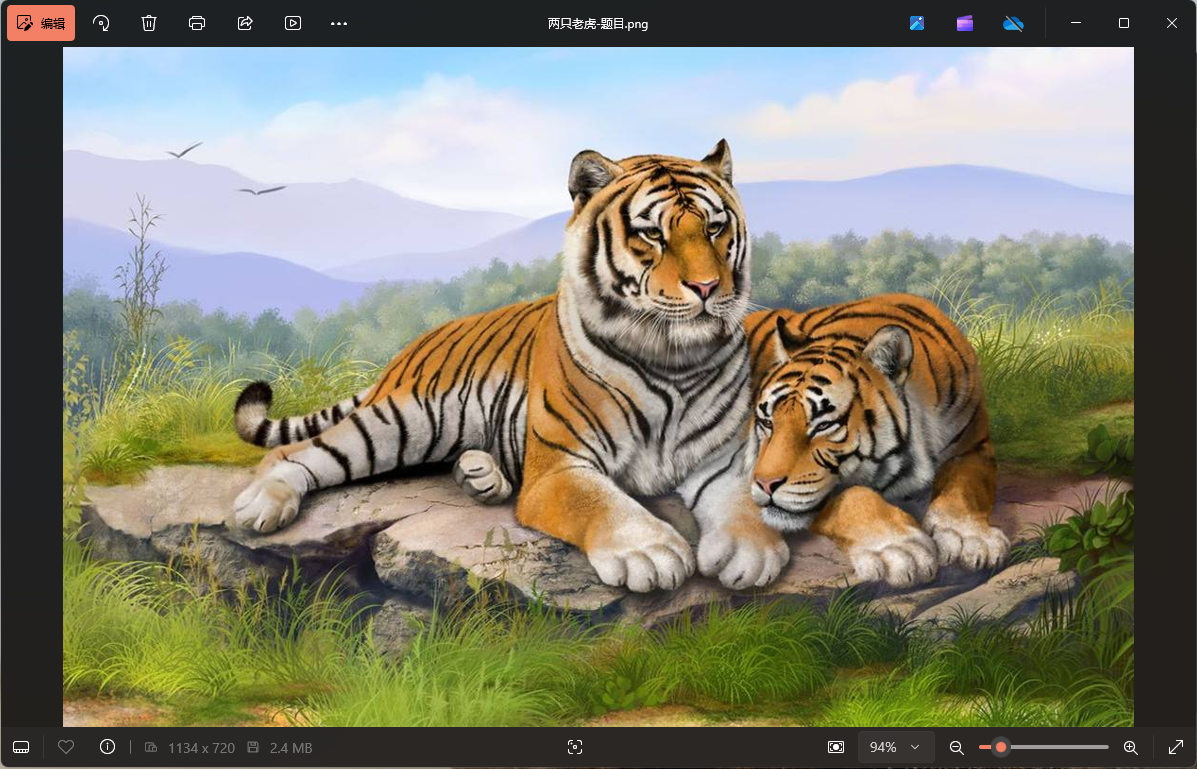
直接在010中打开这张图片,对比IDAT块的大小,发现图片的IDAT块有问题
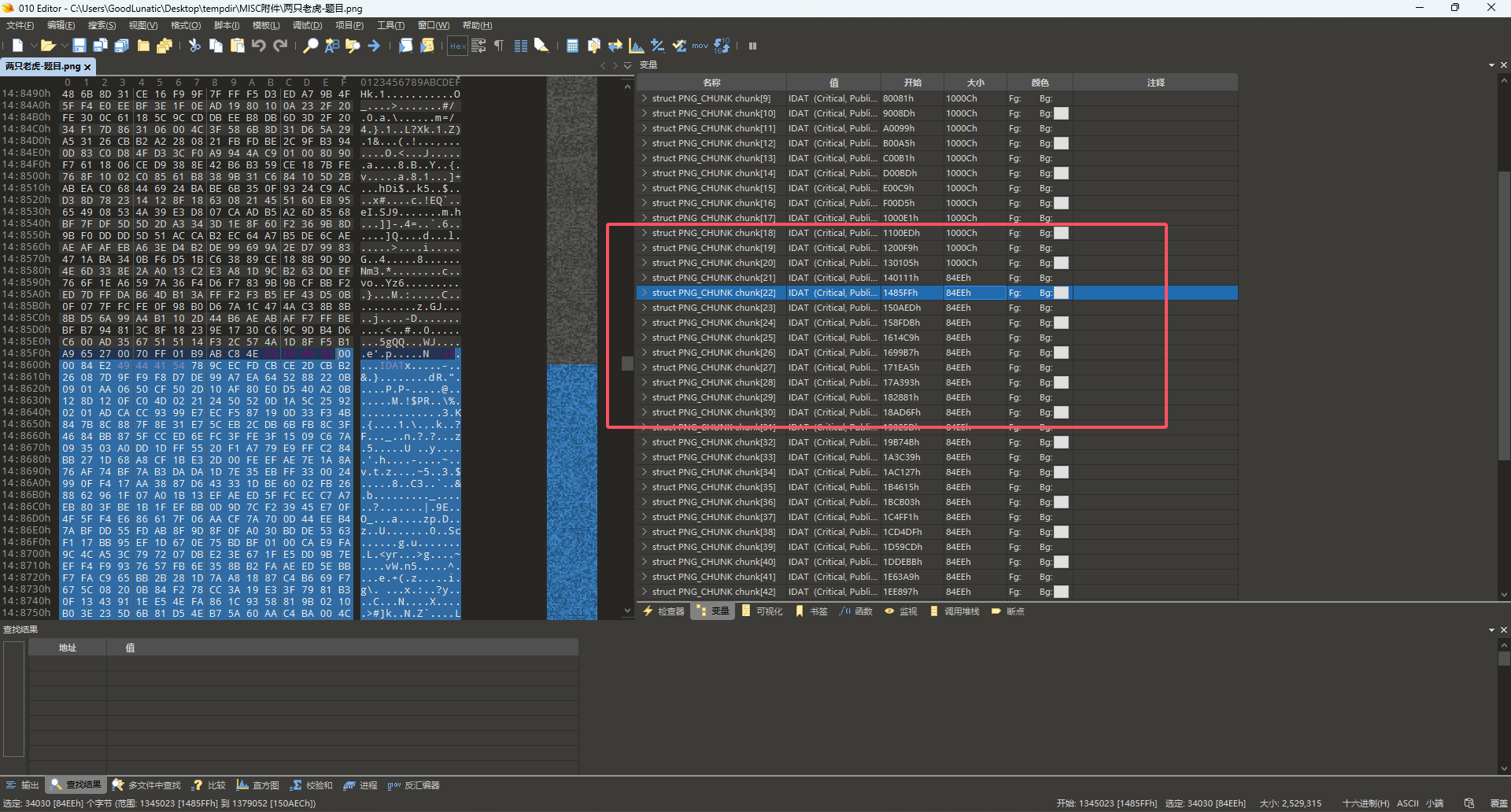
因此猜测是IDAT块隐写,我们从第二个大小为 0x84EE 的IDAT块开始,把后面的所有数据都复制出来
为什么要从第二个开始呢?因为上一个是原本图片的IDAT数据,如果删除,会发现图片缺了一部分,如下所示:
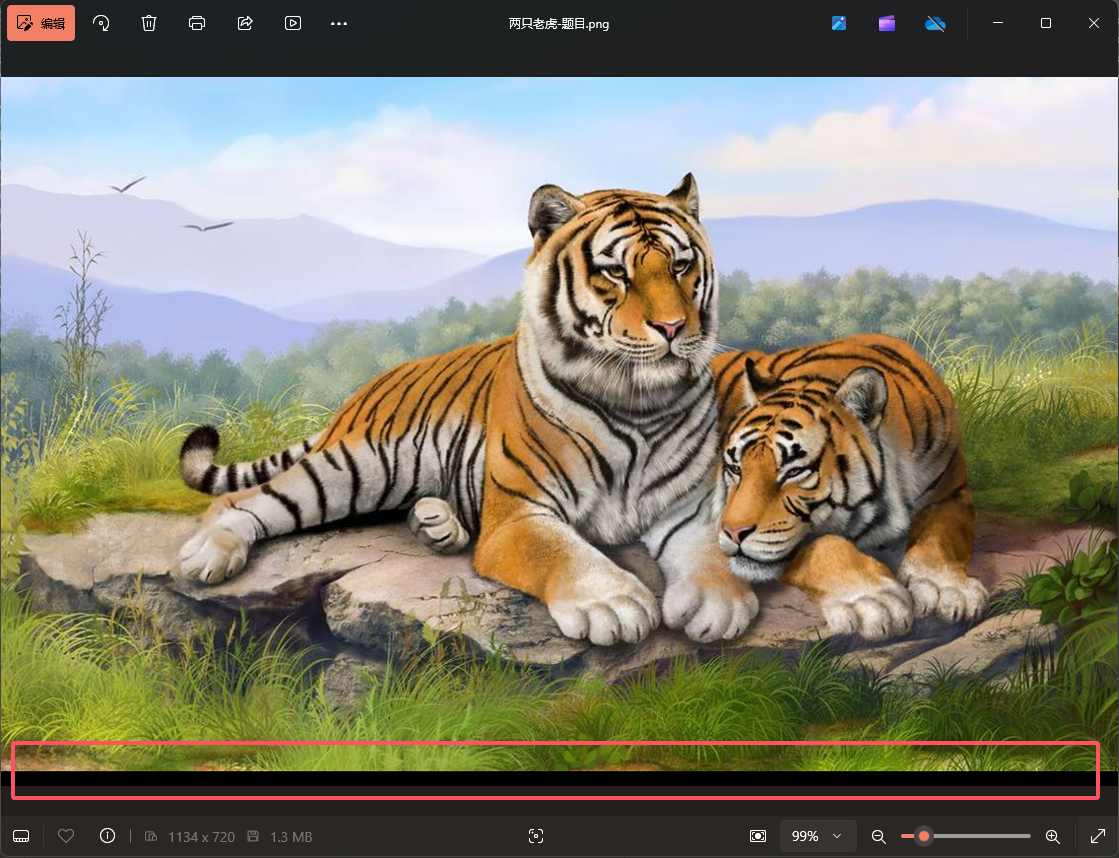
我们用010把原图中的PNG头部的数据拼接到刚刚提取出来的数据之前,然后另存为PNG图片
可以得到下面这张图片
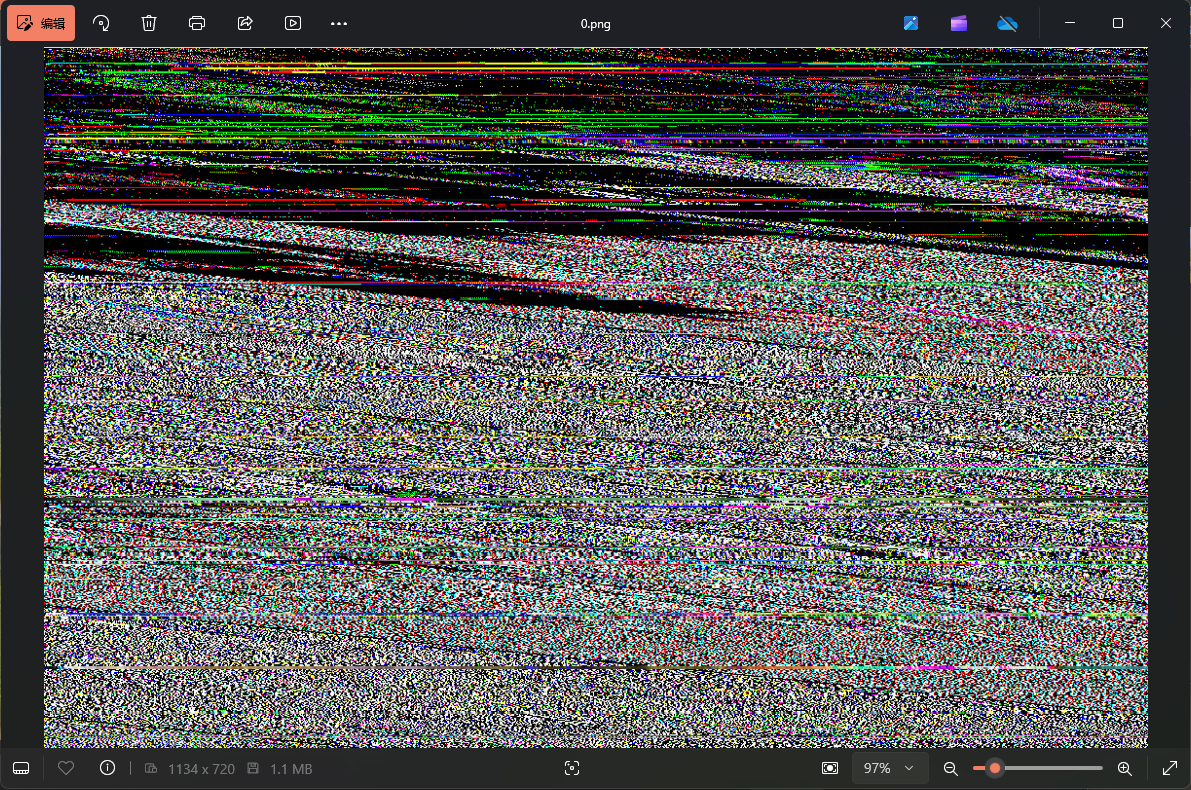
感觉是图片宽高被篡改了,我们尝试爆破一下图片的宽高,发现宽高为1144x720的时候图片可以正常显示
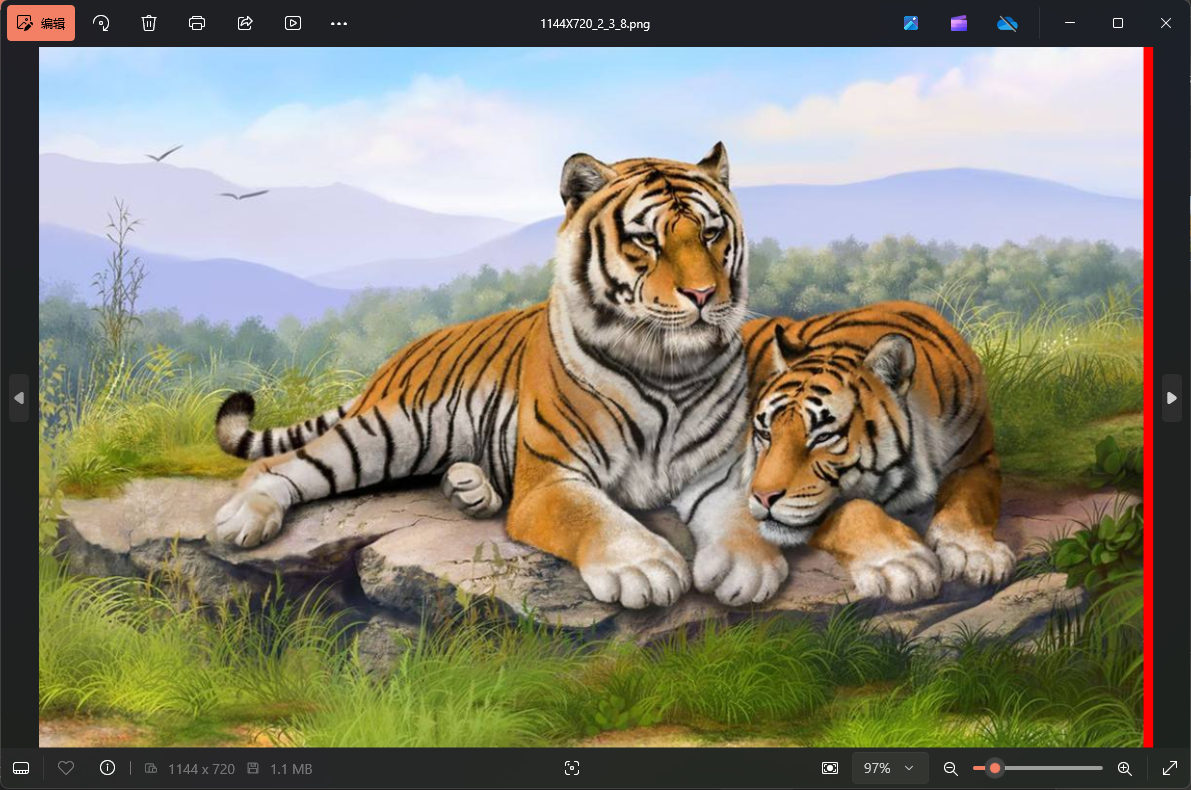
就是相比原图多了一段红素像素的数据,我们可以写一个脚本对比一下和原图的区别
1
2
3
4
5
6
|
from PIL import Image
img1 = Image.open("1.png")
width1,heigth1 = img1.size # 1134,720
img2 = Image.open("2.png")
width2,heigth2 = img2.size # 1144,720
|
发现红色像素的长度为10px,因此我们把这一段裁去
然后比较这两张图在像素上的区别,发现图片每行中存在不同像素且不同的像素的个数转Ascii码就是flag
1
2
3
4
5
6
7
8
9
10
11
12
13
14
15
16
17
18
19
20
21
22
23
24
25
26
27
28
29
30
31
32
33
34
35
|
from PIL import Image, ImageChops
img1 = Image.open("1.png")
width1,heigth1 = img1.size # 1134,720
img2 = Image.open("2.png")
width2,heigth2 = img2.size # 1144,720
img2 = img2.crop((0,0,1134,720))
width2,heigth2 = img2.size
# img2.save("3.png")
diff_dit = {}
# 返回差异图像,表示 img1 和 img2 之间的像素差异。
diff = ImageChops.difference(img1,img2)
width3,heigth3 = diff.size
for x in range(width3):
for y in range(heigth3):
pixel3 = str(diff.getpixel((x,y)))
# 统计一下差异像素
if pixel3 not in diff_dit:
diff_dit[pixel3] = 0
else:
diff_dit[pixel3] += 1
print(diff_dit)
# {'(0, 0, 0)': 813891, '(1, 1, 1)': 2533, '(1, 1, 0)': 53}
for y in range(heigth1):
cnt = 0
for x in range(width1):
pixel1 = img1.getpixel((x,y))
pixel2 = img2.getpixel((x,y))
if pixel1 != pixel2:
cnt += 1
if cnt != 0:
print(chr(cnt),end='')
# DASCTF{tWo_t1gers_rUn_f@st}
|
DASCTF{tWo_t1gers_rUn_f@st}
决赛
题目名称 黑客的秘密
解压附件压缩包,可以得到下面两个文件
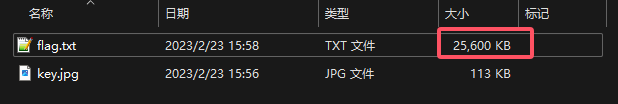
flag.txt是一串未知的二进制数据,但是根据文件大小,猜测就是Veracrypt的加密磁盘文件
因此我们把key.jpg作为密钥文件加载这个磁盘文件
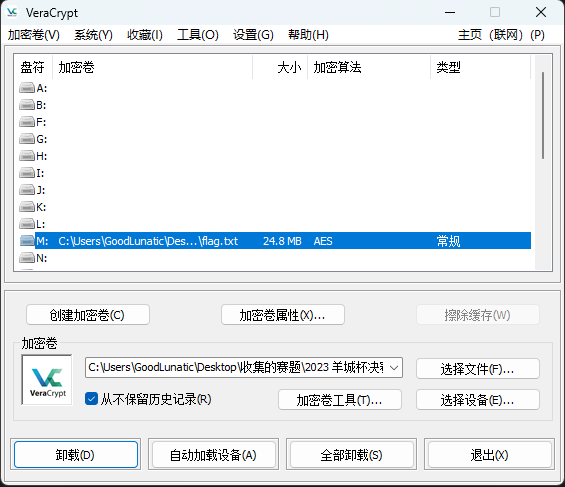
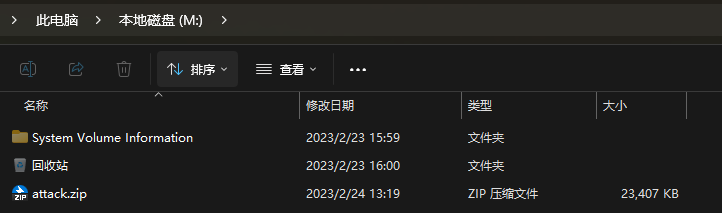
可以得到一个压缩包,解压后得到一个流量包
翻看流量包,发现部分flag在请求robots.txt的响应中
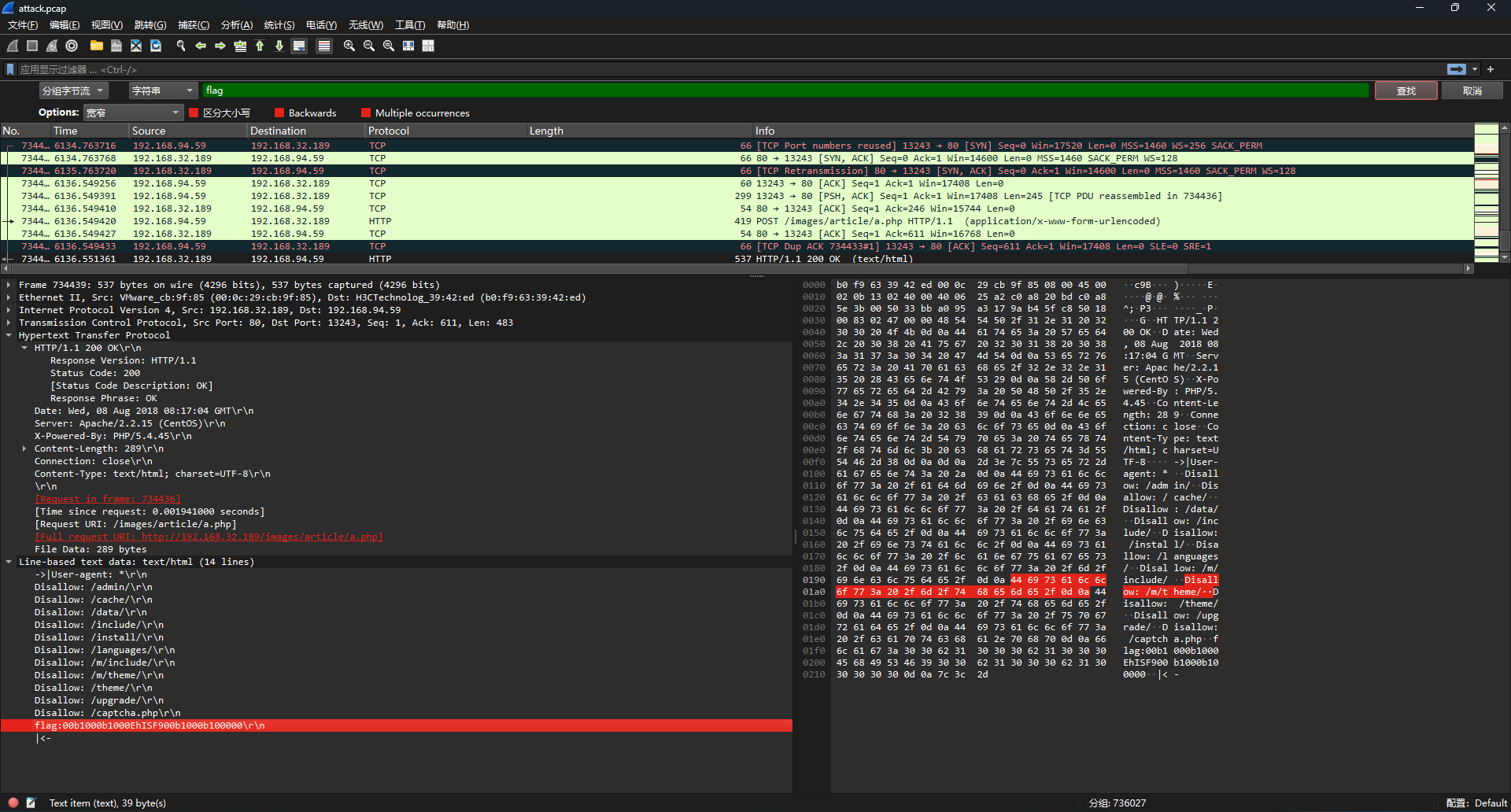
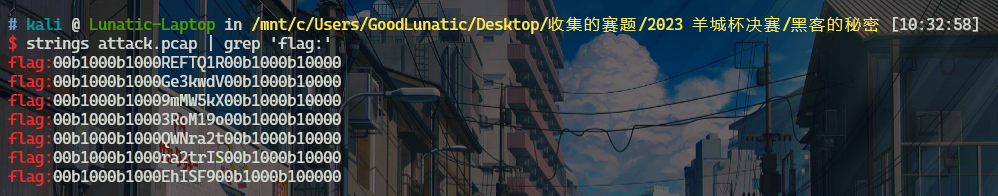
提取中间部分,拼接起来然后解码即可得到flag:DASCTF{y0u_f1nd_th3_hAckkkkkkk!!!!!}
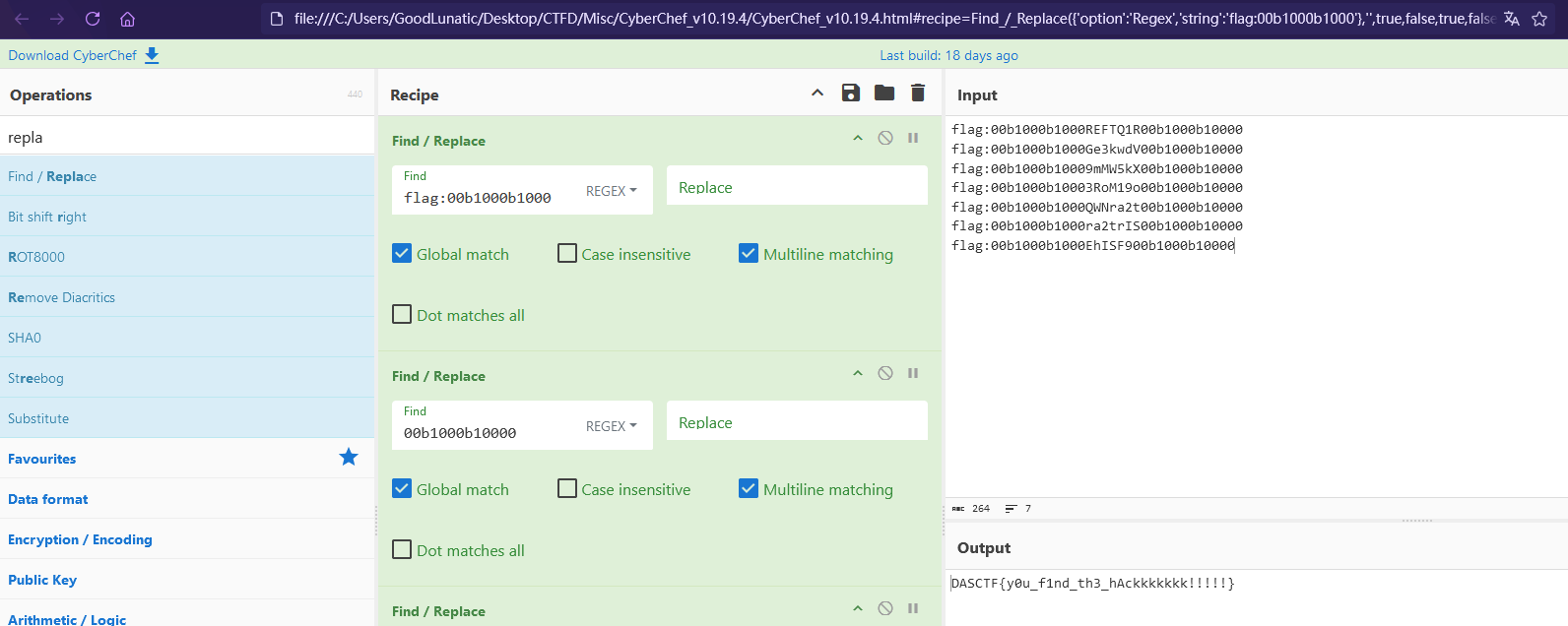
题目名称 LmqHmAsk的附件
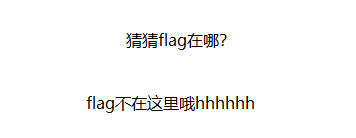
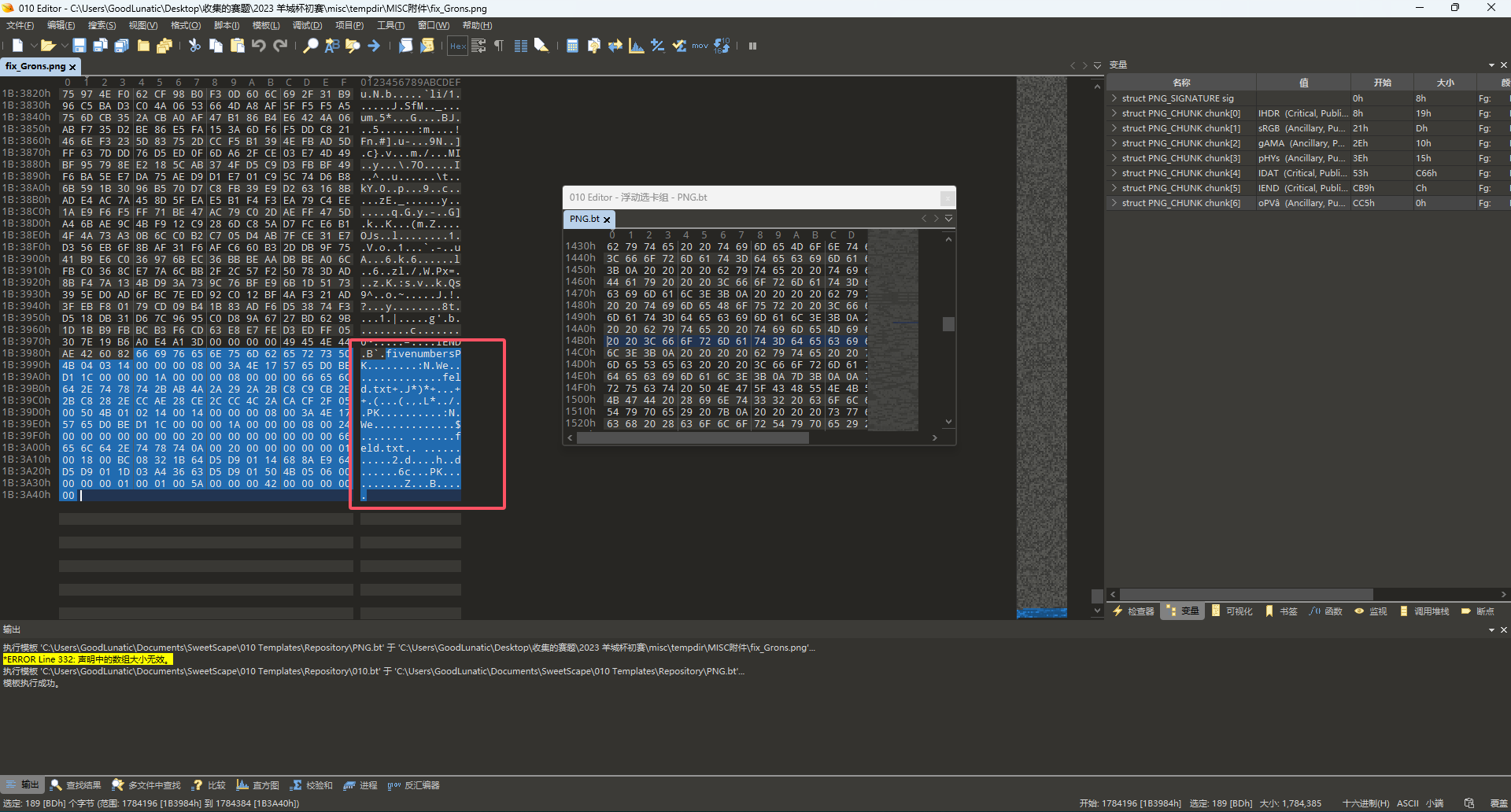

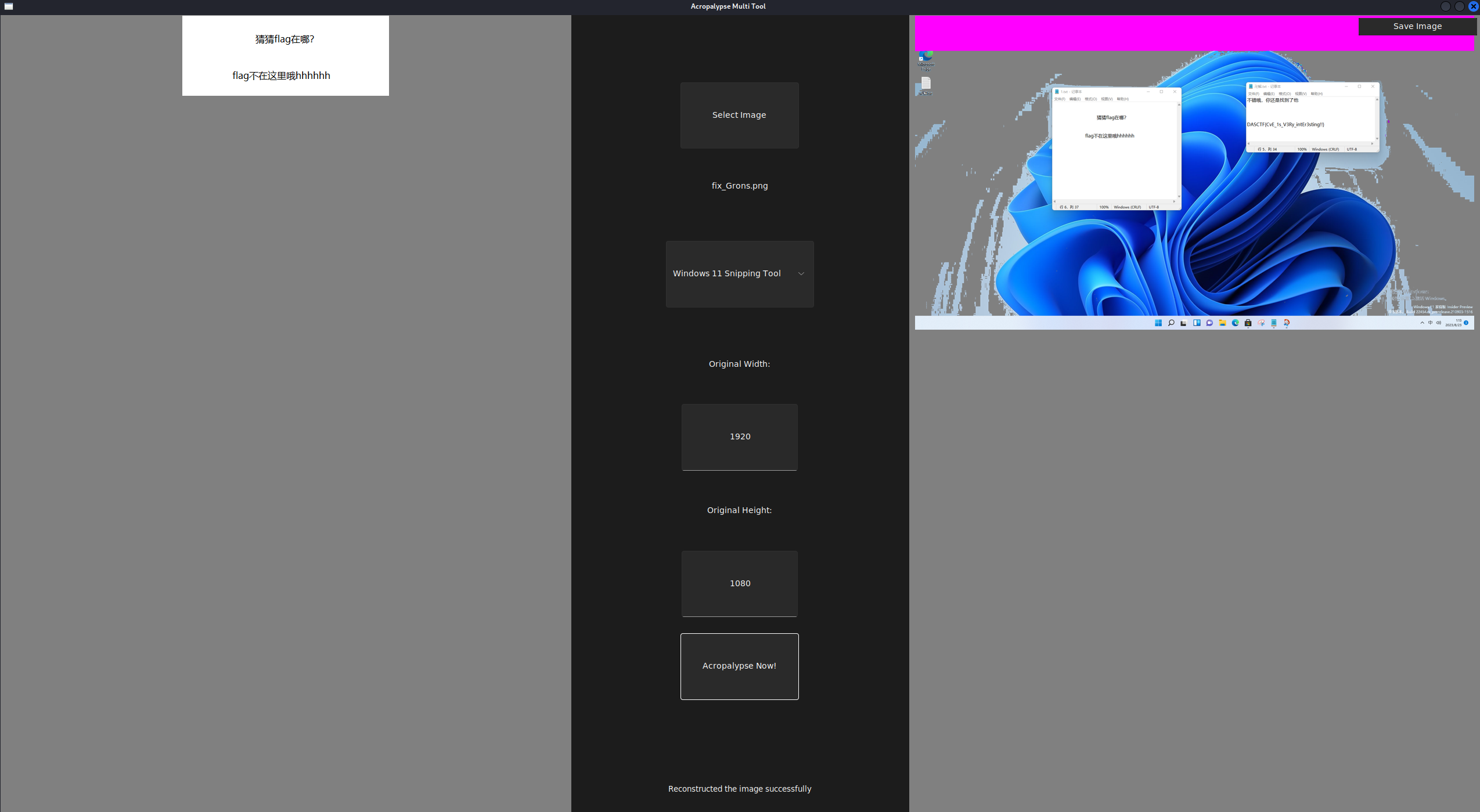
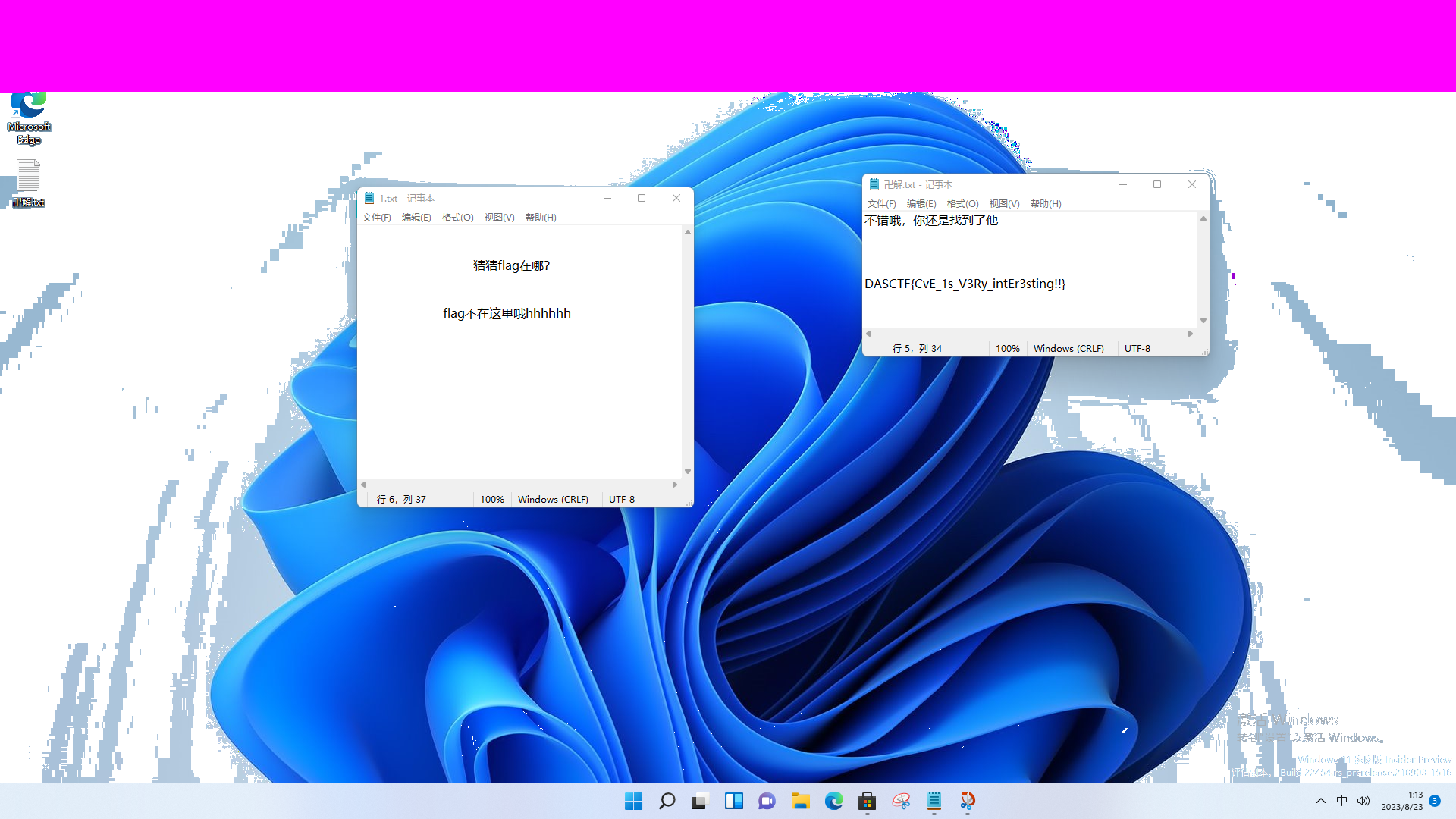
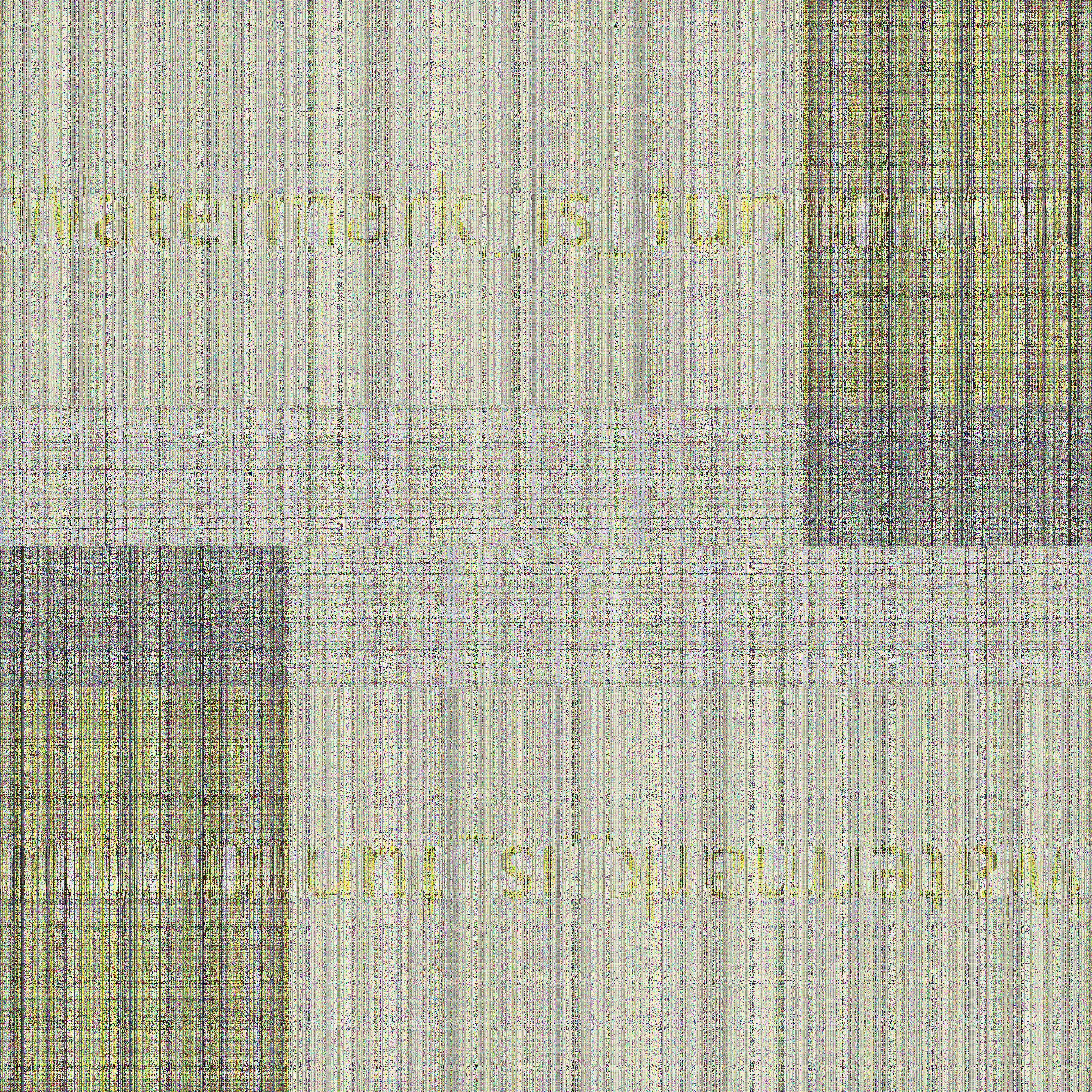
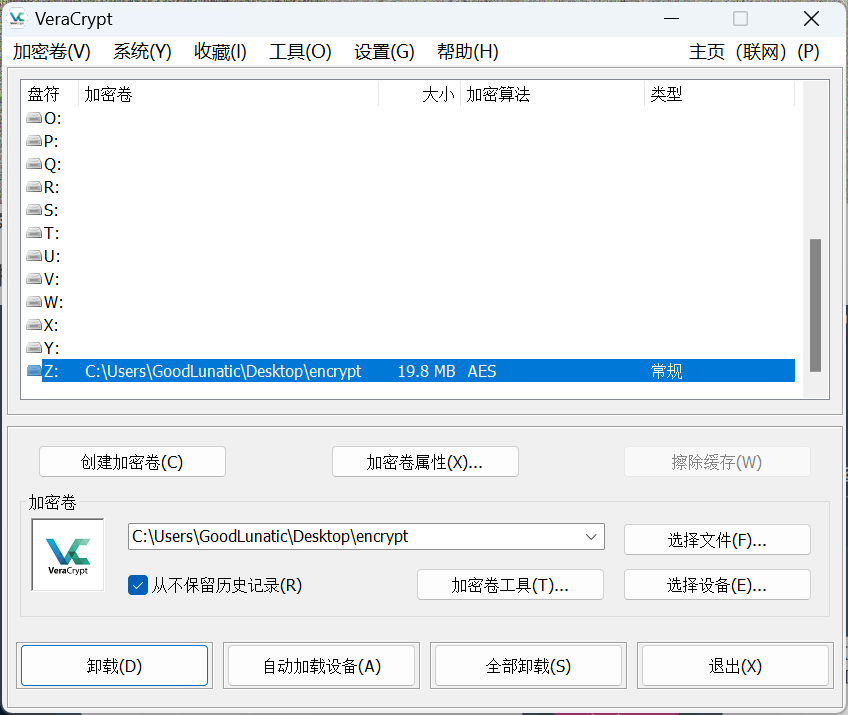
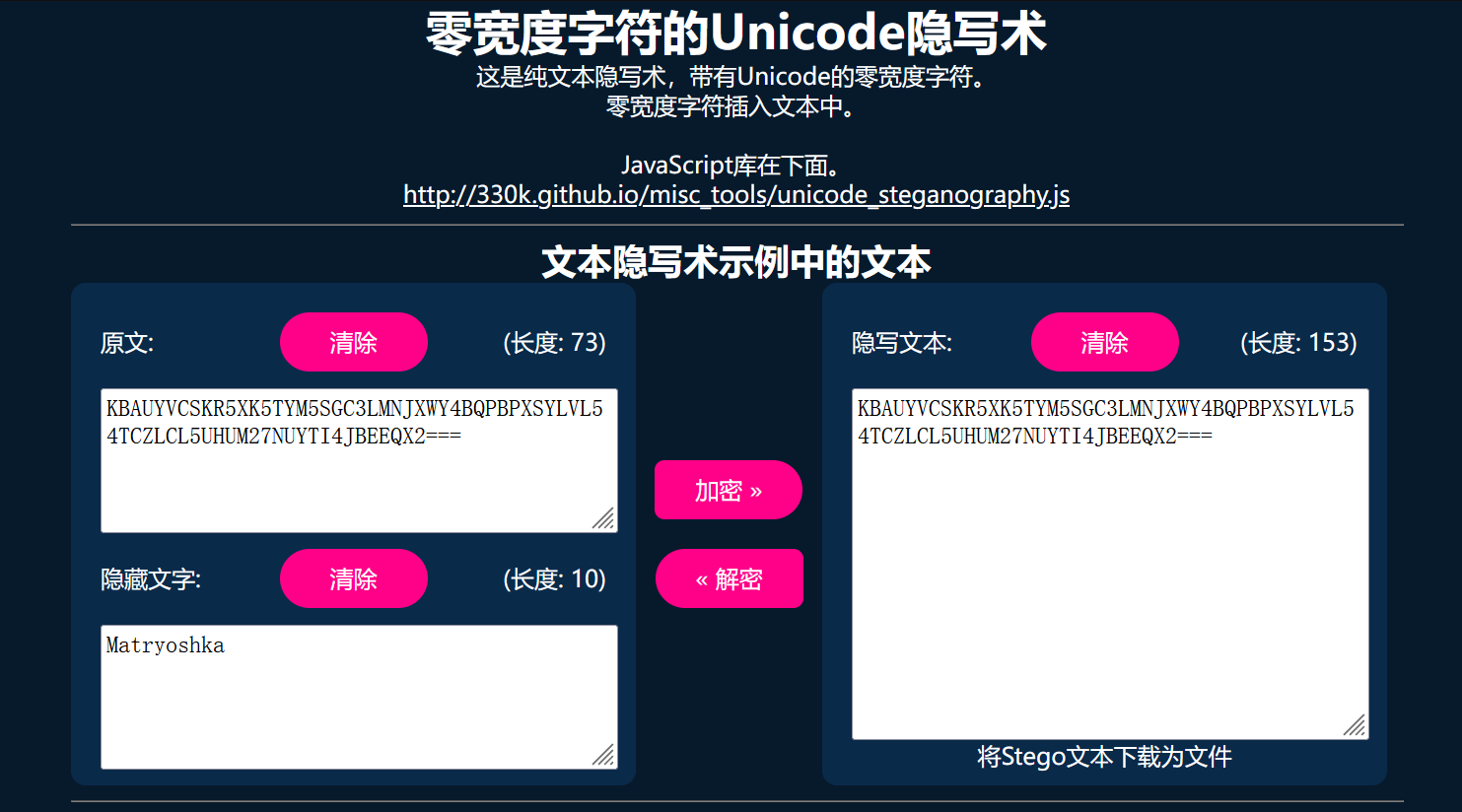
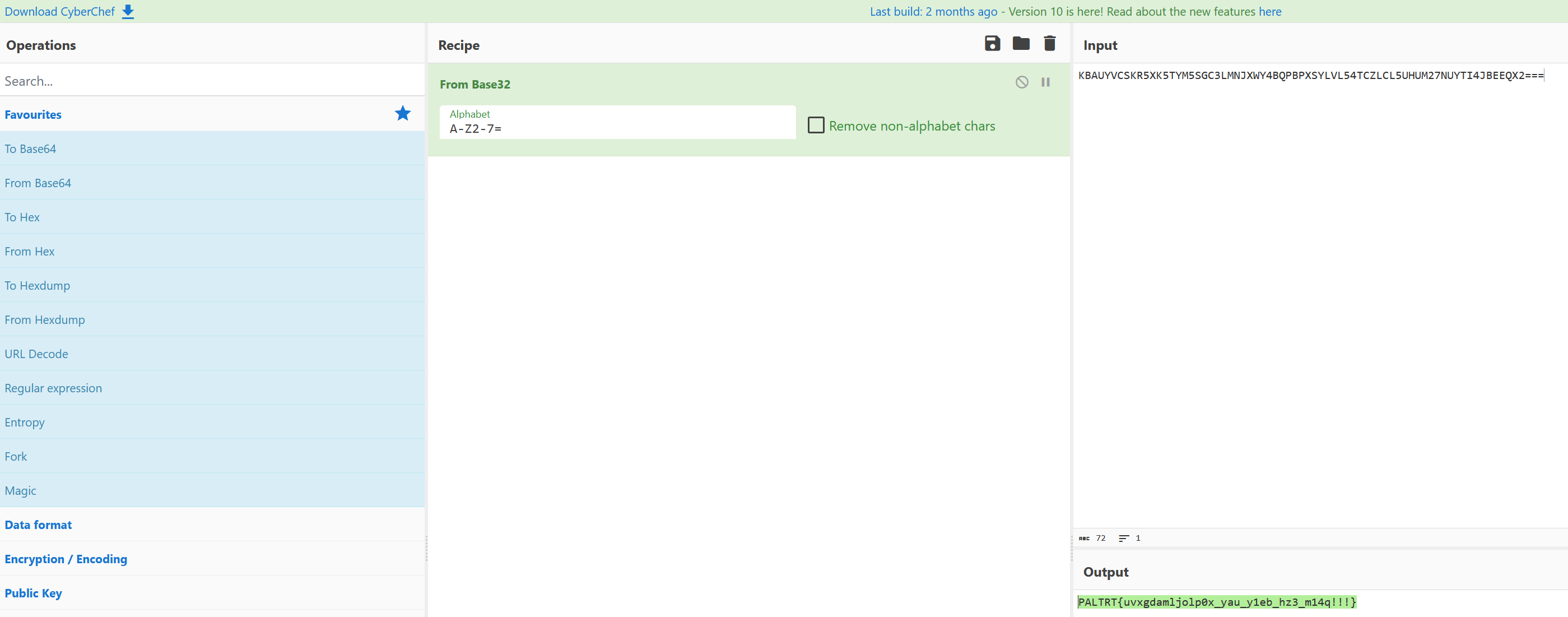
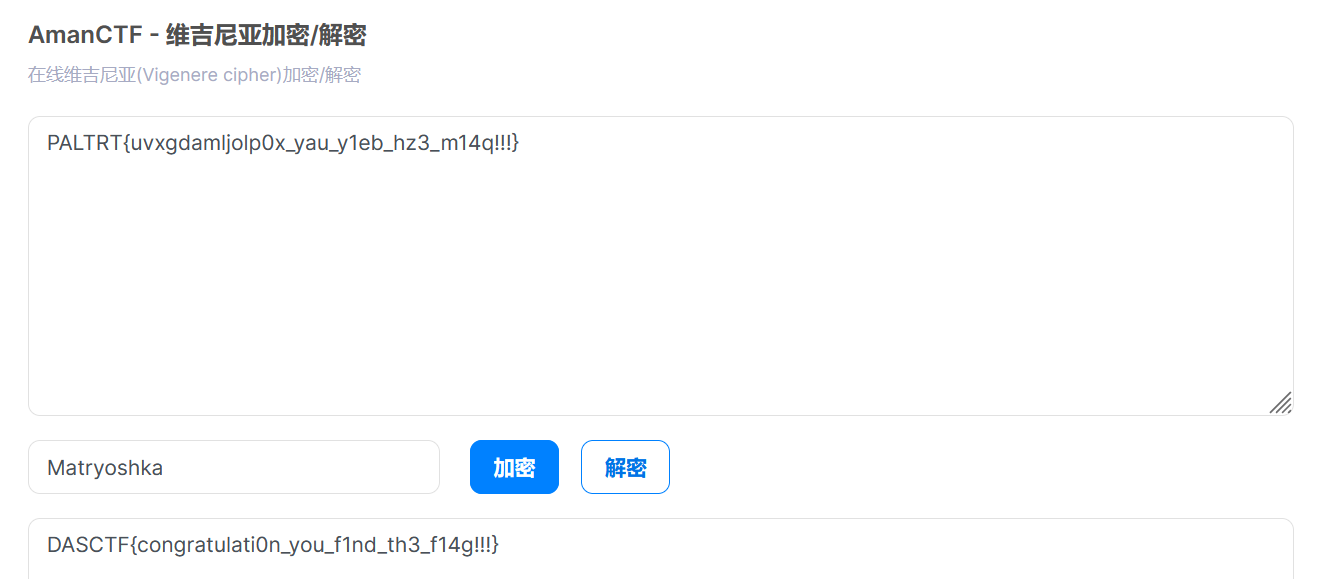

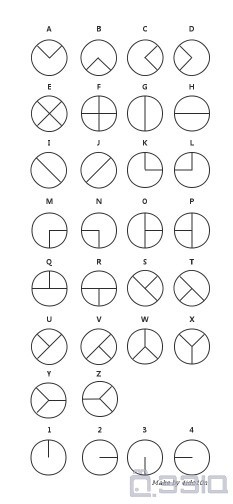
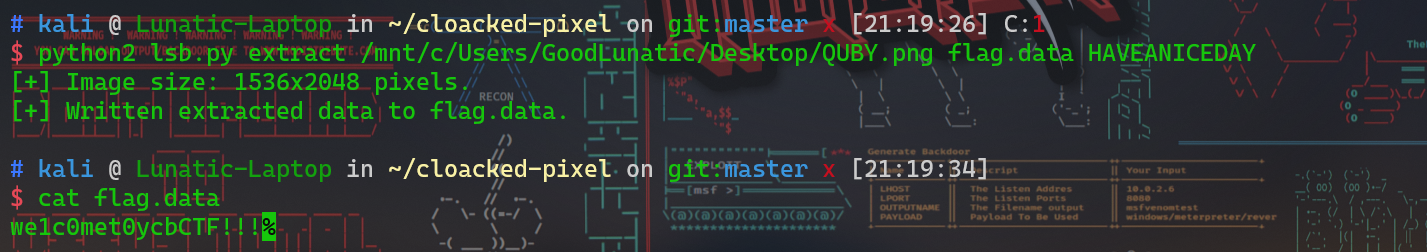
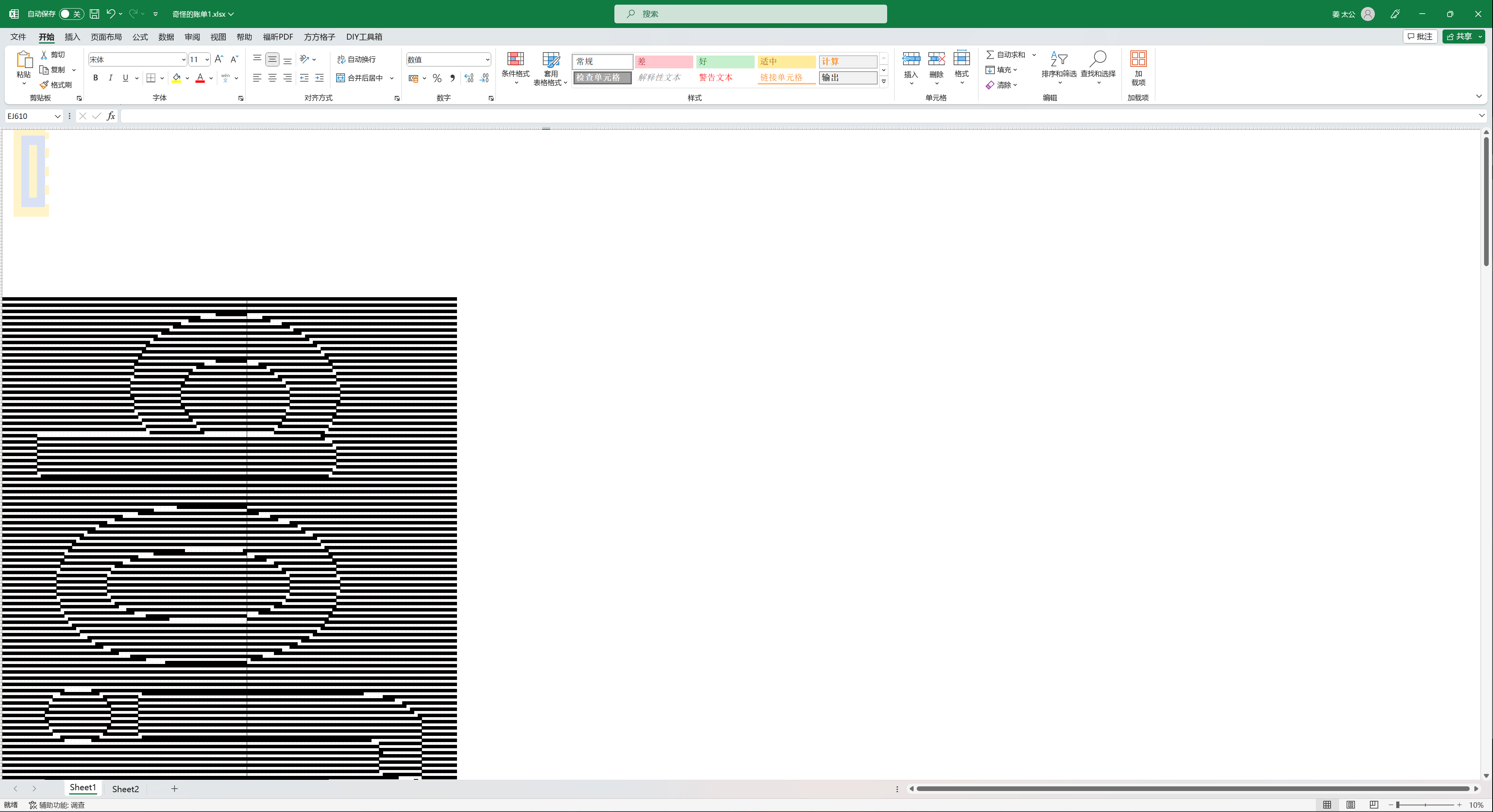
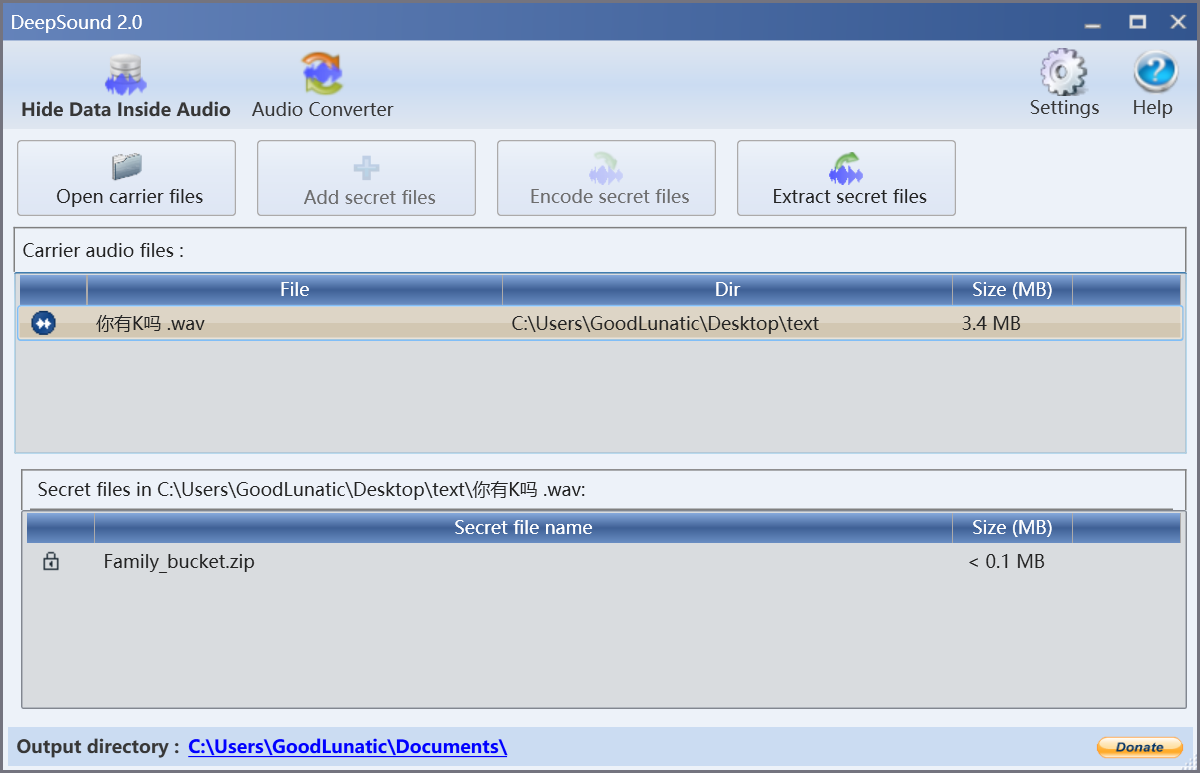
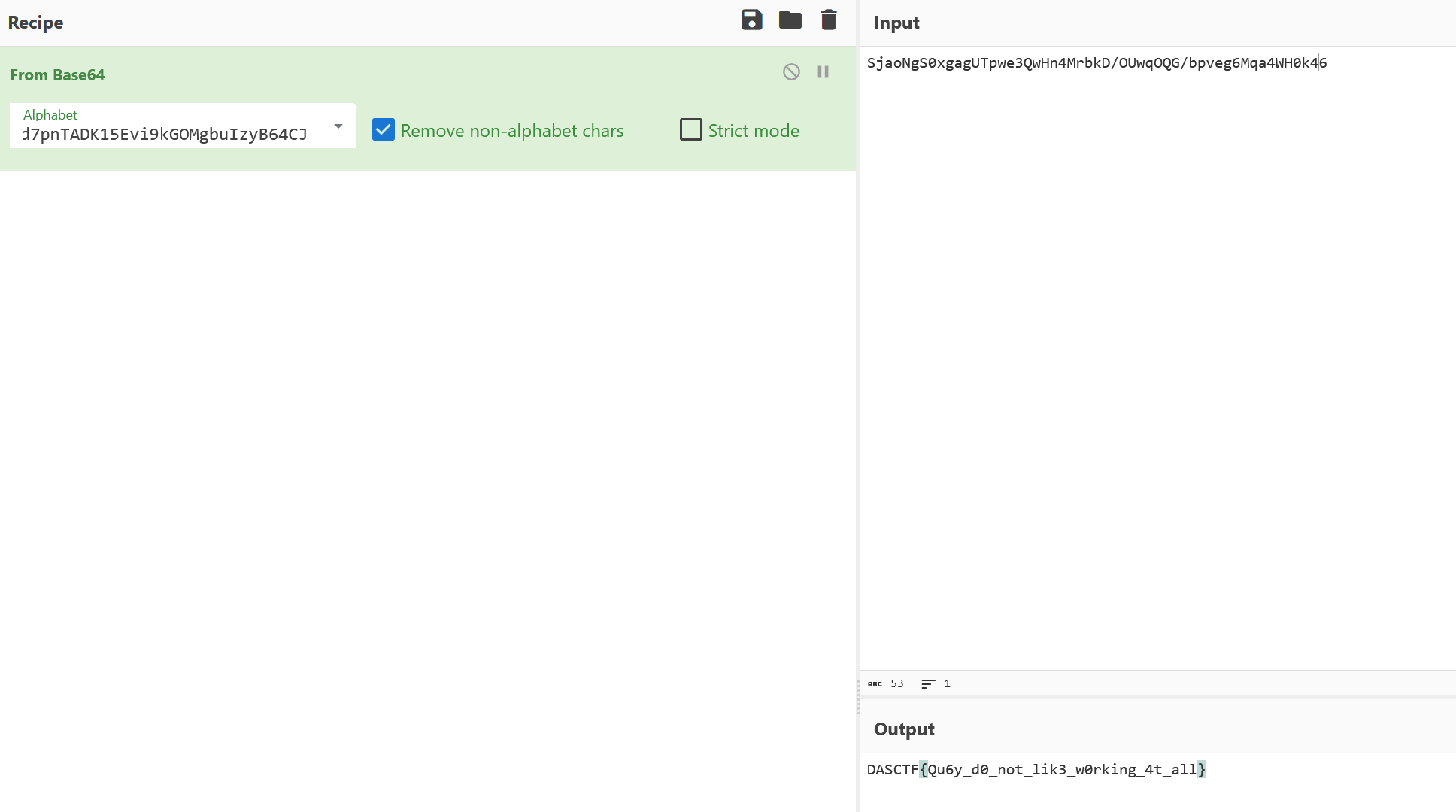
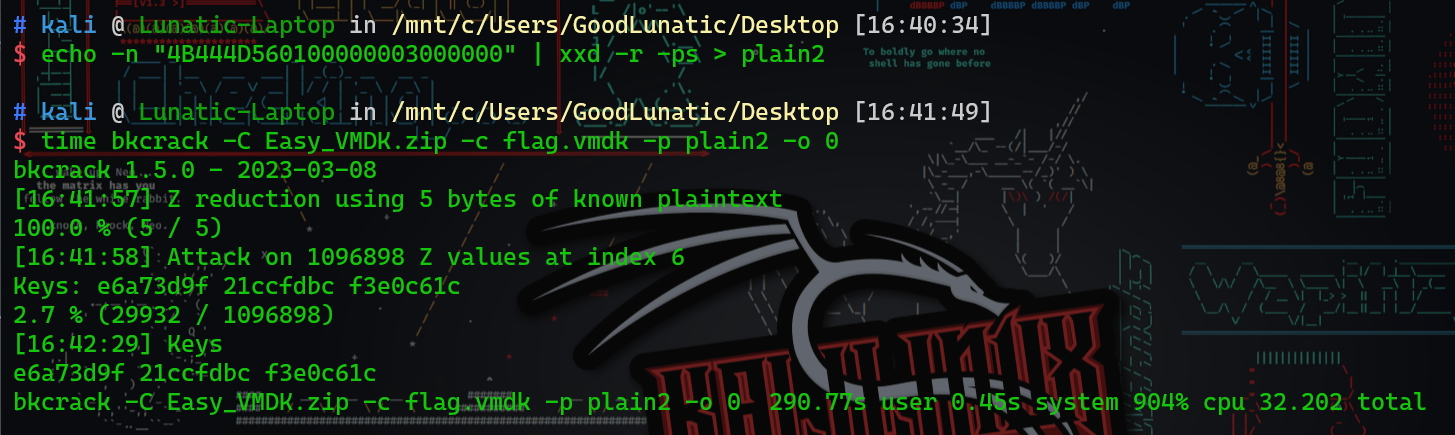
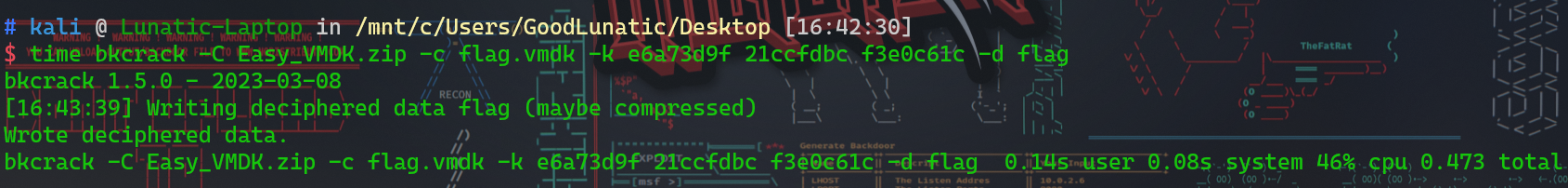
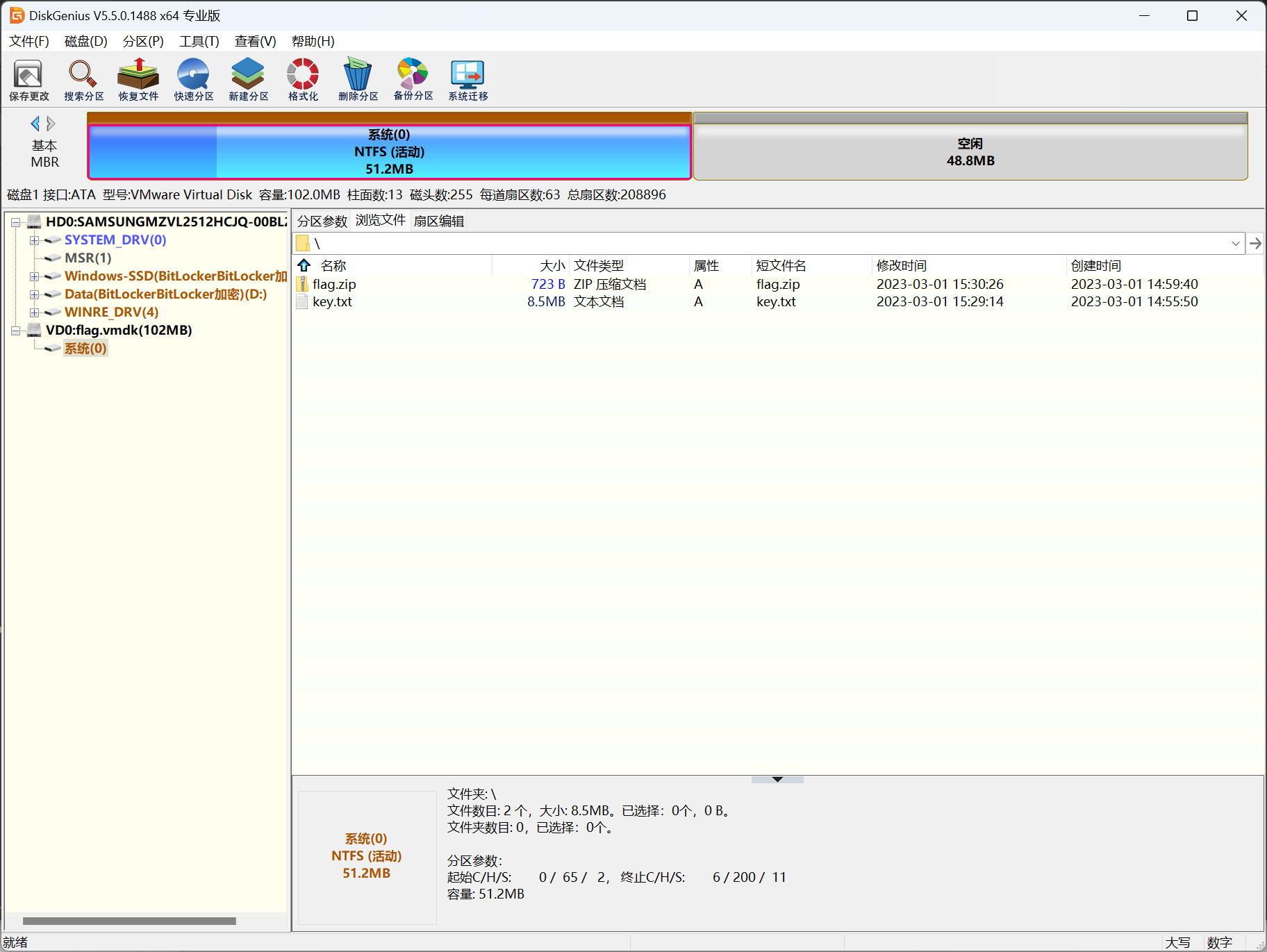
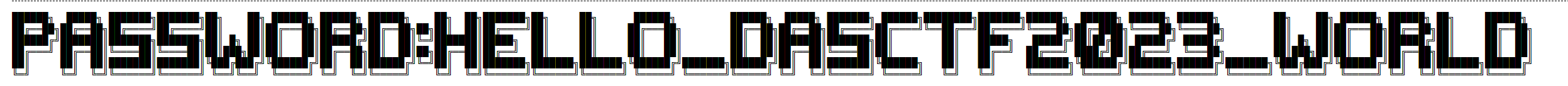
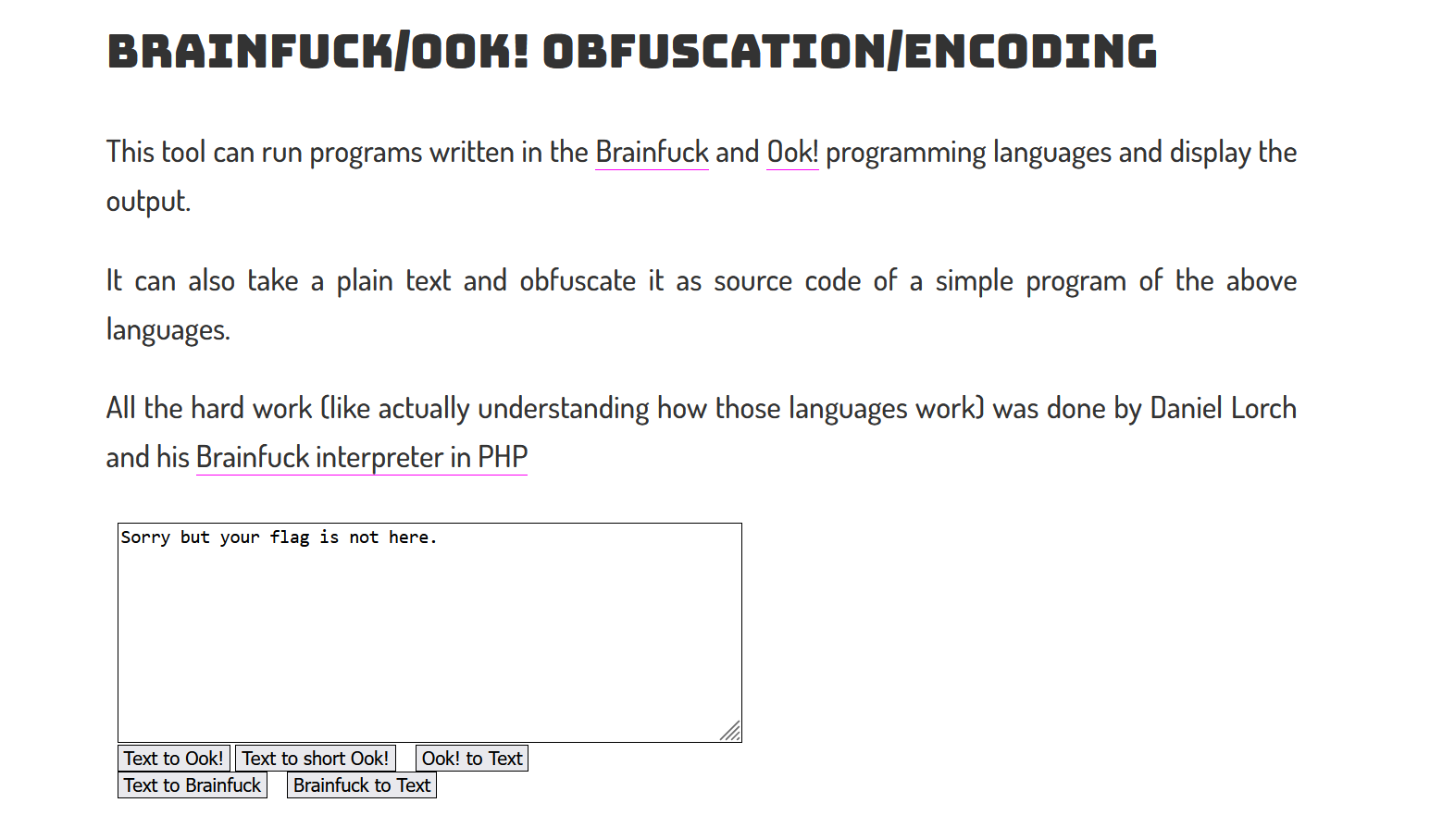
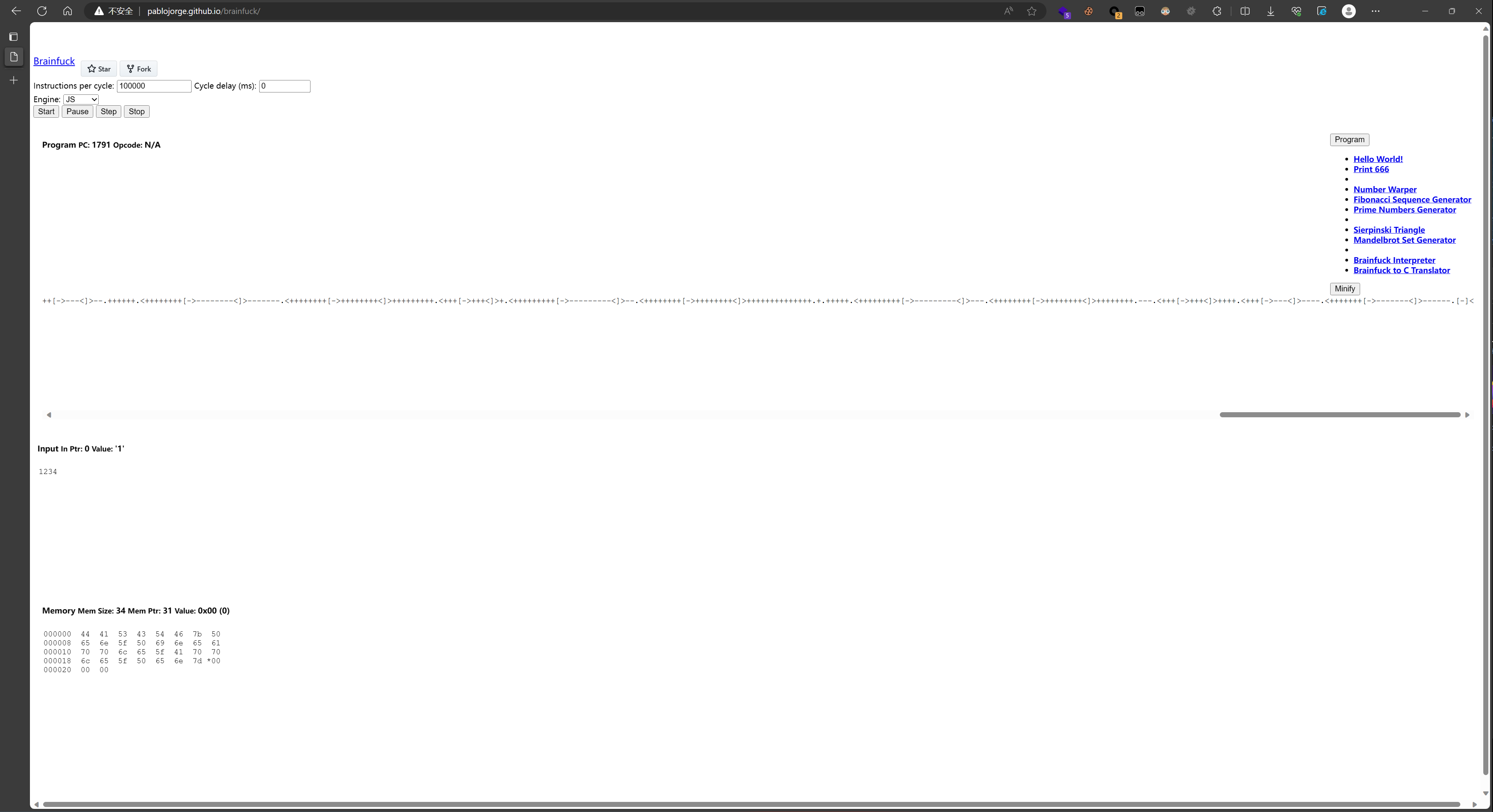
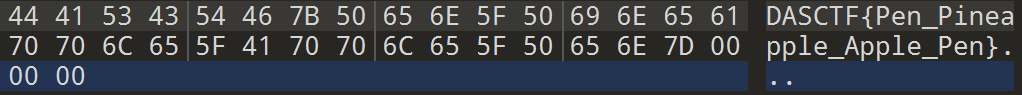
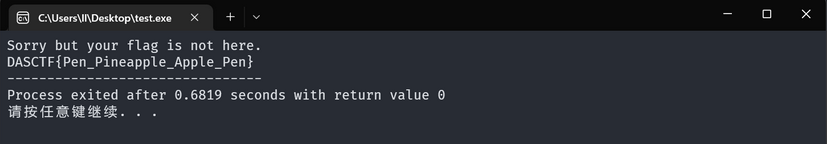
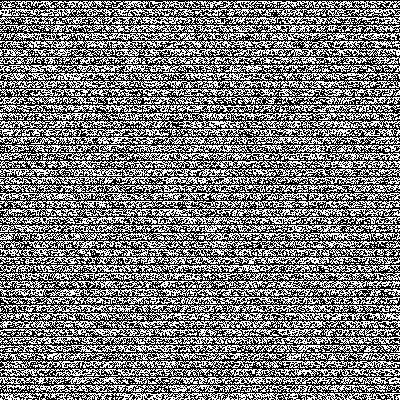
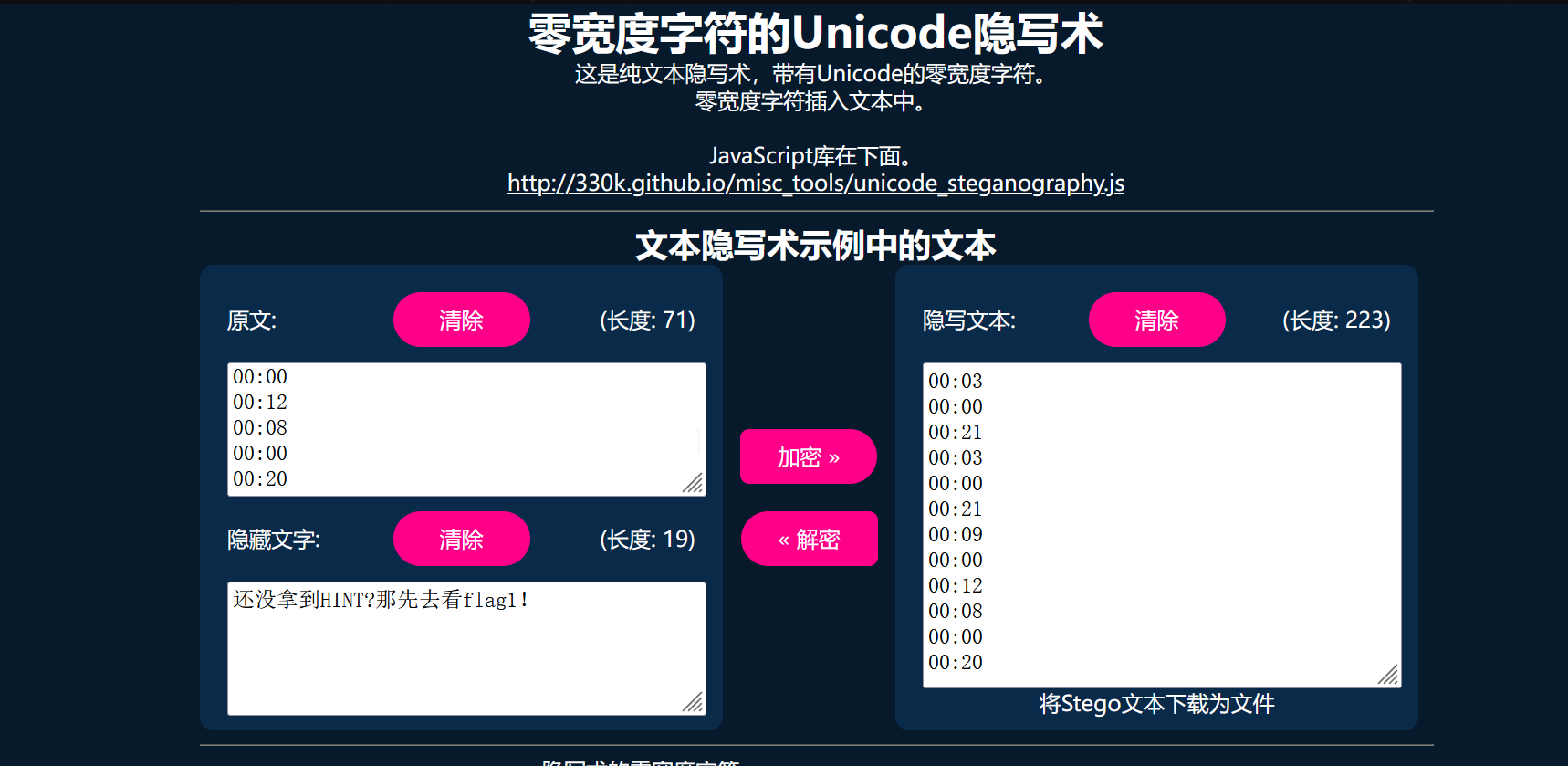
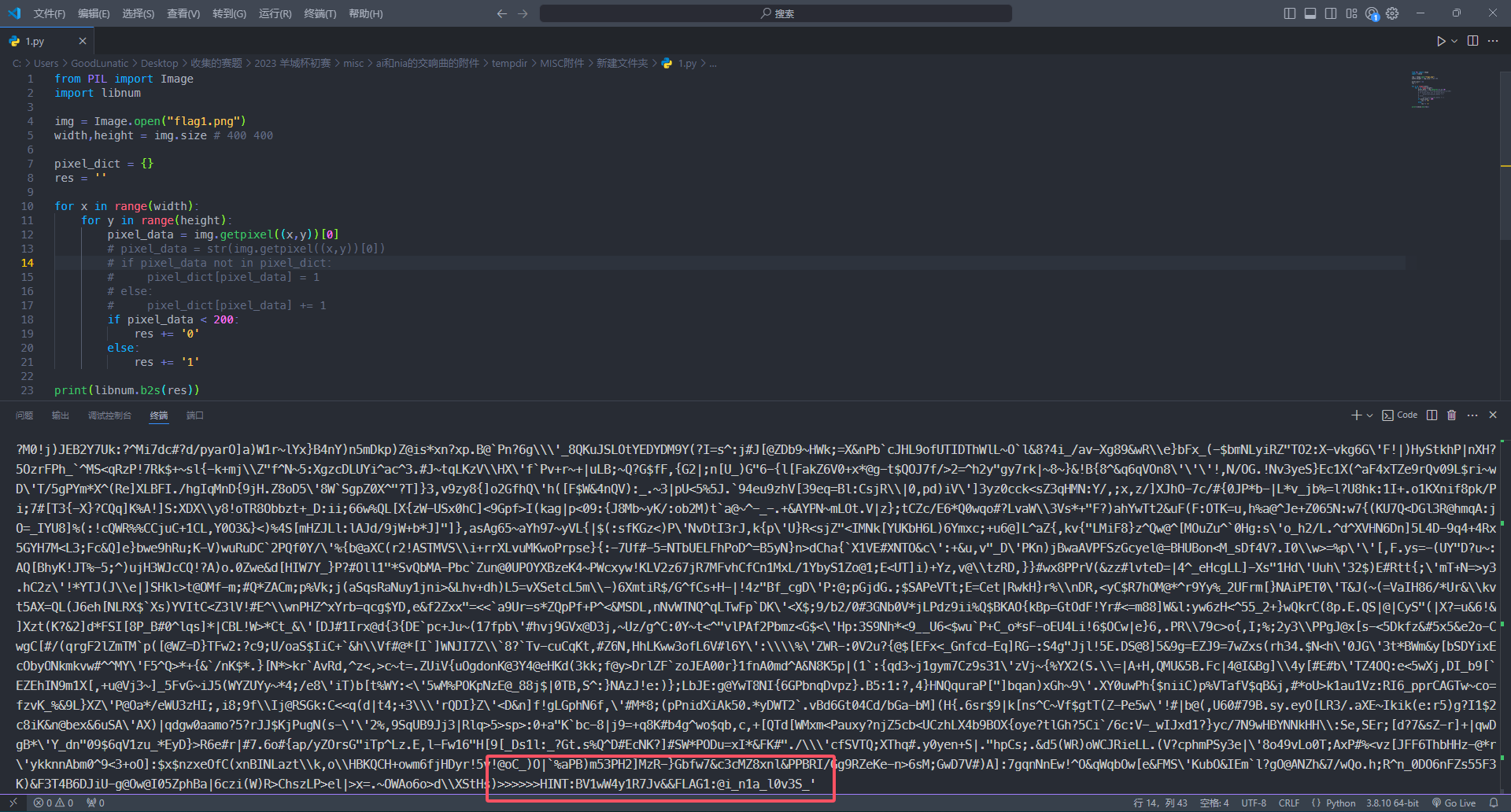
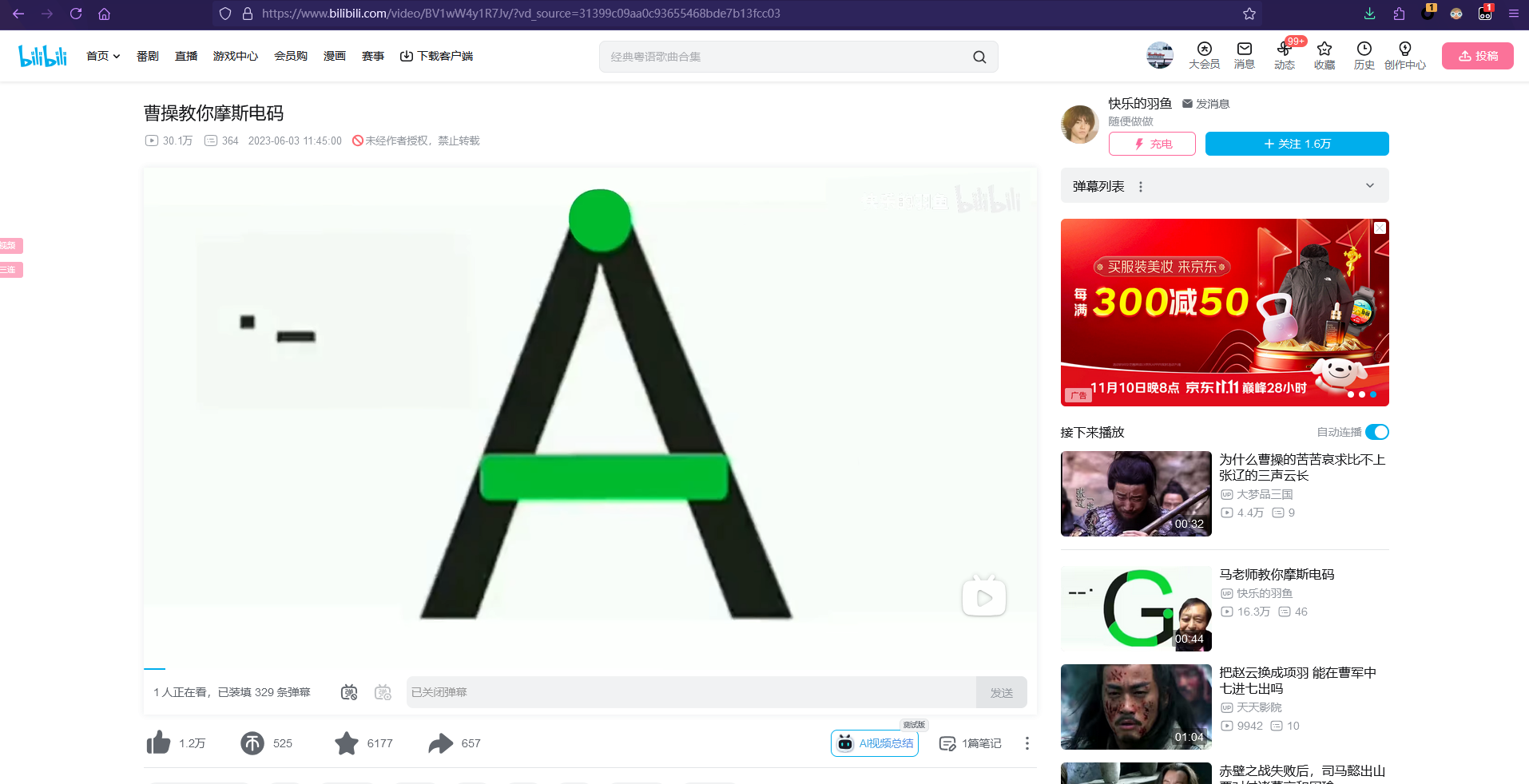
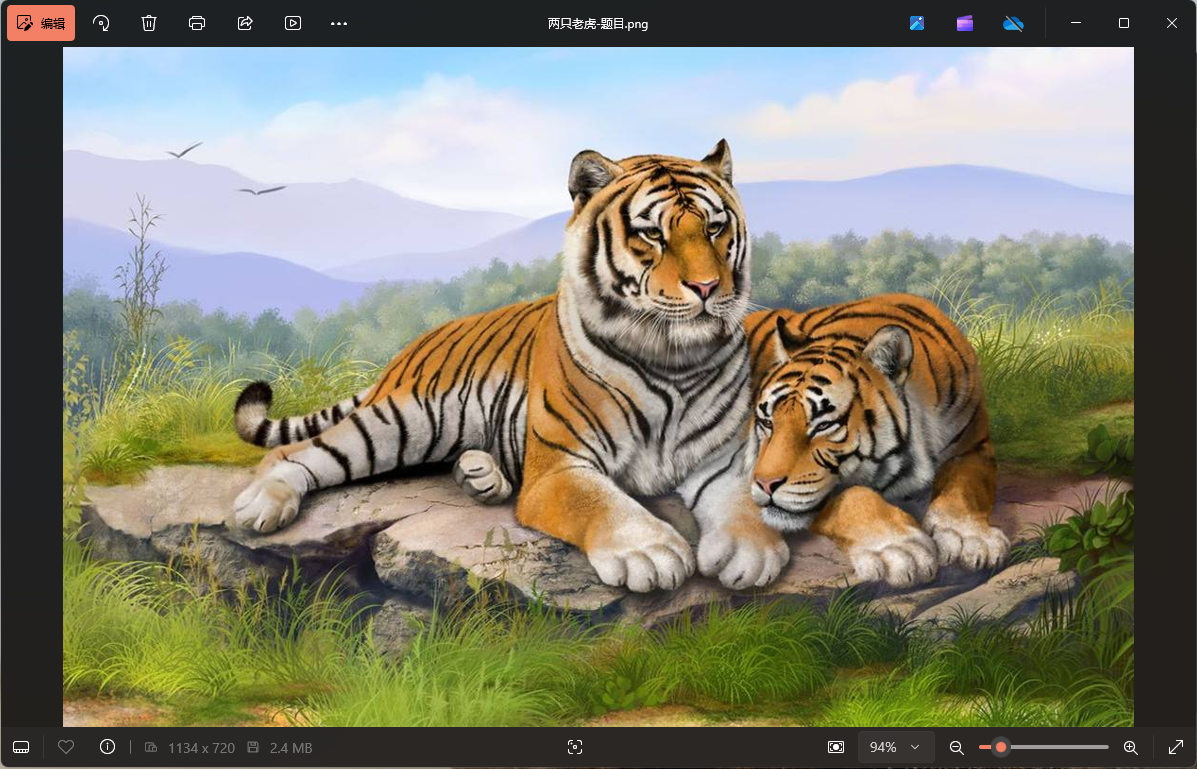
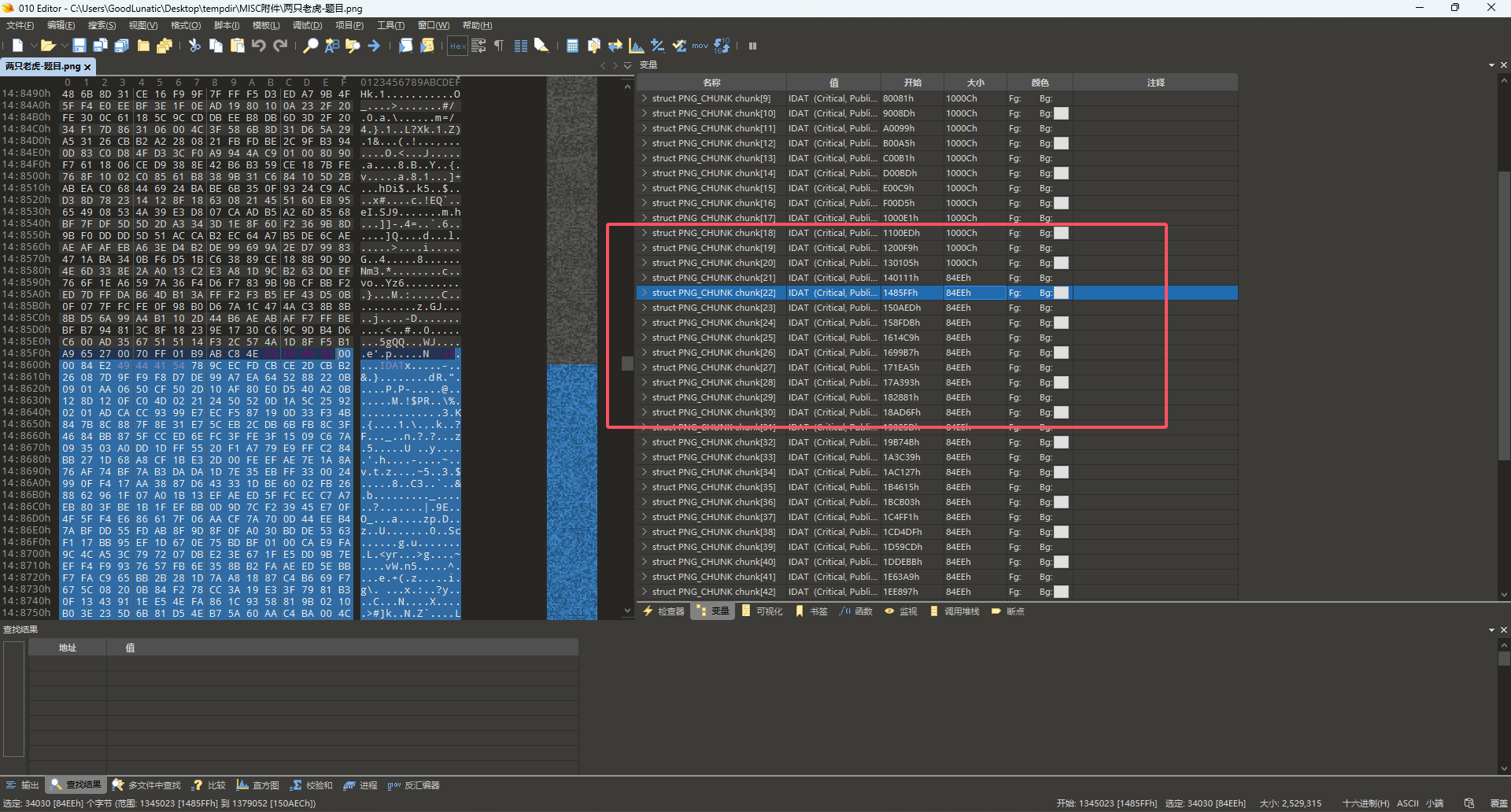
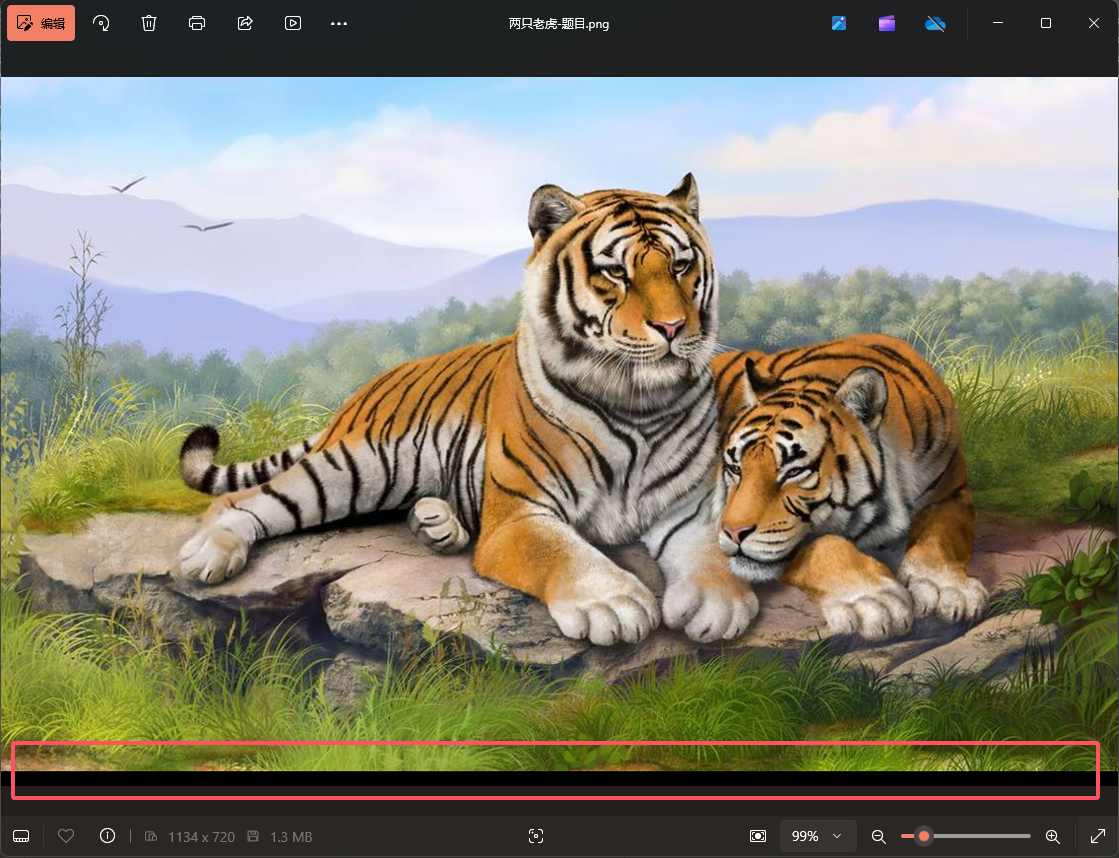
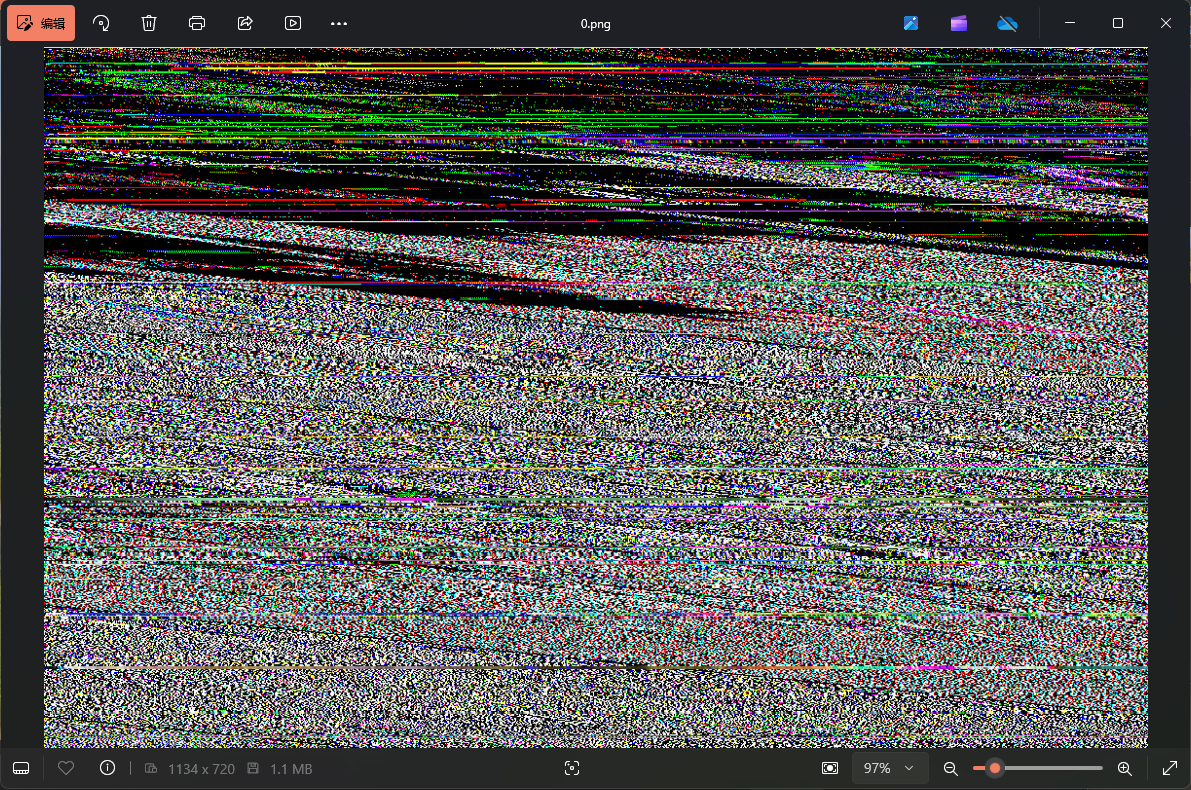
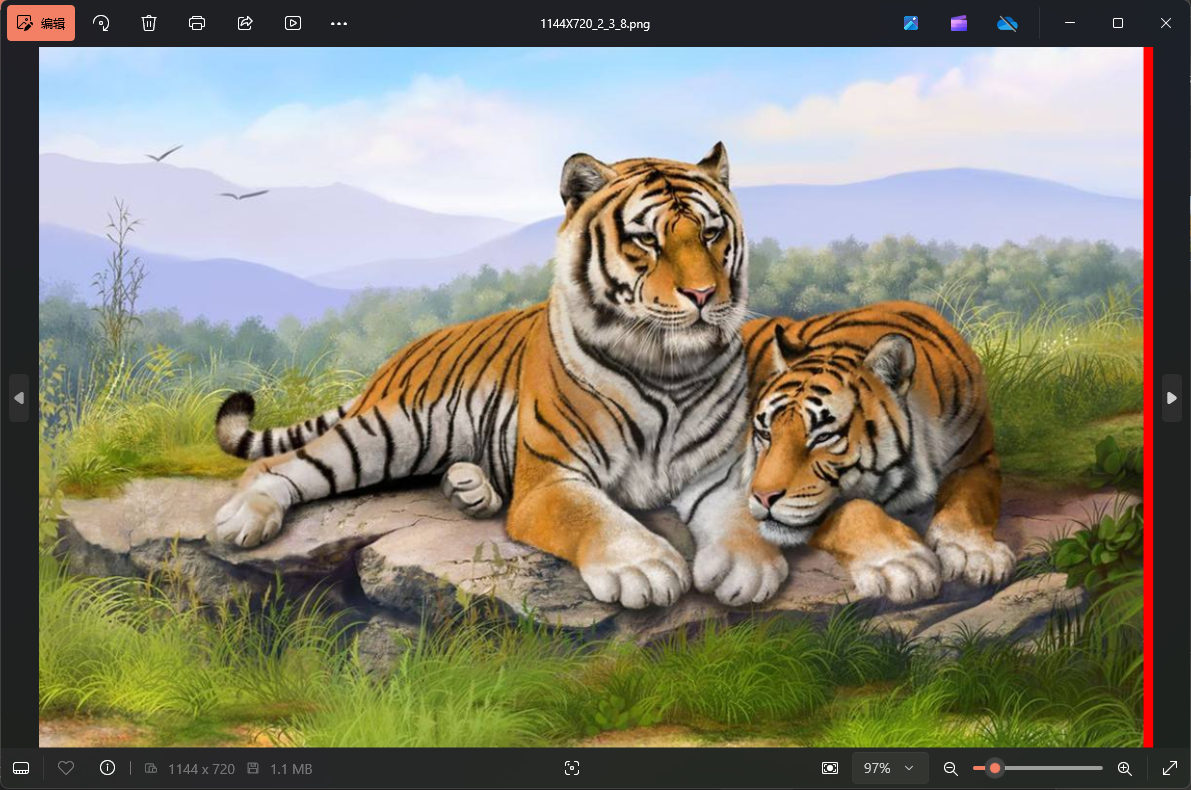
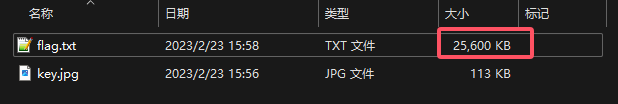
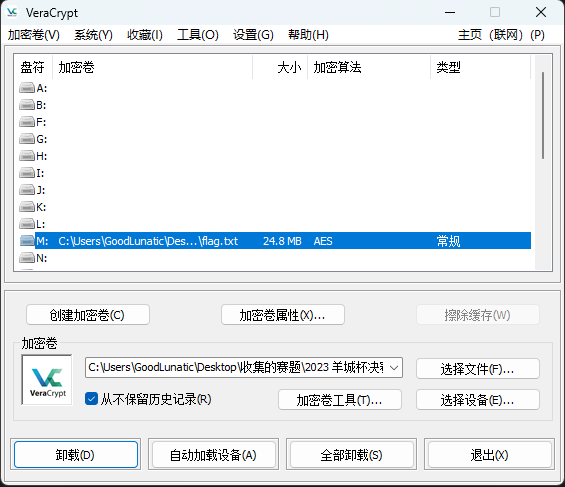
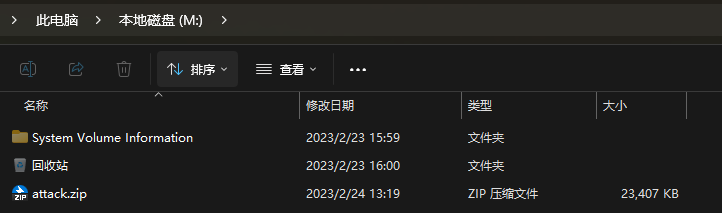
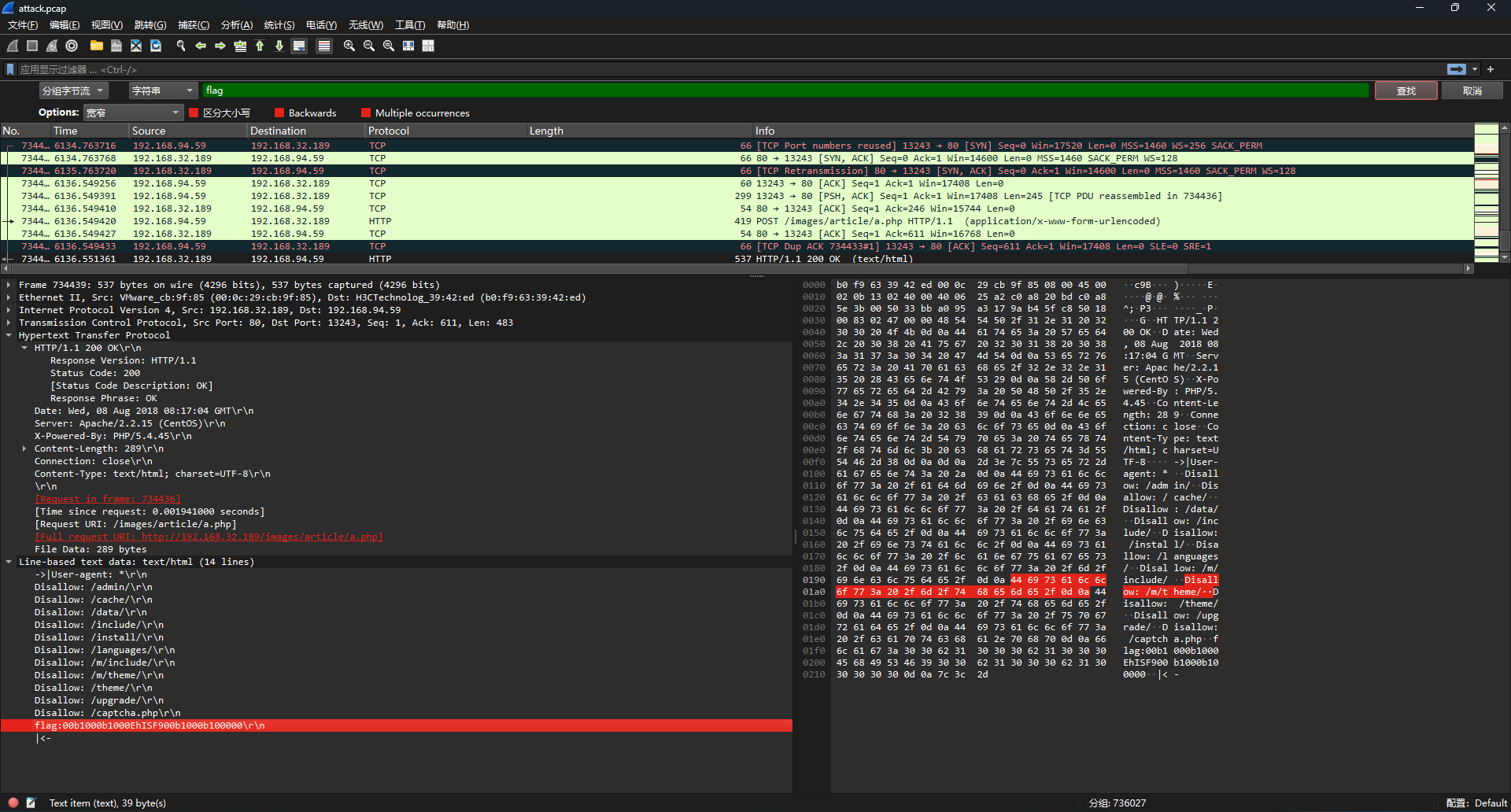
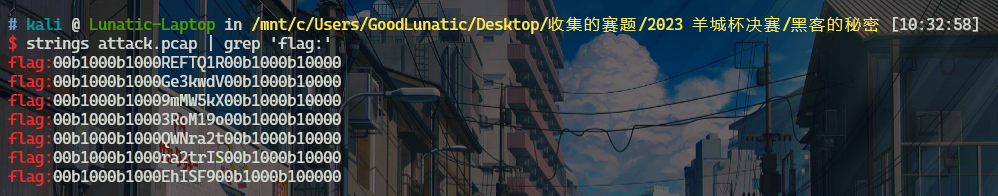
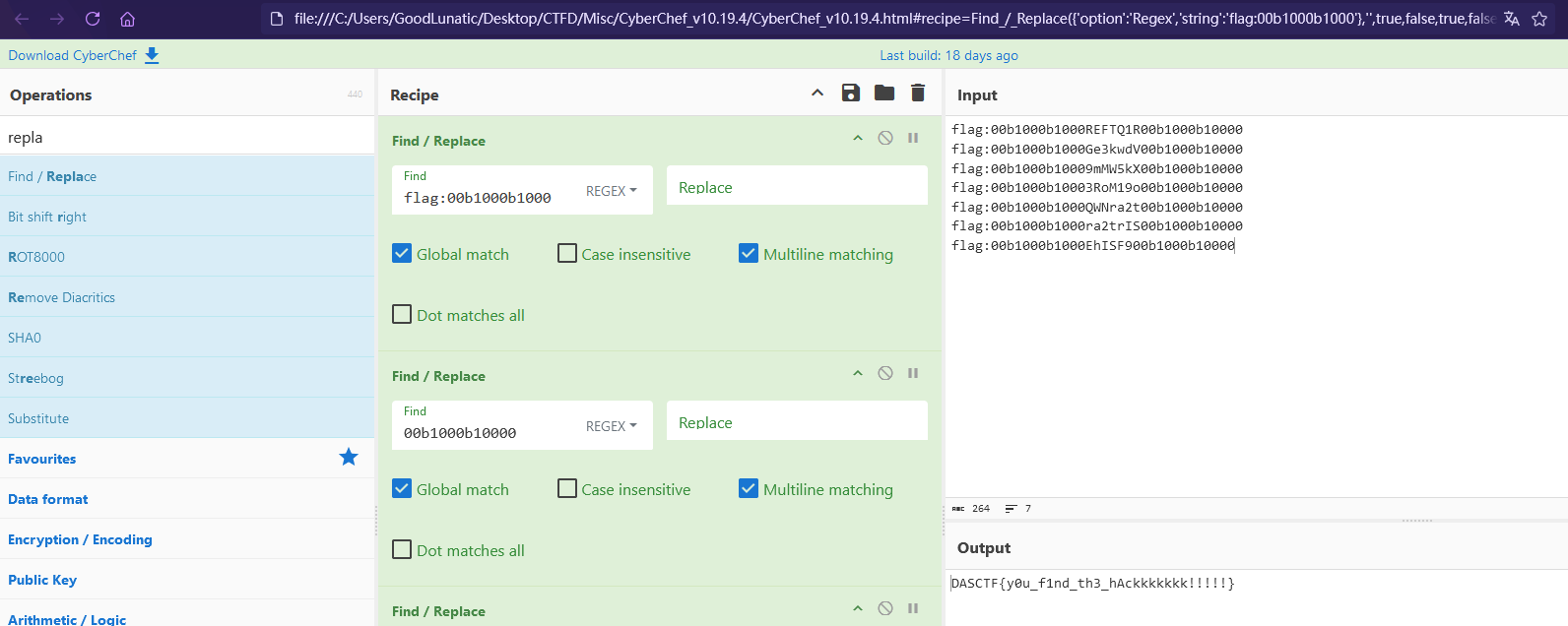
 Lunatic
Lunatic